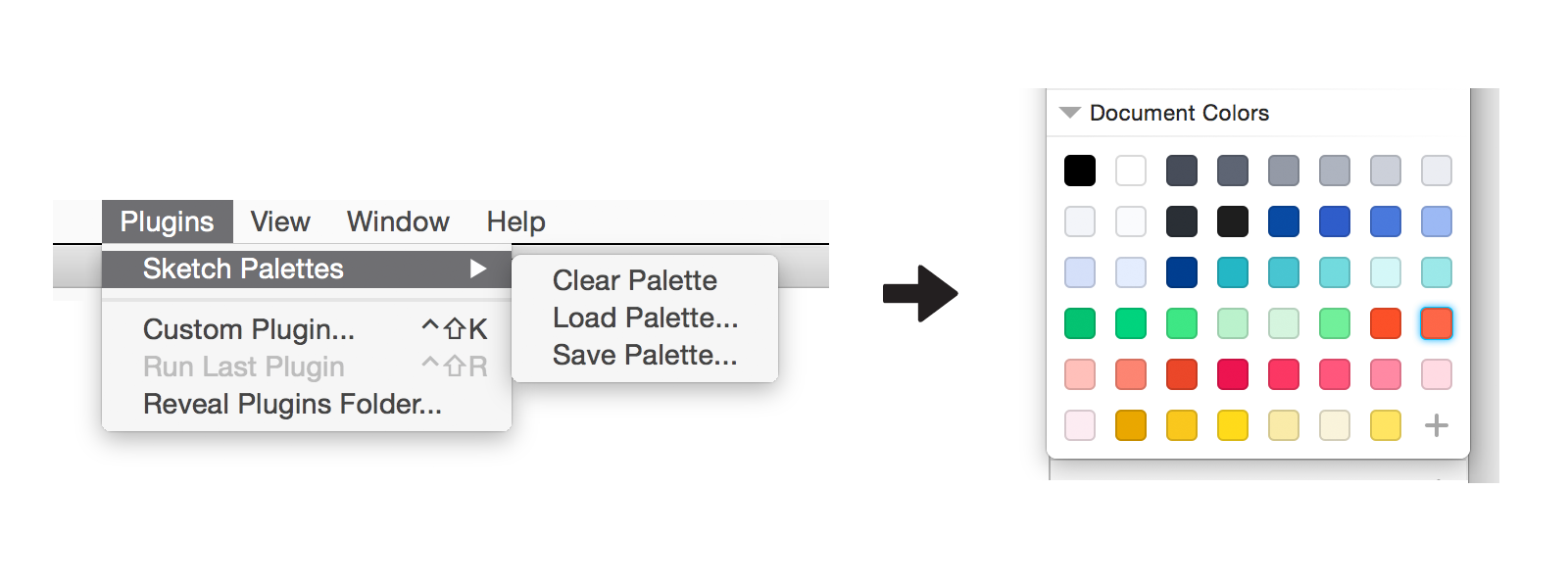A Sketch plugin that lets you save and load colors into the color picker
Move the Sketch Palettes plugin into your Plugins folder. You can get access to that folder by opening the Plugins menu, and choosing "Reveal Plugins Folder..."
Select "Save Palette..." from the plugin menu. This will grab the colors that are currently in the Document Colors section of the color picker, and save a .sketchpalette file to whatever location you choose.
Note: If you have the App Store version of Sketch, because of Apple's additional security features, a dialog will pop up asking you to authorize access to the folder you want to save to. You will only ever have to do this once. The version of Sketch downloaded directly from the website does not require this.
Select "Load Palette..." from the plugin menu. Open a .sketchpalette file containing the colors you want to load into the Document Colors section of the color picker. This will replace whatever colors that are currently there.
Select "Clear Palette" to remove all colors from the Document Colors section of the color picker.
If you have any questions, find a bug, or have ideas for ways to improve the plugin, ping me on twitter: @andrewfiorillo
Also, big thanks to William O'Beirne for helping me with some of the trickier parts, like making sense of the class-dump of Sketch, to figure out how to use undocumented Sketch functionality.