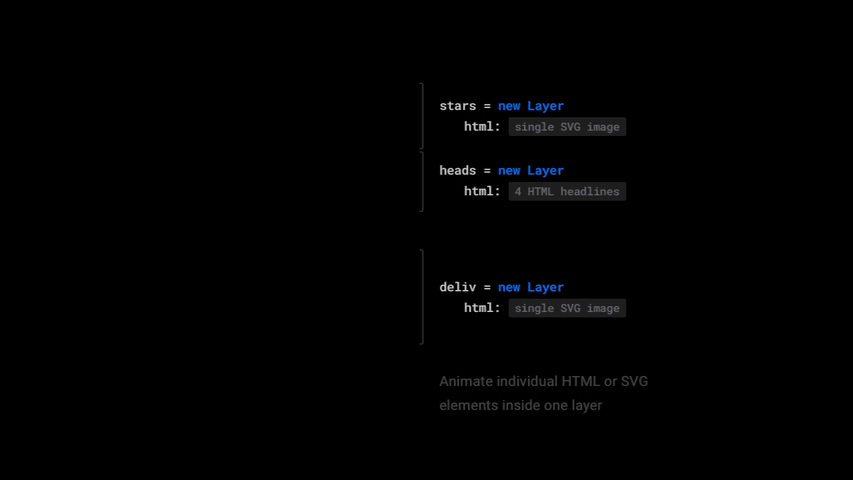A simple module that allows you animate individual HTML and SVG elements inside your layer's html property in addition to Framer's core per-layer Animation.
Shout out to Velocity.js for making great animation library ♥
- Download the module
- Copy the
ClassAnimation.coffeefile to your prototype'smodulesfolder. - Call
{ClassAnimation} = require "ClassAnimation"in your Framer prototype.
ClassAnimation module depends on Velocity.js library. If you want to use your prototype offline,
please download velocity.min.js
and also include it in your
modules folder. Otherwise, the module will download the library from web and you don't need to worry about it.
How to Use (see the live demo)
Import the module and optional handy Style function for fancy CSS initiation.
{ClassAnimation} = require "ClassAnimation"
{Style} = require "ClassAnimation" # OptionalModule is designed to mimic Framer's core Animation as much as possible
in order to make it easier to work with.
Thanks to that, it takes similar inputs as the default Framer animation—just
instead of layer use string with the name of class you want to animate.
socialCard = new Layer
socialCard.html =
"""
<h2 class='className'>Paul Paulson</h2>
<span class='differentClass'>Montessori Teacher</span>
"""
# Create a new animation for "className" class
animationA = new ClassAnimation "className",
color: "#ff00ff"
fontSize: 60
lineHeight: 70
borderWidth: 5
animationA.start()Animatable Properties (see the full list)
Because the module depends on Velocity.js library, it will animate whatever Velocity can animate.
Although most properties are same as in core animation, there are very few exceptions, such as instead
rotation you might want to use rotateZ.
ClassAnimation will print message if you use unsupported property and will log the full list of supported ones to the console.
If you find property you know Velocity can animate but ClassAnimation returns as unsupported, please send me an e-mail about the issue
Same options as core Animation are available, only curve takes different value format
and repeat has the option true to repeat forever.
animationB = new ClassAnimation "className",
color: "#ff00ff"
fontSize: 60
lineHeight: 70
borderWidth: 5
options:
time: 2
delay: .5
repeat: 2
curve: "spring"
animationB.start()curve: "linear"
curve: "ease"
curve: "ease-in"
curve: "ease-out"
curve: "ease-in-out" (default)
curve: [0, 1, 0, 1] 4 parameters for Bézier curve
curve: "spring"
curve: [500, 20] custom spring [tension, friction]
For all the available magic and per-property curves, see Velocity.js docs
animation.toggle() switches between default and animated states
animation.fadeIn() / animation.fadeOut() shows/hides elements targeted by animation
plus methods you know from core Animation:
animation.start()
animation.stop()
animation.reverse()
animation.reset()
animation.restart()
Events.Animation returns progress (0 to 1) and remaining time (ms) during animation
plus events you know core Animation:
Events.AnimationStart doesn't return any value
Events.AnimationStop doesn't return any value
Events.AnimationEnd doesn't return any value
# Event Shortcuts
animationA.onAnimation (prog, remain) ->
print "#{prog*100}% done"
print "#{remain}ms left"
animationA.onAnimationStart ->
print "Animation started"
animationA.onAnimationStop ->
print "Animation stopped"
animationA.onAnimationEnd ->
print "Animation ended"Right here.
"className".animate
color: "#ff00ff"
fontSize: 60
lineHeight: 70
borderWidth: 5
options:
time: 2
delay: .5
repeat: 2
curve: "spring"
# You can also directly fadeIn/Out on any string
"className".fadeOut()
"differentClass".fadeIn()In case you tried writing your styles as CSS strings—or even worse, in-line inside the layer's html property—see this:
{Style} = require "ClassAnimation"
# Style(name,props) helps you set your styles
# in a cultivated way (as object, in camelCase)
Style "className",
fontSize: 50
color: "#ff0000"
borderWidth: 1
borderColor: "rgb(255, 255, 0)"
socialCard = new Layer
socialCard.html =
"""
<h2 class='className'>Paul Paulson</h2>
<span class='differentClass'>Montessori Teacher</span>
"""
# PS: If you already have a CSS string, just call .css()
# method on it (this doesn't require {Style} import)
".differentClass {font-size: 30px; color: #ff00ff}".css()