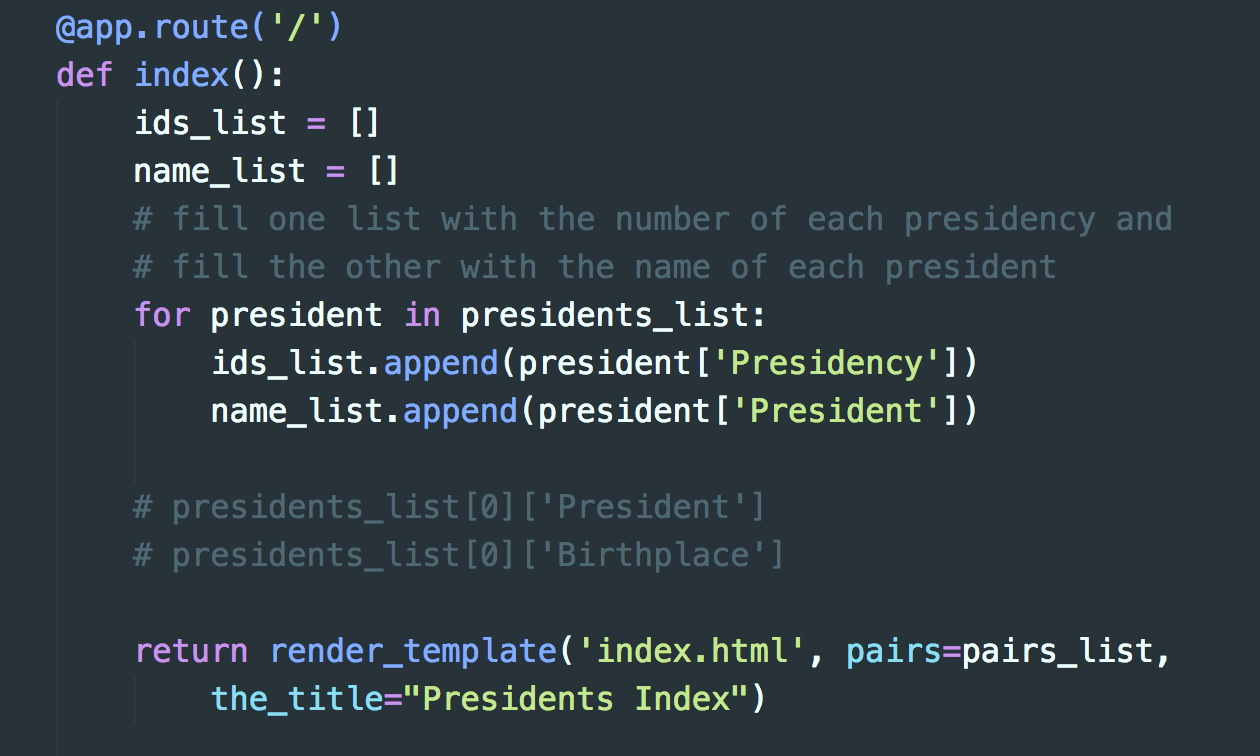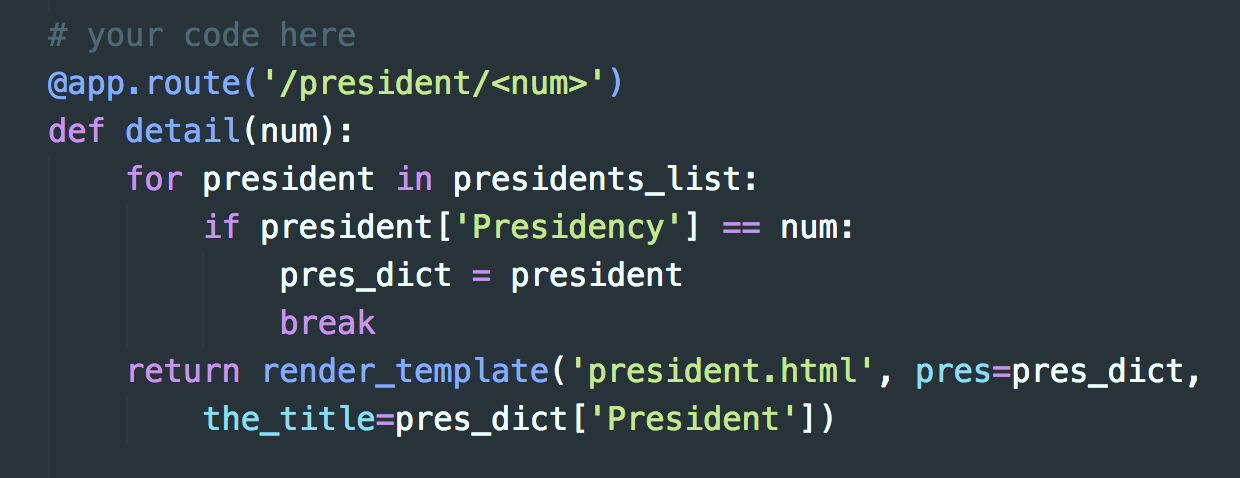IMPORTANT NOTE TO MY STUDENTS: This exercise and all of its code have been replaced. Please see the Flask Templates chapter in the Python Beginners resource.
In this exercise, we will work with a CSV file as our data source to create individual pages for each of the 45 United States presidents. The CSV file is provided for you: presidents.csv (Open it above.)
1. DOWNLOAD THE ZIPPED VERSION OF THIS REPO to follow along in class.
2. UNZIP it and drag the folder flask-exercise-master into the folder that contains your virtualenv for Flask projects.
3. ACTIVATE your virtualenv.
4. Our Flask app file is: presidents.py Open it in Atom.
These instructions are on a slide to show in the classroom.
A completed CSS file and 45 images have been provided in the static folder, which is where all such files (and JS files as well) must be for a Flask app to use them.
Three mostly completed Flask template files are in the templates folder, also required for a Flask app that uses templates.
NOTE: It is assumed you are in a Python 3.x virtual environment which has been activated and in which Flask has been installed.
- Convert a CSV file to a dictionary
- Test the dictionary list in a Flask route
- Create a directory page (a list of links)
- Create a detail page
- Relationships between routes, and templates, and links
- Conclusion
Our first task is to convert the CSV to a Python dictionary (or more accurately, a list of dictionaries).
A function to do this has already been written. It is in the modules.py file. It requires the built-in Python module csv. This script will work with any CSV file that has a header row.
import csv
def convert_to_dict(filename):
"""
Convert a CSV file to a list of Python dictionaries.
"""
# open a CSV file - note - must have column headings in top row
datafile = open(filename, newline='')
# create list of OrderedDicts as of Python 3.6
my_reader = csv.DictReader(datafile)
# write it all out to a new list
list_of_dicts = []
for row in my_reader:
# we convert each row to a string and add a newline
list_of_dicts.append( dict(row) )
# close original csv file
datafile.close()
# return the list
return list_of_dictsInstead of copying this function into our Flask app file, presidents.py, we will import it there.
ACTION 1: Add this on line 2 in presidents.py:
from modules import convert_to_dictNote that now you can run convert_to_dict() by entering any CSV filename as the argument. The function returns a list of dictionaries. With presidents.csv as the argument, the function returns a list of 45 dictionaries.
ACTION 2: Add this on line 5 in presidents.py ABOVE the route:
presidents_list = convert_to_dict("presidents.csv")It is convenient to have presidents_list as a global variable so that we can use it in all of our Flask routes.
This Python list, presidents_list, contains 45 dictionaries — one per president.
The Flask app (presidents.py) already has one simple route:
@app.route('/')
def index():
return '<h1>Welcome to the presidential Flask example!</h1>'ACTION 3: In presidents.py, change the route function index() to:
def index():
heading = '<h1>Welcome to the presidential Flask example!</h1>'
test1 = '<p>' + presidents_list[0]['President']
test2 = ", born in " + presidents_list[0]['Birthplace'] + '.</p>'
return heading + test1 + test2We know that listname[0] will return the value of the first item in a Python list. In our list of dictionaries, presidents_list, each item is a complete dictionary of information about one U.S. president.
To access any item inside a dictionary, we use its key. Our keys in presidents_list include 'President' and 'Birthplace' (these key names came from the column headings in the CSV). We cannot access the dictionary with presidents_list['President'] because — remember — presidents_list is a LIST. So we access one item in the list and then the key inside that item: presidents_list[0]['President'].
ACTION 4: Save the edited presidents.py file and run it in Terminal (first, make sure your virtualenv is activated):
python presidents.pyThat launches Flask's built-in local web server. In your web browser, type localhost:5000/ in the address bar to launch the web server — you will see the result of @app.route('/') and its function, index().
If your browser displayed "Welcome to the presidential Flask example!" and "George Washington, born in Westmoreland County, Virginia." — you have verified that you can access presidents_list from a route function. Review the function above to ensure you understand how it worked, because we're about to change it further.
You can view the CSV file (presidents.csv) as a lovely table here on GitHub and see all the presidential facts that are available to us from presidents_list, our list of dictionaries.
In our app, there will be two page types:
- First, a directory page or index, listing all presidents by name, in the order of their presidency. Each name will be a link that opens a president's detail page.
- Second, the detail page. This will have the same layout and information for each individual president.
We will change the existing Flask route (index()) to create the directory page.
ACTION 5: Our first change is to add a template to the index() function. We already import render_template at the top of our app script, so all that's needed is to change the return statement, which currently reads:
return heading + test1 + test2To this:
return render_template('index.html', pairs=pairs_list, the_title="Presidents Index")How it works: Now, instead of writing the variables heading, test1 and test2 directly into the browser window, Flask will get a template file named index.html and write its contents into the browser window. The render_template function here passes two variables to the template: pairs and the_title.
We have not created pairs_list in presidents.py yet, so we can't run this yet. It would throw an error ("NameError: name 'pairs_list' is not defined").
All Flask templates must be in the templates directory. Open the template named index.html and note the following within the HTML:
- The H1 element
- A P element
- A UL element
- One LI element inside the UL
The H1 and P elements have normal text in them. We can write anything in a template that we would write in any regular HTML file.
The UL element contains Jinja2 templating directives:
{% for pair in pairs %}
...
{% endfor %}Those two directives are the start and end of a Python for-loop. If this reminds you of PHP (written inside HTML) — yes, it's the same idea. Flask allows us to insert Jinja2 directives to run Python commands in a template file. (For other Jinja2 directives, read the docs.)
We will loop over a list named pairs. Where is that list, and how did the template get access to it? We passed it to this template with return render_template(), covered above. We haven't yet written the code that creates pairs_list, but when we look at this for-loop, we can see what the list must contain:
{% for pair in pairs %}
<li><a href="/president/{{ pair[0] }}">{{ pair[1] }}</a></li>
{% endfor %}The double curly braces will be filled differently each time the loop repeats.
What we're aiming for is a list of 45 presidents in which each line looks like this:
<li><a href="/president/1">George Washington</a></li>Each pair in the list needs to provide, first, the number of the presidency, and second, the full name of the president.
Let's return to the app file and write that into the route function.
ACTION 6: In presidents.py, in the route function, delete old code so that you're left with only this:
@app.route('/')
def index():
# presidents_list[0]['President']
# presidents_list[0]['Birthplace']
return render_template('index.html', pairs=pairs_list, the_title="Presidents Index")Do not delete anything above or below the route function!
We know we need two items (a pair!) of information for each president: the number of the presidency, and the full name of the president. Earlier, we got the name of the first president with presidents_list[0]['President']. We got his birthplace with presidents_list[0]['Birthplace']. We don't need his birthplace now, but we need to know which key to use to get the number of his presidency.
Look at the CSV file and see if you can find it.
.
.
.
It's the first column, labeled "Presidency," so the key in the dictionary will be ['Presidency']. Case-sensitive!!
We need to get all the numbers and names for all the presidents. Let's use a loop. Let's put all the numbers in one list, ids_list, and all the names in another list, name_list.
ids_list = []
name_list = []
# fill one list with the number of each presidency and
# fill the other with the name of each president
for president in presidents_list:
ids_list.append(president['Presidency'])
name_list.append(president['President'])WHERE does it go? Immediately after the line def index(): and ABOVE the return statement.
ACTION 7: Put the previous code into the correct place in presidents.py.
If you're asking:
- Why
president['Presidency']andpresident['President']— - instead of
presidents_list[0]['Presidency']andpresidents_list[0]['President']?
... you need to think about what the loop does. It take each president's dictionary ONE by ONE, as president, from the list (presidents_list).
Previously, we had no loop. We had to specify which president (list item 0). Now we don't, because we are looping over the entire list.
Now we have all the data we need for the directory page, but the index.html template must receive a list of pairs: [(number, name),(number, name), ...]. That will be our pairs_list.
Here's how we make that ONE list of pairs from TWO lists (using Python's built-in zip() function):
pairs_list = zip(ids_list, name_list)ACTION 8: ADD that one line ABOVE the return statement.
Because our CSV lists the presidents in order by their presidency, and we made a list of dictionaries from that CSV, we can be sure that they are in the order we want, starting at 1 and ending at 45. (If we needed to sort them, numerically or alphabetically, we would add another line of code in the function to do so. Learn how to sort.)
The final route function:
@app.route('/')
def index():
ids_list = []
name_list = []
# fill one list with the number of each presidency and
# fill the other with the name of each president
for president in presidents_list:
ids_list.append(president['Presidency'])
name_list.append(president['President'])
# zip() is a built-in function that combines lists
# creating a new list of tuples
pairs_list = zip(ids_list, name_list)
return render_template('index.html', pairs=pairs_list, the_title="Presidents Index")ACTION 9: SAVE the edited presidents.py file and RUN IT in Terminal with:
python presidents.pyOr, if the server is still active in Terminal, just RELOAD the window you opened earlier.
NOTE: It is essential that you name the list pairs_list, because that's what the return statement specifically says will be passed to the template variable pairs.
Although it's fairly plain, our directory page does have some CSS styles applied. It also has a title (visible in the browser tab). Open index.html in the templates folder and let's see how that got done.
{% extends 'base.html' %}
{% block content %}
...
{% endblock %}More Jinja2 directives! The first one tells Flask that index.html extends another template file, named base.html. The second and third directives surround the HTML content that is inserted into the HTML in base.html.
Open base.html. This is where we find the HEAD element, with the CSS file link, and the TITLE element. Note that the TITLE element is filled dynamically. Question: How was the correct text inserted here?
Answer: We sent the TITLE text to base.html via index.html with return render_template() in the route function in presidents.py:
return render_template('index.html', pairs=pairs_list, the_title="Presidents Index")Note carefully the way it is formatted in base.html:
<title>{{ the_title }}</title>Another thing to note in base.html is that these two directives EXACTLY match those in index.html:
{% block content %}
{% endblock %}You could set up multiple blocks, in which case additional blocks would need to be labeled something other than content.
A final note about template files, for now, is that the double curly braces contain a placeholder that will be REPLACED by text, as we saw in index.html:
{% for pair in pairs %}
<li><a href="/president/{{ pair[0] }}">{{ pair[1] }}</a></li>
{% endfor %}While we're there (index.html), note that we will need to edit that HREF value. Comment text on lines 9-16 in the file tells you what to do — but not yet. Later.
Some students asked why we have pair[0] and pair[1] above.
pairsis a list of tuples.- In the route function
index(), we createdpairs_listwith the command:pairs_list = zip(ids_list, name_list) pairs_listis a list of pairs, like this:[ ('1', 'George Washington'), ('2', 'John Adams'), ('3', 'Thomas Jefferson'), ... ]- We passed
pairs_listto the template as the value of the variablepairsin thereturnstatement at the end of theindex()function. - We loop over the list,
pairs, and from each pair we extract the first value,pair[0], and the second value,pair[1].
If you forgot what a tuple is, see "The Tuple Data Type" in Sweigart's chapter 4.
As already noted, our app will have two page types:
- A directory page or index, listing all presidents by name, in the order of their presidency. We've finished that one.
- The detail page. This will have the same layout and information for each president.
We don't have a route or function for the detail page yet. Let's review what we needed for our first route and function:
- Its route is
'/' - Its function is
index() - It uses the template file index.html
For a new route, we will need:
- A new route decorator with a new path (
/followed by something) - A new function with a new name
- A second template in the templates/ folder
To create the detail pages, we must have a new route. The request to the web server must match the links we set up in our link list in the index.html template, because those links will open each detail page. To the browser, those links will look like this:
<li><a href="/president/1">George Washington</a></li>
...
<li><a href="/president/44">Barack Obama</a></li>Therefore, the server request must be /president/ followed by a number, which will be different for each president.
Here's how we handle that in the route and function:
@app.route('/president/<num>')
def detail(num):
return render_template('president.html', pres=pres_dict, the_title=pres_dict['President'])ACTION 10: INSERT that new route and function in presidents.py, BELOW the first route and function.
The function detail() will take the number from the server request (sent when the user clicks a link on our directory page) as an argument, num, which we can use in the function to find the entire dictionary for that president:
for president in presidents_list:
if president['Presidency'] == num:
pres_dict = president
breakNote that break makes the loop quit. Once we find the single president indicated by num, we don't need to loop anymore.
ACTION 11: INSERT that code ABOVE the return statement.
(Alternatively, we could use just pres_dict = presidents_list[int(num)-1]. It would work fine for this data source. However, many data sources will NOT have such a handy correlation between a unique ID number and the list order, and a goal here is to make code that's easy to adapt for other projects you might do.)
Your new route now looks like this:
@app.route('/president/<num>')
def detail(num):
for president in presidents_list:
if president['Presidency'] == num:
pres_dict = president
break
return render_template('president.html', pres=pres_dict, the_title=pres_dict['President'])Now we have a completed pres_dict, which is all we need to pass to the president.html template — it contains the entire dictionary for ONE president. That's the same as one complete row from the CSV.
Check your indents carefully, and SAVE presidents.py.
The new detail() function passes information to the president.html template file in the templates folder. Open that file, and you'll see that it uses the same base.html template used by our other template, index.html.
Note that both routes fill in the TITLE element in the HEAD in the same manner, and that this is in the base.html template.
There are 15 columns in the CSV file, so we have 15 details about each president. You can use these details in any format you like — a paragraph, a list, etc. Refer to the CSV for the EXACT key text to use in the template. The image and the Wikipedia link have already been coded into the template, along with an H1 element.
ACTION 12: You may save president.py and RELOAD IT now, before editing president.html — the president.html template will work even without the additional details.
We must be fussy and precise about the paths we write into Flask template files, or the URLs will not work. Here is a list of every URL or path in this exercise:
- To the CSS file:
href="{{ url_for('static', filename='css/main.css') }}"(in base.html) - To each detail page:
href="{{ url_for( 'detail', num=pair[0] ) }}"(in index.html) - To the directory page:
href="{{ url_for('index') }}"(in president.html) - To the image file for a given president:
src="{{ url_for('static', filename='images/'+pres['Image']) }}"(in president.html;presis the template variable for the dictionary, so to get the value from the Image key inpreswe writepres['Image']; we concatenate the image filename to its folder name, images/, with a plus sign) - To the Wikipedia page for a given president:
href="{{ pres['Wikipedia-entry'] }}"(in president.html;presis the template variable for the dictionary, so to get the value from the Wikipedia-entry key inpreswe writepres['Wikipedia-entry'])
This list reveals one remaining problem we have not solved: The links in index.html are going to break on a live server if we do not use the Flask/Jinja2 function url_for() — this is necessary for ALL links that lead anywhere inside the Flask app. ONLY the Wikipedia link is exempt, as it leads to an external site. We will fix that now.
ACTION 13: Open the index.html template file and change this:
<li><a href="/president/{{ pair[0] }}">{{ pair[1] }}</a></li>To this:
<li><a href="{{ url_for( 'detail', num=pair[0] ) }}">{{ pair[1] }}</a></li>It's quite tricky when you're not used to it! Note how the terms correlate to the function:
def detail(num):That's the trick! It is NOT based on the @app.route() line but rather on the definition of the route function.
ACTION 14: SAVE and RELOAD in the browser. Check to make sure you can still open presidents' pages. If you get a TemplateSyntaxError in the browser, you've got an error in that HREF in the index.html template. In fact, any jinja2.exceptions error will be fixable there.
In this exercise, you used a normal CSV file to create detail pages for each of the 45 United States presidents, as well as a directory page listing all the presidents and linking to all the detail pages.
It is also possible to use other data sources to generate pages with Flask, including various SQL and NoSQL databases (see the docs).
This CSV method is quite handy for smaller apps, as CSV files are easy for most people to work with and can be exported from any spreadsheet application.
The completed app is fully contained in the folder final_app in this repo. You can change into that directory in Terminal and run presidents.py in that folder to see the final result, or just view a complete live version here.
.