TCP server with client implementation made for fun to learn Erlang. Server is an OTP application, whereas client is pure erlang module. This app was written as part of 2020 parallel programming AGH university course.
If you want to jump straight to the source code, please see app architecture section first.
If you want to build the app and run it:
- Erlang/OTP (project was built using version 23)
- Rebar3
If you download compiled beam files from release section, only erlang is needed.
$ make all
You will need to run erlang shell first. If you run make command from build section, you can start it this way:
$ make shell
If you downloaded the release files, start erlang shell inside the directory with beam files
$ erl -pa ./path_to_dir_with_beam
Both client and server will need their separate shells, to start client:
> prattle_client:start().
To run server:
> prattle_app:start().
Client and server run on your local host, on port 8000, make sure it is free. If you need to use another one, use the following commands instead.
> prattle_client:start({{127,0,0,1}, 9000}). # Replace IP address and port as needed
> prattle_app:start({9000}). # Server always listens on localhost, you can only customize the port.
First, client will connect to lobby, until you join a room three commands are available.
- join:room_name - it will join existing room or create one for you and join it
- room:list - it will send you a message with existing rooms
- prattle:leave - app will exit
Connection must be estabilished, otherwise client will try to recconect, and commands will not be accepted. You can only send break signal to terminal to exit the erlang shell (cmd/ctrl + C)
After you join the chat room, you have another 2 commands to use:
- name:YOUR_NAME - changes your name inside the chat, otherwise generated proccess PID is used
- leave:room - will get you back to lobby
Any other input will be treated as a message, and it will be sent to all connected clients.
If you are not familiar with erlang Open Telecom Platform, server code may not be clear to you. This section will try to help with that.
In terms of this app all you need to know is:
Modules may implement supervisor or gen_server behaviour.
- Supervisors are simple - they will read their ChildSpec and prepare processes for us instead of doing it manually. If "worker" proccesses fail, they will be restarted, or proper crash report will be sent to the shell.
- You can think of gen_servers as HTTP servers, instead of writing receive loops, we are defining methods which our modules(servers) handle, and then they can be called from another place. Calls are synchronous, casts are asynchronous, and are triggered with gen_server:call and cast functions. When there is classic erlang message incoming, gen_server will call handle_info with message params.
- under the hood, gen_servers use standard receive loop on steroids, calls, casts, infos and other methods are just abstractions that make the code cleaner and less recursive.
Simplified visualization, see longer explanation below.
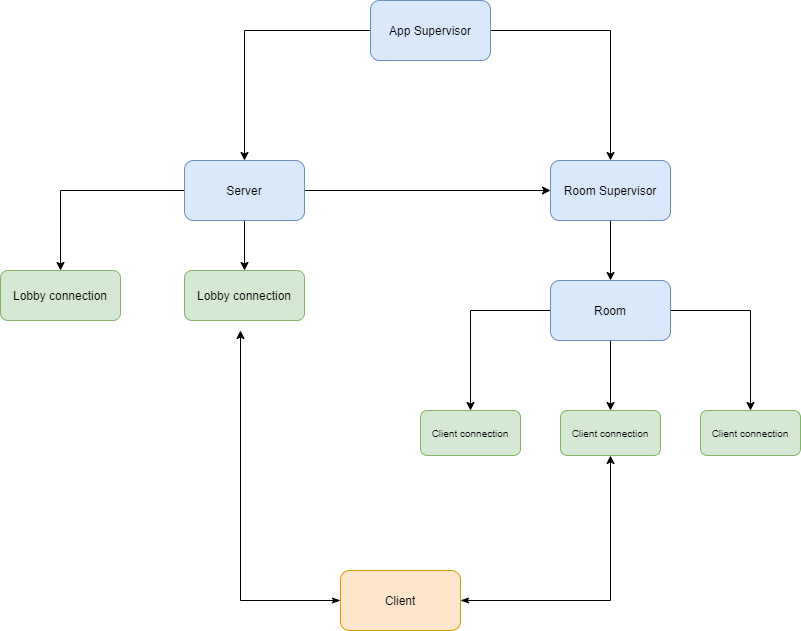
- Main app supervisor spawns server proccess and room supervisor.
- Client app connects to server, and is handled by spawned lobby connection, a separate proccess.
- After room join request is sent, server asks room supervisor for the list of room proccesses, and suitable room will be found or created. Then, server will send back room port which was found.
- Client will connect to the sent port. Room proccess will spawn client connection which will handle message exchange with the client.
- If message is sent from the client, connection proccess will send it to the room proccess, and it will send broadcast message to all of its active connections, which will in turn send it back to the connected clients, and the message will be shown.
- If the client requests room leave, client connection will be destroyed, and client will connect to server once again. If the client was the last one, and the room is empty, it will terminate.
All actions will be logged to the server console. Feel free to explore the code and its comments for more explanations. In terms of files, I recommend the following order:
- supervisors and other init code
- prattle_server / prattle_client + prattle_store
- prattle_room
- prattle_client_connection