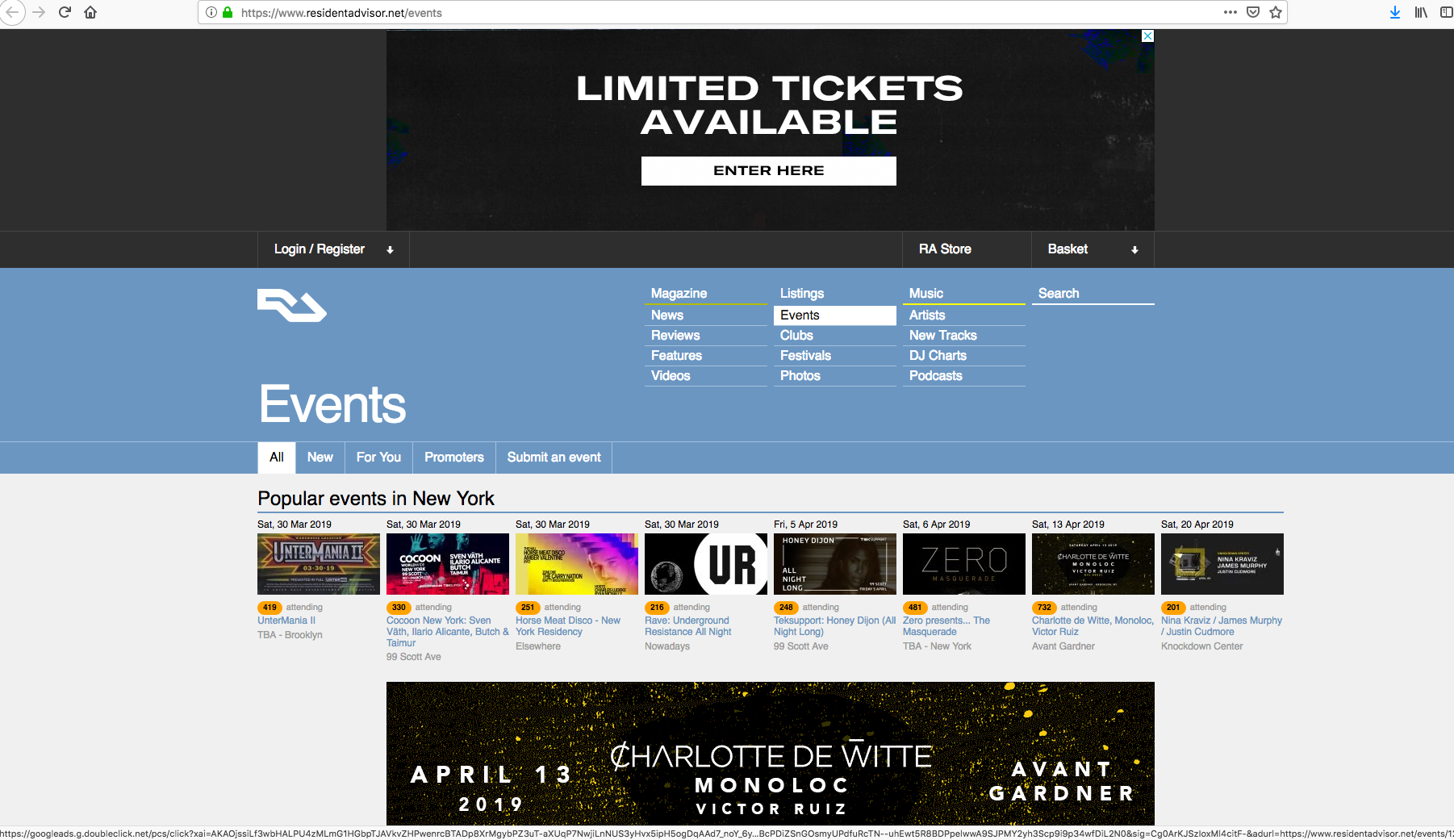Now that you've seen how to scrape a simple website, it's time to again practice those skills on a full-fledged site! In this lab, you'll practice your scraping skills on a music website: https://www.residentadvisor.net.
You will be able to:
- Create a full scraping pipeline that involves traversing over many pages of a website, dealing with errors and storing data
For this lab, you'll be scraping the https://www.residentadvisor.net website. Start by navigating to the events page here in your browser.
# Load the https://www.residentadvisor.net/events page in your browser.Next, open the inspect element feature from your web browser in order to preview the underlying HTML associated with the page.
# Open the inspect element feature in your browserThe function should return a Pandas DataFrame with columns for the Event_Name, Venue, Event_Date and Number_of_Attendees.
def scrape_events(events_page_url):
#Your code here
df.columns = ["Event_Name", "Venue", "Event_Date", "Number_of_Attendees"]
return dfdef next_page(url):
#Your code here
return next_page_urlDisplay the data sorted by the number of attendees. If there is a tie for the number attending, sort by event date.
#Your code hereCongratulations! In this lab, you successfully developed a pipeline to scrape a website for concert event information!