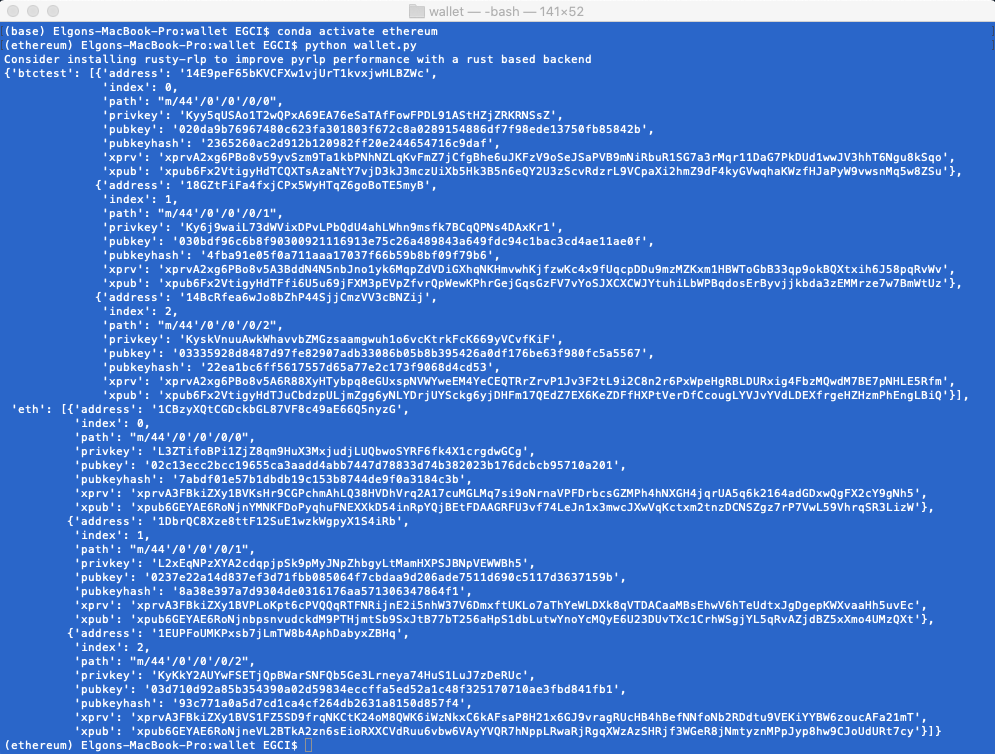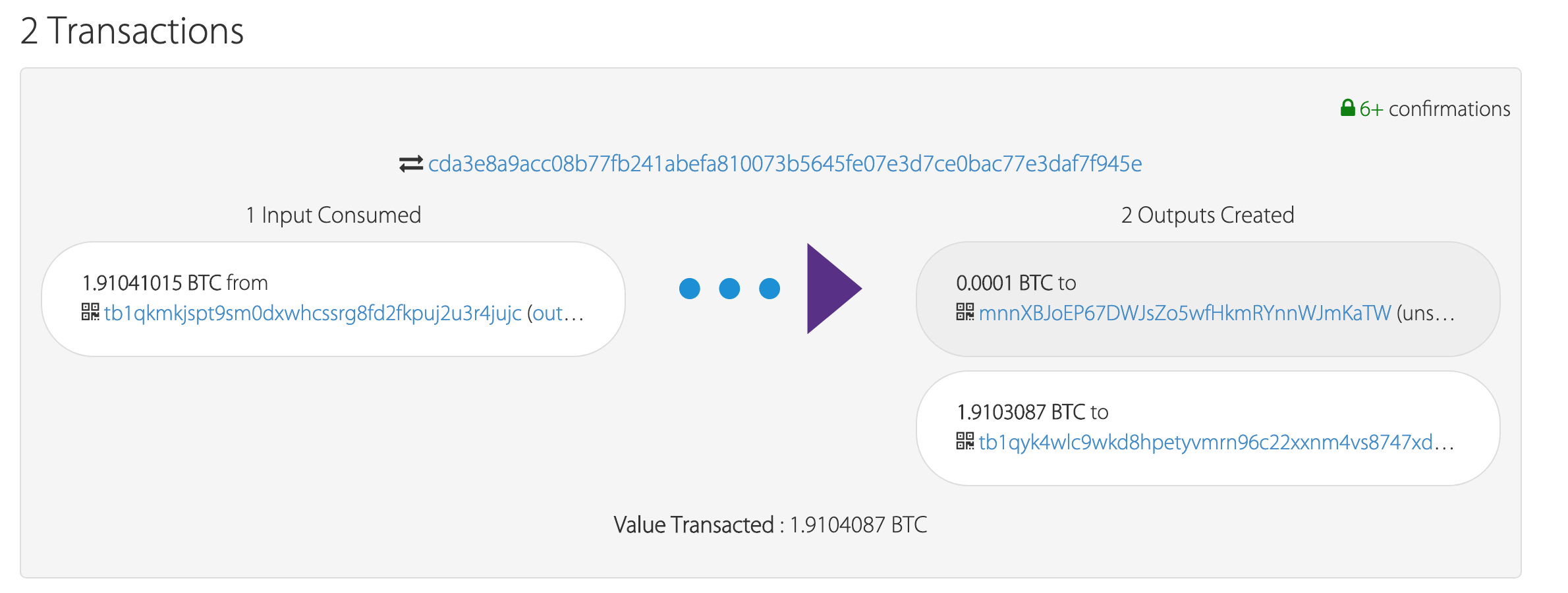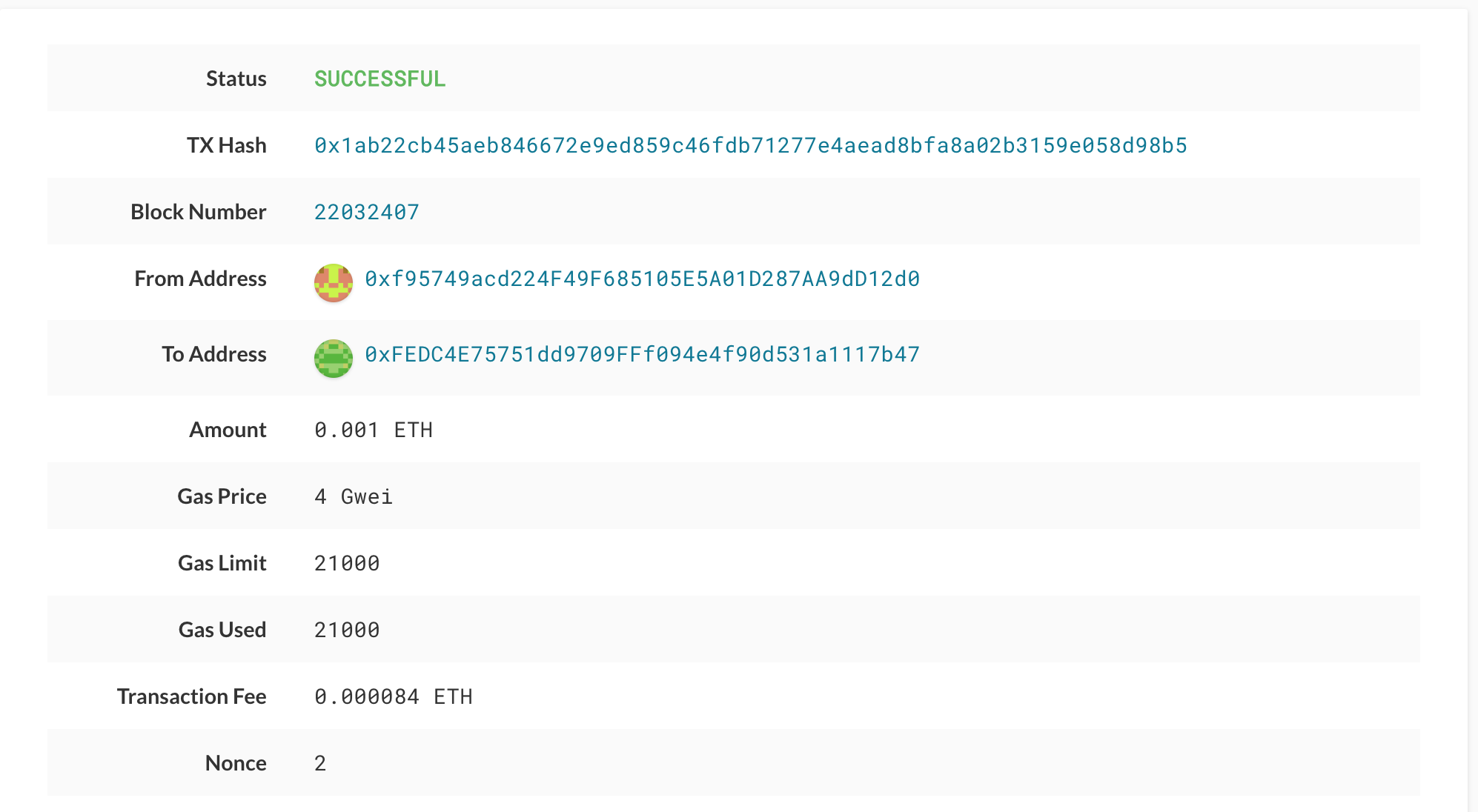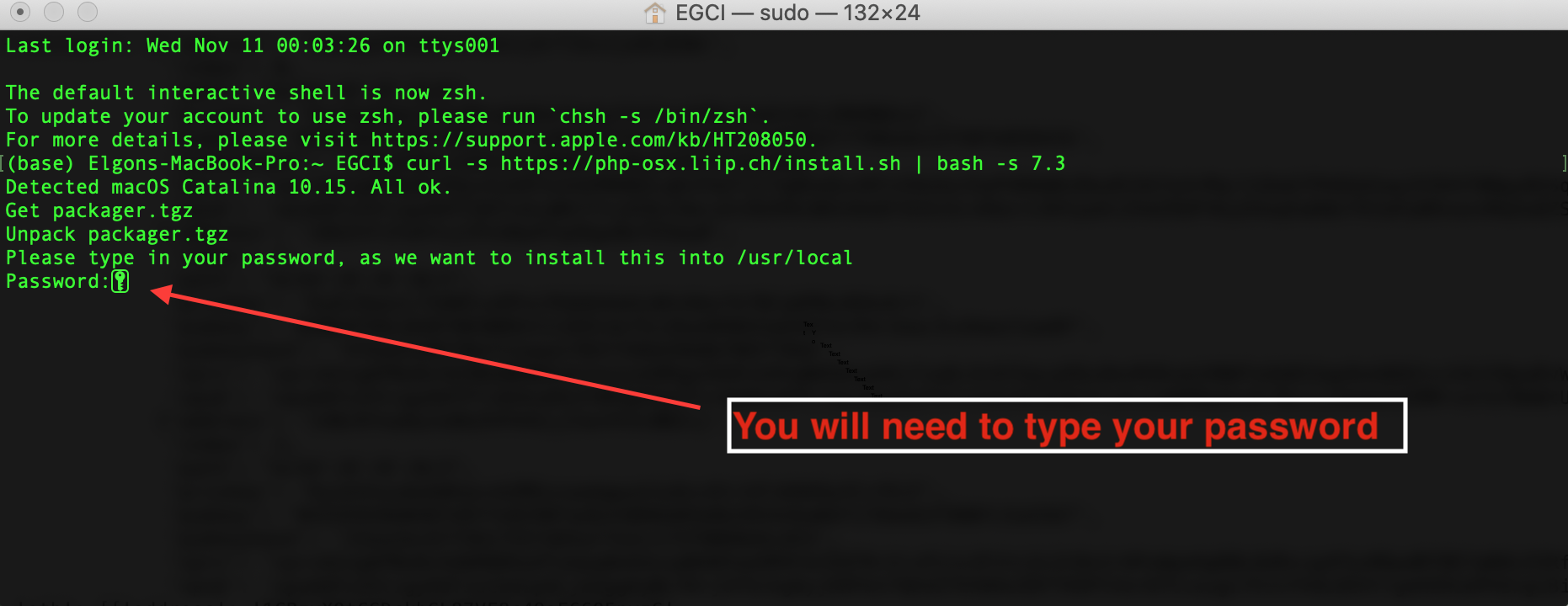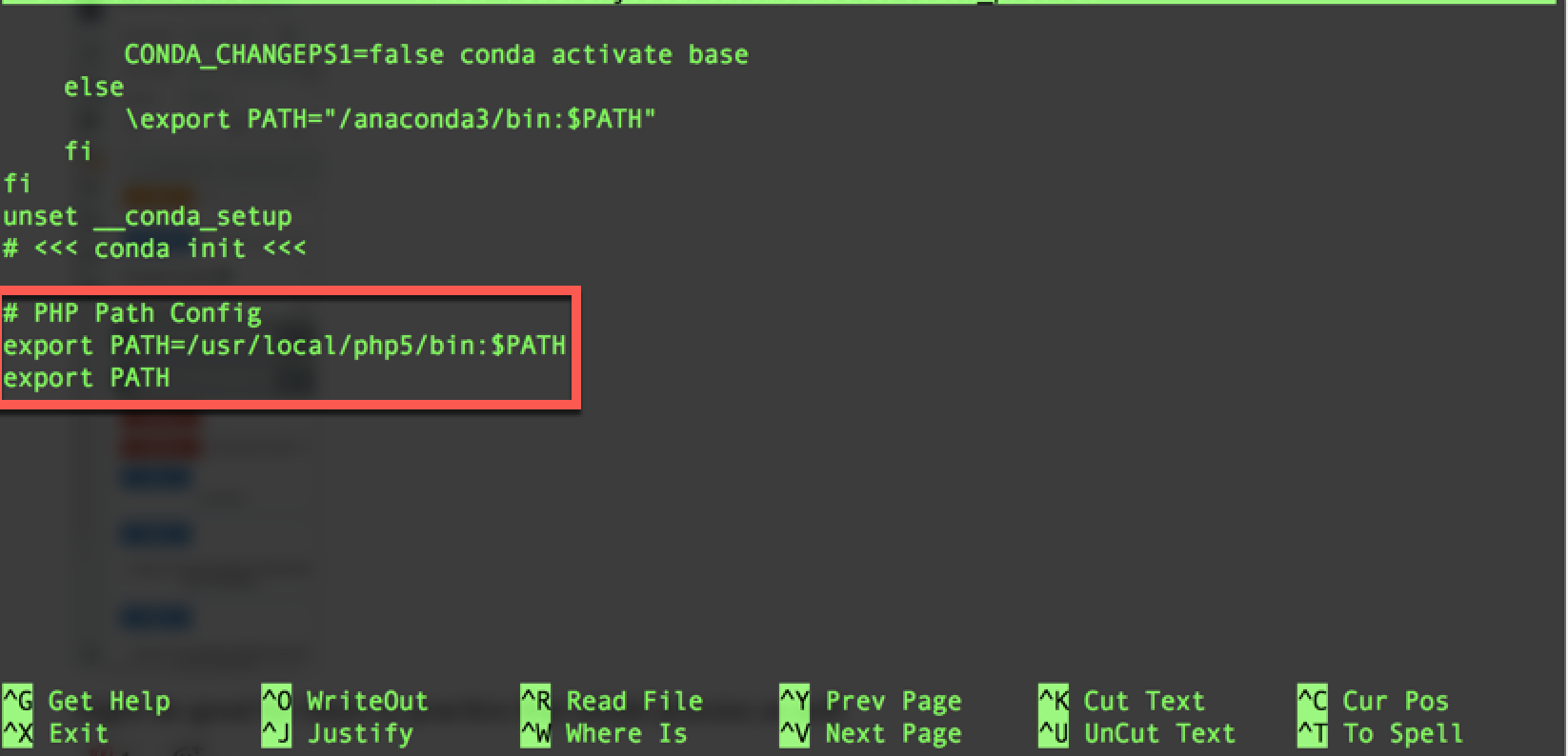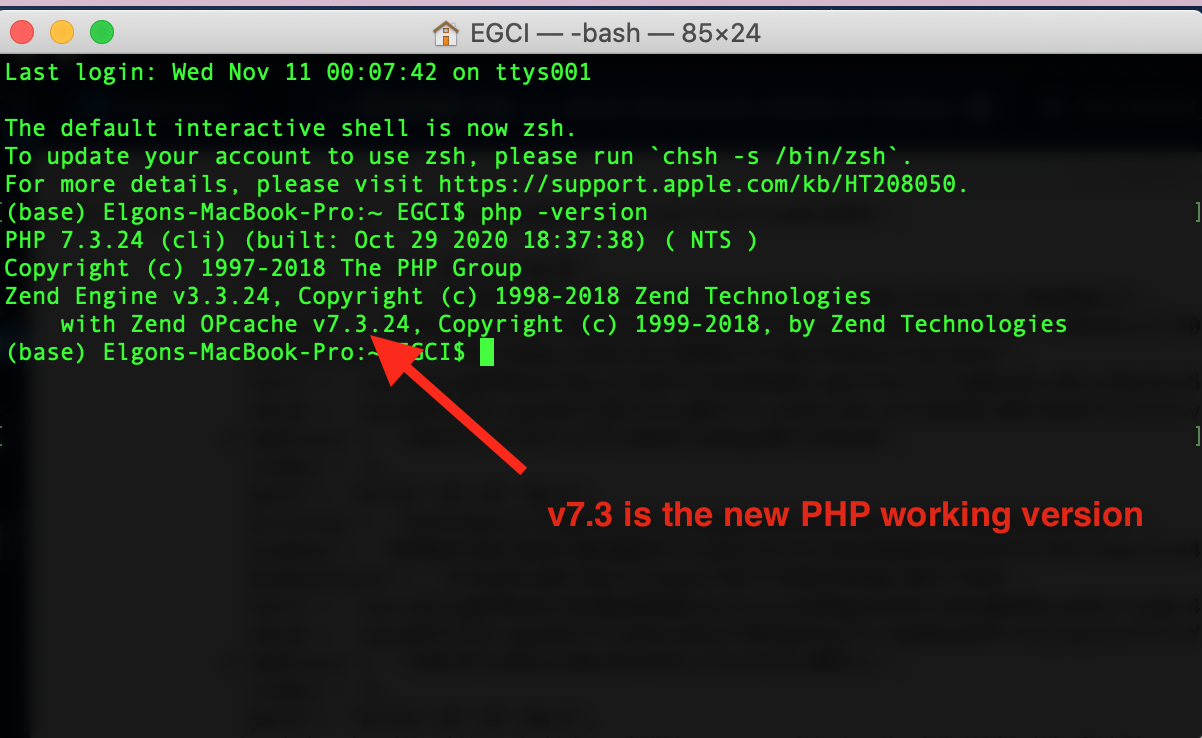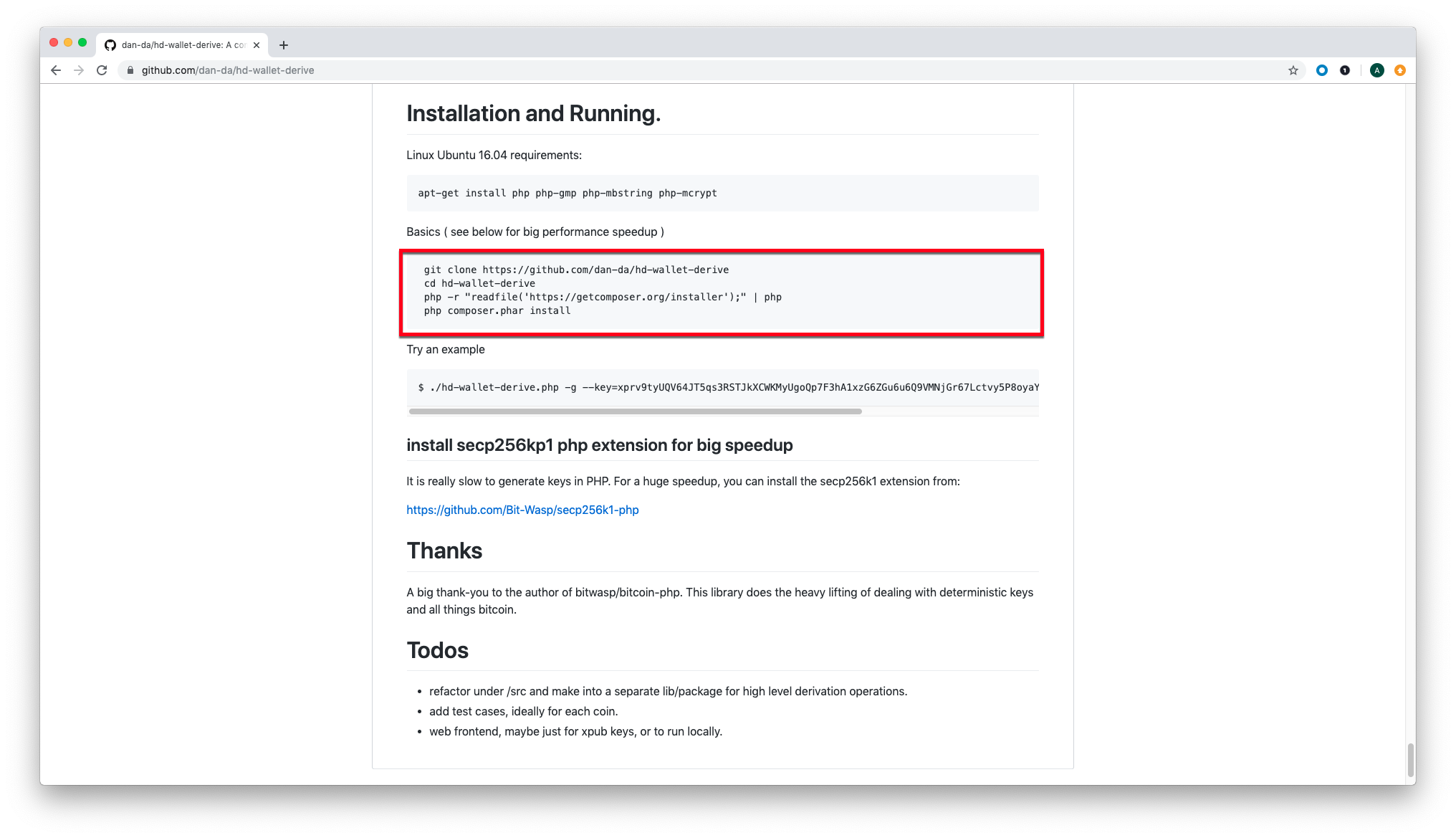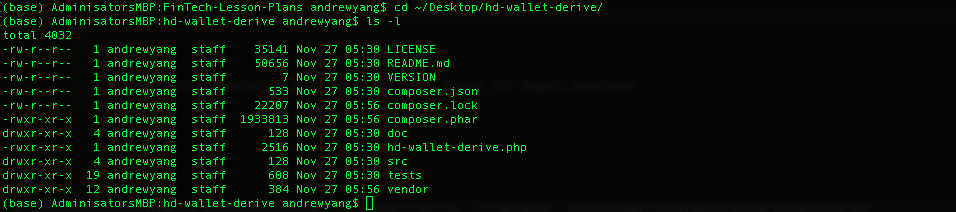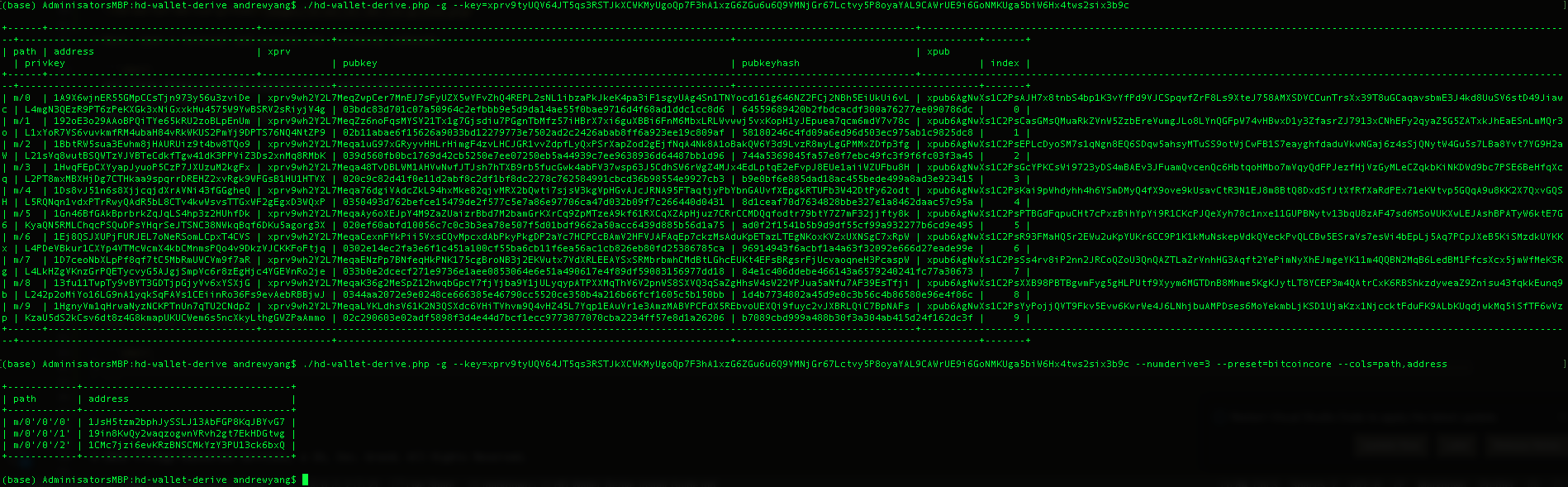The multi-coin wallet allow us to use the same master key across multiple blockchains and integrate a universal key manager tool, Web3.py and Bit using python. The BIP44 standard allows us to use the same master seed for multiple coins. We will be able to generate many addresses from a single seed without having to create new wallets constantly and having to track their private keys. For every transaction, a new address will be generated, making accounting very easy while preserving privacy. This is the standard that exchanges use to generate crypto addresses and keep track of customer balances and transactions. We used the hd-wallet-derive tool.
Object called coins that derives ETH and BTCTEST wallets with this function.
-
Fund a
BTCTESTaddress using this testnet faucet. -
Use a block explorer to watch transactions on the address.
-
Send a transaction to another testnet address (either one of your own, or the faucet's).
-
Screenshot the confirmation of the transaction like so:
I sent a transaction from the pre-funded address within the wallet to another, then copied the txid into
MyCrypto's TX Status, and screenshot the successful transaction here:
The hd-wallet-derive library is written in the PHP language. PHP should be set up before installing and then run the hd-wallet-derive library.
While I was using a Mac OS X, I updated the pre-build PHP version to v/7.3.24.
To update the pre-built version of PHP in OS X, execute the following steps:
-
Mac OS X already comes pre-built with PHP and the Apache Web Server; however, we will need to upgrade the PHP version to 7.3.
-
Open the terminal and execute the following command to download and install PHP version 7.3.
curl -s https://php-osx.liip.ch/install.sh | bash -s 7.3- You will be asked to type your password to install the software package.
-
Important: If you are on macOS Catalina and up (10.15+), your default shell is now
zsh, instead ofbashas in previous versions. No worries, however, sincezshcan handle the same tasks. If you have yet to upgrade to Catalina, you will be usingbashas your default shell, which will affect the commands you need to run below. Make sure you are running the commands appropriate for your system! -
Once the installation finishes, execute the command appropriate for your system:
-
macOS Catalina and above (
zshshell):nano ~/.zshrc -
Versions prior to macOS Catalina (
bashshell):nano ~/.bash_profile
-
-
The
nanotext editor will be opened, scroll down to the end of the file and add the following commands to point to the newest version of PHP globally in your system.
# PHP Path Config
export PATH=/usr/local/php5/bin:$PATH
export PATH-
Save the changes by pressing the
CONTROL + Okeys combination. Next, exitnanoby pressing theCONTROL + Xkeys combination. -
Close and reopen the terminal. Next, verify that PHP version 7.3 is the current version in your system by executing the following command:
php -version- If you see the following output, then congratulations! Your machine is now updated to the newest version of PHP!
Now that the latest version of PHP is installed, we can now proceed to the installation of the hd-wallet-derive library.
Execute the following steps:
- Navigate to the Github website for the
hd-wallet-derivelibrary and scroll down to the installation instructions.
- Next, open a terminal and execute the following commands.
Warning: When cloning the project be conscious of what folder you are cloning the files into. It would probably be best to clone it into a previoulsy downloaded Go Ethereum Tools
geth & tools 1.9.7folder.
git clone https://github.com/dan-da/hd-wallet-derive
cd hd-wallet-derive
php -r "readfile('https://getcomposer.org/installer');" | php
php -d pcre.jit=0 composer.phar install- You should now have a folder called
hd-wallet-derivecontaining the PHP library.
Last step! Execute the hd-wallet-derive library to derive BIP32 addresses and private keys for Bitcoin and other alternative coins.
- Navigate to your
hd-wallet-derivefolder.
- Then execute the following commands (these are examples from the GitHub website).
./hd-wallet-derive.php -g --key=xprv9tyUQV64JT5qs3RSTJkXCWKMyUgoQp7F3hA1xzG6ZGu6u6Q9VMNjGr67Lctvy5P8oyaYAL9CAWrUE9i6GoNMKUga5biW6Hx4tws2six3b9c./hd-wallet-derive.php -g --key=xprv9tyUQV64JT5qs3RSTJkXCWKMyUgoQp7F3hA1xzG6ZGu6u6Q9VMNjGr67Lctvy5P8oyaYAL9CAWrUE9i6GoNMKUga5biW6Hx4tws2six3b9c --numderive=3 --preset=bitcoincore --cols=path,address --path-change- Congratulations! The
hd-wallet-derivelibrary should now be working and good to go!