Machine Agency Electronics Components Library
Installation Instructions
- Clone this repo anywhere on your file system.
- In EESchema, append the absolute path of the
.kicad_symfile into the Symbol Librariy Table (in Preferences --> Manage Symbol Libraries).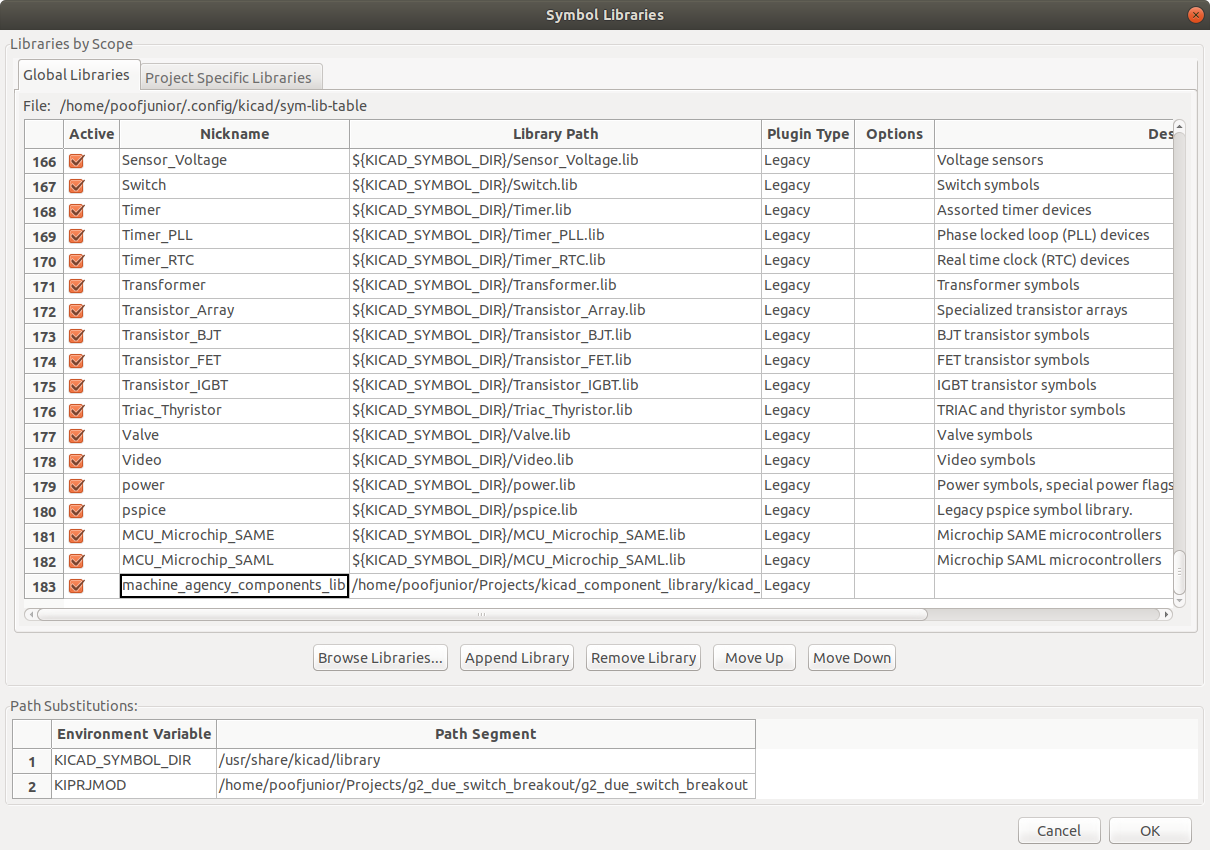
- In CVPCB, set the absolute path of the .pretty directory into the Footprint Library Table (in Preferences --> Manage Footprint Libraries)
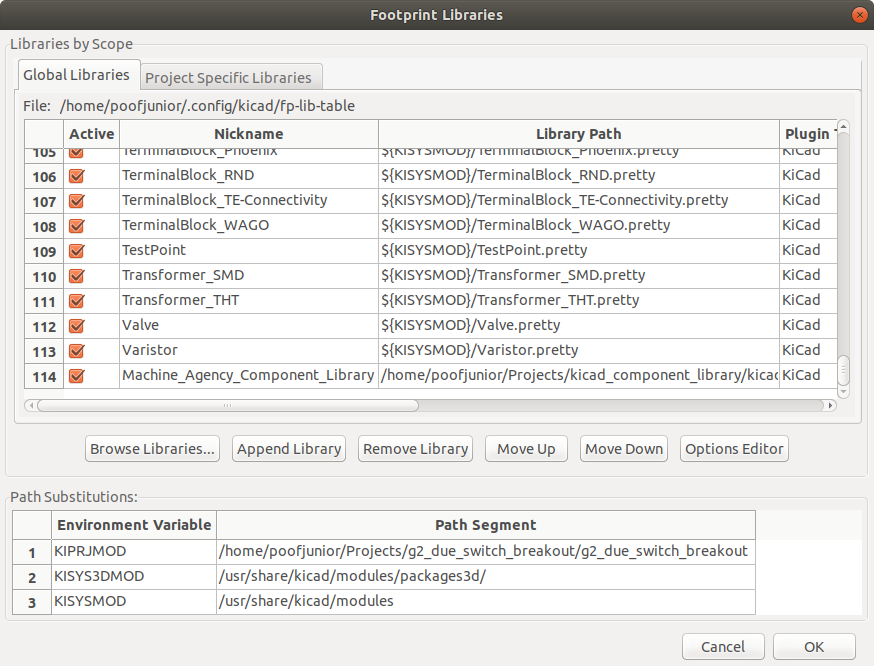
- In the Footprint Editor, set the absolute path of the 3d_models directory to MACHINE_AGENCY_MODEL_LIBRARY. (in Preferences --> Configure Paths)
Creating New Library Symbols
Check the Reference Designator Listing to see what type of reference your new part should have.
Footprint Bare Minimum Requirements:
- Place the footprint origin at the part's centroid.