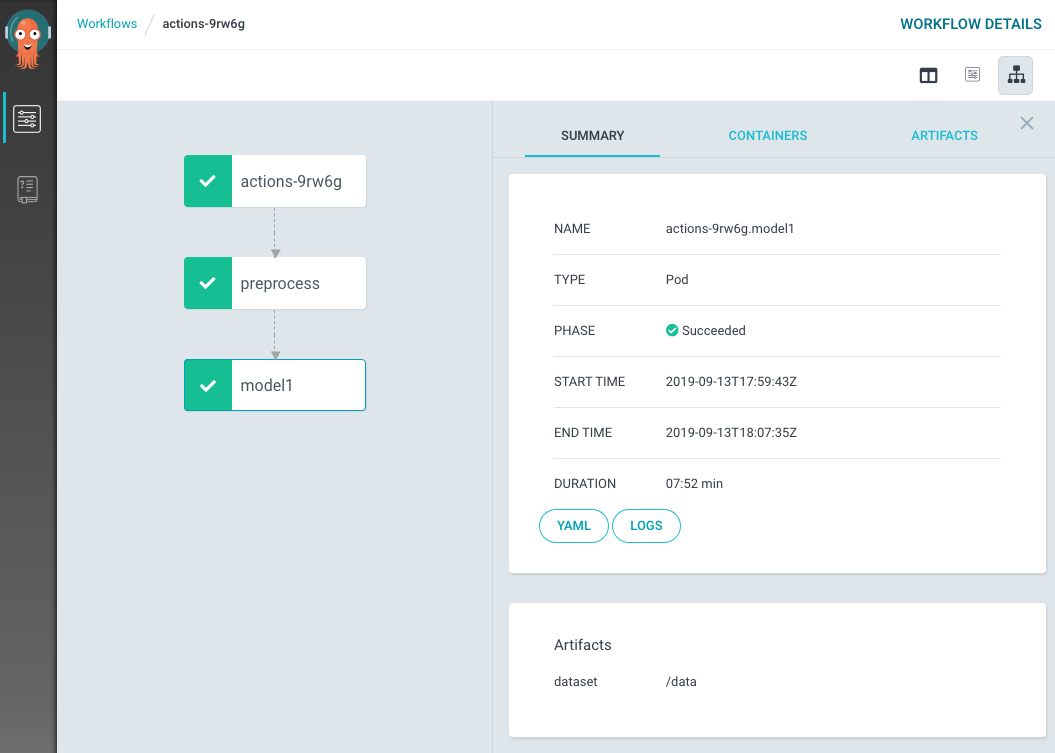For a cloud-agnostic version of this action, look here
The purpose of this action is to allow automatic testing of Argo Workflows from GitHub for Kubernetes cluster running on GCP.
This action is a mechanism you can leverage to accomplish CI/CD of Machine Learning. This Action facilitates instantiating model training runs on the compute of your choice running on K8s, specifically on Google Kubernetes Engine.
What are Argo Workflows?
From the docs:
-
Argo Workflows is an open source container-native workflow engine for orchestrating parallel jobs on Kubernetes. Argo Workflows is implemented as a Kubernetes CRD (Custom Resource Definition).
-
Define workflows where each step in the workflow is a container. Model multi-step workflows as a sequence of tasks or capture the dependencies between tasks using a graph (DAG).
-
Easily run compute intensive jobs for machine learning or data processing in a fraction of the time using Argo Workflows on Kubernetes.
-
Run CI/CD pipelines natively on Kubernetes without configuring complex software development products.
This action is the third step in the below example: Submit Argo Deployment
name: ML Workflow Via Actions
on:
pull_request:
types:
- labeled
jobs:
gke-auth:
name: Argo Submit
runs-on: ubuntu-latest
steps:
# Copy the contents of the current branch into the Actions context
- name: Copy Repo Files
uses: actions/checkout@master
# This Step Sets the Variable ARGO_TEST_RUN='True' if an open PR is labeled with `argo/run-test`
- name: Filter For PR Label
id: validate
run: python gke-argo-action/validate_payload.py
# The workflow is submitted to Argo only if ARGO_TEST_RUN='True'
- name: Submit Argo Deployment
id: argo
if: steps.validate.outputs.ARGO_TEST_RUN == 'True'
uses: machine-learning-apps/gke-argo@master #reference this Action
with: # most of the inputs below are used to obtain authentication credentials for GKE
ARGO_URL: ${{ secrets.ARGO_URI }}
APPLICATION_CREDENTIALS: ${{ secrets.GOOGLE_APPLICATION_CREDENTIALS }}
PROJECT_ID: ${{ secrets.GCLOUD_PROJECT_ID }}
LOCATION_ZONE: "us-west1-a"
CLUSTER_NAME: "github-actions-demo"
WORKFLOW_YAML_PATH: argo/nlp-model.yaml # the argo workflow file relative to the repo's root.
PARAMETER_FILE_PATH: argo/arguments-parameters.yml # optional parameter file. This can be built dynamically inside the action or appended to from an existing file in the repo.
# A comment is made on the PR with the URL to the Argo dashboard for the run.
- name: PR Comment - Argo Workflow URL
if: steps.validate.outputs.ARGO_TEST_RUN == 'True'
run: bash gke-argo-action/pr_comment.sh "The workflow can be viewed at $WORKFLOW_URL"
env:
GITHUB_TOKEN: ${{ secrets.GITHUB_TOKEN }}
ISSUE_NUMBER: ${{ steps.validate.outputs.ISSUE_NUMBER }}
WORKFLOW_URL: ${{ steps.argo.outputs.WORKFLOW_URL }}ARGO_URL: The endpoint where your Argo UI is hosted. This is used to build the link for dashboard of unique runs.APPLICATION_CREDENTIALS: base64 encoded GCP application credentials (https://cloud.google.com/sdk/docs/authorizing)PROJECT_ID: Name of the GCP Project where the GKE K8s cluster resides.LOCATION_ZONE: The location-zone where your GKE K8s cluster resides, for example,us-west1-aCLUSTER_NAME: The name of your GKE K8s clusterWORKFLOW_YAML_PATH: The full path name including the filename of the YAML file that describes the workflow you want to run on Argo. This should be relative to the root of the GitHub repository where the Action is triggered.
PARAMETER_FILE_PATH: Parameter file that allows you to change variables in your workflow file. One common use for this file in an Action is to append additional arguments with the output of other Actions. For more dicussion on parameter files, see the Argo docs.SHA: Normally, this action uses the system environment variableGITHUB_SHAto construct the run name for the Argo workflow. However, you can override this if you supply this value.
You can reference the outputs of an action using expression syntax, as illustrated in the last step in the example Action workflow above.
WORKFLOW_URL: URL that is a link to the dashboard for the current run in Argo. The dashboard looks like this:
MLOps, Machine Learning, Data Science