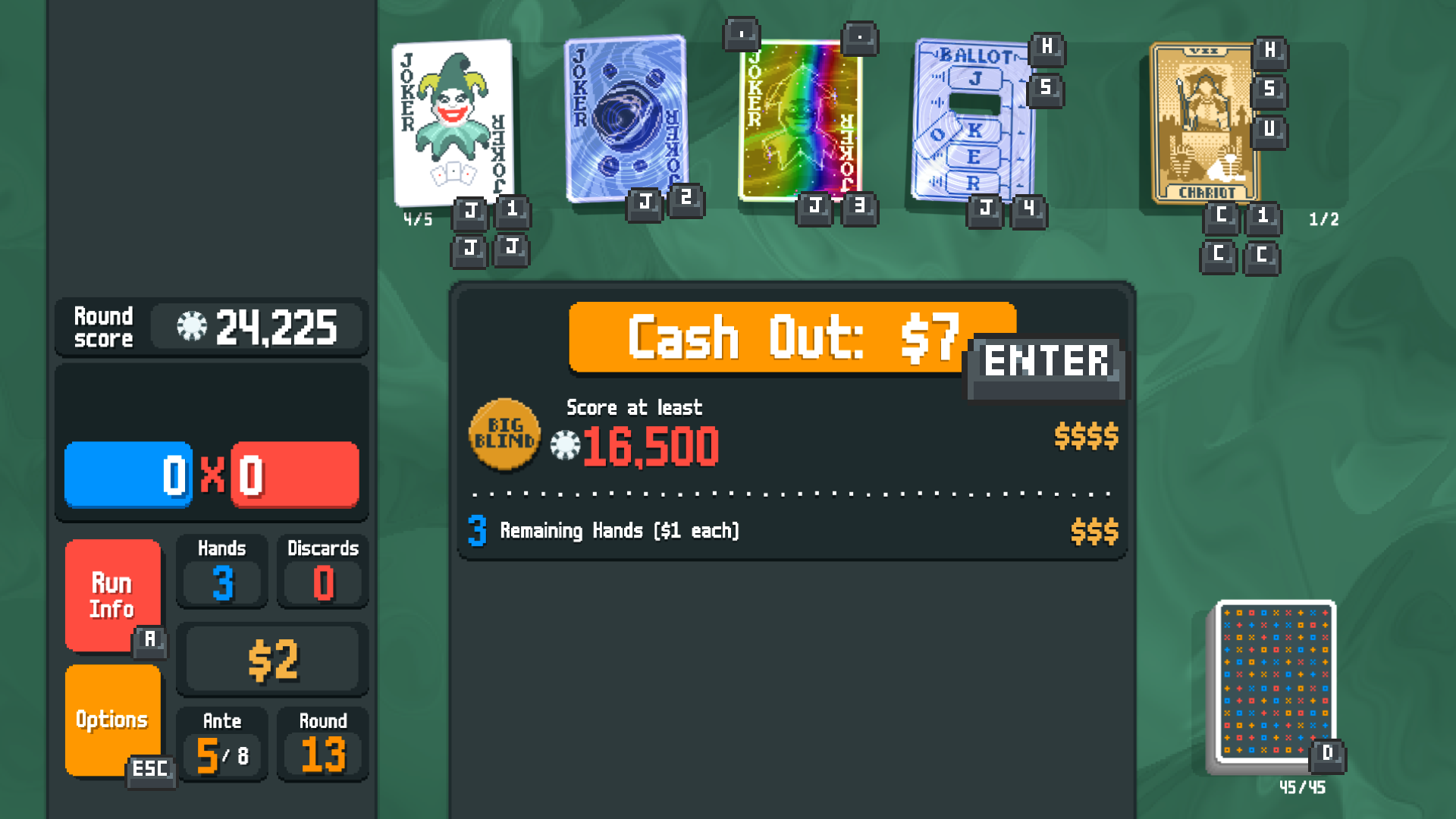[WIP] Keyboard Voucher - a Balatro mod for shortcuts
As of now, keybindings can be modified only via editing the mod itself, rebinding in-game is planned in the future.
Use [1] - [0] to select cards 1 through 10. To go above 10, use the +10 modifier [=]. For the playing cards hitting an already selected card removes selection; other card types can be only selected one at a time.
In order to select Jokers, consumables (Specrtals / Tarots / Planets) and other slots, use modifiers that change your selection category:
- [ J ] to select Jokers
- [ C ] to select cards in a consumable area
- [ V ] to select Vouchers in the shop
- [ B ] to select Booster packs and their cards
For anything else (your playing hand and main shop slots) do not specify the category. As a shortcut, you can double the category key to select the first item in the category (for example, [ V ] + [ V ] to select the first Voucher)
Once you've selected the card, you might consider doing something with it. Right now the following actions are supported:
- [ W ] to buy the card from shop / redeem a Voucher / open a Booster pack
- [ S ] to sell the card in your possession
- [ U ] to use / buy and use consumable
- [ , ] / [ . ] to move your card left/right in the hand order
- [ H ] to display card information (usually available when you hover over it)
- [ Enter ] to play hand / exit shop / start a blind
- [ Space ] to discard hand / skip a blind / skip a Booster pack
- [ R ] to reroll the shop / the boss blind
- [ A ] to open the Run Info window
- [ D ] to open the Deck Info window
- Hold [ Left Shift ] to peek at your deck information
- [ Z ] / [ X ] to sort your hand by rank / suit
Note: keys displayed here are for demonstration purposes and are not the part of the in-game UI.
Tested and written for Steamodded v0.9.5. Just drop the .lua file into your Mods folder.
- When showing infotip for blind tag, tag name blinks.
- When tooltip persists on screen after a different transition, it might get overlapped by other UI elements. For now, just reopen the tooltip until the better fix is not ready.
Will be updated as new issues open.
- Cannot open next tag description when selecting blinds
- Menu navigation: selecting options, switching between tabs, etc.
- UI for rebinding shortcuts in-game
- "Assist" mode to show available shortcuts on game objects
Pull requests are welcome.