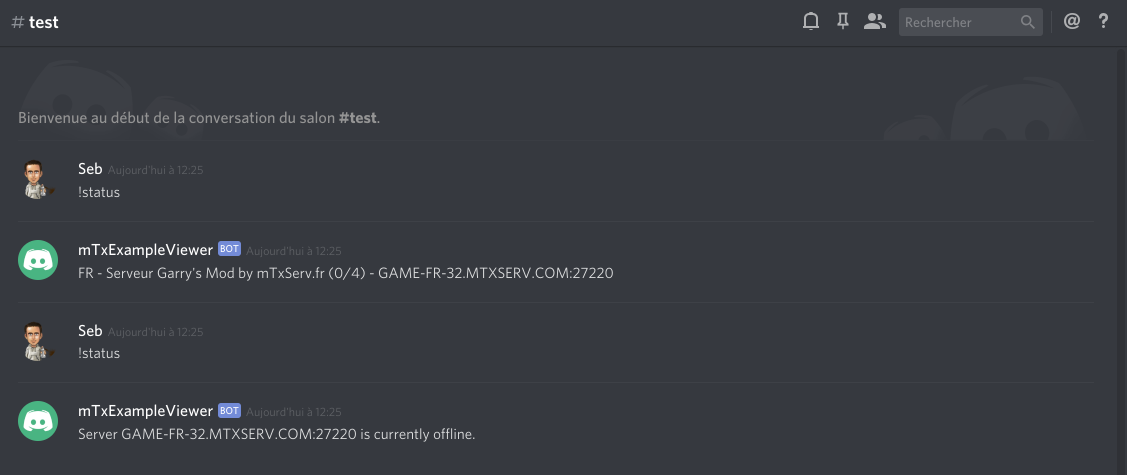discordjs-viewer
Get gameserver status on Discord with command !status.
This is a very simple implementation of mTxServ API with Discord.
mTxServ credential
Discord
Create Bot
You need to create credential on Discord: https://discordapp.com/developers/applications/
- Create Application
- Go to
settings->Bot - Click on button
Add Bot - Get token
- Set
Public bottooff - Go to
OAuth2 - In scope section, set
Bottoon - Set bot permission
Send Messagetoonand use the URL generated to add it on your server
Install
npm install
Configuration
To use this bot, you need to set your configuration in config.json :
cp config.json.dist config.json
List of gameserver types :
- ark
- team-fortress-2
- counter-strike-global-offensive
- counter-strike-source
- counter-strike-condition-zero
- counter-strike-1-6
- day-of-defeat-source
- day-of-defeat-1-3
- bungeecord
- star-made
- minecraft
- left-4-dead-2
- garry-s-mod
Usage
node index.js