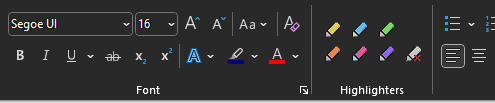WordHighlighter
Word add-in that adds toolbar buttons with highlight colors that make more sense than the built-in highlight colors.
Note that this changes the text background color rather than using the highlighting properties so that might mess something up somewhere if you are using background colors.
Place the .dotm file in the C:\Users<your username?\AppData\Roaming\Microsoft\Word\STARTUP directory. Note that you should never install a .dotm file from a random Github repository just because I tell you to. In that case, open the .docm file in a sandbox or something, review the code, and then save it as a .dotm file yourself.
If you want to modify the toolbar icons, use Office RibbonX Editor.