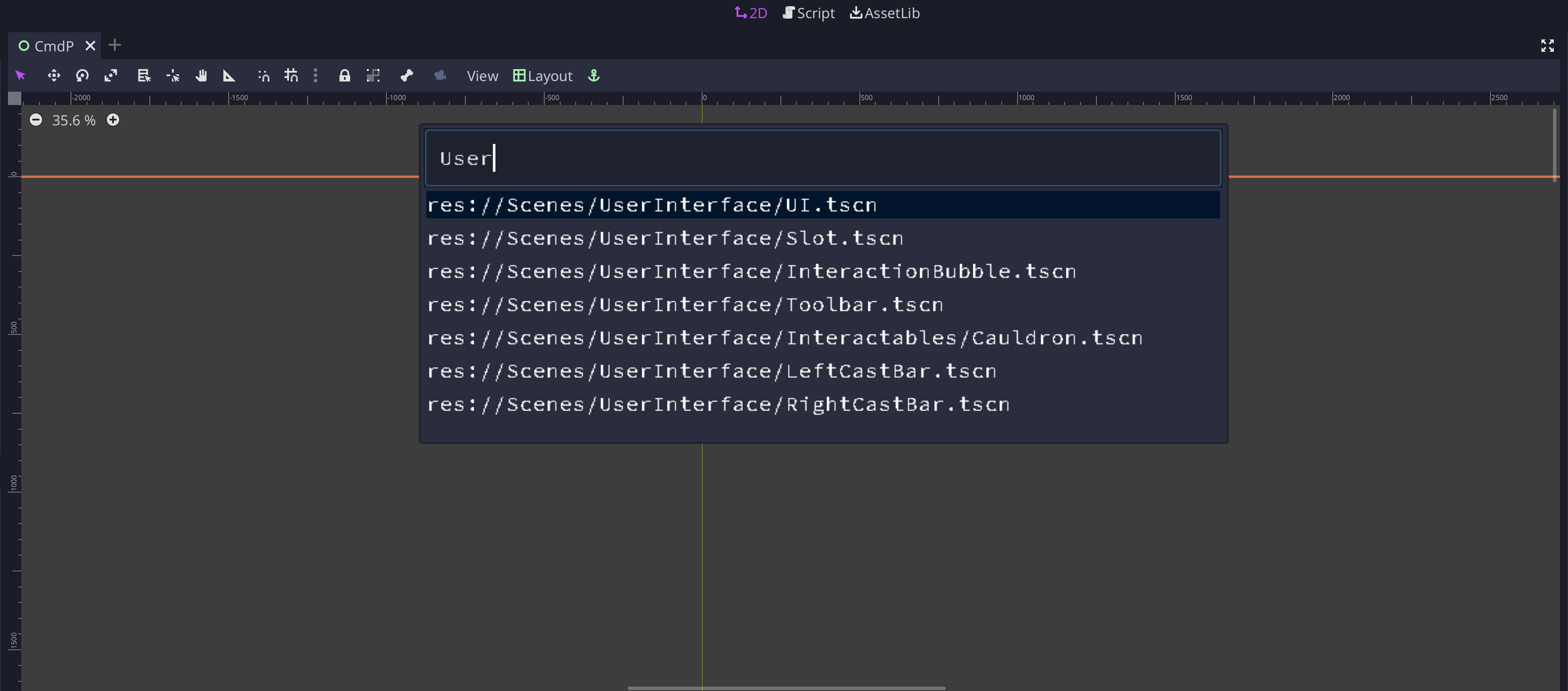Godot Scene Search and Open
This tool recreates the file search functionality from VS Code, to search for scenes in the Godot Editor. It's called CmdP because on a Mac, that is the hotkey in VSCode.
The hotkey for bringing this up is Cmd+P on a mac, or Ctrl+P on Windows/Linux. Once the window is brought up, type in characters to start searching for the scene that you want to open. If the top scene is not the one you are looking for, you can go through the list by using the up and down arrows. Then just press Enter when the desired entry is selected, and the scene will be opened. If you changed your mind, just hit escape, and the window will close.
All of the hotkeys use the following input maps:
- up arrow =>
ui_up - down arrow =>
ui_down - enter =>
ui_accept - escape =>
ui_cancel - cmd/ctrl+p =>
ui_file_search
Known Issues
None so far :)