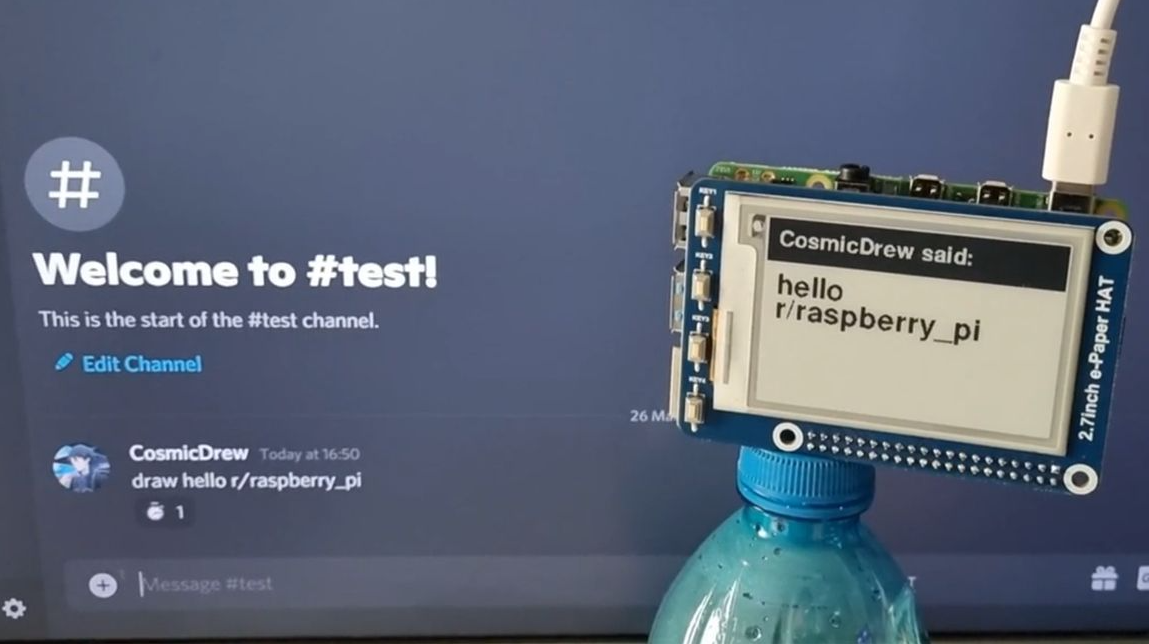- Waveshare 2.7 Inch E-Paper Display HAT Module Kit 264 x 176 Resolution
- Raspberry Pi (tested on 3B and 4)
npm i
pip3 install fastapi PillowCreate a Discord Application and place the token and the discord bot's ID as arguments
node bot.js <token> <bot ID>cd display
./start.shHead to a discord chat and type draw <text> to show the text on the screen
Type in image on a chat and attach a single image in the same message to have it displayed on the screen