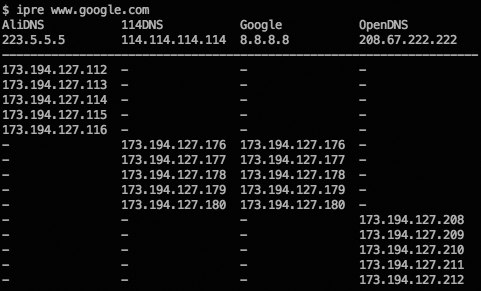IP resolver is a command-line tool for getting a domain's IPs from multiple name servers. It can show different query results between different name servers. This tool is implemented in Go.
IP resolver relies on github.com/miekg/dns, You need to install the package if you don't have that on your machine:
go get github.com/miekg/dns
Then you can build an executable program using the command below:
go build ipre.go
In Mac or Linux, the executable filename is ipre, in Windows it's ipre.exe.
After build the program, you can move the executable file to /bin or ~/bin. Then use the following command to create a configuration file:
ipre -s > ~/.ipre
This file is JSON formatted. If necessary, modify it to suit your needs. After create the configuration file, you can make a query. For example:
ipre www.google.com
Type ipre -h for more information.
ipre www.example.com
ipre -l config.json -f json -tcp www.example.com
ipre -l config.json -c
ipre -s > ~/.ipre && ipre www.example.com
Click here to download compiled binaries without compile them yourself.
IP resolver 是一个使用 Go 语言开发的命令行 IP 查询工具。它可以通过多个 DNS 服务器解析一个域名的 IP 地址,并显示各个 DNS 服务器的查询结果,便于观察不同 DNS 服务器在A记录解析上的不同之处。
IP resolver 依赖 github.com/miekg/dns 包, 如果你没有安装此包,请使用下面的命令安装:
go get github.com/miekg/dns
然后使用下面的命令创建可执行文件:
go build ipre.go
在 Mac 和 Linux 下,可执行文件名为 ipre ,在 Windows 下为 ipre.exe。
完成可执行文件的创建后,可以将其移动到 /bin 或 ~/bin 目录,然后运行下面的命令生成配置文件:
ipre -s > ~/.ipre
配置文件为 JSON 格式,如有需要,可以自行修改。完成配置文件的创建后就可以查询域名的 IP 地址了,举例:
ipre www.google.com
使用命令 ipre -h 显示帮助信息。
点这里下载已编译好的可执行文件,免去自行编译的麻烦。