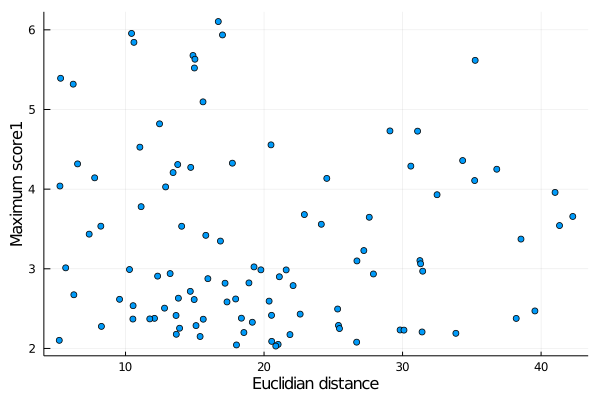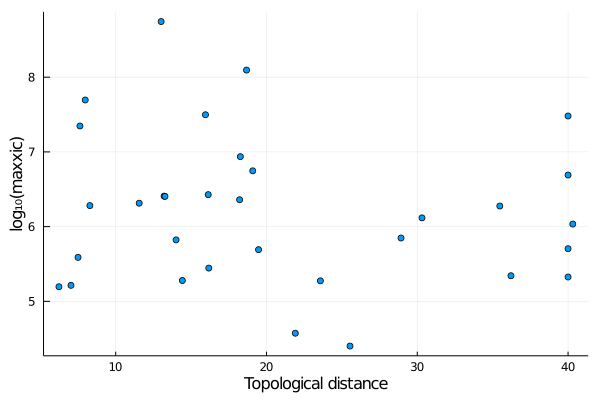A package to analyze the correlations between structural distances and mass-spectrometry quantitative data of chemical-crosslinks obtained with SimXL. The structural properties are supposed to be computed from models (PDB files) using TopoLink.
julia> ] add https://github.com/m3g/XLStats.jlThe example files are available at the test/data directory.
julia> using XLStats
julia> links = read_all(xml_file="./data/hitsDetail.xls",
topolink_log="./data/salbiii_topolink.log",
topolink_input="./data/topolink.inp",
xic_file_name="./data/salbiii_xic.dat",
domain=2:134)
Reading all data files...
Reading XML file ...
Reading XIC data...
Vector of Links with: 102 links.The data of the links now stored in the links vector can be accessed using the indexes of the vector. The vector is sorted by the residue numbers:
julia> links[1]
Link
name: String "M1-K8"
consistency: Bool false
deuc: Float64 9.479
dtop: Float64 19.066
dmax: Float64 -1.0
nspecies: Int64 3
hasxic: Bool true
scans: Array{XLStats.Scan}((18,))
And the links can also be retrieved by link name:
julia> links["M1-K8"]
Link
name: String "M1-K8"
consistency: Bool false
deuc: Float64 9.479
dtop: Float64 19.066
dmax: Float64 -1.0
nspecies: Int64 3
hasxic: Bool true
scans: Array{XLStats.Scan}((18,))
The scan data then can be accessed for each of the scans of that link (18 in the example above):
julia> links["M1-K8"].scans[5]
XLStats.Scan
index: Int64 2056
pep1: String ""
pep2: String ""
score1: Float64 2.794
score2: Float64 1.71
pos1: Int64 0
pos2: Int64 0
source_file: String ""
mplush: Float64 2070.02048274822
prec_charge: Int64 0
matched_alpha: Int64 0
matched_beta: Int64 0
retention_time: Float64 0.0
xic: Float64 1.1079529279e8
The goal is to probe correlations between the spectral parameters and the topological (surface-accessible) distances obtained with TopoLink. The Link structure contains the following fields:
| field name | Meaning | type of value | Example |
|---|---|---|---|
name |
Name of link | String |
"K17-K6" |
consistency |
Consistency with the structure | Bool |
false |
deuc |
Euclidean distance | Float64 |
16.696 |
dtop |
Topological distance | Float64 |
18.218 |
dmax |
Maximum linker length | Float64 |
17.000 |
nspecies |
Number of species of the XL | Int |
7 |
hasxic |
XIC data is available? | Bool |
false |
scans |
Scan data available | Vector{Scan} |
See below |
The scans field contains the data available for every scan of that link. It is a vector of instances of the Scan type, which contains the following fields:
| field name | Meaning | type of value | Example |
|---|---|---|---|
index |
Index of this scan | Int |
12981 |
pep1 |
Peptide sequence | String |
"VFWGMTDIGVWNSSSVDKLA" |
pep2 |
Peptide sequence | String |
"VKINAVDVFTLTPEGK" |
score1 |
Primary score | Float64 |
5.955 |
score2 |
Secondary score | Float64 |
3.931 |
pos1 |
Position 1 | Int |
13 |
pos2 |
Position 1 | Int |
2 |
source_file |
Source file name of scan | String |
"20151223_sample1.raw" |
mplush |
Some of precursor and H masses | Float64 |
4599.3431 |
prec_charge |
Precursor charge | Int |
5 |
matched_alpha |
Peaks matching alpha | Int |
31 |
matched_beta |
Peaks matching beta | Int |
10 |
retention_time |
Retention time | Float64 |
49.716795 |
xic |
XIC value | Float64 |
157034.76 |
For example, lets plot the correlation between the topological distance of each link and the maximum score1. There are helper functions (see below) for each of these scores:
julia> using Plots
julia> x = deuc(links);
julia> y = maxscore1(links);
julia> scatter(x,y,label="",xlabel="Euclidian distance",ylabel="Maximum score1")
produces:
Note that the functions deuc and maxscore1, in the example, return vectors of data extracted for every link in the links list. Similar functions exist for the other parameters, and are:
name, resnames, indexes, indomain,
consistency, deuc, dtop, dmax, nscans,
maxscore1, avgscore1, maxscore2, avgscore2, hasxic, maxxic, avgxic, nspecies, count_nspecies
Note: Not necessarily all that is availalble for every link. Some of these functions will return missing values, which are properly handled (not shown) by Plots. If the vectors of values without missing values are necessary, use, for example,
y = skipmissing(maxscore1(links))Note 2: The consistency function is special. It returns true or false depending if the topological distance (dtop) of the XL is smaller than the maximum linker reach (dmax), up to a tolerance tol. By default tol=0, but the function accepts the tolerance as an argument. Thus, for example:
julia> x = consistency(links);will return 1 for all links for which dtop < dmax. But
julia> x = consistency(links,tol=2.0)will return 1 all links for which dtop < dmax + 2.0.
The functions above allow filtering the links by any criteria, using the standard filter function. For example,
julia> bad_links = filter( link -> consistency(link,tol=2.0) == false, links )
Vector of Links with: 84 links.
julia> large_deuc = filter( link -> deuc(link) > 10, links )
Vector of Links with: 99 links.In the data provided, not all links have score1 data. Thus, if one wants to filter the links by score1 threshold, first the links with data have be filtered:
julia> links_with_score1 = filter( link -> !ismissing(maxscore1(link)), links )
Vector of Links with: 88 links.
Note the ! which negates the ismissing condition. This type of filter is important before any tentative to find correlations between two types of data. It only makes sense to correlate the values in the subsets of links which contain both type of data.
Then we can filter by maximum score:
julia> large_score1 = filter( link -> maxscore1(link) > 5., links_with_score1)
Vector of Links with: 7 links.The resnames and indexes functions also allow filtering by residue types and indexes.
Since the permutation between types are usually meaningless, the ismatch function is provided:
julia> resnames(links[2])
("ASP", "GLU")
julia> ismatch(resnames(links[2]),("ASP","GLU"))
true
julia> ismatch(resnames(links[2]),("GLU","ASP"))
true
julia> indexes(links[2])
(3, 111)
julia> ismatch(indexes(links[2]),(111,3))
true
julia> ismatch("D108-E143","E143-D108")
trueThus this function can be used for proper filtering of links by type, for example:
julia> filter( link -> ismatch(resnames(link),("SER","LYS")), links )
Vector of Links with: 21 links.To filter the links by residue numbers, the indomain function is mostly useful:
julia> indexes(links[2])
(3, 111)
julia> indomain(links[2],1:131)
true
julia> indomain(links[2],1:100)
false
julia> mydomain = filter(link -> indomain(link,1:110), links)
Vector of Links with: 61 links.XIC data might not be available for every XL, or every scan of every XL. Scans without XIC data will show -1 at the XIC field. The links for which XIC data is available can be filtered with:
julia> links_with_xic = filter(link -> hasxic(link), links)
Vector of Links with: 20 links.and then it makes sense to use the avgxic and maxxic functions in this subset of data. Note that avgxic will compute the average value of XIC data disregarding any missing XIC, even if not every scan for the link has XIC data.
XIC data also spans many orders of magnitude. Thus, converting it a log10 scale is handy. This can be readily using the . (dot) syntax in Julia, for example:
julia> x = dtop(links_with_xic);
julia> y = log10.(maxxic(links_with_xic));
julia> scatter(x,y,label="",xlabel="Topological distance",ylabel="log₁₀(maxxic)")(note the . after log10, which means that the function will be applied to every element of the array that follows).
This produces:
When studying the consistency of a continuous variable with a discrete variable, an interesting parameter to be computed is the Point-Biserial correlation. For example:
julia> y = deuc(links);
julia> x = consistency(links);
julia> scatter(x,y,label="",xlabel="Consistency",ylabel="Euclidian Distance",xlims=[-0.5,1.5])produces
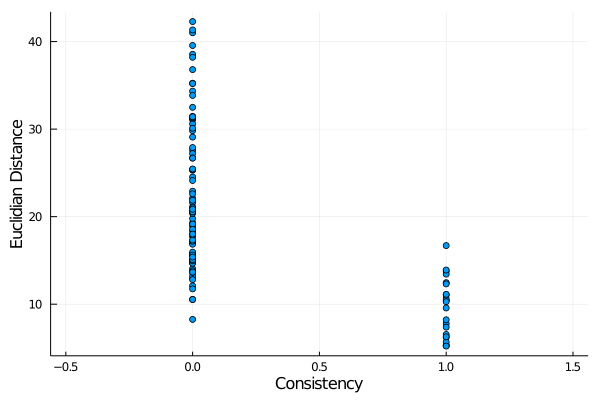 This shows a correlation between these two variables, but a standard Pearson correlation is not an adequate measure of that correlation. The
This shows a correlation between these two variables, but a standard Pearson correlation is not an adequate measure of that correlation. The point_biserial function computes one appropriate measure of this correlation:
julia> point_biserial(x,y)
-0.5950247343012209To export data to be analyzed by other software use the DelimitedFiles package:
- Install with
julia> ] add DelimitedFiles- For example, write a data file with
julia> using DelimitedFiles
julia> writedlm("mydata.txt",[x y])where x and y could be obtained by the commands of the examples above.