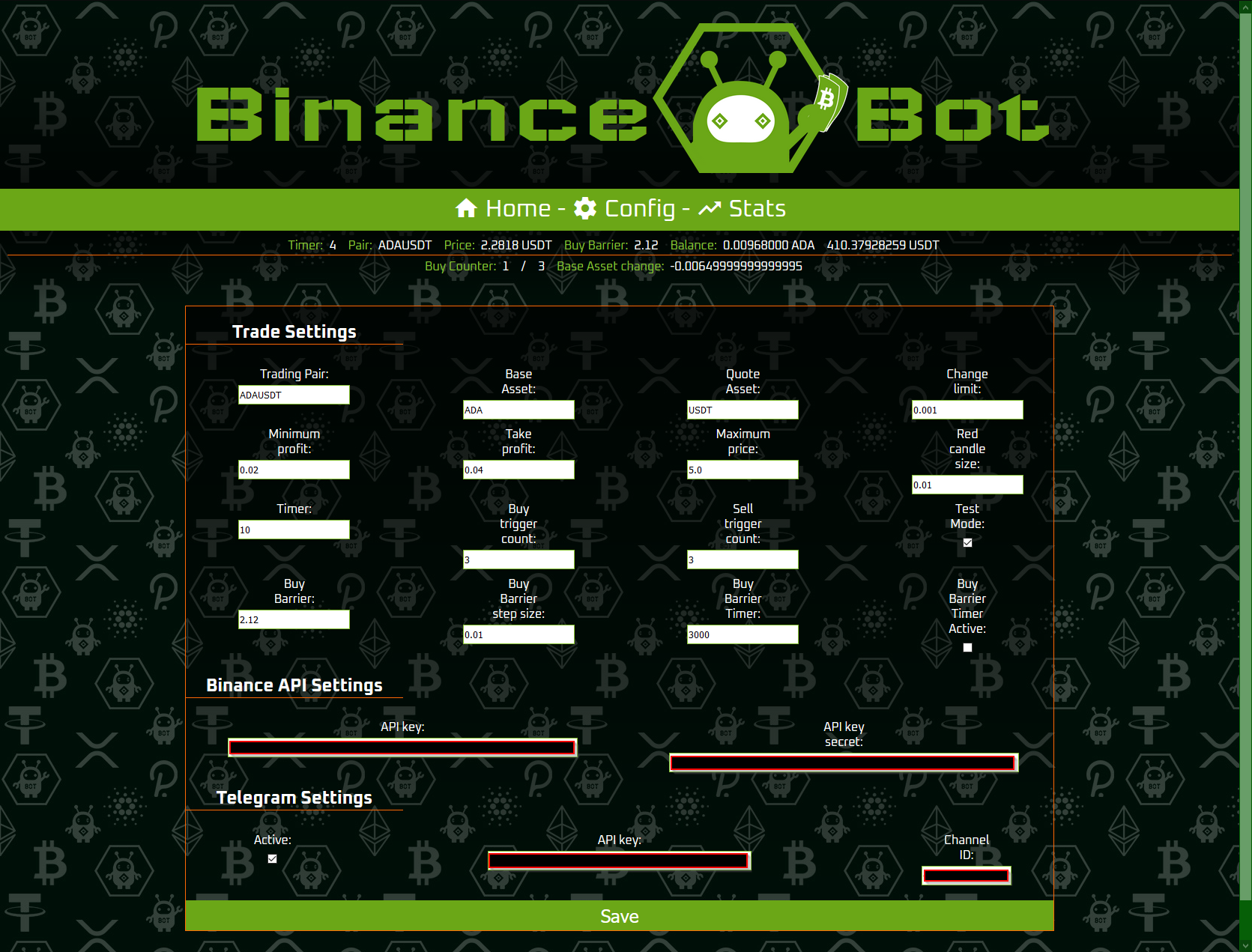A binance bot that watches a configured crypto pair and buys/sells according to price changes which can be freely configured. The buy/sell actions are sent to a configurable Telegram channel.
The bot is configured and controlled via a web UI which runs on the localhost address. If you plan to access it remotely, for example via a reverse proxy, please make sure to implement some form of authentication (something like htaccess basic auth)
The bot checks the price of a given trading pair when a timer timer loop ends, if it changed above/below the configured change limit, a buy/sell counter is created. When this counter reaches it's configured value, an order may be placed in case the price is not higher than the defined max buy price.
It also includes a buy barrier function that saves the last sell price and adds a "red candle" size to it. This makes sure the bot won't buy above this value. (You can define red candle size as 0 to deactivate this function)
Example:
- Sell price is 2.00 USDT
- Red candle size is 0.25
The buy barrier is now 1.75 - The bot will not buy again till the price drops below this value. I added this feature after my bot bought at the top and unfortunately it had to stay there for a couple of days. :)
On the other hand, you don't want the bot to stay below this value for eternity in case the coin stays at the new high. To counter this a buy barrier timer can be activated. When this timer is reached, the buy barrier will be raised according to the defined value till it reaches the configured maximum price.
Example:
- Buy barrier is 1.75
- Buy barrier step size is 0.05
- Buy barrier timer is 3600 (One hour in seconds)
- Coin price is 2.00
- Max price is 5.00
If active, the buy barrier timer function will increase the barrier by 0.05 to 1.80, then 1.85, 1.90, and so on till it either placed a buy order, or the max price is reached. After placing the buy order the new buy barrier is set as described in the previous example, and the cycle starts over.
- Install python requirements:
pip3 install -r requirements.txt - Start the bot:
python3 run.py - Access the web UI on
http://127.0.0.1:5311/config(See the pop-ups for explanation)
If configured, you need to create a Telegram channel and a bot.
- Create the application: https://my.telegram.org/apps
- Create a Telegram channel
- Receive the channel id like this:
Go to https://web.telegram.org/
Click on your channel
Look at the URL and find the part that looks like c12112121212_17878787878787878
Remove the underscore and after c12112121212
Remove the prefixed letter 12112121212
Prefix with a -100 so -10012112121212
That's your channel id.
- Create a bot with Botfather (https://core.telegram.org/bots) and receive the bot token
- Invite the bot to your channel
The bot relies on buy data to define the sell price. This means that you should not start this bot when you already have the configured crypto currency on the exchange. Else it will potentially buy more using available funds, and then work with any crypto currency available - defining the sell price for this asset as it has recorded himself.
Discord Channel: https://discord.gg/wnjqHnJeU3
If you like my work and want to send me some coins along, please use this ADA address:
addr1q8rt5wfhnuqtq74h5e9979nrz3rjsp9wdn7sdu5qhr992pcg7ts5v7g4suczxcku4385nm546hwaag853pm4ykf07ghqeakkk0