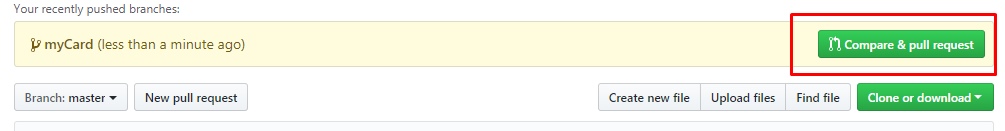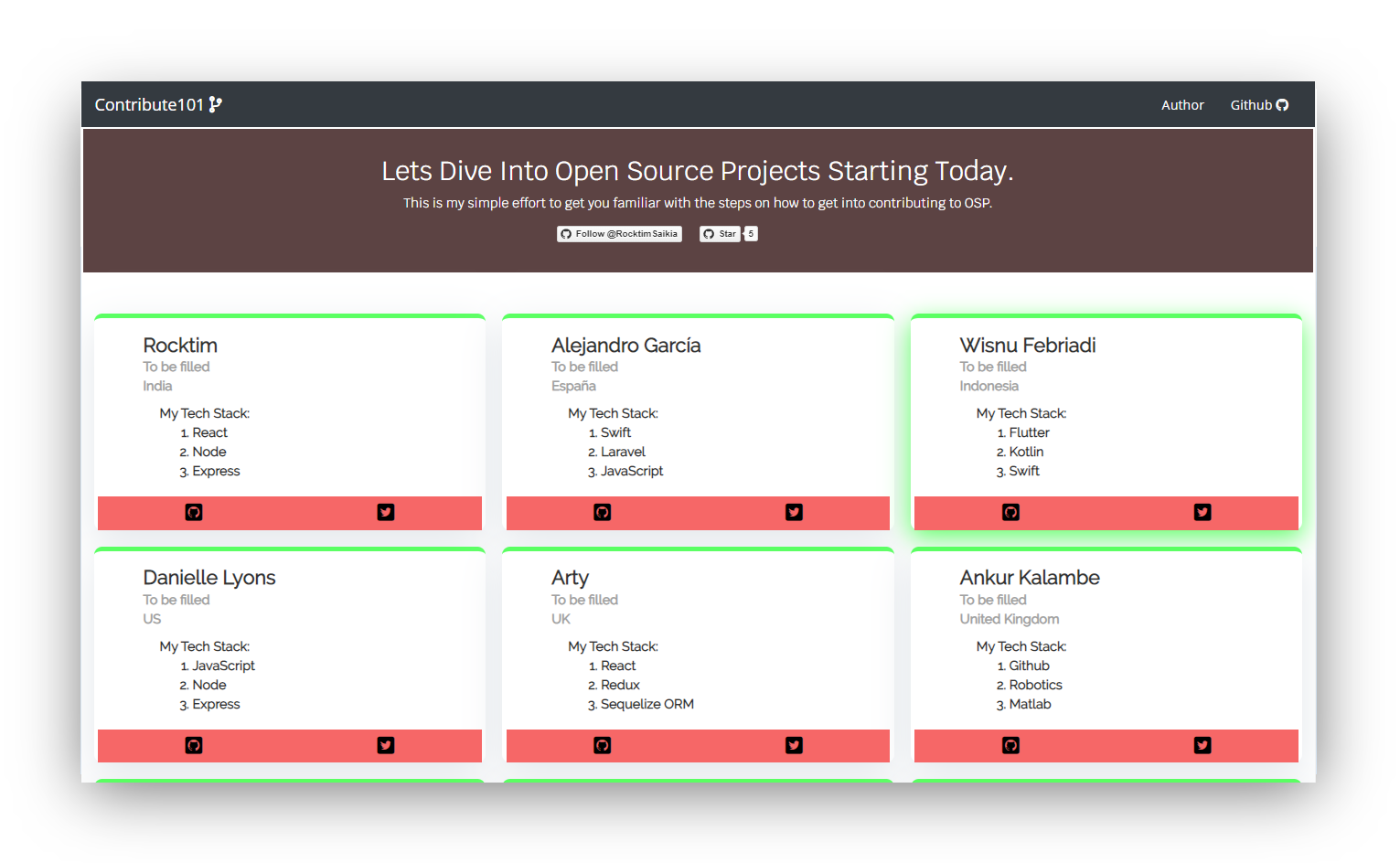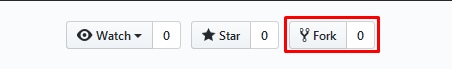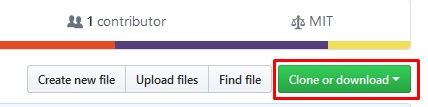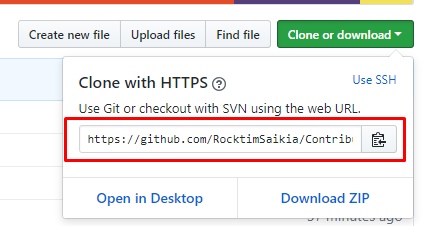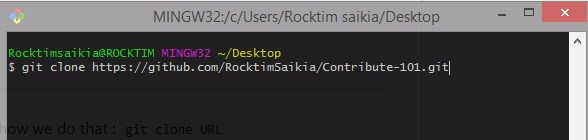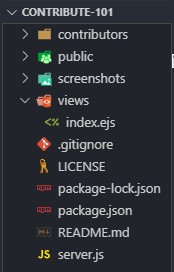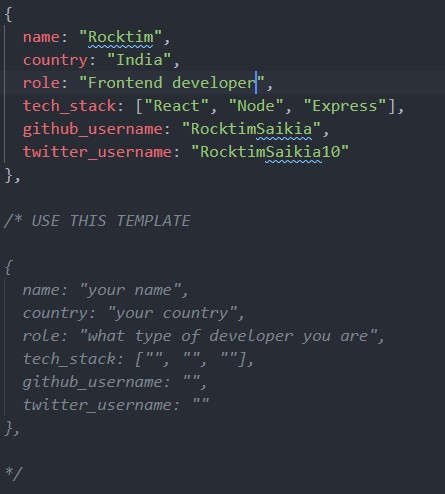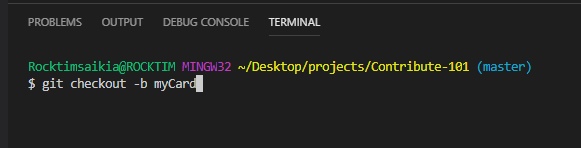✨ Contribute and get a step forward in completing the Hacktoberfest 2019.
Contribution to Open Source Projects is a great way to enhanching your coding skills and along with expanding your knowledge on the new technologies. But top of that contributing to Open Source Projects is FUN.The joy of the first time when your pull request gets accepted is amazing. Which you are going to find today by contributing to this project.
So in this project you are going to create a bootstrap card of yourself by filling up some given things which we will talk later. But for now lets get straight into work.
- install nodejs on your local machine globally.
- Fork this repo.
- Clone your forked repo on anywhere on your laptop/computer .And how we do that :
- On your forked repo, Click here
- Copy the url of your forked repo
- Now go that project folder and open it with your favorite IDE. I am using Visual Studio Code for this project.
- Currently the file structure would look like this.
- Now go to contributors/ index.js file.
- Then add your details with given object model.
- Now create a new remote branch and push our modified remote repo to our github repo :
- Now you should see this button .Just click on this button.After that dont chnage anything and just create a pull request. And We are done. Pheeewwwww!!!