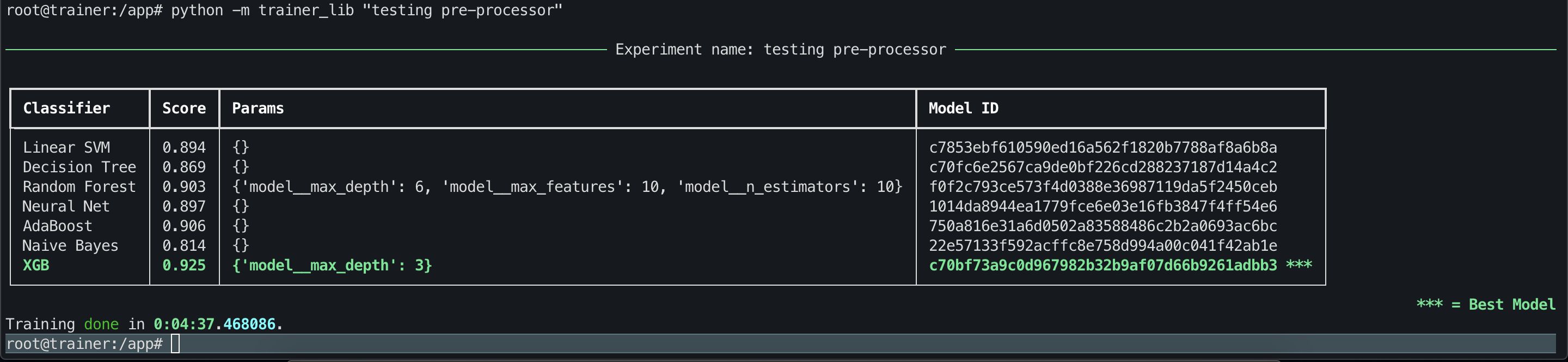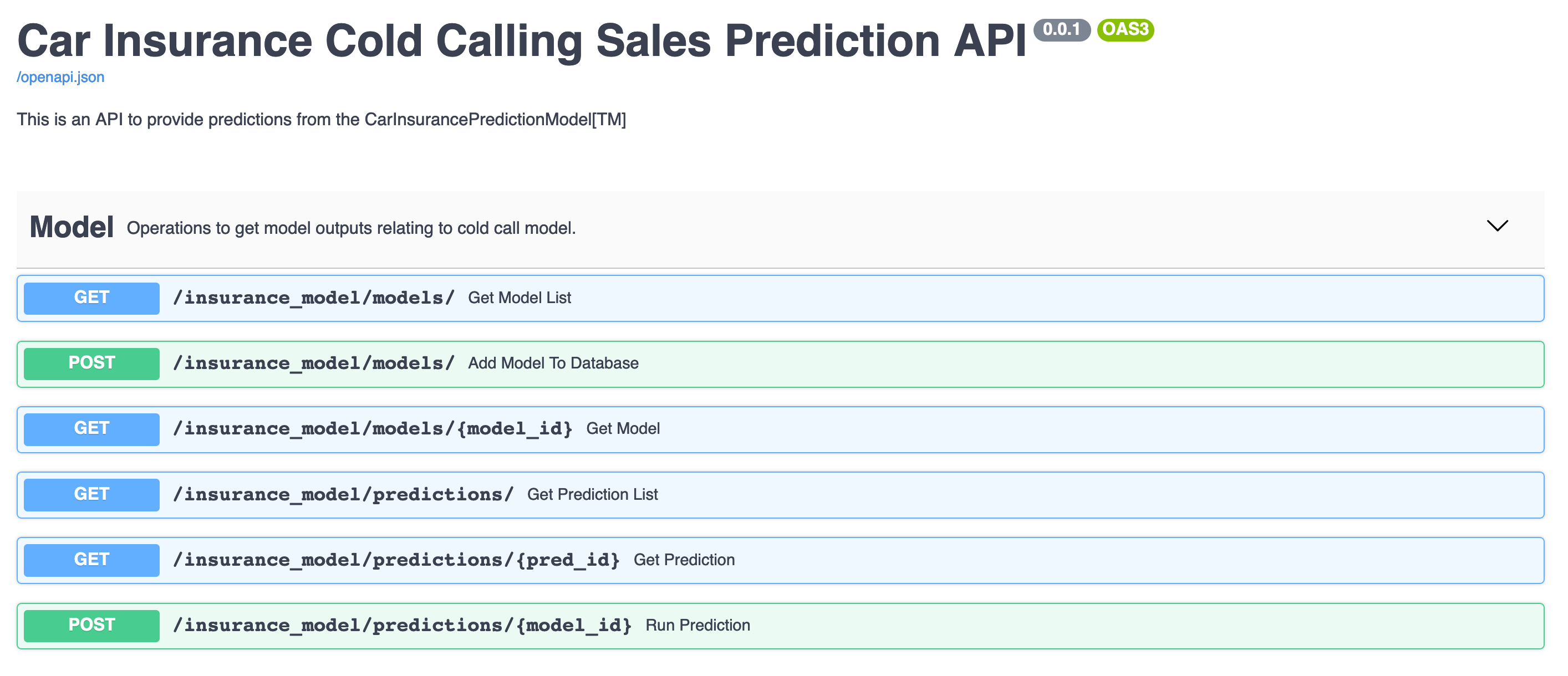The goal of this project is to develop and serve a machine learning model that will predict whether a customer will buy car insurance or not. The data was retrieved from this Kaggle competition: https://www.kaggle.com/kondla/carinsurance
I used XGBOOST and got an average auc of > 92% on 10 Fold cross validation using the training dat set. This was helped with feature engineering and CV grid search I believe.
The most important feature came out to be how long the previous call lasted for in minutes (see below for caveats and next steps).
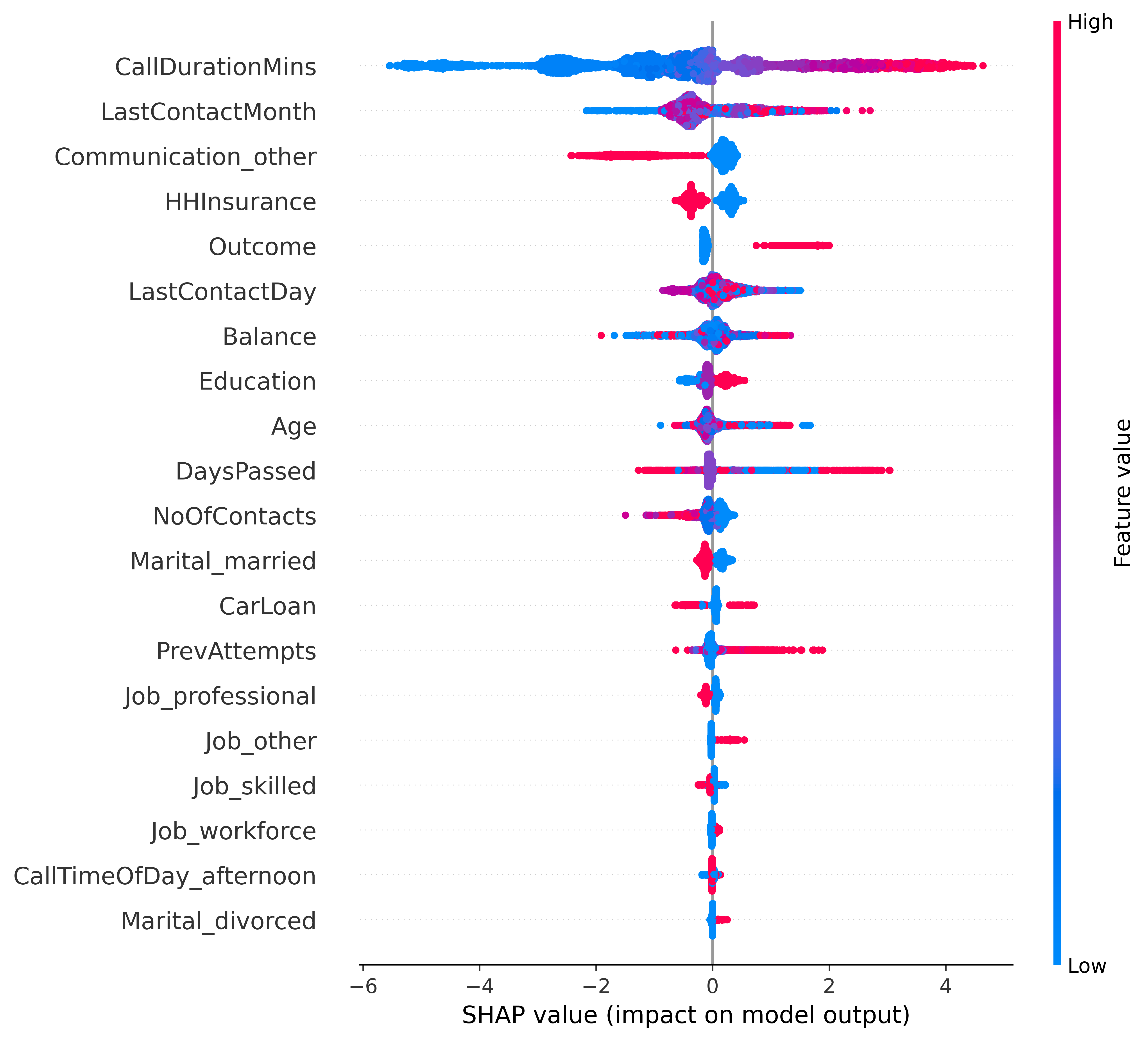 However, having analyzed the final model I believe that the
However, having analyzed the final model I believe that the CallDurationMins feature needs more attention as it is not directly something we have complete control over.
Also, there is a strong case here for having 2 models, one for customers who were previously contacted, and one for first-time campaign customers as these would represent 2 very different subsets of the population (IMO!).
The model is served from a REST endpoint which can be used to test the model (once the containers are up and running locally).
The overall project structure is the following:
.
├── api <- Code for REST API
├── data <- Also holds the SQLite DB for tracking
│ ├── processed <- Output from pre-processing steps
│ └── raw <- Raw data and documentation (Read only)
├── docker-compose.yml
├── model <- Saved models in pickle format
├── notebooks <- Notebooks containing EDA and processing and model taining steps defined in the trainer_lib
├── readme.md
├── reports <- Profiling outputs
└── trainer <- Source code for all pre-processing / model training / evaluation
├── trainer_lib
The project is broken into 2 parts:
- Data processing and model training code in (code in
trainer/). - Model serving over REST API code in (code in
api/).
The notebooks should be viewable here on github without having to run any code but to run the code yourself, read on ..
You will need Docker installed to run this project code. ( Details available here https://docs.docker.com/get-docker/ )
To start and run the entire project locally (assuming you have docker installed):
git clone https://github.com/m-o-leary/car_insurance_prediction.git
cd car_insurance_prediction
docker-compose upThis will build all the required images and start the containers.
The easiest way to understand what my approach was to the end to end model training process is a look through the files in the /notebooks directory.
The interesting files are:
.
├── notebooks
├── mol-exploration.ipynb <- Notebook containing analysis and some conclusions about the data processing required
├── mol-data-processing.ipynb <- Data processing pipeline generation
├── mol-model.ipynb <- The model training and evaluation code
To access this go to http://127.0.0.1:8899/lab?token=justatokengesture in a browser once the car_insurance_prediction_trainer_1 container is up and running.
The port is set in the docker-compose.yml file so if you need to change it from 8899, change it there and restart the container
Once your project is up and running, you can train the model pipeline with the following commands:
docker exec -it car_insurance_prediction_trainer_1 bash
python -m trainer_lib "experiment name"If all goes accoring to plan, you should see thet trainer_lib run and output the following to the terminal:
Help for the command:
root@trainer:/app# python -m trainer_lib -h
usage: trainer_lib [-h] [--profile] [--out OUT] [--model [{Linear SVM,Decision Tree,Random Forest,Neural Net,AdaBoost,Naive Bayes,XGB} ...]] experiment
positional arguments:
experiment Name of the experiment
optional arguments:
-h, --help show this help message and exit
--profile Profile the data and save to /app/reports/ directory.
--out OUT If provided, will store the transformed data in this location.
--model [{Linear SVM,Decision Tree,Random Forest,Neural Net,AdaBoost,Naive Bayes,XGB} ...]
Specify a list of models to train. By default will train the following list: Linear SVM, Decision Tree, Random Forest, Neural Net, AdaBoost, Naive
Bayes, XGB.
The model is exposed as a RESTful API (via FastAPI) and that code is running in the car_insurance_prediction_api_1 container.
The API comes with a swagger UI for testing and documenting the API (as well as the openapi.json file which can be used to quickly bootstrap a client )
To access this go to http://127.0.0.1:3007/docs# in a decent web browser. The following link will provide a better (to my eye) explanation of the API schemas http://127.0.0.1:3007/redoc/
The port is set in the docker-compose.yml file so if you need to change it from 3007, change it there and restart the container