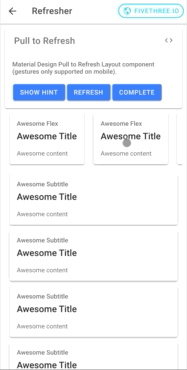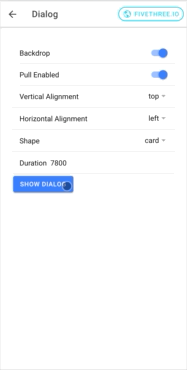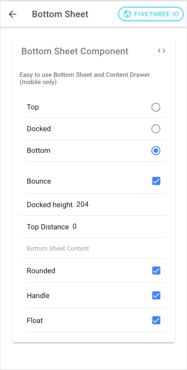Costumizable UI Components for Ionic 4.
Documentation | Component Demos | Getting Started | Get In Touch
- Twitter inspired Image Gallery
- Material Design Pull-to-Refresh
- Flexible Dialog Component
- Feature Discovery
- Material Design App Bar for Ionic Tabs
- more components
To get started, install the package from npm. The latest version supports Ionic 4 and Angular >= 7.
You can use either npm or yarn to install @fivethree/core from npm.
npm install --save @fivethree/core @angular/animationsOnce the packages are installed, import BrowserAnimationsModule in app.module.ts:
import { NgModule } from '@angular/core';
import { BrowserAnimationsModule } from '@angular/platform-browser/animations';
@NgModule({
imports: [
...
BrowserAnimationsModule,
...
]
})
export class AppModule {}To use the UI Library import one of the feature modules (e.g. FivGalleryModule) into a Page or Component Module.
For example:
import { NgModule } from '@angular/core';
import { CommonModule } from '@angular/common';
import { IonicModule } from '@ionic/angular';
import { FormsModule } from '@angular/forms';
import { RouterModule } from '@angular/router';
import { FivGalleryModule } from '@fivethree/core';
import { HomePage } from './home.page';
@NgModule({
imports: [
CommonModule,
FormsModule,
IonicModule,
RouterModule.forChild([
{
path: '',
component: HomePage
}
]),
FivGalleryModule
],
declarations: [HomePage]
})
export class HomePageModule {}This package is under active construction.
- Run
ng build coreto rebuild the component library. - Run
ionic sto serve the project site.