Hi, I am CPlantBox
For simulations in https://doi.org/10.1101/810507 please use branch isp
I can :
- Create multiple plant structure
- Coupling with PiafMunch, and make carbon and water flow inside of the plant.
Try me 1 click
The most convenient way is to use google colab, which is a Linux virtual machine with jupyter notebook interface. You can click the link to follow the guide there, just to click some buttons and you will be able to create plants here is the link to use it.
or build local
windows
CPlantBox is currently not available on windows. Some pointers to setup a linux environment on windows are given on the wiki.
linux
Run CMake which configures the CPlantBox libraries by
cmake . && makein the root folder, and run some Python tutorial examples (see tutorial/latex/PlantBox_RootSytem), e.g
cd tutorial/examples/python
python3 example1a.pyUbuntu >= 20.04
If you have ubuntu >= 20.04, you can download the python file "installDumuxRosiWithUbuntu2004.py". This file is based on the dumux installation file. run
python3 installDumuxRosiWithUbuntu2004.pyIt will create a "DUMUX" folder and install inside the dependencies necessary to run dumux-rosi. This script might work on other linux OS but has not been tested.
Folder sructure
/modelparameter Plant parameter files
/src CPlantBox C++ codes
/test Python tests for all CPlantBox classes
/tutorial learn to use CPlantBox
Code documentation
Create the documentation by running doxygen in the folder $ doxygen doxy_config
The documentation will be located in the folder /doc
Examples
Simulation videos availabe in Youtube Channel https://www.youtube.com/channel/UCPK-pFfpK94jiamgwHxX32Q