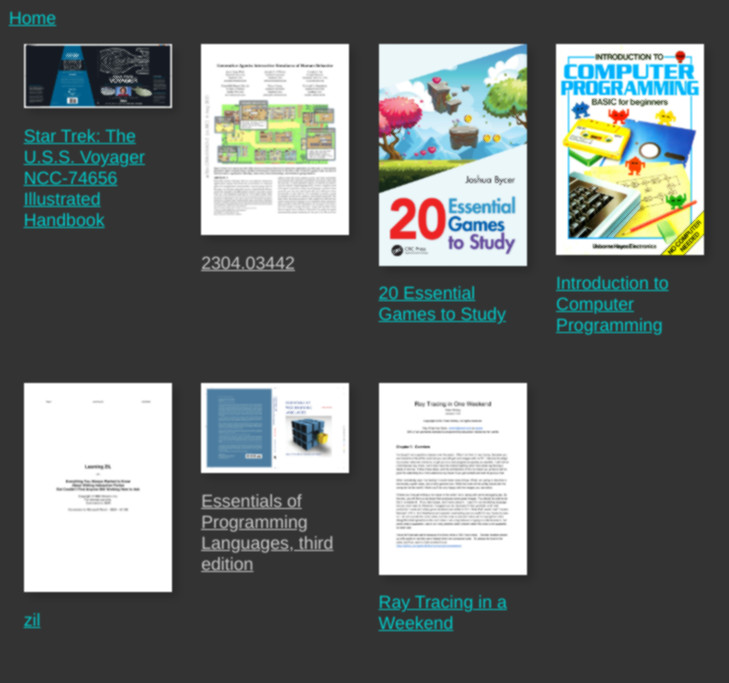Create a (static) website for reading your PDFs that can be:
- Hosted by (almost?) any webserver
- Viewed by (almost?) any browser
- Supports automatic meta data retrieval (e.g. titles and authors)
There are a lot of existing PDF library web apps out there but they tend to assume one of the following:
- It's mostly manga
- The filenames are of a set structure
- The web server can deal with a dynamic server side site
LibraryGen doesn't make these assumptions.
At a minimum, you're going to need to two folders:
- An input folder - with your PDFs
- An output folder - where you want the web site to be generated
(I'd recommend these being all located on the same machine at least initially)
At this stage, it's only been tested on *nix like systems such as Linux and MacOS. Support for Windows is coming soon.
There are three utilities that LibraryGen relies upon to do its work.
Here's the terminal command to install the required dependencies:
sudo apt install poppler-utils imagemagick tesseract-ocrHere are the equivalent NixOS packages for your configuration.nix:
poppler_utils
tesseract
imagemagick-
Clone the repo
git clone https://github.com/lzcd/librarygen.git
-
Copy the index.html file to your output folder
cp index.html OUTPUTFOLDER
-
Run the generator (whith INPUTFOLDER and OUTPUT folder substitued with your own input and output folders)
python3 generator.py -i INPUTFOLDER -o OUTPUTFOLDER
-
Point your webserver at the output folder
-
Profit!
Note: Navigation between pages is done via the keyboard arrow keys. I'll be adding onscreen controls as a priority.
Anytime you add a new PDF to the input folder, simply re-run the generate command:
python3 generator.py -i INPUTFOLDER -o OUTPUTFOLDERIf you don't have a webserver handy but would like to try out the website immediately, Python has a handy little webserver built in:
cd OUTPUTFOLDER
python3 -m http.serverThe generator is fine to run any time a new PDF file is added to the input folder.
It will check if it's already generated the associated files in the output folder and skip it if need be.
I'm happy to take suggestions on what features to tackle next.
Here are some on my personal roadmap:
- Add more ways to extract / guess meta details (e.g. title)
- Increase the pretty. Decrease the ugly.
- Add Search
- Add Windows Support?
- Add Zoom
See the open issues for a full list of proposed features (and known issues).
Contributions are what make the open source community such an amazing place to learn, inspire, and create. Any contributions you make are greatly appreciated.
If you have a suggestion that would make this better, please fork the repo and create a pull request. You can also simply open an issue with the tag "enhancement". Don't forget to give the project a star! Thanks again!
- Fork the Project
- Create your Feature Branch (
git checkout -b feature/AmazingFeature) - Commit your Changes (
git commit -m 'Add some AmazingFeature') - Push to the Branch (
git push origin feature/AmazingFeature) - Open a Pull Request
Distributed under the MIT License. See LICENSE.txt for more information.
Luke Drumm - @lzcd - lzcd@hotmail.com
Project Link: https://github.com/lzcd/librarygen
None.
It's vanilla Python for the generator and vanilla JS for the web site.
Simplicity is the name of the game.
Yep.
More than happy to receive alternate suggestions on more efficient and / or faster alternatives to the current methods of image generation and OCR.
Tesseract requires a decent resolution to do OCR (300+ dpi) and has a bug when dealing with random resolutions that requires a border to work.