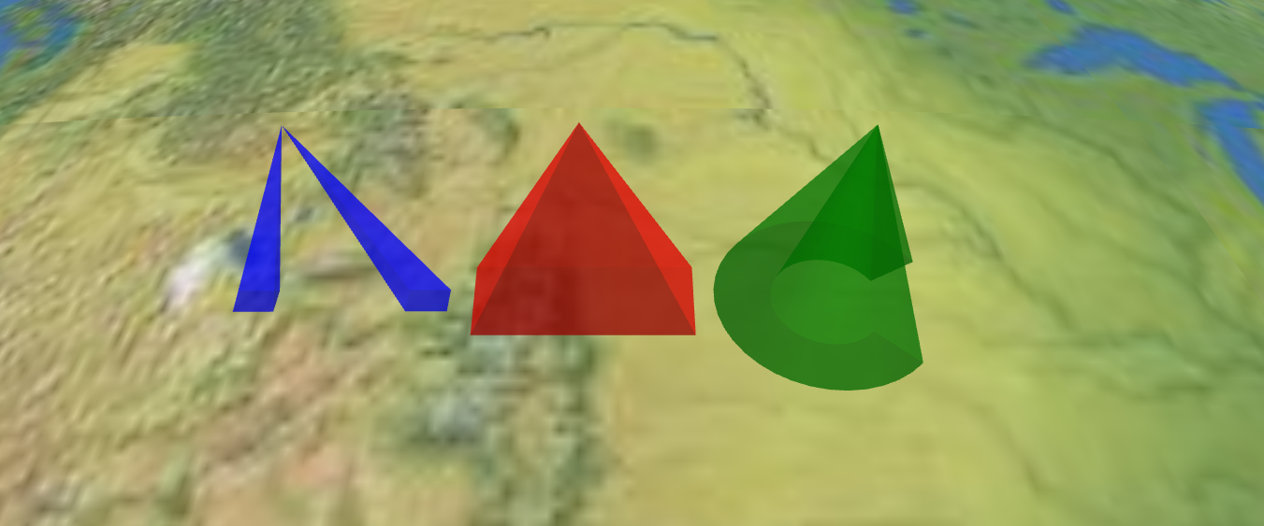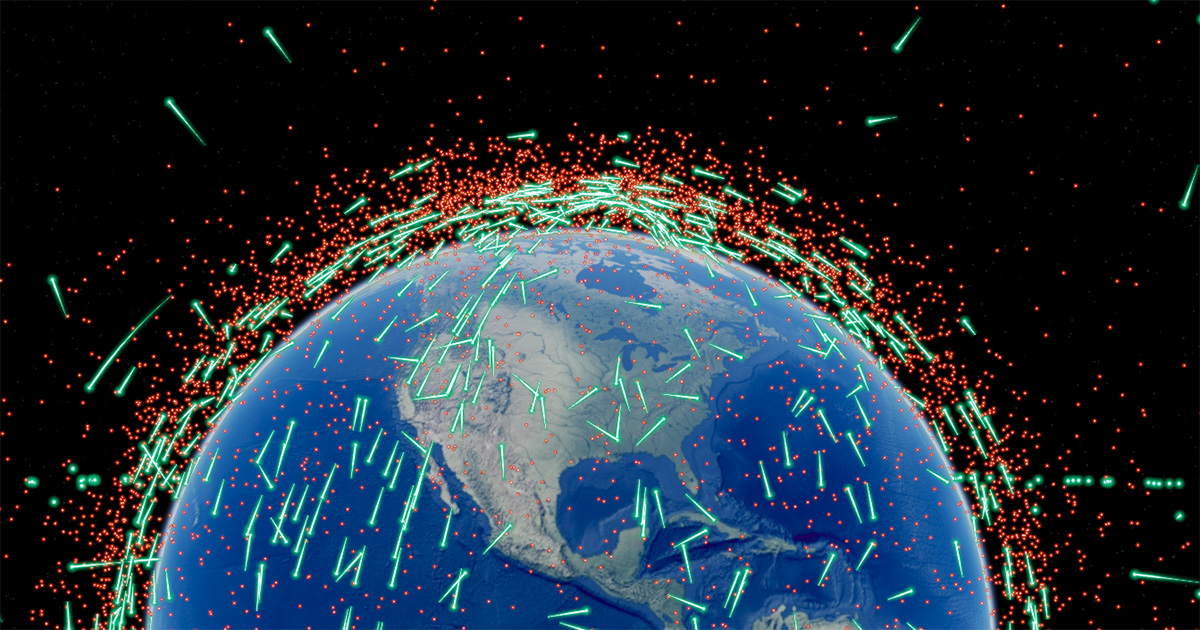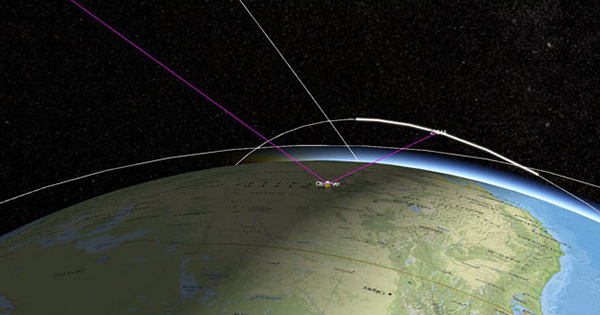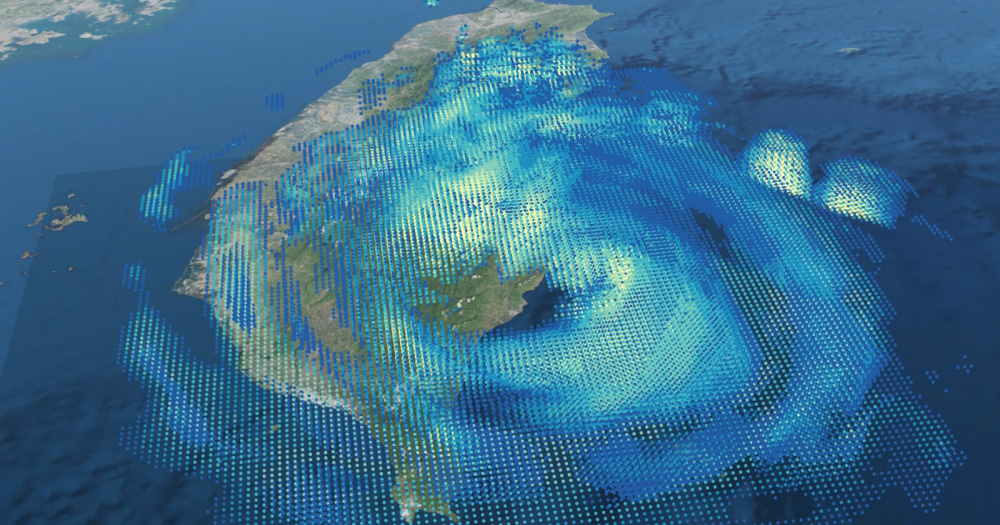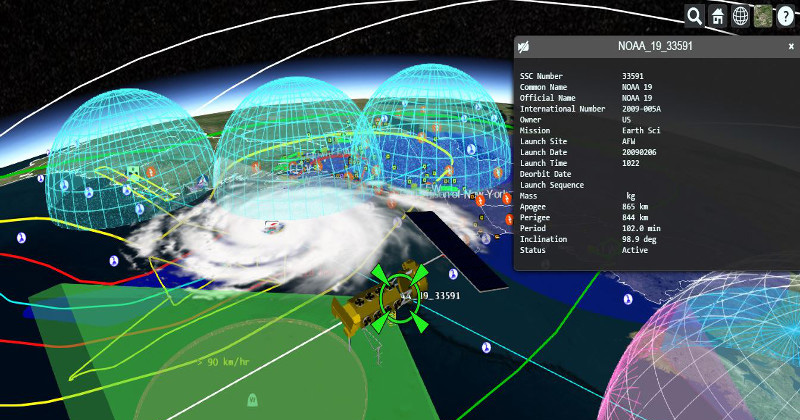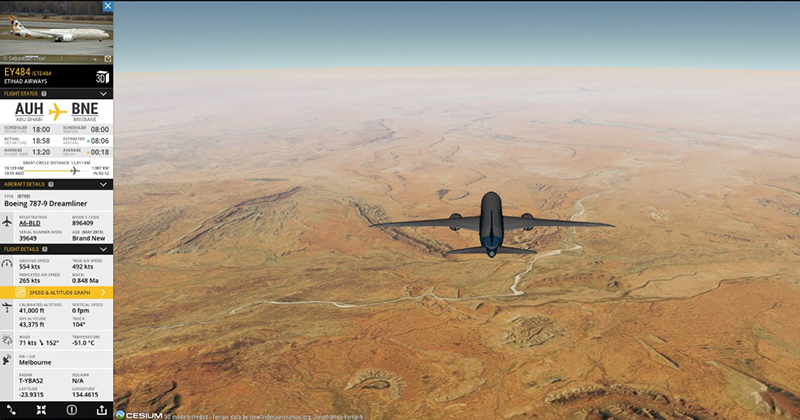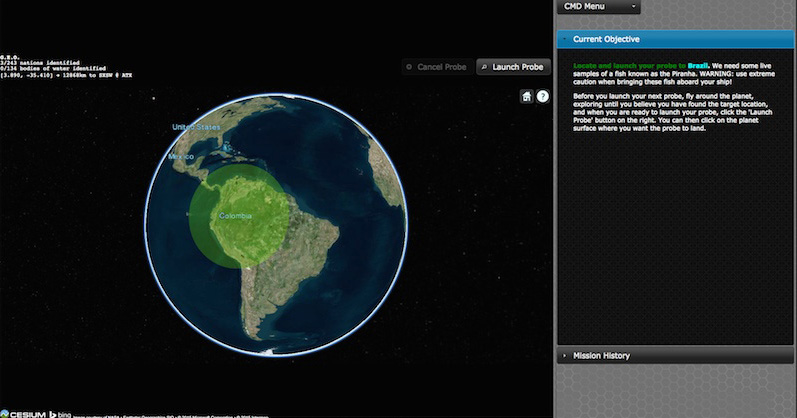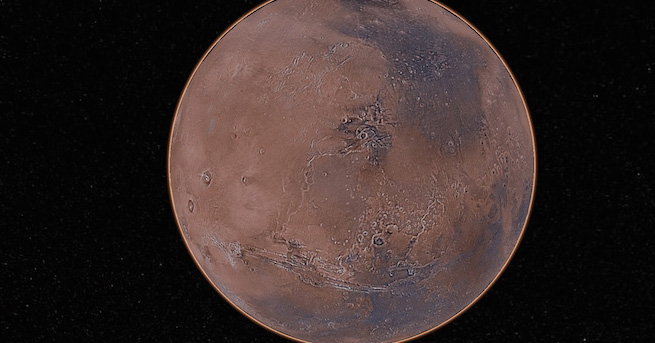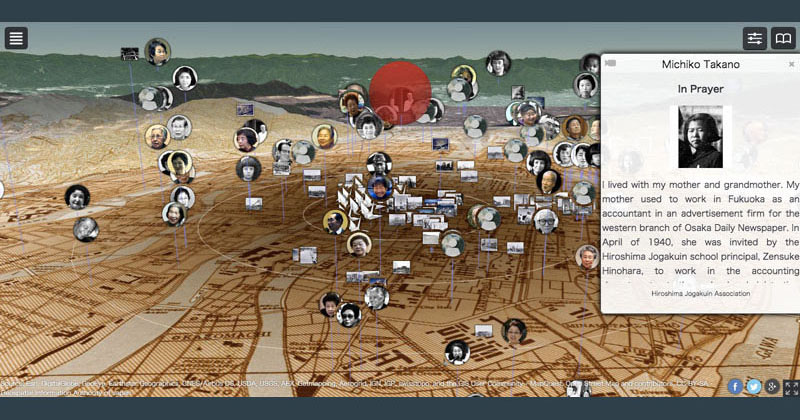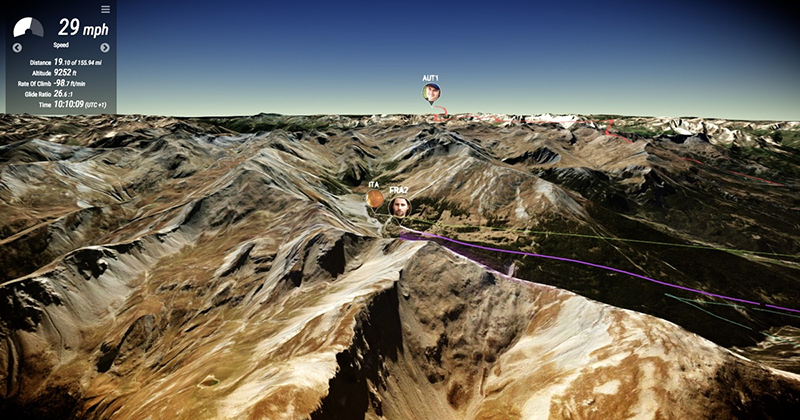CesiumJS is a JavaScript library for creating 3D globes and 2D maps in a web browser without a plugin. It uses WebGL for hardware-accelerated graphics, and is cross-platform, cross-browser, and tuned for dynamic-data visualization.
🚀 Get Started
Visit the Downloads page or use the npm module:
npm install cesium
/**
* @typedef {Object} ConicSensorGraphics.ConstructorOptions
*
* Initialization options for the ConicSensorGraphics constructor
*
* @property {Property | boolean} [show=true] A boolean Property specifying the visibility of the conicSensor.
* @property {Property | number} [length] A numeric Property specifying the length of the conicSensor.
* @property {Property | number} [topInnerRadius] A numeric Property specifying the inner radius of the top of the conicSensor.
* @property {Property | number} [topOuterRadius] A numeric Property specifying the outer radius of the top of the conicSensor.
* @property {Property | number} [bottomInnerRadius] A numeric Property specifying the inner radius of the bottom of the conicSensor.
* @property {Property | number} [bottomOuterRadius] A numeric Property specifying the outer radius of the bottom of the conicSensor.
* @property {Property | number} [thetaSegments] A numeric Property specifying the theta segments of the conicSensor.
* @property {Property | number} [phiSegments] A numeric Property specifying the phi segments of the conicSensor.
* @property {Property | number} [thetaStart] A numeric Property specifying the theta start of the conicSensor.
* @property {Property | number} [thetaLength] A numeric Property specifying the theta length of the conicSensor.
* @property {Property | HeightReference} [heightReference=HeightReference.NONE] A Property specifying what the height from the entity position is relative to.
* @property {Property | boolean} [fill=true] A boolean Property specifying whether the conicSensor is filled with the provided material.
* @property {MaterialProperty | Color} [material=Color.WHITE] A Property specifying the material used to fill the conicSensor.
* @property {Property | boolean} [outline=false] A boolean Property specifying whether the conicSensor is outlined.
* @property {Property | Color} [outlineColor=Color.BLACK] A Property specifying the {@link Color} of the outline.
* @property {Property | number} [outlineWidth=1.0] A numeric Property specifying the width of the outline.
* @property {Property | number} [numberOfVerticalLines=16] A numeric Property specifying the number of vertical lines to draw along the perimeter for the outline.
* @property {Property | number} [slices=128] The number of edges around the perimeter of the conicSensor.
* @property {Property | ShadowMode} [shadows=ShadowMode.DISABLED] An enum Property specifying whether the conicSensor casts or receives shadows from light sources.
* @property {Property | DistanceDisplayCondition} [distanceDisplayCondition] A Property specifying at what distance from the camera that this conicSensor will be displayed.
*/
/**
* @typedef {Object} RectangleSensorGraphics.ConstructorOptions
*
* Initialization options for the RectangleSensorGraphics constructor
*
* @property {Property | boolean} [show=true] A boolean Property specifying the visibility of the rectangleSensor.
* @property {Property | number} [length] A numeric Property specifying the length of the rectangleSensor.
* @property {Property | number} [leftHalfAngle] A numeric Property specifying the left half angle of the rectangleSensor.
* @property {Property | number} [rightHalfAngle] A numeric Property specifying the right half angle of the rectangleSensor.
* @property {Property | number} [frontHalfAngle] A numeric Property specifying the front half angle of the rectangleSensor.
* @property {Property | number} [backHalfAngle] A numeric Property specifying the back half angle of the rectangleSensor.
* @property {Property | HeightReference} [heightReference=HeightReference.NONE] A Property specifying what the height from the entity position is relative to.
* @property {Property | boolean} [fill=true] A boolean Property specifying whether the rectangleSensor is filled with the provided material.
* @property {MaterialProperty | Color} [material=Color.WHITE] A Property specifying the material used to fill the rectangleSensor.
* @property {Property | boolean} [outline=false] A boolean Property specifying whether the rectangleSensor is outlined.
* @property {Property | Color} [outlineColor=Color.BLACK] A Property specifying the {@link Color} of the outline.
* @property {Property | number} [outlineWidth=1.0] A numeric Property specifying the width of the outline.
* @property {Property | number} [numberOfVerticalLines=16] A numeric Property specifying the number of vertical lines to draw along the perimeter for the outline.
* @property {Property | number} [slices=128] The number of edges around the perimeter of the rectangleSensor.
* @property {Property | ShadowMode} [shadows=ShadowMode.DISABLED] An enum Property specifying whether the rectangleSensor casts or receives shadows from light sources.
* @property {Property | DistanceDisplayCondition} [distanceDisplayCondition] A Property specifying at what distance from the camera that this rectangleSensor will be displayed.
*/
/**
* @typedef {Object} SarSensorGraphics.ConstructorOptions
*
* Initialization options for the SarSensorGraphics constructor
*
* @property {Property | boolean} [show=true] A boolean Property specifying the visibility of the sarSensor.
* @property {Property | number} [length] A numeric Property specifying the length of the sarSensor.
* @property {Property | number} [minLeftAngle] A numeric Property specifying the min left angle of the sarSensor.
* @property {Property | number} [maxLeftAngle] A numeric Property specifying the max left angle of the sarSensor.
* @property {Property | number} [minRightAngle] A numeric Property specifying the min right angle of the sarSensor.
* @property {Property | number} [maxRightAngle] A numeric Property specifying the max right angle of the sarSensor.
* @property {Property | number} [leftWidth] A numeric Property specifying the left range of the sarSensor.
* @property {Property | number} [rightWidth] A numeric Property specifying the right range of the sarSensor.
* @property {Property | HeightReference} [heightReference=HeightReference.NONE] A Property specifying what the height from the entity position is relative to.
* @property {Property | boolean} [fill=true] A boolean Property specifying whether the sarSensor is filled with the provided material.
* @property {MaterialProperty | Color} [material=Color.WHITE] A Property specifying the material used to fill the sarSensor.
* @property {Property | boolean} [outline=false] A boolean Property specifying whether the sarSensor is outlined.
* @property {Property | Color} [outlineColor=Color.BLACK] A Property specifying the {@link Color} of the outline.
* @property {Property | number} [outlineWidth=1.0] A numeric Property specifying the width of the outline.
* @property {Property | number} [numberOfVerticalLines=16] A numeric Property specifying the number of vertical lines to draw along the perimeter for the outline.
* @property {Property | number} [slices=128] The number of edges around the perimeter of the sarSensor.
* @property {Property | ShadowMode} [shadows=ShadowMode.DISABLED] An enum Property specifying whether the sarSensor casts or receives shadows from light sources.
* @property {Property | DistanceDisplayCondition} [distanceDisplayCondition] A Property specifying at what distance from the camera that this sarSensor will be displayed.
*/
Have questions? Ask them on the community forum.
Interested in contributing? See CONTRIBUTING.md. ❤️
❄️ Mission
Our mission is to create the leading 3D globe and map for static and time-dynamic content, with the best possible performance, precision, visual quality, platform support, community, and ease of use.
📗 License
Apache 2.0. CesiumJS is free for both commercial and non-commercial use.
🌎 Where Does the 3D Content Come From?
CesiumJS can stream 3D content such as terrain, imagery, and 3D Tiles from the commercial Cesium ion platform and other content sources. You are free to use any combination of content sources with CesiumJS that you please. Using Cesium ion helps support CesiumJS development. ❤️