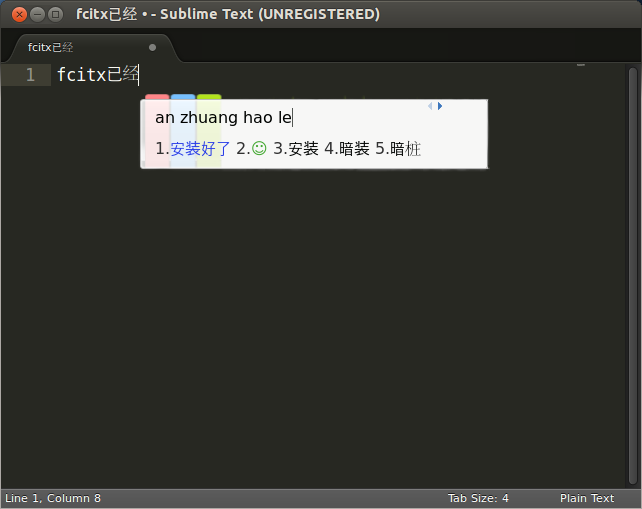This fix may not work in Sublime Text GTK3 build 3181+, see issue #68. HELP WANTED!!
This repo is aimed at doing the following three things:
- Install Sublime Text 3
- Install Fcitx Input Method
- Fix Sublime Text 3's input method problem(Mainly for CJK characters) under Ubuntu(Debian) System
- (new) Fix "Package Preference" cannot open issue. Thanks for @liberize
- (new) Now, Sublime opened by Icon.desktop can also use Fcitx Input(Dash Icon also work)
- (new) Fix cursor position not update bug
- (new) Support 32-bit system. Thanks for @inouetoukyou
- Sublime Text 3 input method fix only works when executing from terminal, such as
subl .
Steps to use this repo:
- Update and then upgrade your system to the newest
sudo apt-get update && sudo apt-get upgrade- Clone this repo in your local directory :
git clone https://github.com/lyfeyaj/sublime-text-imfix.git- Change your current directory to
sublime-text-imfix:
cd sublime-text-imfix- Run the below script :
./sublime-imfix- Done! Re-login your X windows. And then you can enjoy using Sublime Text 3 with Fctix Input Method!
gcc -shared -o libsublime-imfix.so sublime-imfix.c `pkg-config --libs --cflags gtk+-2.0` -fPIC- 安装 Sublime Text 3
- 安装 Fcitx 输入法 + 皮肤
- 修复 Sublime Text 3's 在 Ubuntu(Debian) 系统下的无法输入中文(CJK 字符)输入法的问题
- (new) 修复了 "Package Preference" 无法打开的问题, 感谢 @liberize
- (new) 通过 Ubuntu 系统图标打开的 Sublime 也支持 Fcitx 输入中文了
- (new) 修复了输入法不跟随的 Bug
- (new) 支持 32位 系统. 感谢 @inouetoukyou
- 这个修复仅当在终端中使用
subl .调用 Sublime Text 的时有效, 具体原因请看源代码src/subl
- 更新并升级系统为最新(较新的系统会解决很多可能出现的问题)
sudo apt-get update && sudo apt-get upgrade- 克隆项目到本地 :
git clone https://github.com/lyfeyaj/sublime-text-imfix.git- 运行脚本 :
cd sublime-text-imfix && ./sublime-imfix- 完成! 重新启动后就可以在 Sublime Text 3 中 使用 Fcitx了! 注意: 皮肤可能需要自己选择 ^_^