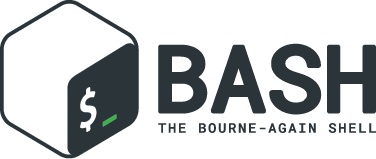- Gave it the permission 755 or 777 ~
- Run the Script ./ Logo+Name+Timer.sh
- Change the logo.png by your own logo with the same name "logo"
Search for cale2ref=w='iw*18/100 then change 18 to any desired size from
(0.1 till 100) you now control the Size
Search for w-(main w*0.08):y=main h*0.05
then change
0.08 and 0.05 to any desired number you now control the Position
Search for fontsize=
then change to any desired size
Name=x=20:y=20
Timer=x=8:y=h-th-8
Next= x=w-tw-20:y=h-th-20
Color=FontColor= {change it as you want write the name of color}
-
Top left:
x=0 : y=0(with 10 pixel paddingx=l0 : y=lO) -
Top center:
x= (w - text_w) /2 : y=0(with 10 px paddingx= (w - text_w) /2 : y=lO) -
Top right:
x=w- tw : y=0(with l0 px padding:x=w-tw- 10 : y=lO) -
Cen~red:
x= (w - text_w)/2 : y= (h - text_h)/2 -
Bottom left:
x=0 : y=h-th (with 10 px padding:x=l0 : y=h- th - 10) -
Bottom center:
x= (w - text_w) /2 : y=h- th(with 10 px padding:x= (w - text_w) /2 : y=h- th - 10) -
Bottom right:
x=w- tw : y=h- th(with 10 px padding:x=w- tw- 10 : y=h- th - 10)