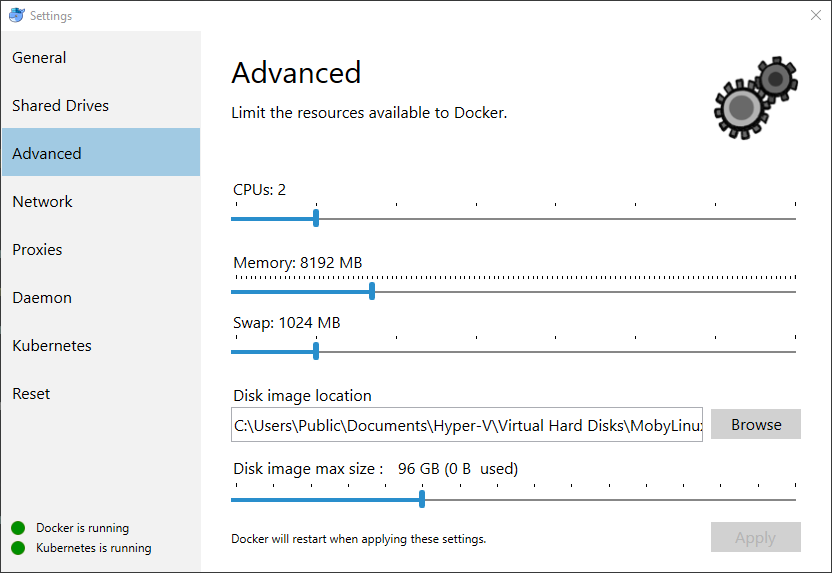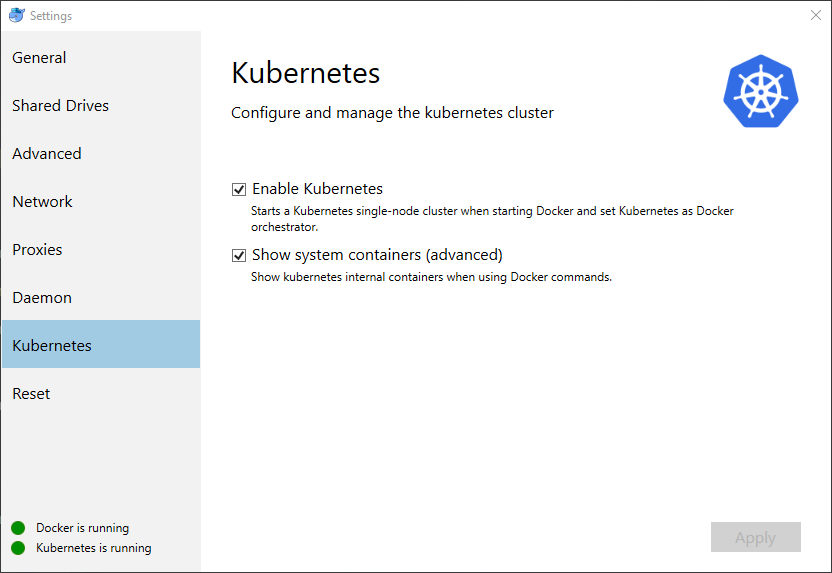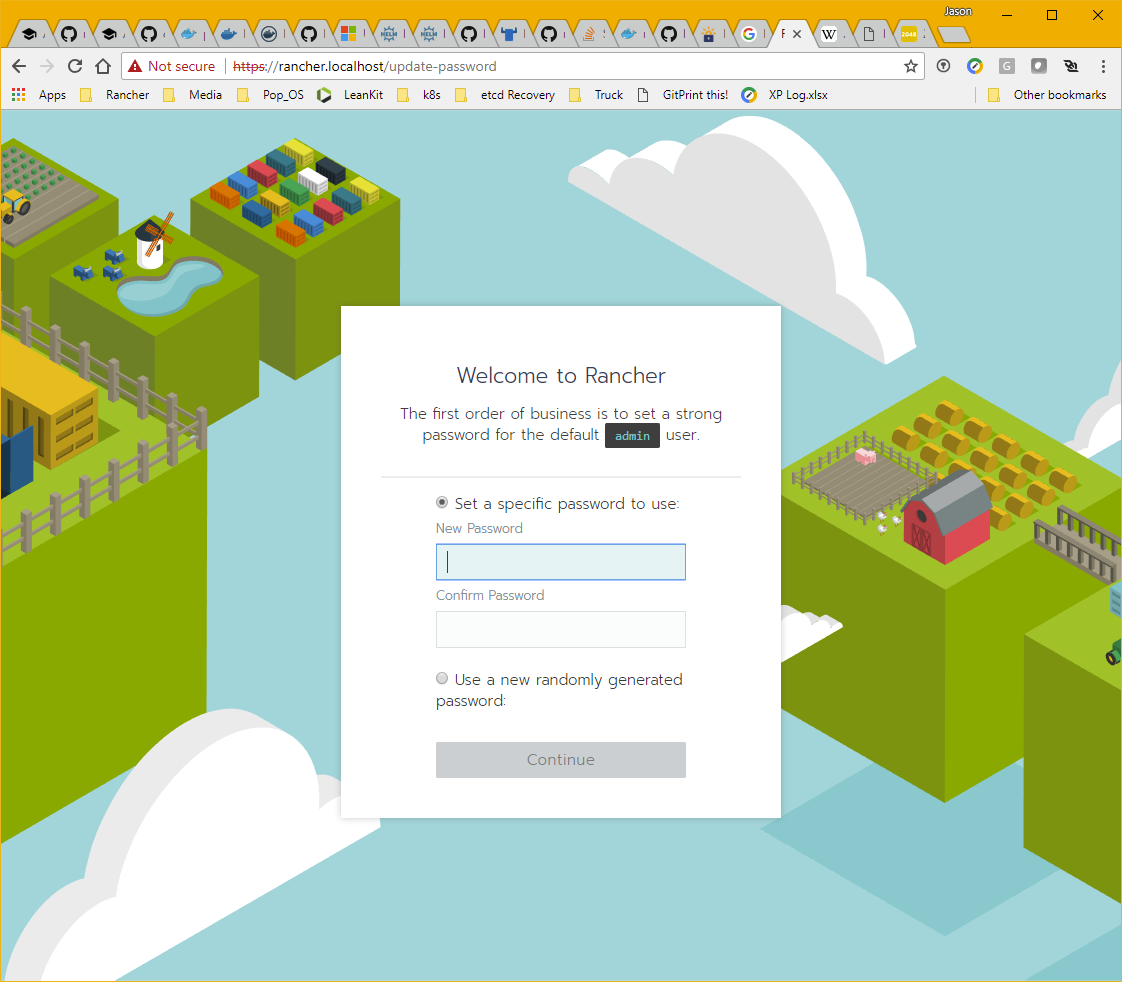Deploying Rancher 2.0 on Docker-for-desktop k8s style
Don't have access to Cloud infrastructure, but still want to try Rancher 2.0? Want to use Rancher for local development just like you do in production? No problem, you can install it on your desktop.
The examples in this guide were done on Windows, but if you're using a Mac the tool usage should be the same. Some of your paths to binaries and directories may need to be adjusted.
For this guide you will need to have a couple of CLI tools installed for your platform:
Clone this git repo: https://github.com/jgreat/helm-rancher-server
The Edge install of Docker CE for Windows/Mac includes a basic Kubernetes engine. We can leverage it to install a local Rancher Server. Download and install from the Docker Store.
Sign into Docker then right click on the Docker icon in your System Tray and select Settings
In the Advanced section increase Memory to at least 4096 MB. You may want to increase the number of CPUs assigned and the Disk image max size while you're at it.
In the Kubernetes section, check the box to enable the Kubernetes API. Docker-for-Windows will automatically create ~\.kube\config file for access to your new local "cluster".
Open terminal and test it out. Run a kubectl get nodes command. kubectl should return a node named docker-for-desktop.
> kubectl get nodes
NAME STATUS ROLES AGE VERSION
docker-for-desktop Ready master 6d v1.9.6
docker-for-desktop doesn't come with an ingress controller installed. To add one we could apply some manifests with kubectl, but rather than reinventing the wheel, I want leverage kubernetes community. helm is the catalog tool of choice for kubernetes.
helm installs the tiller service on your cluster to manage catalog deployments. Since docker-for-desktop has RBAC enabled by default. We need to create a serviceaccount and clusterrolebinding with cluster-admin role so tiller can deploy to our cluster for us.
kubectl -n kube-system create serviceaccount tiller
kubectl create clusterrolebinding tiller --clusterrole cluster-admin --serviceaccount=kube-system:tiller
helm init --service-account tiller
NOTE: This
tillerinstall has full cluster access, and may not be suitable for a production environment. Check out the helm docs for restrictingtilleraccess to suit your security requirements.
We're going to install the nginx-ingress ingress controller on our local cluster. The default options for the "rancher" helm catalog is to use SSL Passthrough. This will need to be configured with the --controller.extraArgs.enable-ssl-passthrough="" option when you launch the catalog.
helm install stable/nginx-ingress --name ingress-nginx --namespace ingress-nginx --set controller.extraArgs.enable-ssl-passthrough=""
By default the Rancher server will listen on rancher.localhost. To access it we will need to set a hosts file entry so our browser can resolve the name.
- Windows -
c:\windows\system32\drivers\etc\hosts - Mac -
/etc/hosts
Add this entry to the appropriate file for your system.
127.0.0.1 rancher.localhost
We're going to use helm install Rancher with the built in self-signed SSL certificate. Check out the git repo, cd into the rancher catalog and run helm.
git clone https://github.com/jgreat/helm-rancher-server.git
cd helm-rancher-server/charts/rancher
helm install ./ --name rancher --namespace rancher-system
Browse to https://rancher.localhost
Ignore the SSL warning and you should be greeted by the colorful Rancher login asking you to Set the Admin password.
Congratulations you have your very own local instance of Rancher 2.0 - Happy Containering!