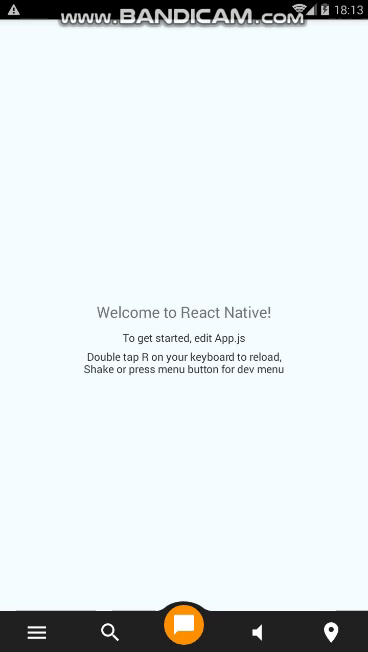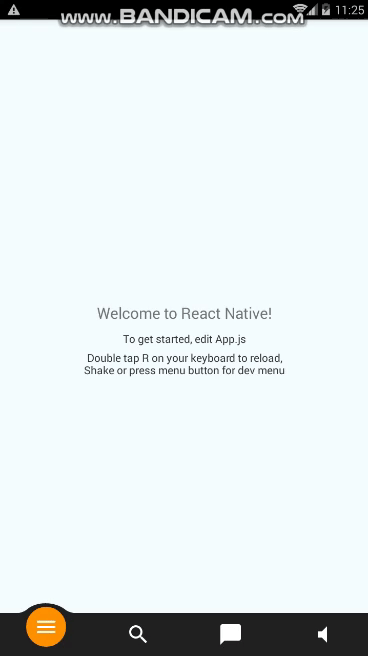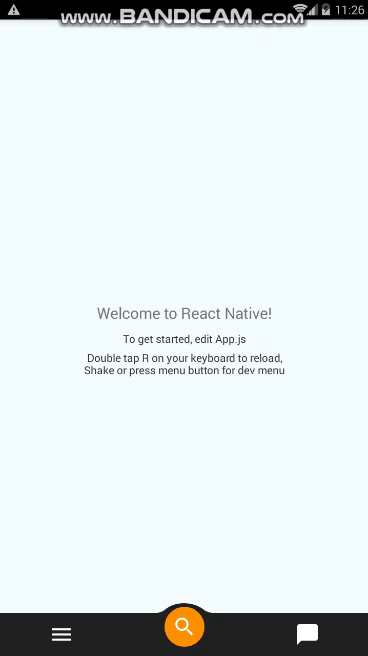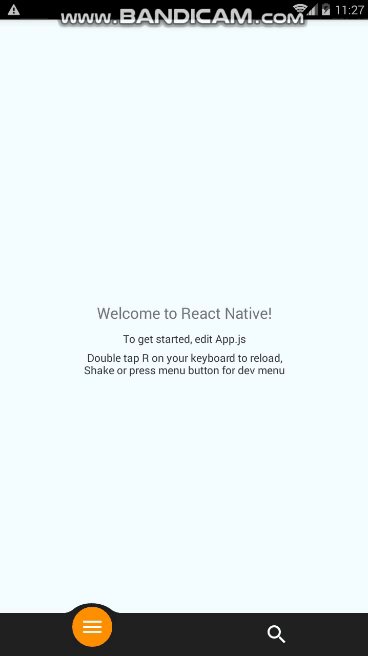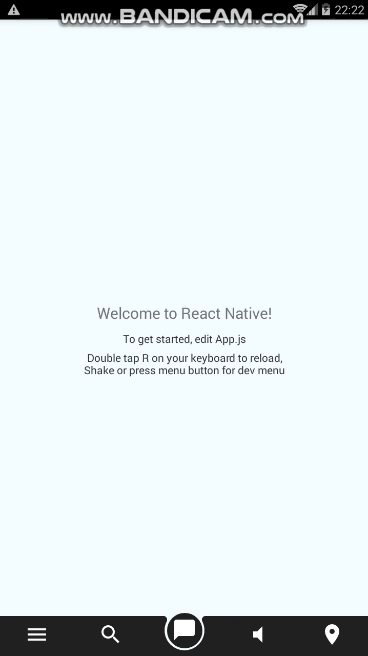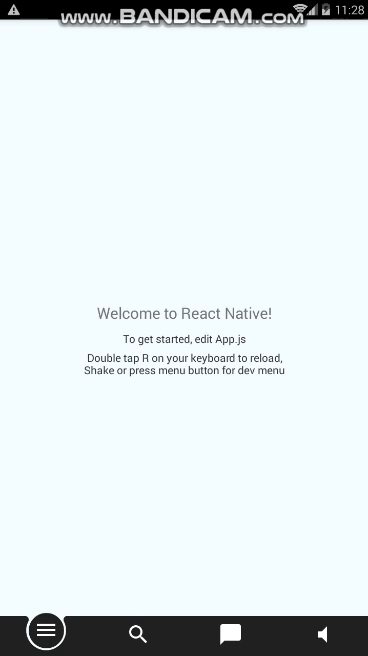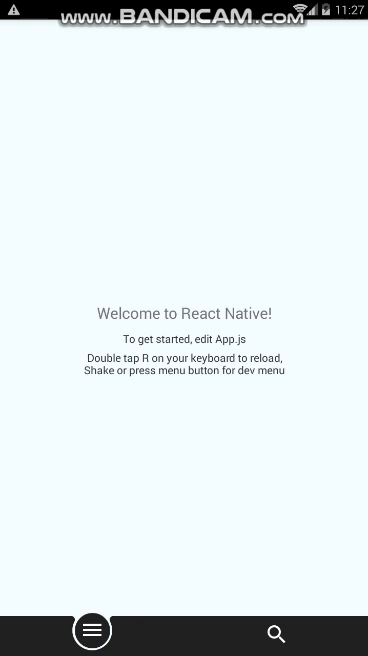typeOne:
typeTwo:
$ npm install react-native-animated-bottom-tabbar --save
$ npm install react-native-svg --save
$ react-native link react-native-svg
import React, {Component} from 'react';
import {Platform, StyleSheet, Text, View, Image} from 'react-native';
import {TypeOne,TypeTwo} from "react-native-animated-bottom-tabbar"; //<-----------------import
const instructions = Platform.select({
ios: 'Press Cmd+R to reload,\n' + 'Cmd+D or shake for dev menu',
android:
'Double tap R on your keyboard to reload,\n' +
'Shake or press menu button for dev menu',
});
//array of icon views this array can be image or vector icon for tab bar
// array size can be 1 to maximum 5 !
const icons = [
<Image
source={require('./menu.png')}
style={{width: 32, height: 32}}/>,
<Image
source={require('./magnify.png')}
style={{width: 32, height: 32}}/>,
<Image
source={require('./message.png')}
style={{width: 32, height: 32}}/>,
<Image
source={require('./volume-low.png')}
style={{width: 32, height: 32}}/>,
<Image
source={require('./map-marker.png')}
style={{width: 32, height: 32}}/>
];
type Props = {};
export default class App extends Component<Props> {
render() {
return (
<View style={styles.container}>
<Text style={styles.welcome}>Welcome to React Native!</Text>
<Text style={styles.instructions}>To get started, edit App.js</Text>
<Text style={styles.instructions}>{instructions}</Text>
{/* here*/}
<TypeTwo // you can use TypeOne Also With the same settings
icons={icons} //array of icon views this array can be image or vector icon
selectedColor={'#FF8F00'} //color of selected item in tab bar
backgroundColor={'#212121'} //background color of tab bar
onSelect={(index)=>console.log(index)} //on select an item , index starts at 1 :-D
/>
</View>
);
}
}
const styles = StyleSheet.create({
container: {
flex: 1,
justifyContent: 'center',
alignItems: 'center',
backgroundColor: '#F5FCFF',
},
welcome: {
fontSize: 20,
textAlign: 'center',
margin: 10,
},
instructions: {
textAlign: 'center',
color: '#333333',
marginBottom: 5,
},
});