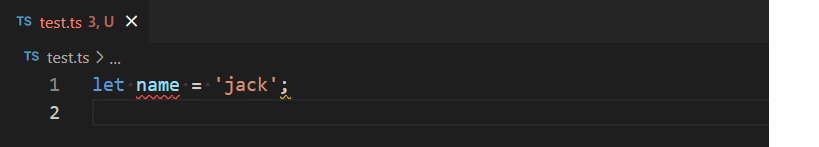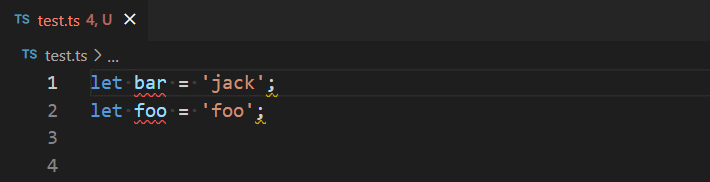Use hotkeys to insert the corresponding disabling rules comment.
Usage
- Select a single line or multiple lines that have rule problems from the ESLint extension's IntelliSense, and you can either disable rules on selected lines by
ctrl + alt + dor disable them for the entire file byctrl + alt + e. - Disable all rule problems by
ctrl + alt + a.
Tip
It doesn't need to select all the text on the selected lines, or even select, just only a cursor focus can works. See the preview below.
Preview
For single line.
For multiple lines, you can press ctrl + d to select another pair of rules on the other side.