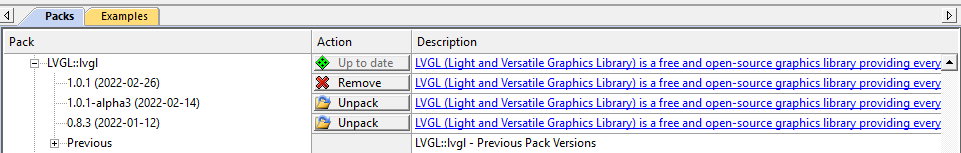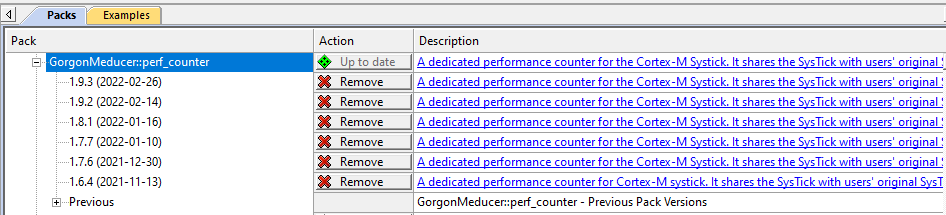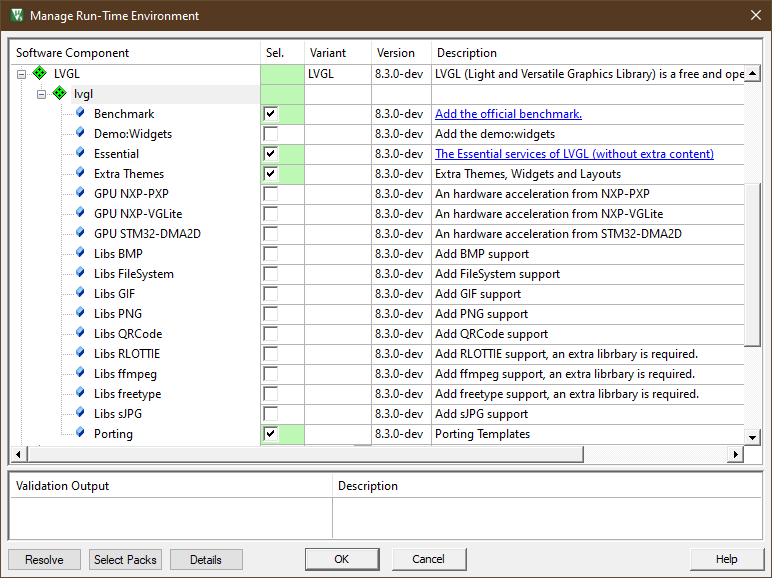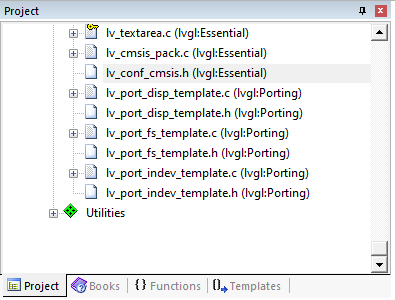An MDK template for Raspberry Pi Pico + LVGL:
- "Comfortable Zone" for MCU developers
- MDK Community License: Arm has released a community license for open source community. It is free for non-commercial uses. No limitations on code size or debug.
- The Latest Arm Compiler 6: Using the state of art compiler, i.e. the Arm Compiler 6 for Raspberry Pi Pico instead of using the "just-so-so" arm-gcc.
- Debug in MDK without Extra-Pico: Using CMSIS-DAP (Validated in MDK and highly recommended)
- Support the latest pico-sdk (v1.4.0)
- Support the latest LVGL: Using CMSIS-Pack for deployment.
I assume that you have the MDK installed on your PC. You can obtained a free community license here. Please clone the project template with following command line:
mkdir pico-mdk
cd pico-mdk
git clone https://github.com/lvgl/lv_port_raspberry_pi_pico_mdk.git .
git submodule update --init
For ease of use, we deploy the LVGL to the project template using the the LVGL cmsis-pack. If you haven't installed it, you can always find the latest version from here. Once you download it, please double click to install. Just following the step by step guidance, piece of cake.
This project template uses a module called perf_counter to facilitate the LVGL porting. It is also deployed with a cmsis-pack. If you haven't install it, please find it from the cmsis-pack folder.
The key is that as long as the lv_conf_cmsis.h detects the perf_counter module, it set LV_TICK_CUSTOM to 1 and use the API get_system_ms() from perf_counter to implement lv_tick_get(), in other words, users do NOT have to deal with lv_tick_inc() as suggested by the LVGL porting document.
/*Use a custom tick source that tells the elapsed time in milliseconds.
*It removes the need to manually update the tick with `lv_tick_inc()`)*/
#ifdef __PERF_COUNTER__
#define LV_TICK_CUSTOM 1
#if LV_TICK_CUSTOM
extern uint32_t SystemCoreClock;
#define LV_TICK_CUSTOM_INCLUDE "perf_counter.h"
#if __PER_COUNTER_VER__ < 10902ul
#define LV_TICK_CUSTOM_SYS_TIME_EXPR ((uint32_t)get_system_ticks() / (SystemCoreClock / 1000ul))
#else
#define LV_TICK_CUSTOM_SYS_TIME_EXPR get_system_ms()
#endif
#endif /*LV_TICK_CUSTOM*/
#else
#define LV_TICK_CUSTOM 0
#if LV_TICK_CUSTOM
#define LV_TICK_CUSTOM_INCLUDE "Arduino.h" /*Header for the system time function*/
#define LV_TICK_CUSTOM_SYS_TIME_EXPR (millis()) /*Expression evaluating to current system time in ms*/
#endif /*LV_TICK_CUSTOM*/
#endif /*__PERF_COUNTER__*/The aforementioned cmsis-packs are updated regularly, for example, the LVGL cmsis-pack is updated in monthly manner. Once installed, you don't have to check the LVGL repo and download the latest cmsis-pack manually. Instead, you can open the pack-installer from MDK, select menu Packs->Check for Updates and see whether there are any updates on those cmsis-packs.
This LVGL porting project is derived from a open-source project call Pico-Template. For any questions about the project template, such as:
- How to Debug
- How to set stack size and heap size
- How to choose different project configurations for different scenarios.
- How to use Printf
- How to retarget stdout and stdin
- etc.
Please refer to the original Pico-Template for help. Or you can find a readme in the project/mdk folder.
Since the LVGL is deployed using the cmsis-pack, it is managed in the RTE (Run-Time-Environment) window, as shown below. You can open this window from the menu: Project->Manage->Run-Time-Environment.
Usually, we only select the components required for our application to save space, as shown in the picture above, the component Essential is mandatory and the components Extra Themes and Porting are selected for most of the applications.
LVGL is configured via a file called lv_conf_cmsis.h which is derived from the lv_conf_template.h. You can find this header file in MDK project viewer.
Once we select the porting component in the RTE, templates files will be added to the project. In this project, I have already implemented a porting for a popular LCD 1.3inc module.
NOTE: Since there is no touch-pad on this LCD extension board, we use the joystick and key Y to mimic a mouse.
The LVGL cmsis-pack provides two demos, the benchmark and Widgets. Selecting one of them in the RTE configuration will insert the necessary code in main.c:
int main(void)
{
system_init();
printf("Hello Pico-Template\r\n");
lv_init();
lv_port_disp_init();
lv_port_indev_init();
/* We have no sufficient SRAM to run those demos in all-in-ram mode*/
#if !defined(PICO_NO_FLASH)
# if LV_USE_DEMO_BENCHMARK
lv_demo_benchmark();
# endif
# if LV_USE_DEMO_WIDGETS
lv_demo_widgets();
# endif
#endif
while(1) {
lv_timer_handler_run_in_period(5);
}
}As you can see here: the functions lv_demo_benchmark() and lv_demo_widgets() are protected by a macro switch PICO_NO_FLASH which is defined in the project configurations [AC6-DebugInSRAM] and [AC6-DebugInSRAM-printf]. Those two project configurations store all the code in SRAM. We only have less than 248KB SRAM for both code and data, and the code size of those two demos are too big to be fitted into SRAM. As a consequence, we can only run those demos on the following project configurations:
- [AC6-flash] Stores and runs code in the 2MByte external flash
- [AC6-RunInSRAM] Stores RO-CODE and RO-DATA in the external flash, and runs code in SRAM (RO-DATA is still in the external flash)
- LVGL used in this project is under MIT license.
- This project template is under Apache 2.0 license.
- perf_counter used in this project is under Apache 2.0 license.
Enjoy~