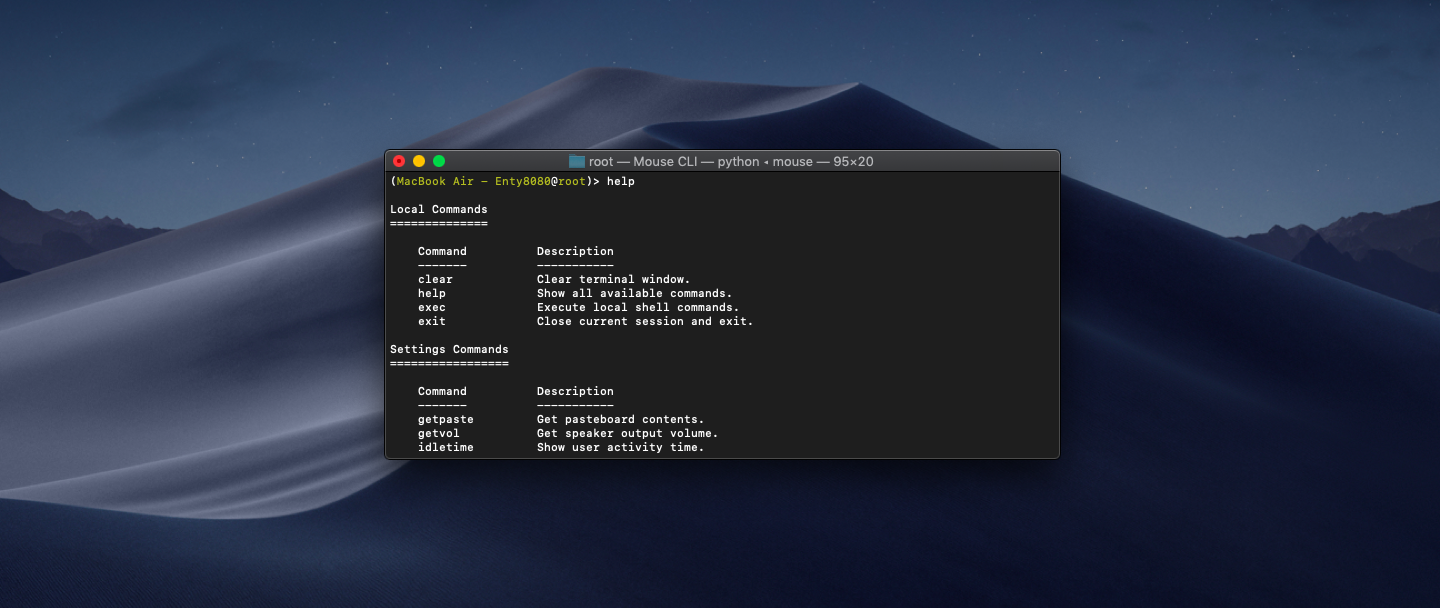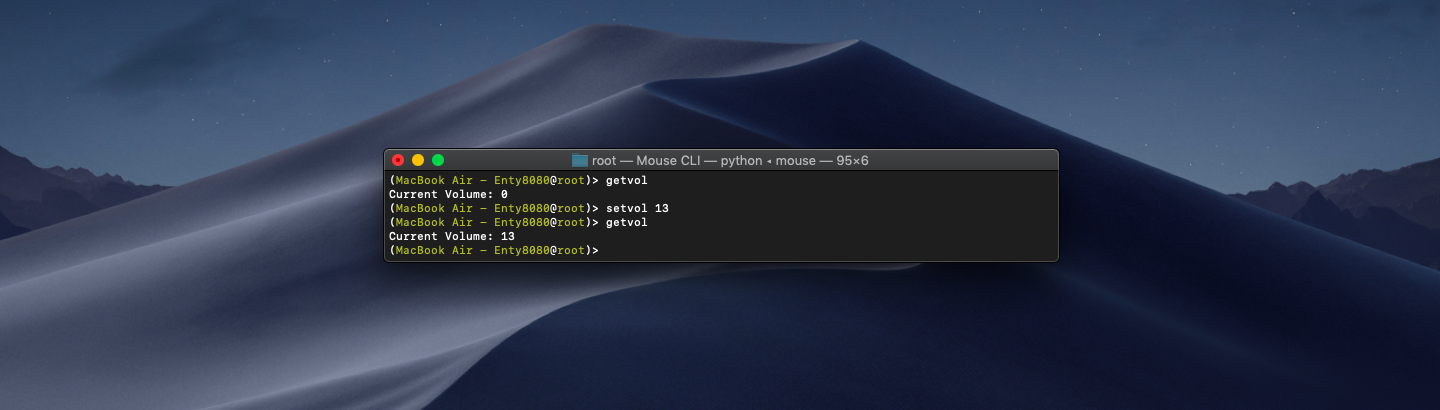Mouse Framework is an iOS and macOS post-exploitation framework that gives you
a command line session with extra functionality between you and a target machine
using only a simple Mouse Payload. Mouse gives you the power and convenience of
uploading and downloading files, tab completion, taking pictures, location tracking,
shell command execution, escalating privileges, password retrieval, and much more.
cd mouse
chmod +x install.sh
./install.sh
cd mouse
chmod +x uninstall.sh
./uninstall.sh
To execute Mouse Framework you
should execute the following command.
mouse
- A lot of different payloads.
There are a lot of different payloads in Mouse Framework
such as Bourne-Again Shell and Rubber Duck payloads.
- Accessing device shell.
Mouse Framework can be used to remotely
access iOS/macOS device shell.
- A lot of different functions.
There are a lot of different functions in Mouse
CLI such as displaying alerts, recording mic sound
and taking pictures on remote iOS/macOS device.
Mouse Payloads are intended to
get remote target machine session.
Selecting Bourne-Again Shell payload from the payload
menu will give us a 1 liner that establishes a remote
Mouse session upon execution on the target machine.
Platform: iOS/macOS
Teensy is a development USB board that can be programmed
with the Arduino IDE. It emulates usb keyboard strokes extremely
fast and can inject the Mouse payload just in a few seconds!
Platform: macOS
USB Rubber Duck is a development USB board that can inject
uploaded to duck SD card inject.bin payload in a few seconds!
Platform: macOS
Selecting Application macOS from the payload menu will give you
standart Mouse payload that converted to the macOS application.
Platform: macOS
The MultiHandler option lets us handler multiple sessions.
You can choose to interact with different devices while
listening for new connections in the background.
close : Close active session.
exit : Close all sessions and exit.
help : Show all available commands.
interact : Interact with a session.
sessions : List active sessions.
Mouse Substrate is a package that can be installed
on the target iOS device after receiving remote control
to run substrate commands and services.
dhome : Simulate a double home button press.
home : Simulate a home button press.
locat : Toggle location services.
mute : Update and view mute status.
After a session is established, we can execute commands on that device through
the Mouse CLI. We can show all available commands by typing "help". Mouse CLI
allows you to control a remote device. Remote device can be controlled by Mouse
CLI commands. You can explore list of available Mouse CLI commands bellow.
clear : Clear terminal window.
help : Show all available commands.
exec : Execute local shell commands.
exit : Close current session and exit.
getpaste : Get pasteboard contents.
getvol : Get speaker output volume.
idletime : Get the amount of user activity time.
setbright : Set screen brightness.
setvol : Set output volume.
battery : Get battery level.
getvol : Get volume level.
msub : Mouse Substrate.
setvol : Set output volume.
sysinfo : Show system information.
alert : Make alert show up on device.
chwall : Change desktop wallpaper.
close : Close application.
imessage : Send message through the messages app.
itunes : Control iTunes player.
keyboard : Control keyboard.
open : Open application.
say : Convert text to speach.
alert : Make alert show up on device.
dial : Dial a phone number.
ipod : Control music player.
kill : Terminate or signal a process.
killall : Kill process by name.
lastapp : Open last opened application.
open : Open application.
openurl : Open URL on device.
say : Convert text to speach.
vibrate : Vibrate device.
download : Download remote file.
getfacebook : Retrieve facebook session cookies.
mic : Record mic sound.
picture : Take picture through iSight.
prompt : Prompt user to type password.
screenshot : Take screenshot.
download : Download remote file.
getcontacts : Download addressbook.
getnotes : Download notes.
getpasscode : Retreive the device passcode.
getsms : Download SMS data.
locate : Get device location coordinates.
mic : Record mic sound.
picture : Take picture through the camera.
reboot : Reboot device.
sleep : Put device into sleep mode.
suspend : Suspend current session.
reboot : Reboot device.
respring : Restart SpringBoard.
safemode : Put device into SafeMode.
icons : List system alert icons.
pid : Get Mouse process ID.
shell : Open target device shell.
su : Login as root.
upload : Upload local file.
bundleids : List bundle identifiers.
islocked : Check if the device is locked.
pid : Get Mouse process ID.
shell : Open target device shell.
upload : Upload local file.
Usage of the Mouse Framework for attacking targets without prior mutual consent is illegal.
It is the end user's responsibility to obey all applicable local, state, federal, and international laws.
Developers assume no liability and are not responsible for any misuse or damage caused by this program.
---------------------------------------------------
Mouse Framework
---------------------------------------------------
Copyright (C) <2019-2020> <Entynetproject>
This program is free software: you can redistribute it and/or modify
it under the terms of the GNU General Public License as published by
the Free Software Foundation, either version 3 of the License, or
any later version.
This program is distributed in the hope that it will be useful,
but WITHOUT ANY WARRANTY; without even the implied warranty of
MERCHANTABILITY or FITNESS FOR A PARTICULAR PURPOSE. See the
GNU General Public License for more details.
You should have received a copy of the GNU General Public License
along with this program. If not, see <http://www.gnu.org/licenses/>.