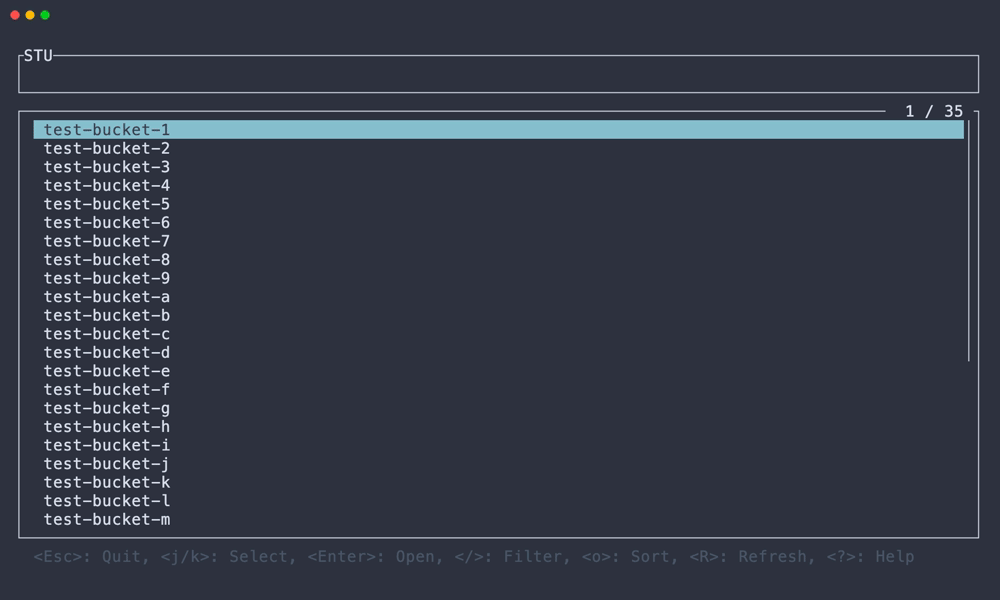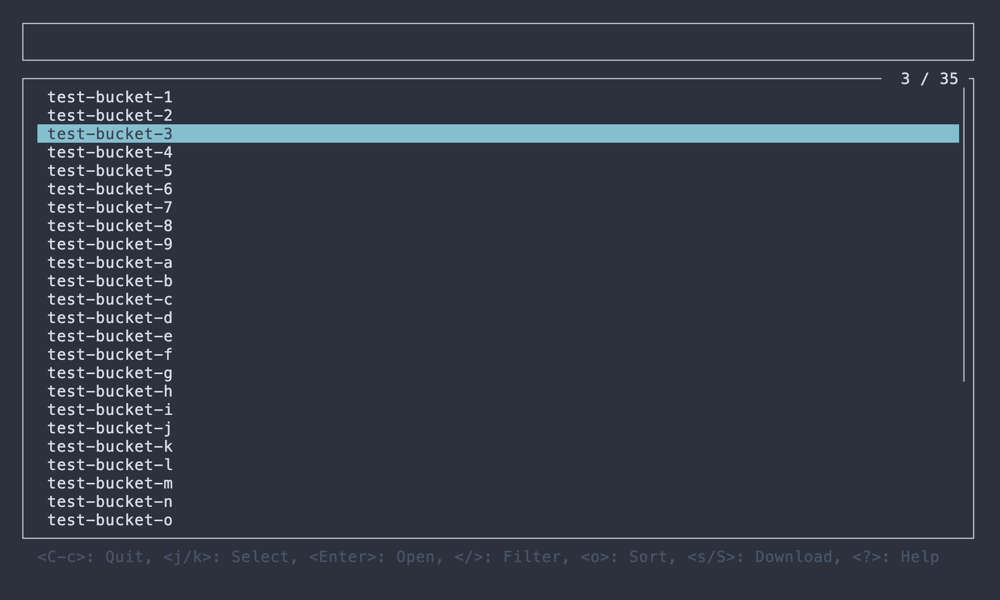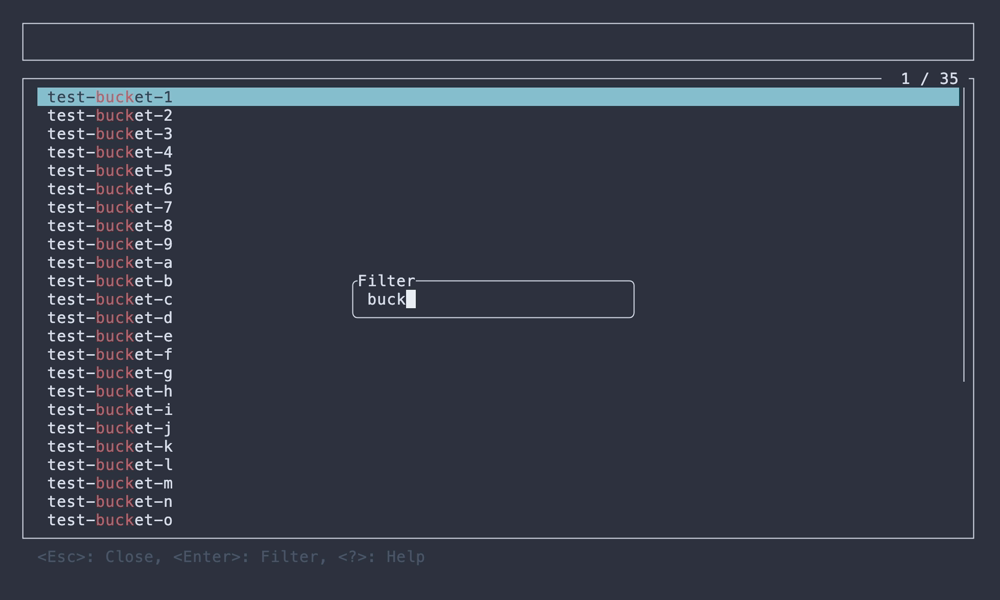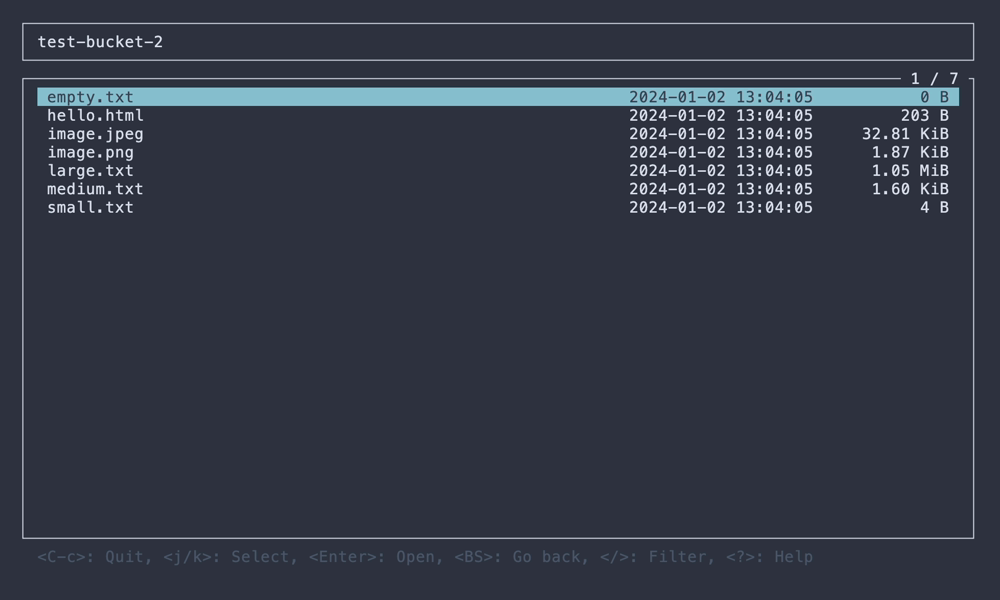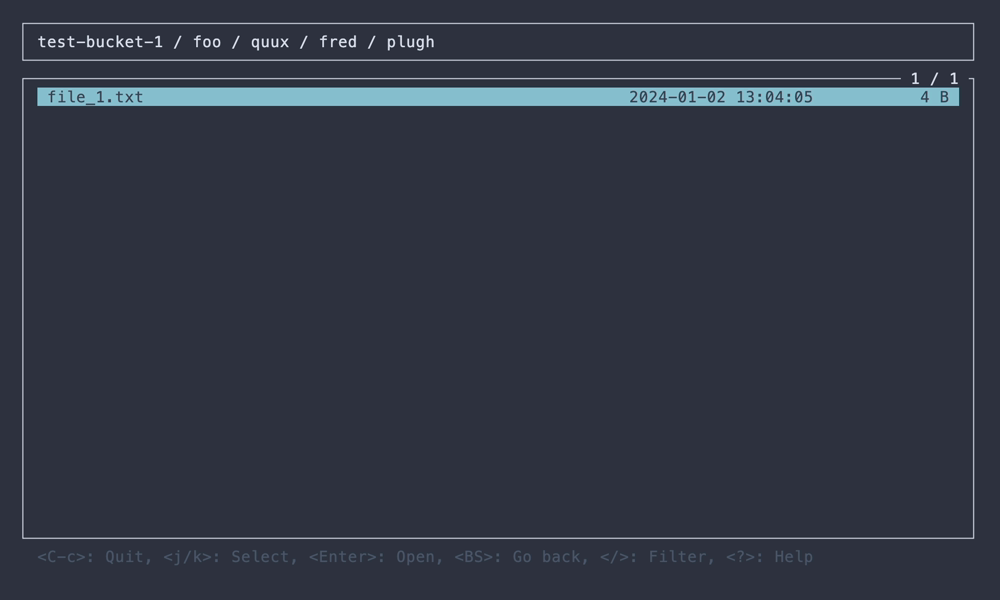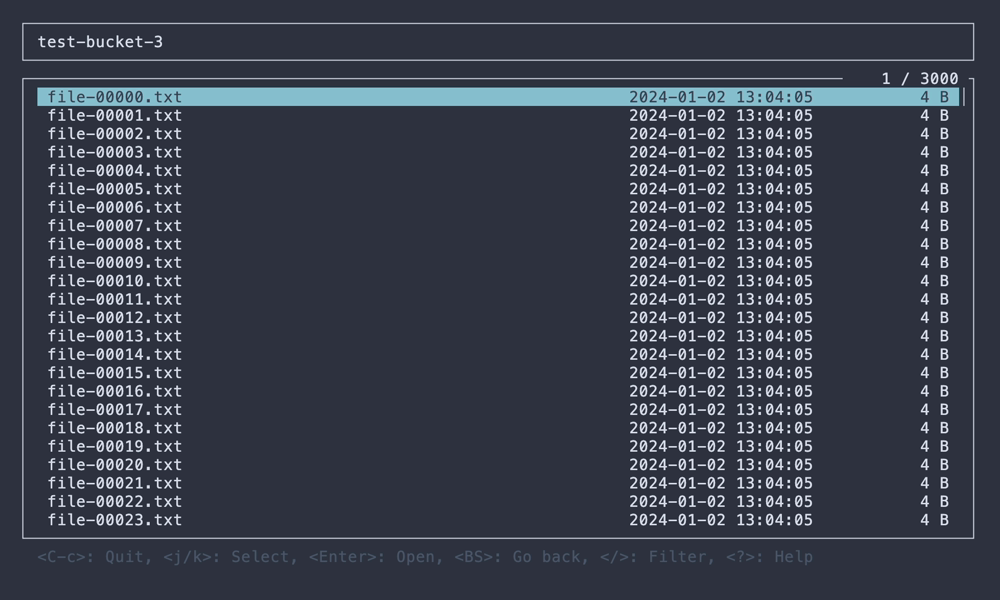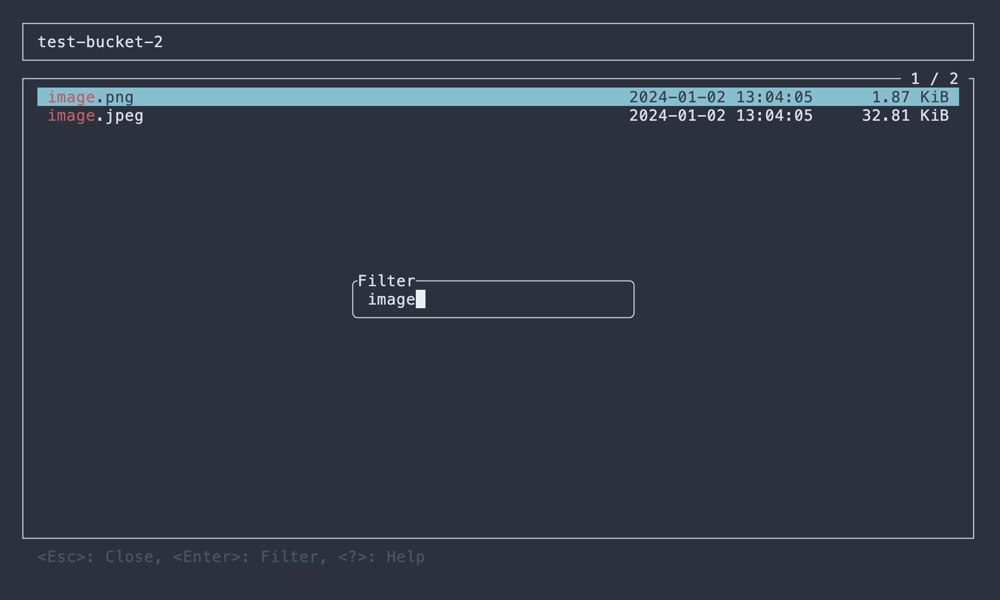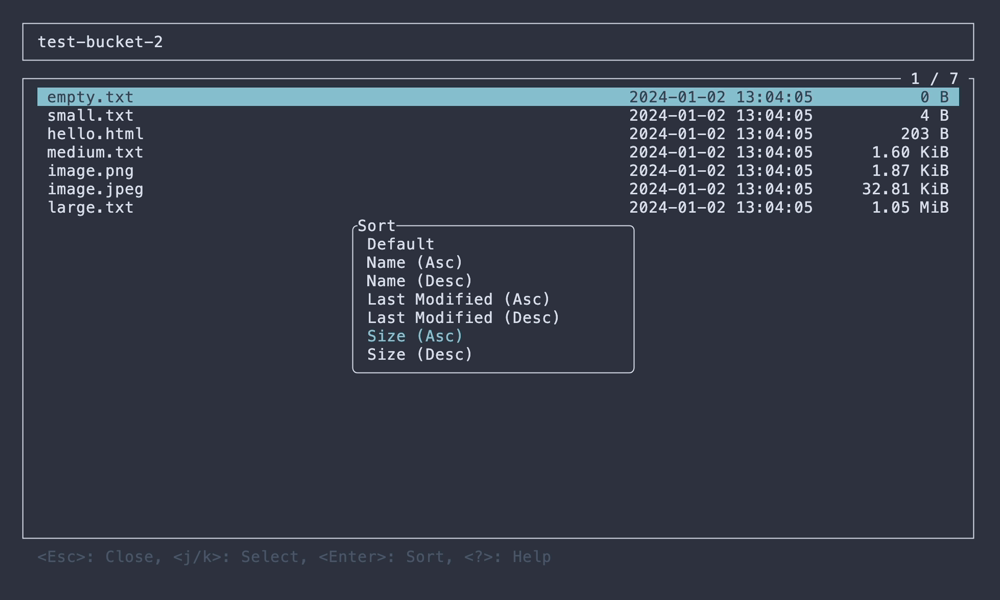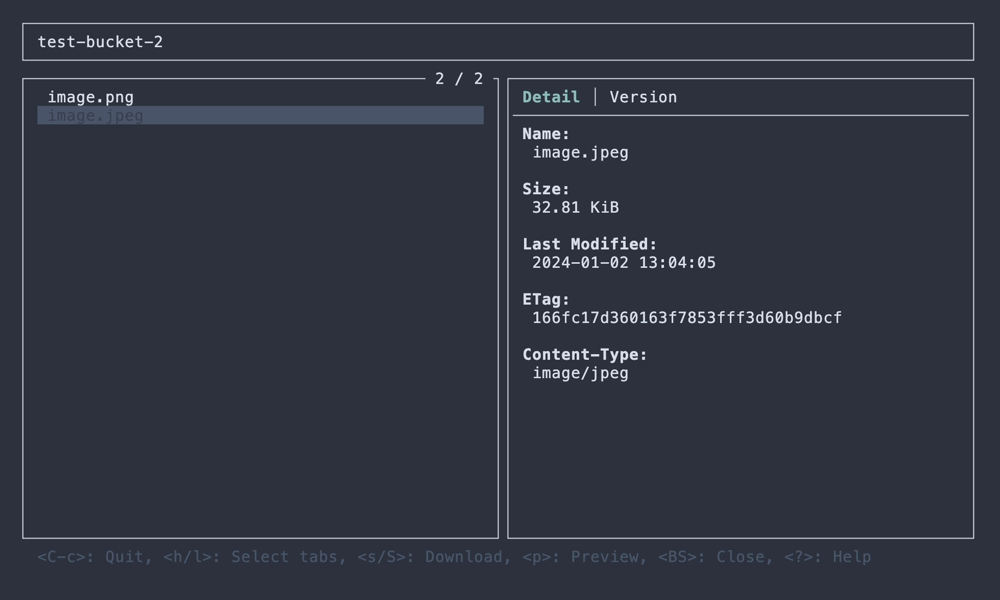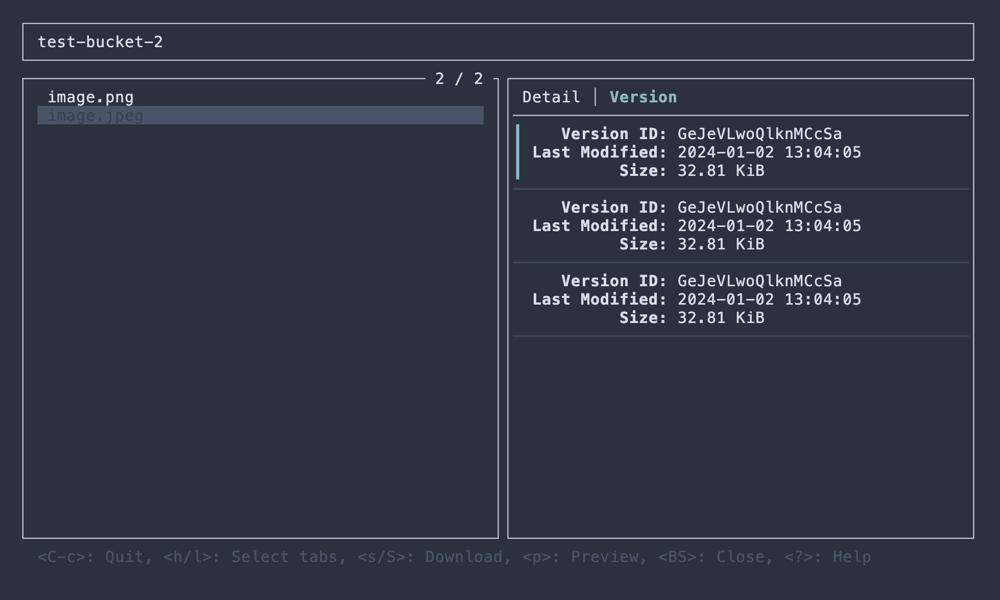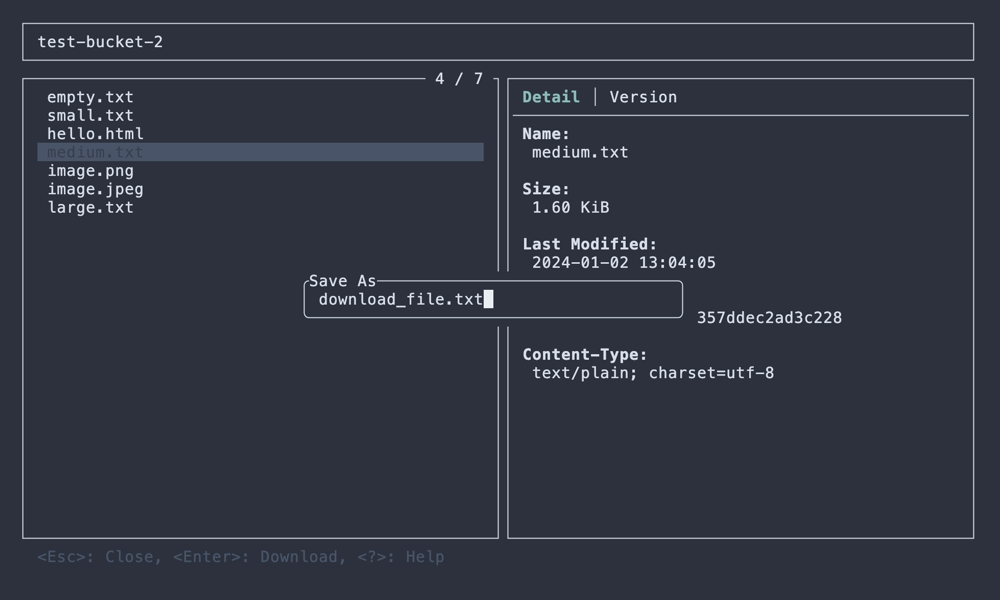S3 Terminal UI
STU is the TUI application for AWS S3 written in Rust using ratatui.
$ cargo install stu
$ brew install lusingander/tap/stu
$ paru -S stu
You can download binaries from releases
STU - S3 Terminal UI
Usage: stu [OPTIONS]
Options:
-r, --region <REGION> AWS region
-e, --endpoint-url <URL> AWS endpoint url
-p, --profile <NAME> AWS profile name
-b, --bucket <NAME> Target bucket name
--debug Output debug logs
-h, --help Print help
-V, --version Print version
You can also use each environment variable in the same way as when using the AWS CLI.
Detailed operations on each view can be displayed by pressing ? key.
Or refer to the ***-help.png screenshots in the ./img directory.
Config is loaded from $STU_ROOT_DIR/config.toml.
- If
STU_ROOT_DIRenvironment variable is not set,~/.stuis used by default. - If the file does not exist, it will be created automatically at startup.
- If no value is set, the default value will be set.
The values that can be set are as follows:
download_dir: string - Directory to save when downloading objects (default:$STU_ROOT_DIR/download)preview.highlight: bool - Whether syntax highlighting is enabled in preview (default:false)
- Show list of buckets
- filter/sort items
- Show list of objects in a hierarchy
- filter/sort items
- Show object details
- Show object versions
- Download object
- Preview object (text file only)
- syntax highlighting (by syntect)
- Copy resource name to clipboard
- If you cannot connect to AWS S3, first check whether you can connect using the AWS CLI with the same settings.
- By running with the
--debugflag, logs will be output to$STU_ROOT_DIR/debug.log.- Currently, application events and AWS SDK logs are output.
- Pressing
F12while the application is running will dump the application state to the log.
- When reporting a problem, please include the information like the following.
- Application version
- Operating system and version
- Terminal you are using
- Steps to reproduce the issue
- Relevant log files or error messages
MIT