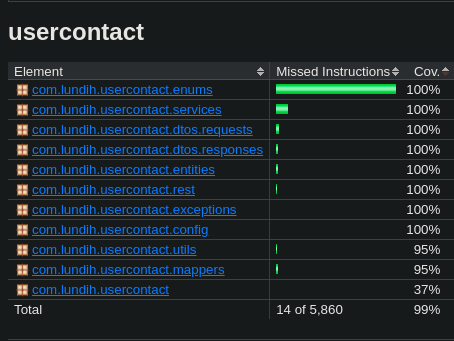This project is a Spring Boot backend application that is intended to provide an API for a user contact page that allows for displaying and manipulating of basic user information.
The application allows for the following actions on users:
- creating
- editing
- fetching (with sort)
- searching
The project uses a PostgreSQL database (with the name as contacts).
Java 11 is required. This version of Java was chosen as it is (at the time of making the choice) the most
used version of Java.
To run the project, use the command
./gradlew bootRun
To build the jar file:
./gradlew build
API documentation (Swagger) can be found by running the project then navigating to
API documentation. The documentation will show available
endpoints and the schemas of the requests and responses. It is also possible to make requests and receive
responses from the page.
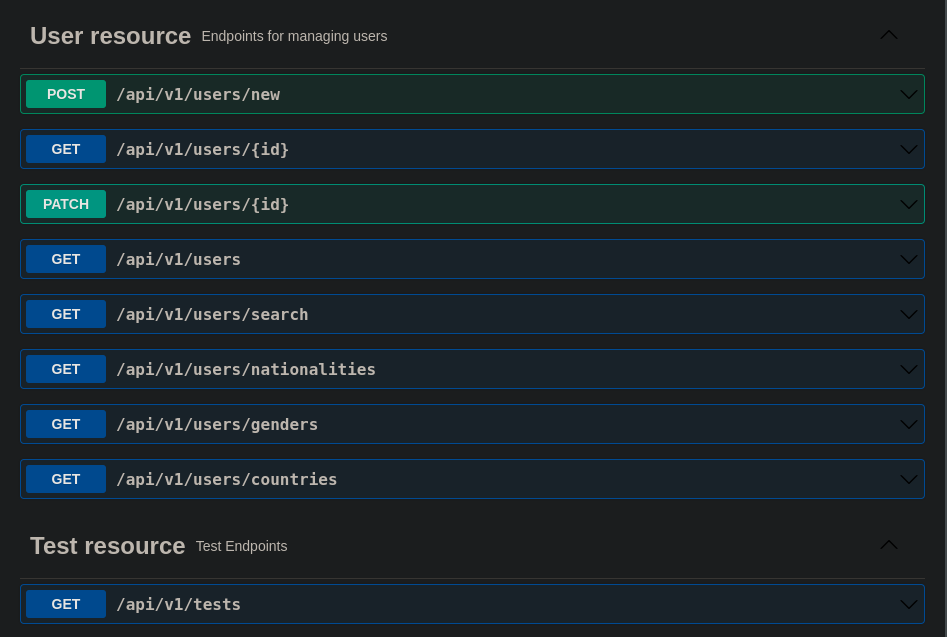
To generate code documentation in HTML, use the command
./gradlew javadoc
The documentation will be found under the path build/docs/javadoc/index.html
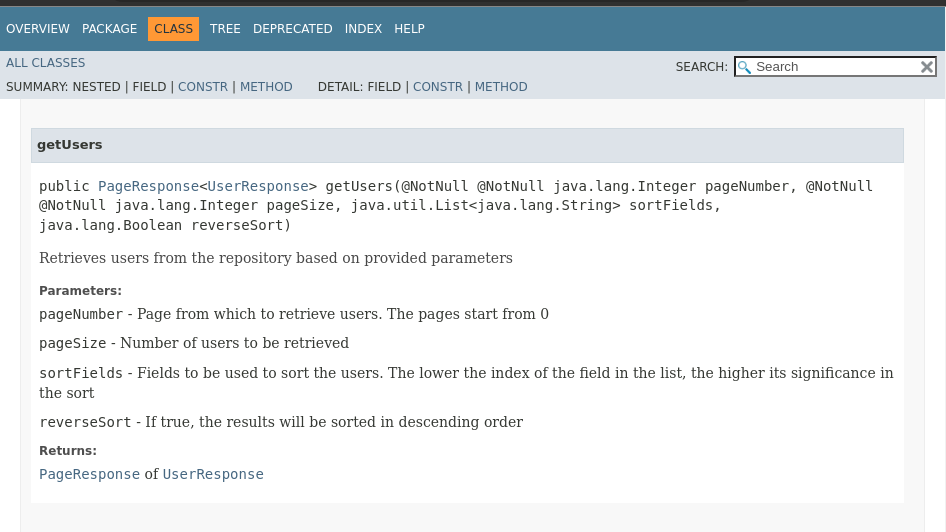
To run tests, use the command
./gradlew check
This will run tests, generate reports, and check test coverage (using jacoco). This will exit with an error if the test coverage is below a specified minimum.
- JUnit test reports will be found under the path build/reports/junit/
index.html. - Jacoco test reports will be found under the path build/reports/jacoco/
index.html.
CircleCI will run tests and build the project as part of continuous integration. The build-docker.sh script can be used
to build a docker image by running
./build-docker.sh
and then providing the requested arguments. If the script does not run because of permissions, attempt to fix that using the command
chmod +x build-docker.sh
- Implement strong authentication for use in production.
- Implement authorisation to allow only authorised users access to certain endpoints.
- For complex projects, use dependency inversion. The principle dictates that higher level components should not directly depend on lower level components. Instead, they should depend on the abstractions of those lower level components. This will make it easier to swap out implementations.
- It is possible to use multiple profiles to make it easier to switch between different implementations of the project. e.g. to only show the API docs when running in dev mode and not in production, or to show different log levels, or to use different database credentials, or to implement different CI/CD processes depending on the profile being used.
- Use database migration tools to help set up the database.
- Implement monitoring and alerts to keep up with the status of the application in production.