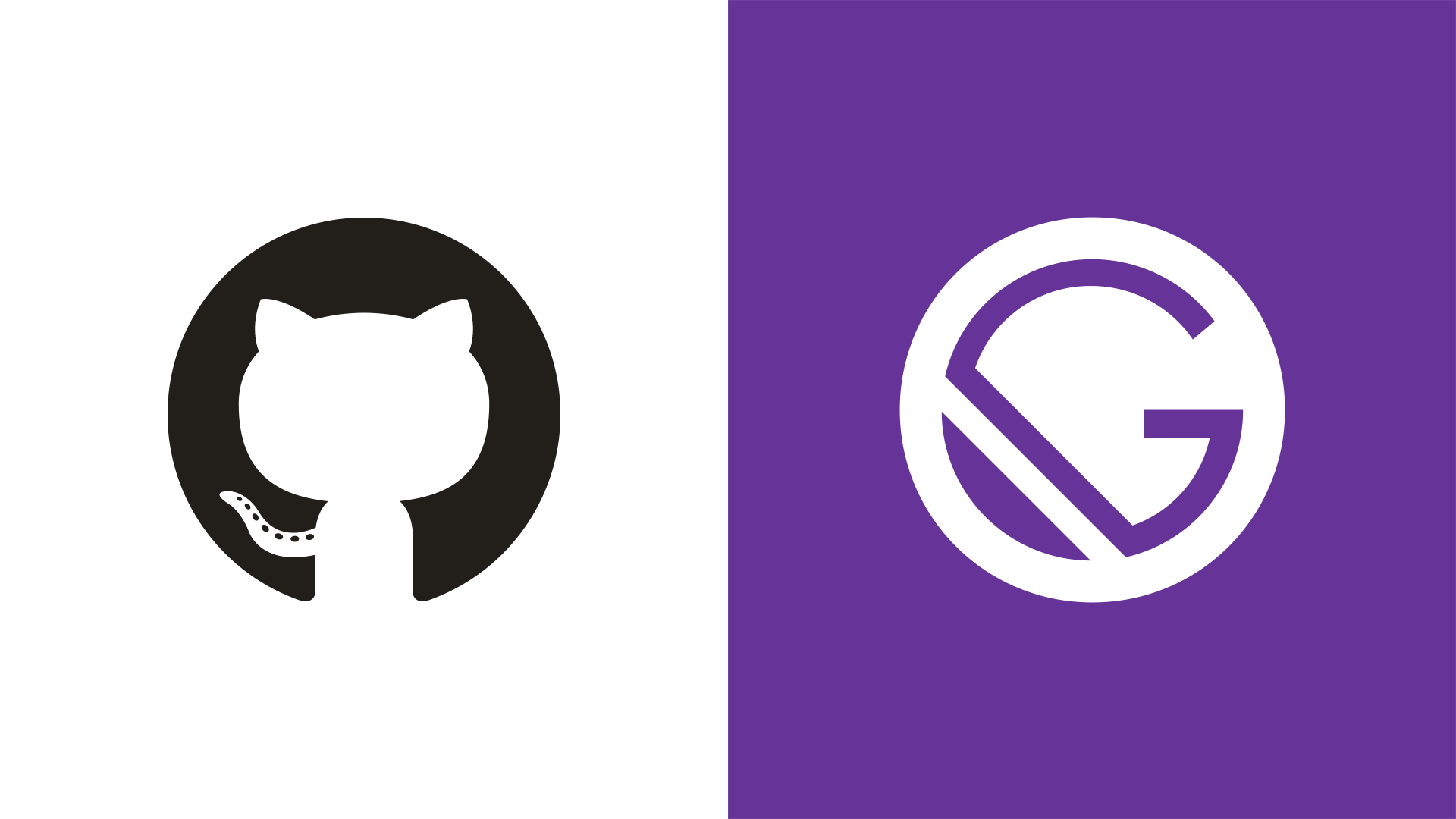This is an example sourcing data from GitHub GraphQL API v4 using gatsby-source-graphql
-
Create a Gatsby site.
Use the Gatsby CLI to create a new site, specifying the default starter.
# create a new Gatsby site using the default starter gatsby new my-portfolio https://github.com/gatsbyjs/gatsby-starter-default cd my-portfolio/
-
Generate GitHub API Token Follow these instructions: https://help.github.com/articles/creating-a-personal-access-token-for-the-command-line/
-
Add your generated token to the
envfile
mv .env.example .env# .env
GITHUB_API_TOKEN=your-token-here-
Change the config for your preferences The config file is located at
config/site.js -
Open the source code and start editing!
Open the my-portfolio directory in your code editor of choice and edit src/pages/index.js. Save your changes and the browser will update in real time!
gatsby developYour site is now running at http://localhost:8000!
Note: You'll also see a second link: http://localhost:8000/___graphql. This is a tool you can use to experiment with querying your data. Learn more about using this tool in the Gatsby tutorial.
Heads up! GitHub's GraphQL Explorer makes use of your real, live, production data.