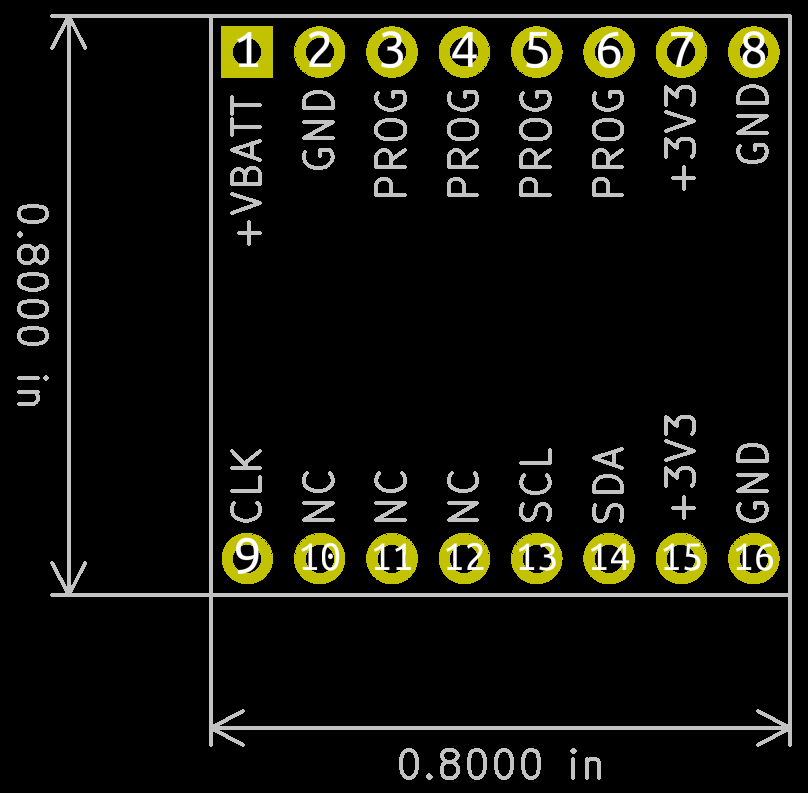- @lukejenkins
- @SparkFun - SMD Header layout
- @hamster
- @compukidmike
- @sodium-hydrogen
- @jup1t3r
Changes:
- Added the CLK pin.
- Added dedicated pins for programming microcontrollers on the minibadge.
- Removed SPI data bus (It was never supported.)
- Change +5V to +VBATT to more accurately reflect usage. This pin can be anywhere from +5v to +3.3v volts.
This pin can operate anywhere from +5v to +3.3v. You can use it if you want your LEDs to be a little brighter, Make sure they can handle the current. In recent years it has been at lipo battery voltage ~4v. There have been discussions to make it 3.3v, but to keep backwards compatibility with other badges we advise if you use it to allow it to run up to 5v.
DO NOT CONNECT IT TO 3.3v
This pin is controlled via the badge and pulses around 1 to 10 Hz. This can be useful to sync minibadge updates and allow minibadges to have more elaborate functionality without needing to create their own clock.
There have occasionally been issues with how the badge communicates with minibadges. To prevent this there is now a standard for how to use I2C communication.
NOTE: I2C minibadges should act like a sequential read ROM. Communication will start and stop multiple times for each message so microcontrollers will need to keep track of the current state and what to send outside the event functions.
All communication between the badge and a minibadge will initiate communication by sending 0x00 followed by either 0x00(for write)
or 0x01 (for read) to the minibadge then read one byte.
During initiating communication the single read byte should be one of the options below. If the option requires more information, like the text (0x02), then there can be multiple reads (like text one to get message length then a new read to get the message.)
- 0x00: Do nothing.
- 0x01: Button Pressed. (The minibadge will need to clear this or the badge will continue to show button pressed.)
- 0x02: Text. (The next byte is the length of the message Max value 0xFF followed by the ascii message.)
Ex:
[ 0bXXXXXXX0 0x00 0x01 ] // Init Communication.
[ 0bXXXXXXX1 r ] // The single byte read for choosing the read option.
[ 0bXXXXXXX1 r...] // Any additional information needed by the badge. This may or may not start and stop reading multiple times. Or it may not be used at all.
- [ = start of message
- ] = end of message
- r = one byte read request
- 0bXXXXXXX = 7-bit I2C address. A 0 following this is a write and a 1 is read.
During initiating communication the single byte sent should be a 1 to indicate support for write requests or 0 to indicate that the minibadge does not support writing. This will be followed by another single write with the message.
- 0x01 Score Update. (Then two bytes with the score.)
- 0x02 Brightness. (Then one more byte to set the brightness: 0x0 to 0x7F)
Ex:
[ 0bXXXXXXX0 0x00 0x00 ] // Init Communication.
[ 0bXXXXXXX1 r ] // The one byte read to check if the minibadge supports writing.
[ 0bXXXXXXX0 0xXX 0xXX...] // This will write the command followed by any necessary data. This will be a single write.
A more detailed explanation for each command can be found in I2C Example Code.
If you would like to use I2C for a minibadge there will be an official list of used addresses. If you would like to reserve an address open a pull request with the 7-bit address so it can be added.
These pins will never be connected to the badge and can be used however you want to use them. They are meant for a useful drop in place programming pinout.
Here are some optional guides:
| Type | Pin 3 | Pin 4 | Pin 5 | Pin 6 |
|---|---|---|---|---|
| AVR ISP | MISO | CLK | MOSI | RESET |
| ST-Link SWD | SWIM | SWCLK | SWDIO | RESET |
| PIC ICSP | PGM | PGC | PGD | MCLR |
| UART | RX | DTR | TX | RTS |
These pins are reserved for future use. Do not connect anything including themselves to them as this may cause damage to either minibadges, the host badge, or both.
The extender port was introduced in 2019 for the SAINTCON Enigma badge.
It is designed to move dedicated minibadge slots from the main badge to extender boards. Each minibadge slot should have the following extender pins passed through from the extender interface.
| Extender Pins | MB Pins |
|---|---|
| +VBATT | +VBATT |
| 3V3 | 3V3 |
| GND | GND |
| SDA | SDA |
| SCL | SCL |
| MB_CLK | CLK |
An extender can have I2C hardware that doesn't support the minibadge protocol, however no compatibility is guaranteed and any unverified hardware addresses will be treated like a minibadge which could lead to unintended behavior.
Copyright, 2017-2023, Luke Jenkins
Licensed under the Apache License, Version 2.0 (the "License"); you may not use this file except in compliance with the License. You may obtain a copy of the License at
http://www.apache.org/licenses/LICENSE-2.0
Unless required by applicable law or agreed to in writing, software distributed under the License is distributed on an "AS IS" BASIS, WITHOUT WARRANTIES OR CONDITIONS OF ANY KIND, either express or implied. See the License for the specific language governing permissions and limitations under the License.