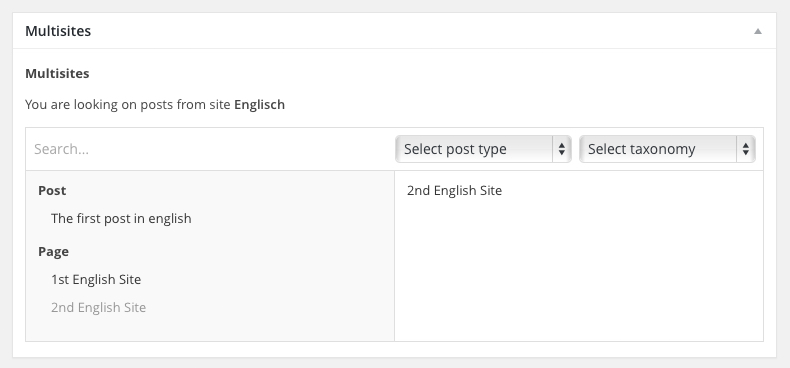IMPORTANT NOTICE
There are a lot requests and issus regarding the (pre-)selection of post types and/or taxonomies. But there's one main problem within WordPress: Post Types, especially CPTs, are registered for each individual site at run time. So there's no easy possibilty to grab post types and taxonomies from other sites.
This plugin is no longer being developed! If anyone has the knowledge and time further developing the plugin, feel free to use the existing code.
Advanced Custom Fields: Relationship Multisite
Get post, pages and custom post types from another site of your WordPress Multisite installation.
This plugin needs the installation/activation of Advanced Custom Fields V5
Installation
This add-on can be treated as both a WP plugin and a theme include.
Install as Plugin
- Copy the 'acf-relationship-multisite' folder into your plugins folder
- Activate the plugin via the Plugins admin page
Include within theme
- Copy the 'acf-relationship-multisite' folder into your theme folder (can use sub folders). You can place the folder anywhere inside the 'wp-content' directory
- Edit your functions.php file and add the code below (Make sure the path is correct to include the acf-date_time_picker.php file)
add_action('acf/register_fields', 'my_register_fields');
function my_register_fields()
{
include_once('acf-relationship-multisite/acf-relationship-multisite.php');
}Description
Field settings
The ACF Relationship Multisite field is similar to the standard ACF Relationship field. You will get the selection of all installed multisites and a few options.
In editor mode you'll see from which site the post list is get from.
Usage
The field content is stored in an two dimensional array. In this array [selected posts] you will get an array with the all the post objects (if you selet 'Post Object' in field sttings)
Array
(
[selected_posts] => Array
(
[0] => WP_Post Object
(
[ID] => 3
[post_author] => 1
[post_date] => 2014-09-18 19:56:07
[post_date_gmt] => 2014-09-18 19:56:07
[post_content] =>
[post_title] => My Sample Post
[post_excerpt] =>
[post_status] => publish
[comment_status] => open
[ping_status] => open
[post_password] =>
[post_name] => sample-post
[to_ping] =>
[pinged] =>
[post_modified] => 2014-09-18 19:56:07
[post_modified_gmt] => 2014-09-18 19:56:07
[post_content_filtered] =>
[post_parent] => 0
[guid] => http://yourdomain.com/multisite/?p=3
[menu_order] => 0
[post_type] => post
[post_mime_type] =>
[comment_count] => 0
[filter] => raw
)
)
[site_id] => 5
)
or with all post ids (if you choose 'Post ID'). The second array [site_id] holds the site id of your selected multisite.
Array
(
[selected_posts] => Array
(
[0] => 3
)
[site_id] => 5
)
To get the post on the frontend you need to do a foreach loop.
With Post ID
// get field value
$posts = get_field('field_name');
if( $posts ):
// switch to multisite
switch_to_blog( $posts['site_id'] ); ?>
<ul>
<?php foreach ($posts['selected_posts'] as $post): // variable must be called $post (IMPORTANT) ?>
<?php setup_postdata($post); ?>
<li>
<a href="<?php the_permalink(); ?>"><?php the_title(); ?></a>
<span>Custom field from $post: <?php the_field('author'); ?></span>
</li>
<?php endforeach; ?>
</ul>
<?php wp_reset_postdata(); // IMPORTANT - reset the $post object so the rest of the page works correctly ?>
<?php restore_current_blog(); // IMPORTANT switch back to current site?>
<?php endif; ?>With Post Object
// get field value
$posts = get_field('field_name');
if( $posts ):
// switch to multisite
switch_to_blog( $posts['site_id'] ); ?>
<ul>
<?php foreach ($posts['selected_posts'] as $acf_post): ?>
<li>
<a href="<?php echo $acf_post->guid; ?>"><?php echo $acf_post->post_title; ?></a>
<span>Custom field from $post: <?php the_field('author', $acf_post->ID); ?></span>
</li>
<?php endforeach; ?>
</ul>
<?php restore_current_blog(); // IMPORTANT switch back to current site?>
<?php endif; ?>Compatibility
This plugin needs the installation of ACF 5. There's a version included for ACF 5.2.6 and before and a version for ACF 5.2.7 and newer.
Changelog
1.1.02 (ACF >= 5.2.7)
- Fixed an error which doesn't return further ACF fields if the Multisite field has no value selected
1.1.01 (ACF >= 5.2.7)
- Fixed an error while seaching/scrolling in search field/list
1.1.0 (ACF >= 5.2.7)
- Update for ACF 5.2.7
1.0.3 (ACF <= 5.2.6)
- Fixed an error which doesn't return further ACF fields if the Multisite field has no value selected
1.0.0
- First release