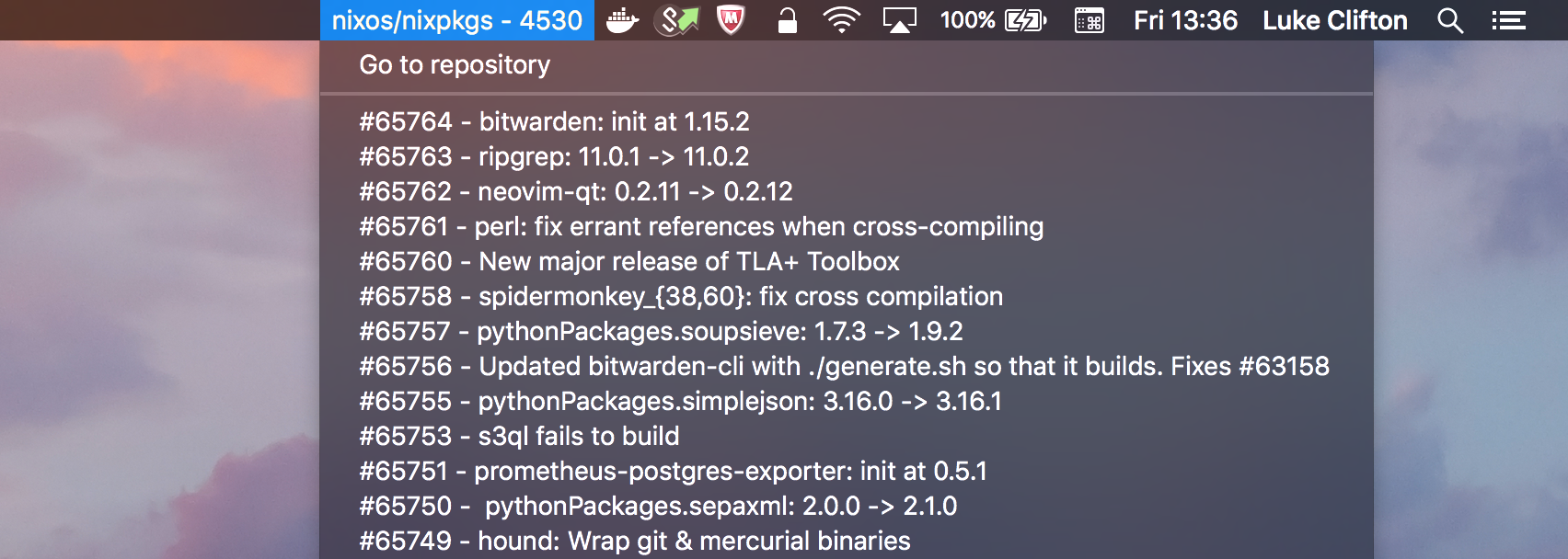Barbly allows you to create status bar menus for macOS. It's similar to bitbar and supports some of the same syntax.
Each instance of a barbly executable creates only one menu item. You specify the period at which to refresh, and the command to generate the menu contents.
Some sample scripts that are useful to use with barbly can be found in the scripts directory.
Here is an example of running the github_issues.sh
script with barbly to monitor for new issues.
barbly -p 60 ./scripts/github_issues.sh nixos nixpkgs
Clicking on an item will open the issue in your browser.
Barbly can create a file descriptor in the child processes that can be used
to indicate that the bar should be refreshed immediately. Use --checkfd VARNAME
to enable this feature. Barbly will save the file descriptor number into the
environment variable VARNAME, and the child processes can write a newline
character to this file descriptor to cause an immediate refresh.
Barbly can decode either JSON objects or BitBar syntax for the script outputs.
By default, it will attempt to auto-detect the format, but you can explicitly
tell it which format to use with the --json and --bitbar flags.
The top level object has two fields, title, which is a string that will
be displayed in the status bar, and items which is an array of menu items
that will be displayed in the drop down menu when the title is clicked.
Each menu item is either {}, which creates a menu separator, or an object
with a label field, which will be the text for that menu item. Optionally
a menu item can have either an exec or a items field. An items field
would contain an array of menu items and would create a sub-menu. An exec
field would create a clickable menu item which executes the command described
by the array of strings in the exec field.
{
"title": "Example",
"items": [
{
"label": "Say Hello",
"exec": [ "say", "Hello" ]
},
{},
{
"label": "Sub Menu",
"items": [
{
"label": "DuckDuckGo",
"exec": [ "open", "https://duckduckgo.com/" ]
}
]
},
{ "label": "Information Only" }
]
}The bitbar simulation is not complete. Only the following features are supported.
The text that appears in the status bar is the output of the script up until a line
containing only ---.
After this, each line represents an item in a drop down menu. Submenus can be nested
arbitrarily by prefixing the line with -- (one pair for each level of nesting).
Each line can contain some paramters which appear after the first | as key value
pairs separated by an =.
| Paramter Name | Effect | Example |
|---|---|---|
href |
Open the given URL or file. | href=https://www.google.com |
| href=/Applications/Firefox.app | ||
bash |
Run the given bash script | bash=/my/script.bash |
paramX |
Arguments to pass to the bash script above | bash=/script.sh param1=5 param2=example |
Menu separators can be created with lines containing only ---.
See the scripts in the scripts directory for some examples.
Because each instance of barbly creates just one menu, you need to launch multiple processes to get multiple menus. If you launch them all from a script, this can cause the order of the resulting menu items to depend on the whims of the scheduler. This can be alleviated by yielding between spawning each process. A yield can be achieved by sleeping the process for 0 seconds.