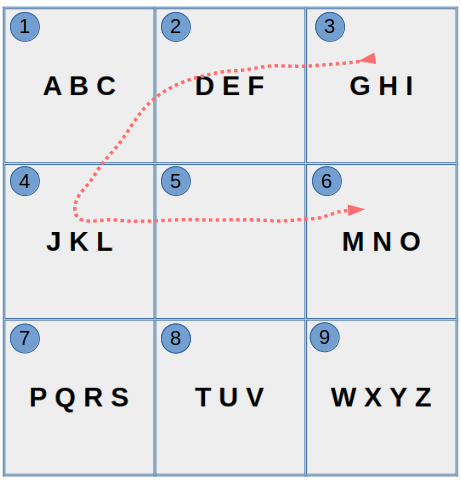This repo has been superseded by a new and improved backend and frontend. The code here served as an MVP for the nuvox mobile keyboard and was used to collect a dataset for, an host a competition to develop the nuvox algorithm.
- What is nuvox?
- What is nuvox-mobile?
- Project Structure
- Development Guide
- Trace Algorithm Competition
nuvox is an intelligent, on-screen keyboard that allows people to type with their eyes using commercial eye-tracking hardware. The goal of the nuvox project is to leverage machine learning to maximise the speed at which people can communicate in this manner and improve peoples quality of life as a result.
You can see the first prototype of nuvox here.
The nuvox-mobile project aims to build the worlds fastest and smartest keyboard for mobile. Building a mobile version will allow us to develop and test the core nuvox algorithm on anyone with a phone, removing the requirement for users to own eye-tracking hardware. The goal is to then transfer the algorithm back to eye-tracking once perfected.
The project is divided into two parts:
/nuvox_algorithmcontains everything related to the predictive text algorithms./nuvox_appcontains a Django project which I've been using to collect training data, host the trace algorithm competition etc.
You'll probably need Python 3.6+.
- Clone the repo:
https://github.com/lukasmyth96/nuvox-mobile.git. - Install dependencies:
pip install -r requirements.txt
Note this is only required to access or work on the Django app - you don't need to do this if you're just working on the trace algorithm.
- Change directory to
nuvox_app - Run
python manage.py migrate- this will create a db.sqlite3 file. - Run
python manage.py createsuperuserto create an admin account for yourself. - Run
python manage.py runserverto run the development server. - Visit http://localhost:8000 to view the development server.
If you wish to access the development server on a mobile device then run ./runserver_mobile.sh
and click on the link in the output. Note this script will only work on Linux and you will only
be able to access the server using a device on the same network.
The 'trace algorithm' is the first of two algorithms required by nuvox in order to predict which word a user wants to write. At a high level, its goal is to take the path traced by a users eye/finger/cursor in a single swipe and predict the sequence of keys that the user intended to swipe.
Consider the swipe shown below for example where a user swipes the word 'hello'. The trace algorithm would receive the sequence of (x, y, time) coordinates for each point in the path and predict the sequence of intended keys. In this case a reasonable algorithm may predict 3-2-1-4-5-6 or 3-2-4-6.
The challenge is simply to develop the best performing trace algorithm you can! The algorithm can work in any way you like and may or may not use a machine learning model.
- You should implement your algorithm by 'filling in' the
TraceAlgorithmclass innuvox_algorithm.trace_algorith.trace_algorithm.py. - The only requirement on your class is that it implements the
predict_intended_kismethod correctly. - This is necessary for the evaluation and competition entry scripts to work.
- Please read the docstring of this method for an explanation of its expected output.
- As a demo I have implemented a very simple baseline algorithm - feel free to delete this when you get started.
- To help you develop and evaluate your algorithm there is a training set provided in JSON format.
- To load the dataset import the
load_train_setfunction fromnuvox_algorithm.trace_algorithm.utils. - This function downloads the data from GDrive and parses it into a list of convenient 'Swipe' objects.
- Each Swipe object in the dataset has the following attributes:
trace: List[TracePoint]is a list of each point in the trace. EachTracePointobject stores the x, y and time (s) coordinates of that point as well as the ID of the key which that point belongs to.target_word: stris the word that the user intended to write.target_kis: stris the intended key-id-sequence - e.g. if the target_word was 'hello' then the target_kis would be '3246'. Note this sequence is a string rather than list so that it's hashable and can be used as key of dictionary.
- Whilst developing your trace algorithm you may want to evaluate its performance on the training set.
- To do this run the script
nuvox_algorithm/trace_algorithm/scripts/evaluate_trace_algorithm.py. - The script will print the accuracy of your algorithm on the train set.
Once you've implemented your algorithm follow these steps to enter the competition:
- Run the script
nuvox_algorithm/trace_algorithm/scripts/generate_compeition_submission.py. This will generate asubmission.jsonfile which contains the predictions of your algorithm on a separate test set where the labels have been removed. - Go to http://nuvox-mobile-prod.eu-west-2.elasticbeanstalk.com/competition/.
- Click the link to enter the competition - sign up if you haven't already.
- Copy and paste the entire contents of your
submission.jsonfile into the text box and submit.
- I have include a script
nuvox_algorithm/trace_algorithm/visualizations/visualise_swipe.pywhich you can run to produce an animation of a single swipe. Note you may need to install:sudo apt-get install python3-tkfor this to work depending on your Python installation.