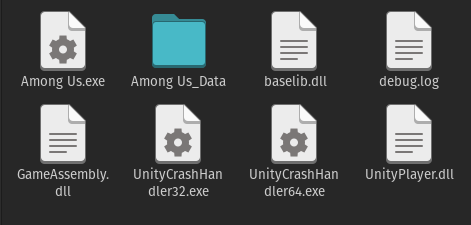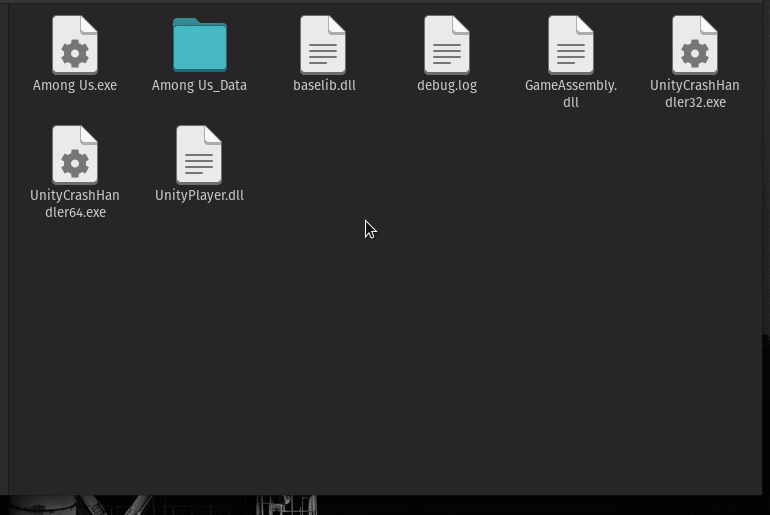Script to set up Among Us on Linux
First of all, you have to get the game itself. The file may be something like this:
Download the runner on releases or just click to download the whole project on GitHub.
Once downloaded, extract the .zip file and place the setup.sh, among-us.desktop and among_us_icon.png in the root of the game folder.
With the terminal at the game directory, run this:
chmod +x setup.sh && sudo ./setup.shThen, type your password to run the script as root and wait the magic to happen!
The result should be a new desktop shortcut with the game :)
In case of bugs, suggestions or anything, open an issue! Made by Luis Felipe (@luisfelipesdn12)