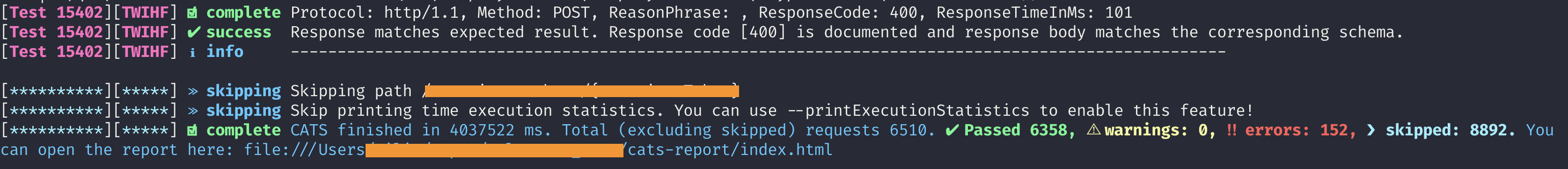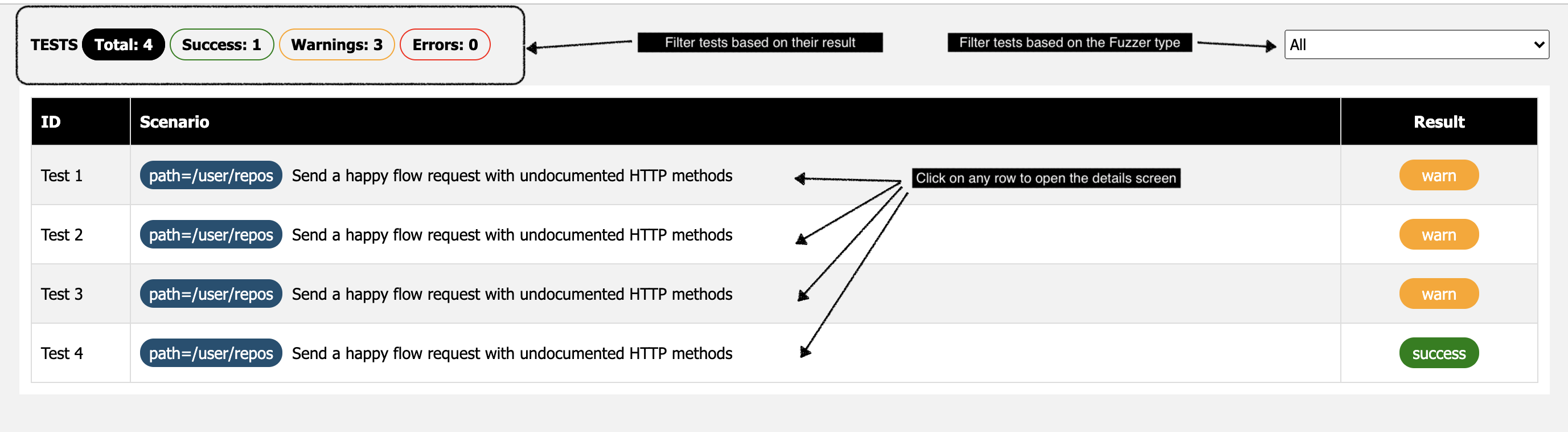By using a simple and minimal syntax, with a flat learning curve, CATS enables you to generate hundreds of API tests within seconds with no coding effort. All test cases are generated and run automatically based on a pre-defined set of 76 Fuzzers. The Fuzzers cover different types of testing like: negative testing, boundary testing, structural validations and security. Even more, you can leverage the fact that CATS generates request payloads dynamically and write simple end-to-end functional flows.
Starting with version 6.0, CATS generates significantly more test cases (more than 10k even for small APIs) which result in increased running times and bigger reports.
Please check the Slicing Strategies section for options on how to split the Fuzzers.
- Overview
- Contract driven Auto-generated Tests for Swagger
- How the Fuzzing works
- Tutorials on how to use CATS
- Build
- Available commands
- Running CATS
- Slicing Strategies for Running CATS
- Interpreting Results
- Available arguments
- Available Fuzzers
- Field Fuzzers
- BooleanFieldsFuzzer
- DecimalFieldsLeftBoundaryFuzzer and DecimalFieldsRightBoundaryFuzzer
- IntegerFieldsLeftBoundaryFuzzer and IntegerFieldsRightBoundaryFuzzer
- ExtremeNegativeValueXXXFieldsFuzzer and ExtremePositiveValueXXXFuzzer
- RemoveFieldsFuzzer
- StringFieldsRightBoundaryFuzzer
- StringFormatAlmostValidValuesFuzzer
- StringFormatTotallyWrongValuesFuzzer
- NewFieldsFuzzer
- StringsInNumericFieldsFuzzer
- Control Chars Fuzzers
- Whitespace Fuzzers
- Header Fuzzers
- HTTP Fuzzers
- ContractInfo Fuzzers
- Special Fuzzers
- Field Fuzzers
- Skipping Fuzzers for specific paths
- Reference Data File
- Headers File
- URL Params
- Edge Spaces Strategy
- URL Parameters
- Dealing with AnyOf, AllOf and OneOf
- Dynamic values in configuration files
- Running behind proxy
- Dealing with Authentication
- Limitations
- Custom Files General Info
- Contributing
Automation testing is cool, but what if you could automate testers? More specifically, what if you could automate the entire process of writing test cases, getting test data, writing the automation tests and then running them? This is what CATS does.
CATS is a tool that generates tests at runtime based on a given OpenAPI contract. It will also automatically run those tests against a given service instance to check if the API has been implemented in accordance with its contract. Think of it as a tool that eliminates the boring testing activities from contract and API testing, allowing you to focus on creative exploratory scenarios.
The tests are generated based on configured Fuzzers. Each Fuzzer will test several scenarios and report the resulting behaviour in both the console and in the generated test report.
The following logging levels are used (in both the console, and the test report) to report the testing activity:
INFO/SUCCESSwill report normal documented behaviour. This is expected behaviour. No need for action.WARNwill report normal but undocumented behaviour or some misalignment between the contract and the service. This will ideally be actioned.ERRORwill report abnormal/unexpected behaviour. This must be actioned.
CATS will iterate through all endpoints, all HTTP methods and all the associated requests bodies and parameters (including multiple combinations when dealing with oneOf/anyOf elements) and fuzz their data models fields values according to their defined data type and constraints. The actual fuzzing depends on the specific Fuzzer executed. Please see the list of fuzzers and their behaviour.
There are also differences on how the fuzzing works depending on the HTTP method:
- for methods with request bodies like POST, PUT the fuzzing will be applied at the request body data models level
- for methods without request bodies like GET, DELETE the fuzzing will be applied at the URL parameters level
This means that for methods with request bodies (POST,PUT) that have also URL/path parameters, you need to supply the path parameters via urlParams or the referenceData file as failure to do so will result in Illegal character in path at index ... errors.
This is a list of articles with step-by-step guides on how to use CATS:
You can build CATS from sources on you local box. You just need Java 11+. Maven is already bundled.
Before running the first build, please make sure you do a ./mvnw clean. CATS uses a fork ok OKHttpClient which will install locally
under the 4.9.1-CATS version, so don't worry about any overriding of official versions.
You can use the following Maven command to build the project:
./mvnw clean package
This will output a cats.jar file in the current directory. The file is an executable JAR that will run in Linux environments. Just run chmod +x cats.jar to make the file executable.
Note: You will need to configure Maven with a Github PAT with read-packages scope to get some dependencies for the build.
You may see some ERROR log messages while running the Unit Tests. Those are expected behaviour for testing the negative scenarios of the Fuzzers.
CATS has a significant number of Fuzzers. Currently, 76 and growing. Some of the Fuzzers are executing multiple test cases for every given field within the request.
For example the ControlCharsOnlyInFieldsFuzzer has 63 control chars values that will be tried for each request field. If a request has 15 fields for example, this will result in 1020 test cases.
Considering that there are additional Fuzzers with the same magnitude of test cases being generated, you can easily get to 20k test cases being executed on a typical run. This will result in huge reports and long run times (i.e. minutes, rather than seconds).
Below are some recommended strategies on how you can separate the tests in chunks which can be executed as stages in a deployment pipeline, one after the other.
You can use the --paths=PATH argument to run CATS sequentially for each path.
You can use the --checkXXX arguments to run CATS only with specific Fuzzers like: --checkHttp, -checkFields, etc.
You can use various arguments like --fuzers=XXX or -skipFuzzer=XXX to either include or exclude specific Fuzzers.
For example, you can run all Fuzzers except for the ControlChars and Whitespaces ones like this: --skipFuzzers=ControlChars,Whitesspaces. This will skip all Fuzzers containing these strings in their name.
After, you can create an additional run only with these Fuzzers: --fuzzers=ControlChars,Whitespaces.
These are just some recommendations on how you can split the types of tests cases. Depending on how complex your API is, you might go with a combination of the above or with even more granular splits.
To list all available commands, run CATS with no arguments:
./cats.jar
Other ways to get help from the CATS command are as follows:
-
./cats.jar helpwill list all available options -
./cats.jar versionwill display the current CATS version -
./cats.jar list fuzzerswill list all the existing fuzzers, grouped on categories -
./cats.jar list fieldsFuzzingStrategywill list all the available fields fuzzing strategies -
./cats.jar list paths --contract=CONTRACTwill list all the paths available within the contract
A minimal run must provide the Swagger/OpenAPI contract, and the URL address of the service:
./cats.jar --contract=mycontract.yml --server=https://localhost:8080
But there are multiple other arguments you can supply. More details in the available arguments section.
You may notice a significant number of tests marked as skipped. CATS will try to apply all Fuzzers to all fields, but this is not always possible.
For example the BooleanFieldsFuzzer cannot be applied to String fields. This is why that test attempt will be marked as skipped.
It was an intentional decision to report also the skipped tests in order to show that CATS actually tries all the Fuzzers on all the fields/paths/endpoints.
After you run it, CATS will produce an execution report in a folder called cats-report/TIMESTAMP or cats-report depending on the --timestampReports argument. The folder will be created inside the current folder (if it doesn't exist) and for each run a new subfolder will be
created with the TIMESTAMP value when the run started. This allows you to have a history of the runs. The report itself is in the index.html file, which will contain the following details:
- filter test runs based on the result:
All,Success,WarnandError - filter based on the
Fuzzerso that you can only see the runs for that specificFuzzer - a summary table with all the test cases with their corresponding path against they were run, and the result
- ability to click on any test case and get details about the Scenario being executed, Expected Result, Actual result as well as request/response details
And this is what you get when you click on a specific test:
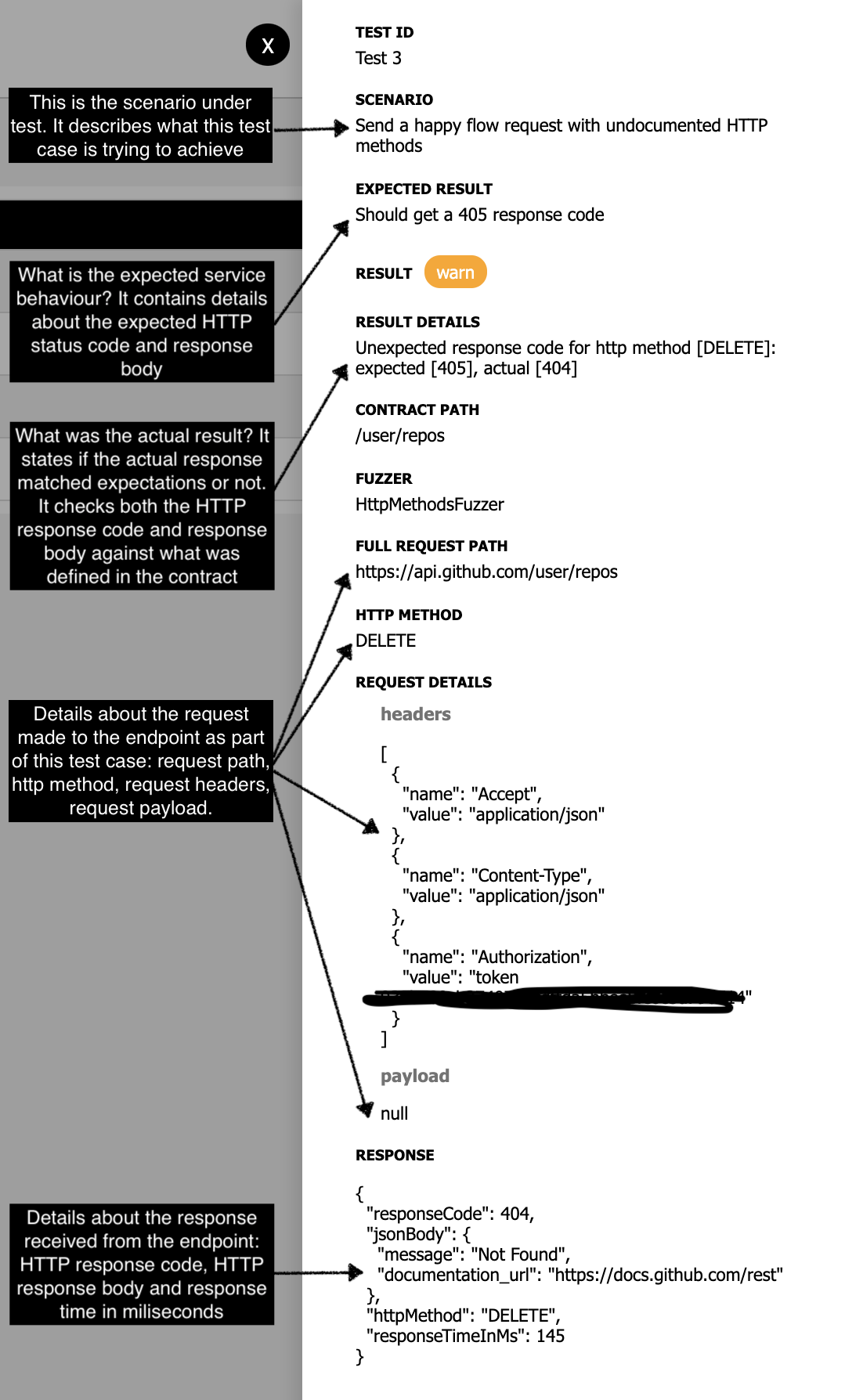
--contract=LOCATION_OF_THE_CONTRACTsupplies the location of the OpenApi or Swagger contract.--server=URLsupplies the URL of the service implementing the contract.--basicauth=USR:PWDsupplies ausername:passwordpair, in case the service uses basic auth.--fuzzers=LIST_OF_FUZZERSsupplies a comma separated list of fuzzers. The supplied list of Fuzzers can be partial names, not full Fuzzer names. CATS which check for all Fuzzers containing the supplied strings. If the argument is not supplied, all fuzzers will be run.--log=PACKAGE:LEVELcan configure custom log level for a given package. This is helpful when you want to see full HTTP traffic:--log=org.apache.http.wire:debug--paths=PATH_LISTsupplies a comma separated list of OpenApi paths to be tested. If no path is supplied, all paths will be considered.--skipPaths=PATH_LISTa comma separated list of paths to ignore. If no path is supplied, no path will be ignored--fieldsFuzzingStrategy=STRATEGYspecifies which strategy will be used for field fuzzing. Available strategies areONEBYONE,SIZEandPOWERSET. More information on field fuzzing can be found in the sections below.--maxFieldsToRemove=NUMBERspecifies the maximum number of fields to be removed when using theSIZEfields fuzzing strategy.--refData=FILEspecifies the file containing static reference data which must be fixed in order to have valid business requests. This is a YAML file. It is explained further in the sections below.--headers=FILEspecifies a file containing headers that will be added when sending payloads to the endpoints. You can use this option to add oauth/JWT tokens for example.--reportingLevel=LEVELspecifies which reporting level you want to use. It can beINFO,WARNorERROR. You can useWARNorERRORto filter the tests that are passing and focus only on the ones that fail--edgeSpacesStrategy=STRATEGYspecifies how to expect the server to behave when sending trailing and prefix spaces within fields. Possible values aretrimAndValidateandvalidateAndTrim.--sanitizationStrategy=STRATEGYspecifies how to expect the server to behave when sending Unicode Control Chars and Unicode Other Symbols within the fields. Possible values aresanitizeAndValidateandvalidateAndSanitize--urlParamsA comma separated list of 'name:value' pairs of parameters to be replaced inside the URLs. This is useful when you have static parameters in URLs (like 'version' for example).--customFuzzerFilea file used by theCustomFuzzerthat will be used to create user-supplied payloads.--skipXXXForPath=path1,path2can configure a fuzzer to be skipped for the specified paths. You must provide a fullFuzzername instead ofXXX. For example:--skipVeryLargeStringsFuzzerForPath=/path1,/path2--skipFuzzers=LIST_OF_FIZZERsa comma separated list of fuzzers that will be skipped for all paths. You can either provide fullFuzzernames (for example:--skippedFuzzers=VeryLargeStringsFuzzer) or partialFuzzernames (for example:--skipFuzzers=VeryLarge).CATSwill check if theFuzzernames contains the string you provide in the arguments value.--skipFields=field1,field2#subField1a comma separated list of fields that will be skipped by replacement Fuzzers like EmptyStringsInFields, NullValuesInFields, etc.--httpMethods=PUT,POST,etca comma separated list of HTTP methods that will be used to filter which http methods will be executed for each path within the contract--securityFuzzerFileA file used by theSecurityFuzzerthat will be used to inject special strings in order to exploit possible vulnerabilities--printExecutionStatisticsIf supplied (no value needed), prints a summary of execution times for each endpoint and HTTP method--timestampReportsIf supplied (no value needed), it will output the report still inside thecats-reportfolder, but in a sub-folder with the current timestamp--reportFormat=FORMATSpecifies the format of the CATS report. You can usehtmlOnlyif you want the report to not contain any Javascript. This is useful in CI environments due to Javascript content security policies. Default ishtmlJswhich is the original CATS single page report format.--useExamplesIftrue(default value when not supplied) then CATS will use examples supplied in the OpenAPI contact. IffalseCATS will rely only on generated values--checkFieldsIf supplied (no value needed), it will only run the Field Fuzzers--checkHeadersIf supplied (no value needed), it will only run the Header Fuzzers--checkHttpIf supplied (no value needed), it will only run the HTTP Fuzzers--checkContractIf supplied (no value needed), it will only run the ContractInfo Fuzzers--sslKeystoreLocation of the JKS keystore holding certificates used when authenticating calls using one-way or two-way SSL--sslKeystorePwdThe password of thesslKeystore--sslKeyPwdThe password of the private key from thesslKeystore--proxyHostThe proxy server's host name (if running behind proxy)--proxyPortThe proxy server's port number (if running behind proxy)
Using some of these options a typical invocation of CATS might look like this:
./cats.jar --contract=my.yml --server=https://locathost:8080 --checkHeaders
This will run CATS against http://localhost:8080 using my.yml as an API spec and will only run the HTTP headers Fuzzers.
To get a list of fuzzers run ./cats.jar list fuzzers. A list of all available fuzzers will be returned, along with a short description for each.
There are multiple categories of Fuzzers available:
Field Fuzzerswhich target request body fields or path parametersHeader Fuzzerswhich target HTTP headersHTTP Fuzzerswhich target just the interaction with the service (without fuzzing fields or headers)
Additional checks which are not actually using any fuzzing, but leverage the CATS internal model of running the test cases as Fuzzers:
ContractInfo Fuzzerswhich checks the contract for API good practicesSpecial Fuzzersa special category which need further configuration and are focused on more complex activities like functional flow or security testing
CATS has currently 40 registered Field Fuzzers:
BooleanFieldsFuzzer- iterate through each Boolean field and send random strings in the targeted fieldDecimalFieldsLeftBoundaryFuzzer- iterate through each Number field (either float or double) and send requests with outside the range values on the left side in the targeted fieldDecimalFieldsRightBoundaryFuzzer- iterate through each Number field (either float or double) and send requests with outside the range values on the right side in the targeted fieldDecimalValuesInIntegerFieldsFuzzer- iterate through each Integer field and send requests with decimal values in the targeted fieldEmptyStringValuesInFieldsFuzzer- iterate through each field and send requests with empty String values in the targeted fieldExtremeNegativeValueDecimalFieldsFuzzer- iterate through each Number field and send requests with the lowest value possible (-999999999999999999999999999999999999999999.99999999999 for no format, -3.4028235E38 for float and -1.7976931348623157E308 for double) in the targeted fieldExtremeNegativeValueIntegerFieldsFuzzer- iterate through each Integer field and send requests with the lowest value possible (-9223372036854775808 for int32 and -18446744073709551616 for int64) in the targeted fieldExtremePositiveValueDecimalFieldsFuzzer- iterate through each Number field and send requests with the highest value possible (999999999999999999999999999999999999999999.99999999999 for no format, 3.4028235E38 for float and 1.7976931348623157E308 for double) in the targeted fieldExtremePositiveValueInIntegerFieldsFuzzer- iterate through each Integer field and send requests with the highest value possible (9223372036854775807 for int32 and 18446744073709551614 for int64) in the targeted fieldIntegerFieldsLeftBoundaryFuzzer- iterate through each Integer field and send requests with outside the range values on the left side in the targeted fieldIntegerFieldsRightBoundaryFuzzer- iterate through each Integer field and send requests with outside the range values on the right side in the targeted fieldInvalidValuesInEnumsFieldsFuzzer- iterate through each ENUM field and send invalid valuesLeadingWhitespacesInFieldsTrimValidateFuzzer- iterate through each field and send requests with Unicode whitespaces and invisible separators prefixing the current value in the targeted fieldLeadingControlCharsInFieldsTrimValidateFuzzer- iterate through each field and send requests with Unicode control chars prefixing the current value in the targeted fieldLeadingSingleCodePointEmojisInFieldsTrimValidateFuzzer- iterate through each field and send values prefixed with single code points emojisLeadingMultiCodePointEmojisInFieldsTrimValidateFuzzer- iterate through each field and send values prefixed with multi code points emojisMaxLengthExactValuesInStringFieldsFuzzer- iterate through each String fields that have maxLength declared and send requests with values matching the maxLength size/value in the targeted fieldMaximumExactValuesInNumericFieldsFuzzer- iterate through each Number and Integer fields that have maximum declared and send requests with values matching the maximum size/value in the targeted fieldMinLengthExactValuesInStringFieldsFuzzer- iterate through each String fields that have minLength declared and send requests with values matching the minLength size/value in the targeted fieldMinimumExactValuesInNumericFieldsFuzzer- iterate through each Number and Integer fields that have minimum declared and send requests with values matching the minimum size/value in the targeted fieldNewFieldsFuzzer- send a 'happy' flow request and add a new field inside the request called 'catsFuzzyField'NullValuesInFieldsFuzzer- iterate through each field and send requests with null values in the targeted fieldOnlyControlCharsInFieldsTrimValidateFuzzer- iterate through each field and send values with control chars onlyOnlyWhitespacesInFieldsTrimValidateFuzzer- iterate through each field and send values with unicode separators onlyOnlySingleCodePointEmojisInFieldsTrimValidateFuzzer- iterate through each field and send values with single code point emojis onlyOnlyMultiCodePointEmojisInFieldsTrimValidateFuzzer- iterate through each field and send values with multi code point emojis onlyRemoveFieldsFuzzer- iterate through each request fields and remove certain fields according to the supplied 'fieldsFuzzingStrategy'StringFieldsLeftBoundaryFuzzer- iterate through each String field and send requests with outside the range values on the left side in the targeted fieldStringFieldsRightBoundaryFuzzer- iterate through each String field and send requests with outside the range values on the right side in the targeted fieldStringFormatAlmostValidValuesFuzzer- iterate through each String field and get its 'format' value (i.e. email, ip, uuid, date, datetime, etc); send requests with values which are almost valid (i.e. email@yhoo. for email, 888.1.1. for ip, etc) in the targeted fieldStringFormatTotallyWrongValuesFuzzer- iterate through each String field and get its 'format' value (i.e. email, ip, uuid, date, datetime, etc); send requests with values which are totally wrong (i.e. abcd for email, 1244. for ip, etc) in the targeted fieldStringsInNumericFieldsFuzzer- iterate through each Integer (int, long) and Number field (float, double) and send requests having thefuzzstring value in the targeted fieldTrailingWhitespacesInFieldsTrimValidateFuzzer- iterate through each field and send requests with trailing with Unicode whitespaces and invisible separators in the targeted fieldTrailingControlCharsInFieldsTrimValidateFuzzer- iterate through each field and send requests with trailing with Unicode control chars in the targeted fieldTrailingSingleCodePointEmojisInFieldsTrimValidateFuzzer- iterate through each field and send values trailed with single code point emojisTrailingMultiCodePointEmojisInFieldsTrimValidateFuzzer- iterate through each field and send values trailed with multi code point emojisVeryLargeStringsFuzzer- iterate through each String field and send requests with very large values (40000 characters) in the targeted fieldWithinControlCharsInFieldsSanitizeValidateFuzzer- iterate through each field and send values containing unicode control charsWithinSingleCodePointEmojisInFieldsTrimValidateFuzzer- iterate through each field and send values containing single code point emojisWithinMultiCodePointEmojisInFieldsTrimValidateFuzzer- iterate through each field and send values containing multi code point emojis
You can run only these Fuzzers by supplying the --checkFields argument.
Some of the Fuzzers are detailed into the next sessions.
This Fuzzer applies only to Boolean fields. It will try to send invalid boolean values and expects a 4XX response code.
This Fuzzer will run boundary tests for fields marked as Number, including float and double formats. It will use the minimum property to generate a left boundary value or maximum for the right boundary one.
If any of these values are not set, it will use Long.MIN_VALUE and Long.MAX_VALUE. It expects a 4XX response code.
This Fuzzer is similar to the Decimal Fuzzers, but for Integer fields, both int32 and int64 formats.
These Fuzzers apply for Decimal and Integer fields. They will send either an extremely low negative value or an extremely high positive value as follows:
- for
Decimalfields:-999999999999999999999999999999999999999999.99999999999when no format is specified, and-Float.MAX_VALUEforfloatand-Double.MAX_VALUEfordouble - for
Integerfields:Long.MIN_VALUEwhen no format is specified orint32and2 * Long.MIN_VALEforint64
These Fuzzers expect a 4XX response code.
This Fuzzer will remove fields from the requests based on a supplied strategy. It will create subsets of all the fields and subfields within the request schema. Based on these subsets, it will:
- iterate through them one by one
- remove the fields present in the current subset from a full service payload
- send the modified request to the server
These subsets can be generated using the following strategies (supplied through the --fieldsFuzzingStrategy option):
This is the most time consuming strategy. This will create all possible subsets of the request fields (including subfields). If the request contains a lot of fields, this strategy might not be the right choice as the total number of possibilities is 2^n, where n is the number of fields.
For example given the request:
{
"address": {
"phone": "123",
"postCode": "408",
"street": "cool street"
},
"name": "john"
}
All the fields, including subfields will look like this: {name, address#phone, address#postcode, address#street}. Using the POWERSET strategy there are 16 possible subsets. The FieldsFuzzer will iterate through each set and remove those fields (and subfields) from the request. All the other headers and request fields will remain unchanged.
This is the faster strategy and also the default one. This will iterate though each request field (including subfields) and create a single element set from it. The FieldFuzzer will iterate though the resulting sets and remove those fields (and subfields) from the request i.e. one field at a time. All the other headers and fields will remain unchanged.
If we take the example above again, the resulting sets produced by this strategy will be as follows:
{address#phone}, {address#postcode}, {address#street}, {name}
This is a mixed strategy. It applies principles from the POWERSET strategy, but will remove a maximum number of fields (and subfields) supplied though the --maxFieldsToRemove option. This means that will generate subsets of fields (and subfields) having size n - maxFieldsToRemove or greater, where n is the total number of fields and subfields.
If --maxFieldsToRemove for the example above is 2, the resulting sets produced by this strategy will be as follows:
{address#phone, address#postcode, address#street}, {name, address#postcode, address#street}, {name, address#phone, address#street}, {name, address#phone, address#postcode}, {name, address#street}, {name, address#postalcode}, {name, address#phone}, {address#phone, address#postalcode}, {address#phone, address#street}, {address#postalcode, address#street}
Independent of the strategy used to generate the subsets of the fields that will be iteratively removed, the Fuzzer will behave as follows:
- Normal behaviour is for the service to respond with
4XXin cases where required fields (or subfields) were removed and with a2XXcode in cases where optional fields (or subfields) were removed. If the response code received is a documented one, this will be logged with anINFOlevel log message, otherwise with aWARNmessage. - In the case when the request has at least one required field removed and the service responds with
2XXthis will be reported using anERRORmessage. - In the case when the request didn't have any required field (or subfield) removed and the service responds with
2XX, this is expected behaviour and will be reported using anINFOlevel message. - In the case when the request didn't have any required field removed, but the service responds with a
4XXor5XXcode, this is abnormal behaviour and will be reported as anERRORmessage. - Any other case is considered abnormal behaviour and will be reported as an
ERRORmessage.
The max length of a String supported by the JVM APIs is Integer.MAX_VALUE which is 2^31-1.
Based on this constraint, this Fuzzer will send String values whose length are bigger than the defined maxLength property:
- if the
maxLengthis equal to2^31-1, the Fuzzer won't run as it cannot create Strings larger than this value - if the
maxLengthis between2^31-1 - 10and2^31-1 - 2, the Fuzzer will generate Strings with a length of2^31-1 - 2 - if the
maxLengthis less than2^31-1 - 10, the Fuzzer will generate Strings with a length ofmaxLength + 10 - if no
maxLengthis defined, the Fuzzer will generate a string of10 000characters
Please note that when having string properties with such high maxLength the probability of getting OutOfMemoryErrors is quite high.
There are very few cases when this is actually needed as it will also take a long time to send such a huge payloads to the service.
Please consider setting reasonable maxLength values which make sense in your business context.
Setting reasonable boundaries for your inputs is also a good practice from a security perspective and will prevent your service from crashing when dealing with large inputs.
OpenAPI offers the option to specify formats for each string field. This gives hints to the client on what type of data is expected by the API.
This Fuzzer has a predefined list of formats. For all strings matching any of the predefined formats it will send values which are 'almost valid' for that particular format. For example:
- if the
formatispasswordit will send thestringbgZD89DEklwhich is an almost valid strong password (except that it doesn't contain special characters). - if the
formatisemailit will send thestringemail@bubu.which is an almost valid email (except it doesn't contain the domain extension). - and so on.
The following formats are supported:
byte, date, date-time, hostname, ipv4, ipv6, ip, password, uri, url, uuidTheFuzzerexpects a4XXresponse code.
This behaves in the same way as the previous Fuzzer, but the values sent for each format are totally invalid (like aaa for email for example).
This Fuzzer will inject new fields inside the body of the requests. The new field is called fuzzyField. The Fuzzers will behave as follows:
- Normal behaviour is for the service to return a
4XXcode forPOST,PUTandPATCHand a2XXcode forGET. If the code is documented, this will be reported as anINFOmessage, otherwise as aWARNmessage. - If the code responds with a
2XXor4XXcode, depending on the previous point, this is considered abnormal behaviour and will reported as anERRORmessage. - Any other case is reported as an
ERRORmessage.
This Fuzzer will send the fuzz string in every numeric fields and expect all requests to fail with 4XX.
LeadingWhitespacesInFieldsTrimValidateFuzzer, TrailingWhitespacesInFieldsTrimValidateFuzzer and OnlyWhitespacesInFieldsTrimValidateFuzzer
This Fuzzers will prefix or trail each field with Unicode whitespaces and invisible chars.
The expected result is that the service will sanitize these values and a 2XX response code is received. These Fuzzers will fuzz all fields types except for discriminator fields.
It's critical for APIs to sanitize input values as they will eventually lead to unexpected behaviour.
Please note that CATS tests iteratively for 18 whitespace characters. This means that for each field within the requests CATS will run 18 test cases. This is why the number of tests (and time to run) CATS will increase significantly depending on the number of endpoints and request fields. Please check the Slicing Strategies section on recommendations on how to split Fuzzers in batches so that you get optimal running times and reporting.
LeadingControlCharsInFieldsTrimValidateFuzzer, TrailingControlCharsInFieldsTrimValidateFuzzer and OnlyControlCharsInFieldsTrimValidateFuzzer
This Fuzzers will prefix or trail each field with Unicode control chars.
The expected result is that the service will sanitize these values and a 2XX response code is received. These Fuzzers will fuzz all fields types except for discriminator fields.
It's critical for APIs to sanitize input values as they will eventually lead to unexpected behaviour.
Please note that CATS tests iteratively for 63 control characters. This means that for each field within the requests CATS will run 63 test cases. This is why the number of tests (and time to run) CATS will increase significantly depending on the number of endpoints and request fields. Please check the Slicing Strategies section on recommendations on how to split Fuzzers in batches so that you get optimal running times and reporting.
This Fuzzers will insert Unicode control chars within each field.
Depending on the --sanitizationStrategy argument, this Fuzzer will expect:
2XXif--sanitizationStrategy=sanitizeAndValidate. This is also the default value (i.e. when not specifying and explicit strategy).2XXor4XXdepending on the specific regex set for the fuzzed field when--sanitizationStrategy=validateAndSanitize.
These Fuzzers will fuzz only String fields.
It's critical for APIs to sanitize input values as they will eventually lead to unexpected behaviour.
Please note that CATS tests iteratively for 63 control characters. This means that for each field within the requests CATS will run 63 test cases. This is why the number of tests (and time to run) CATS will increase significantly depending on the number of endpoints and request fields. Please check the Slicing Strategies section on recommendations on how to split Fuzzers in batches so that you get optimal running times and reporting.
CATS has currently 19 registered Header Fuzzers:
CheckSecurityHeadersFuzzer- check all responses for good practices around Security related headers like: [{name=Cache-Control, value=no-store}, {name=X-XSS-Protection, value=1; mode=block}, {name=X-Content-Type-Options, value=nosniff}, {name=X-Frame-Options, value=DENY}]DummyAcceptHeadersFuzzer- send a request with a dummy Accept header and expect to get 406 codeDummyContentTypeHeadersFuzzer- send a request with a dummy Content-Type header and expect to get 415 codeDuplicateHeaderFuzzer- send a 'happy' flow request and duplicate an existing headerEmptyStringValuesInHeadersFuzzer- iterate through each header and send requests with empty String values in the targeted headerExtraHeaderFuzzer- send a 'happy' flow request and add an extra field inside the request called 'Cats-Fuzzy-Header'LargeValuesInHeadersFuzzer- iterate through each header and send requests with large values in the targeted headerLeadingControlCharsInHeadersFuzzer- iterate through each header and prefix values with control charsLeadingWhitespacesInHeadersFuzzer- iterate through each header and prefix value with unicode separatorsLeadingSpacesInHeadersFuzzer- iterate through each header and send requests with spaces prefixing the value in the targeted headerRemoveHeadersFuzzer- iterate through each header and remove different combinations of themOnlyControlCharsInHeadersFuzzer- iterate through each header and replace value with control charsOnlySpacesInHeadersFuzzer- iterate through each header and replace value with spacesOnlyWhitespacesInHeadersFuzzer- iterate through each header and replace value with unicode separatorsTrailingSpacesInHeadersFuzzer- iterate through each header and send requests with trailing spaces in the targeted header \TrailingControlCharsInHeadersFuzzer- iterate through each header and trail values with control charsTrailingWhitespacesInHeadersFuzzer- iterate through each header and trail values with unicode separatorsUnsupportedAcceptHeadersFuzzer- send a request with a unsupported Accept header and expect to get 406 codeUnsupportedContentTypesHeadersFuzzer- send a request with a unsupported Content-Type header and expect to get 415 code
You can run only these Fuzzers by supplying the --checkHeaders argument.
Some of the Fuzzers are detailed into the next sessions.
This Fuzzer will send large values in the request headers. It will iterate through each header and fuzz it with a large value. All the other headers and the request body and query string will be similar to a 'normal' request. This Fuzzer will behave as follows:
- Normal behaviour is for the service to respond with a
4XXcode. In case the response code is a documented one, this will be reported with anINFOlevel log message, otherwise with aWARNlevel message. - If the service responds with a
2XXcode, theFuzzerwill report it as anERRORlevel message. - Any other case will be reported using an
ERRORlevel message.
This Fuzzer will create the Powerset of the headers set. It will then iterate through all those sets and remove them from the payload. The Fuzzer will behave as follows:
- Normal behaviour is for the service to respond with a
4XXcode in the case when required headers were removed and with a2XXcode in the case of optional headers being removed. If the response code is a documented one, this will be reported as anINFOlevel message, otherwise as aWARNmessage. - In the case that the request has at least one required header removed and the service responds with a
2XXcode, this will be reported as anERRORmessage. - In the case that the request didn't have any required headers removed and the service response is a
2XXcode, this is expected behaviour and will be reported as anINFOlevel log message. - In the case where the request didn't have any required headers removed, but the service responded with a
4XXor5XXcode, this is abnormal behaviour and will be reported as anERRORmessage. - Any other case is considered abnormal behaviour and will be reported as an
ERRORmessage.
Please note: When the RemoveHeadersFuzzer is running any security (either named authorization or jwt) header mentioned in the headers.yml will be added to the requests.
DummyContentTypeHeadersFuzzer, DummyAcceptHeadersFuzzer, UnsupportedTypeHeadersFuzzer, UnsupportedAcceptHeadersFuzzer
These Fuzzers are implementing the OWASP REST API recommendations.
They check that the API has correctly set the Content-Type and Accept headers and no invalid values can be supplied.
The Fuzzers expect:
406for unsupported or invalidAcceptheaders415for unsupported or invalidContent-Typeheaders
This Fuzzer will continue the OWASP REST API recommendations by checking
a list of required Security headers that must be supplied in each response.
The Fuzzer expects a 2XX response with the following headers set:
Cache-Control: no-storeX-Content-Type-Options: nosniffX-Frame-Options: DENYX-XSS-Protection: 1; mode=block
CATS has currently 6 registered HTTP Fuzzers:
BypassAuthenticationFuzzer- check if an authentication header is supplied; if yes try to make requests without itDummyRequestFuzzer- send a dummy json request {'cats': 'cats'}HappyFuzzer- send a request with all fields and headers populatedHttpMethodsFuzzer- iterate through each undocumented HTTP method and send an empty requestMalformedJsonFuzzer- send a malformed json request which has the String 'bla' at the endNonRestHttpMethodsFuzzer- iterate through a list of HTTP method specific to the WebDav protocol that are not expected to be implemented by REST APIs
You can run only these Fuzzers by supplying the --checkHttp argument.
Some of the Fuzzers are detailed into the next sessions.
This Fuzzer will send a full request to the service, including all fields and headers. The Fuzzer will behave as follows:
- Normal behaviour is for the service to return a
2XXcode. This will be reported as anINFOmessage if it's a documented code or as aWARNmessage otherwise. - Any other case is considered abnormal behaviour and will be reported as an
ERRORmessage.
This Fuzzer will set the http request for any unspecified HTTP method in the contract. The Fuzzer will behave as follows:
- Normal behaviour is for the service to respond with a
405code if the method is not documented in the contract. This is reported as an levelINFOmessage. - If the service responds with a
2XXcode this is considered abnormal behaviour and will be reported as anERRORmessage. - Any other case is reported as a
WARNlevel message.
This Fuzzer will try to send 'happy' flow requests, but will omit any supplied header which might be used for authentication like: Authorization or headers containing JWT.
The expected result is a 401 or 403 response code.
This Fuzzer will send a malformed JSON to the service and expects a validation error. The malformed JSON is obtained by taking a valid JSON from the HappyFuzzer and append the word bla at the end.
Please note that because the CATS report will only display valid JSON files for both request and responses, the final report won't display the malformed JSON which includes the bla string at the end.
No need to worry, as CATS is actually sending the right malformed data to the service. You can check the running logs for the line starting with Final payload: to see the exact string which is being send to the service.
Usually a good OpenAPI contract must follow several good practices in order to make it easy digestible by the service clients and act as much as possible as self-sufficient documentation:
- follow good practices around naming the contract elements like paths, requests, responses
- always use plural for the path names, separate paths words through hyphens/underscores, use camelCase or snake_case for any
jsontypes and properties - provide tags for all operations in order to avoid breaking code generation on some languages and have a logical grouping of the API operations
- provide good description for all paths, methods and request/response elements
- provide meaningful responses for
POST,PATCHandPUTrequests - provide examples for all requests/response elements
- provide structural constraints for (ideally) all request/response properties (min, max, regex)
- heaver some sort of
CorrelationIds/TraceIdswithin headers - have at least a security schema in place
- avoid having the API version part of the paths
- document response codes for both "happy" and "unhappy" flows
- avoid using
xmlpayload unless there is a really good reason (like documenting an old API for example) - json types and properties do not use the same naming (like having a
Petwith a property namedpet)
CATS has currently 9 registered ContractInfo Fuzzers:
HttpStatusCodeInValidRangeFuzzer- verifies that all HTTP response codes are within the range of 100 to 599NamingsContractInfoFuzzer- verifies that all OpenAPI contract elements follow REST API naming good practicesPathTagsContractInfoFuzzer- verifies that all OpenAPI paths contain tags elements and checks if the tags elements match the ones declared at the top levelRecommendedHeadersContractInfoFuzzer- verifies that all OpenAPI contract paths contain recommended headers like: CorrelationId/TraceId, etc.RecommendedHttpCodesContractInfoFuzzer- verifies that the current path contains all recommended HTTP response codes for all operationsSecuritySchemesContractInfoFuzzer- verifies if the OpenApi contract contains valid security schemas for all paths, either globally configured or per pathTopLevelElementsContractInfoFuzzer- verifies that all OpenAPI contract level elements are present and provide meaningful information: API description, documentation, title, version, etc.VersionsContractInfoFuzzer- verifies that a given path doesn't contain versioning informationXmlContentTypeContractInfoFuzzer- verifies that all OpenAPI contract paths responses and requests does not offerapplication/xmlas a Content-Type
You can run only these Fuzzers by supplying the --checkContract argument.
In some cases, the tests generated by CATS will not be sufficient for your situation.
Using the CustomFuzzer you can leverage the full power if CATS on not writing any code, while also supply custom values for specific fields.
The cool thing is that you can target a single field, and the rest of the information will be populated by CATS using valid data, just like a 'happy' flow request.
It's important to note that reference data won't get replaced when using the CustomFuzzer. So if there are reference data fields, you must also supply those in the CustomFuzzer.
The CustomFuzzer will only trigger if a valid customFuzzer.yml file is supplied. The file has the following syntax:
/path:
testNumber:
description: Short description of the test case
prop: value
prop#subprop: value
prop7:
- value1
- value2
- value3
oneOfSelection:
element#type: "Value"
expectedResponseCode: HTTP_CODE
httpMethod: HTTP_NETHODThis is a description of the elements within the customFuzzer.yml file:
- you can supply a
descriptionof the test case. This will be set as theScenariodescription. If you don't supply adescriptionthetestNumberwill be used instead. - you can have multiple tests under the same path:
test1,test2, etc. expectedResponseCodeis mandatory, otherwise theFuzzerwill ignore this test. TheexpectedResponseCodetells CATS what to expect from the service when sending this test.- at most one of the properties can have multiple values. When this situation happens, that test will actually become a list of tests one for each of the values supplied. For example in the above example
prop7has 3 values. This will actually result in 3 tests, one for each value. CustomFuzzeronly triggers when you supply acustomFuzzer.yml-like file using the--customFuzzerFile=XXXargument.- test within the file are executed in the declared order. This is why you can have outputs from one test act as inputs for the next one(s) (see the next section for details).
- if the supplied
httpMethoddoesn't exist in the OpenAPI given path, awarningwill be issued and no test will be executed - if the supplied
httpMethodis not a valid HTTP method, awarningwill be issued and no test will be executed - if the request payload uses a
oneOfelement to allow multiple request types, you can control which of the possible types theCustomFuzzerwill apply to using theoneOfSelectionkeyword. The value of theoneOfSelectionkeyword must match the fully qualified name of thediscriminator. - if no
oneOfSelectionis supplied, and the request payload accepts multipleoneOfelements, than a custom test will be created for each type of payload - the file uses Json path syntax for all the properties you can supply; you can separate elements through
#as in the example above instead of.
When you have request payloads which can take multiple object types, you can use the oneOfSelection keyword to specify which of the possible object types is required by the CustomFuzzer.
If you don't provide this element, all combinations will be considered. If you supply a value, this must be exactly the one used in the discriminator.
As CATs mostly relies on generated data with small help from some reference data, testing complex business scenarios with the pre-defined Fuzzers is not possible. Suppose we have an endpoint that creates data (doing a POST), and we want to check its existence (via GET).
We need a way to get some identifier from the POST call and send it to the GET call. This is now possible using the CustomFuzzer.
The customFuzzerFile can have an output entry where you can state a variable name, and its fully qualified name from the response in order to set its value.
You can then refer the variable using ${variable_name} from another test case in order to use its value.
Here is an example:
/pet:
test_1:
description: Create a Pet
httpMethod: POST
name: "My Pet"
expectedResponseCode: 200
output:
petId: pet#id
/pet/{id}:
test_2:
description: Get a Pet
id: ${petId}
expectedResponseCode: 200Suppose the test_1 execution outputs:
{
"pet":
{
"id" : 2
}
}When executing test_1 the value of the pet id will be stored in the petId variable (value 2).
When executing test_2 the id parameter will be replaced with the petId variable (value 2) from the previous case.
Please note: variables are visible across all custom tests; please be careful with the naming as they will get overridden.
The CustomFuzzer can verify more than just the expectedResponseCode. This is achieved using the verify element. This is an extended version of the above customFuzzer.yml file.
/pet:
test_1:
description: Create a Pet
httpMethod: POST
name: "My Pet"
expectedResponseCode: 200
output:
petId: pet#id
verify:
pet#name: "Baby"
pet#id: "[0-9]+"
/pet/{id}:
test_2:
description: Get a Pet
id: ${petId}
expectedResponseCode: 200Considering the above file:
- the
CustomFuzzerwill check if the response has the 2 elementspet#nameandpet#id - if the elements are found, it will check that the
pet#namehas theBabyvalue and that thepet#idis numeric
The following json response will pass test_1:
{
"pet":
{
"id" : 2,
"name": "Baby"
}
}But this one won't (pet#name is missing):
{
"pet":
{
"id" : 2
}
}Some notes:
verifyparameters support Java regexes as values- you can supply more than one parameter to check (as seen above)
- if at least one of the parameters is not present in the response,
CATswill report an error - if all parameters are found and have valid values, but the response code is not matched,
CATswill report a warning - if all the parameters are found and match their values, and the response code is as expected,
CATswill report a success
You can also set additionalProperties fields through the customFuzzerFile using the same syntax as for Setting additionalProperties in Reference Data.
The following keywords are reserved in CustomFuzzer tests: output, expectedResponseCode, httpMethod, description, oneOfSelection, verify, additionalProperties, topElement and mapValues.
Although CATs is not a security testing tool, you can use it to test basic security scenarios by fuzzing specific fields with different sets of nasty strings.
The behaviour is similar to the CustomFuzzer. You can use the exact same elements for output variables, test correlation, verify responses and so forth, with the addition that you must also specify a targetFields and a stringsList element.
A typical securityFuzzerFile will look like this:
/pet:
test_1:
description: Run XSS scenarios
name: "My Pet"
expectedResponseCode: 200
targetFields:
- pet#id
- pet#description
stringsFile: xss.txtYou can also supply output, httpMethod, oneOfSelection and/or verify (with the same behaviour as within the CustomFuzzer) if they are relevant to your case.
The file uses Json path syntax for all the properties you can supply; you can separate elements through # as in the example instead of ..
This is what the SecurityFuzzer will do after parsing the above securityFuzzerFile:
- it will add the fixed value "My Pet" to all the request for the field
name - for each field specified in the
targetFieldsi.e.pet#idandpet#descriptionit will create requests for each line from thexss.txtfile and supply those values in each field - if you consider the
xss.txtsample file included in theCATsrepo, this means that it will send 21 requests targetingpet#idand 21 requests targetingpet#descriptioni.e. a total of 42 tests - for each of these 42 tests, the
SecurityFuzzerwill expect a200response code. If another response code is returned, thenCATswill report the test aserror.
As an idea on how to create security tests, you can split the nasty strings into multiple files of interest in your particular context.
You can have a sql_injection.txt, a xss.txt, a command_injection.txt and so on. For each of these files, you can create a test entry in the securityFuzzerFile where you include the fields you think are meaningful for these types of tests.
(It was a deliberate choice (for now) to not include all fields by default.) The expectedResponseCode should be tweaked according to your particular context.
Your service might sanitize data before validation, so might be perfectly valid to expect a 200 or might validate the fields directly, so might be perfectly valid to expect a 400.
A 500 will usually mean something was not handled properly and might signal a possible bug.
You can also set additionalProperties fields through the customFuzzerFile using the same syntax as for Setting additionalProperties in Reference Data.
The following keywords are reserved in SecurityFuzzer tests: output, expectedResponseCode, httpMethod, description, verify, oneOfSelection, targetFields, stringsFile, additionalProperties, topElement and mapValues.
There might be situations when you would want to skip some fuzzers for specific paths. This can be done using the --skipXXXForPath=path1,path2 argument.
Some examples:
./cats.jar --contract=api.yml --server=http://localhost:8080 --skipVeryLargeStringsFuzzerForPath=/pet/{id},/petsRunning the above command will run all the fuzzers for all the paths, except for the VeryLargeStringsFuzzer which won't be run for the /pet/{id} and /pets paths.
You can supply multiple --skipXXXForPath arguments.
There are often cases where some fields need to contain relevant business values in order for a request to succeed. You can provide such values using a reference data file specified by the --refData argument. The reference data file is a YAML-format file that contains specific fixed values for different paths in the request document. The file structure is as follows:
/path/0.1/auth:
prop#subprop: 12
prop2: 33
prop3#subprop1#subprop2: "test"
/path/0.1/cancel:
prop#test: 1For each path you can supply custom values for properties and sub-properties which will have priority over values supplied by any other Fuzzer.
Consider this request payload:
{
"address": {
"phone": "123",
"postCode": "408",
"street": "cool street"
},
"name": "Joe"
}
and the following reference data file file:
/path/0.1/auth:
address#street: "My Street"
name: "John"This will result in any fuzzed request to the /path/0.1/auth endpoint being updated to contain the supplied fixed values:
{
"address": {
"phone": "123",
"postCode": "408",
"street": "My Street"
},
"name": "John"
}The file uses Json path syntax for all the properties you can supply; you can separate elements through # as in the example above instead of ..
As additional properties are maps i.e. they don't actually have a structure, CATS cannot currently generate valid values. If the elements within such a data structure are essential for a request,
you can supply them via the refData file using the following syntax:
/path/0.1/auth:
address#street: "My Street"
name: "John"
additionalProperties:
topElement: metadata
mapValues:
test: "value1"
anotherTest: "value2"The additionalProperties element must contain the actual key-value pairs to be sent within the requests and also a top element if needed. topElement is not mandatory.
The above example will output the following json (considering also the above examples):
{
"address": {
"phone": "123",
"postCode": "408",
"street": "My Street"
},
"name": "John",
"metadata": {
"test": "value1",
"anotherTest": "value2"
}
}The following keywords are reserved in a reference data file: additionalProperties, topElement and mapValues.
You can also have the ability to send the same reference data for ALL paths (just like you do with the headers). You can achieve this by using all as a key in the refData file:
all:
address#zip: 123This will try to replace address#zip in all requests (if the field is present).
There are (rare) cases when some fields may not make sense together. Something like: if you send firstName and lastName, you are not allowed to also send name.
As OpenAPI does not have the capability to send request fields which are dependent on each other, you can use the refData file to instruct CATS to remove fields before sending a request to the service.
You can achieve this by using the cats_remove_field as a value for the fields you want to remove. For the above case the refData field will look as follows:
all:
name: "cats_remove_field"This can be used to send custom fixed headers with each payload. It is useful when you have authentication tokens you want to use to authenticate the API calls. You can use path specific headers or common headers that will be added to each call using an all element. Specific paths will take precedence over the all element.
Sample headers file:
all:
Accept: application/json
/path/0.1/auth:
jwt: XXXXXXXXXXXXX
/path/0.2/cancel:
jwt: YYYYYYYYYYYYYThis will add the Accept header to all calls and the jwt header to the specified paths.
There isn't a consensus on how you should handle situations when you trail or prefix valid values with spaces.
One strategy will be to have the service trimming spaces before doing the validation, while some other services will just validate them as they are.
You can control how CATS should expect such cases to be handled by the service using the --edgeSpacesStrategy argument.
You can set this to trimAndValidate or validateAndTrim depending on how you expect the service to behave:
trimAndValidatemeans that the service will first trim the spaces and after that run the validationvalidateAndTrimmeans that the service runs the validation first without any trimming of spaces
This is a global setting i.e. configured when CATS starts and all Fuzzer expects a consistent behaviour from all the service endpoints.
There are cases when certain parts of the request URL are parameterized. For example a case like: /{version}/pets. {version} is supposed to have the same value for all requests.
This is why you can supply actual values to replace such parameters using the --urlParams argument.
You can supply a ; separated list of name:value pairs to replace the name parameters with their corresponding value.
For example supplying --urlParams=version:v1.0 will replace the version parameter from the above example with the value v1.0.
CATS also supports schemas with oneOf, allOf and anyOf composition. CATS wil consider all possible combinations when creating the fuzzed payloads.
The following configuration files: securityFuzzerFile, customFuzzerFile, refData support setting dynamic values for the inner fields.
For now the support only exists for java.time.* and org.apache.commons.lang3.*, but more types of elements will come in the near future.
Let's suppose you have a date/date-time field, and you want to set it to 10 days from now. You can do this by setting this as a value T(java.time.OffsetDateTime).now().plusDays(10).
This will return an ISO compliant time in UTC format.
A customFuzzerFile using this can look like:
/path:
testNumber:
description: Short description of the test case
prop: value
prop#subprop: "T(java.time.OffsetDateTime).now().plusDays(10)"
prop7:
- value1
- value2
- value3
oneOfSelection:
element#type: "Value"
expectedResponseCode: HTTP_CODE
httpMethod: HTTP_NETHODYou can also check the responses using a similar syntax and also accounting for the actual values returned in the response. This is a syntax than can test if a returned date is after the current date:
T(java.time.LocalDate).now().isBefore(T(java.time.LocalDate).parse(expiry.toString())). It will check if the expiry field returned in the json response, parsed as date, is after the current date.
The syntax of dynamically setting dates is compliant with the Spring Expression Language specs.
If you need to run CATS behind a proxy, you can supply the following arguments: --proxyHost and --proxyPort.
A typical run with proxy settings on localhost:8080 will look as follows:
./cats.jar --contract=YAML_FILE --server=SERVER_URL --proxyHost=localhost --proxyPort=8080CATS supports any form of HTTP header(s) based authentication (basic auth, oauth, custom JWT, apiKey, etc) using the headers mechanism. You can supply the specific HTTP header name and value
and apply to all endpoints.
Additionally, basic auth is also supported using the --basicauth=USR:PWD argument.
By default, CATS trusts all server certificates and doesn't perform hostname verification.
For two-way SSL you can specify a JKS file (Java Keystore) that holds the client's private key using the following arguments:
--sslKeystoreLocation of the JKS keystore holding certificates used when authenticating calls using one-way or two-way SSL--sslKeystorePwdThe password of thesslKeystore--sslKeyPwdThe password of the private key within thesslKeystore
For details on how to load the certificate and private key into a Java Keystore you can use this guide: https://mrkandreev.name/blog/java-two-way-ssl/.
At this moment, CATS only works with OpenAPI spec.
The Fuzzers has the following support for media types and HTTP methods:
application/jsonmedia type only- HTTP methods:
POST,PUT,PATCHandGET
allOf are supported at any object tree level. However, anyOf and oneOf are supported just at the first level within the object tree model. For example, this is a supported Object composition:
Request:
payload:
oneOf:
- $ref: '#/components/schemas/Payload1'
- $ref: '#/components/schemas/Payload2'
discriminator:
propertyName: payloadTypeHowever, if Payload1 or Payload2 will have an additional compositions, this won't be considered by CATS.
If a response contains a free Map specified using the additionalParameters tag CATS will issue a WARN level log message as it won't be able to validate that the response matches the schema.
CATS uses RgxGen in order to generate Strings based on regexes. This has certain limitations mostly with complex patterns.
All custom files that can be used by CATS (customFuzzerFile, headers, refData, etc) are in a YAML format. When setting or getting values to/from JSON for input and/or output variables, you must use a JsonPath syntax using either # (not .) as separators.
You can find some selector examples here: JsonPath.
Please refer to CONTRIBUTING.md.