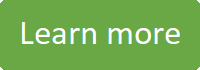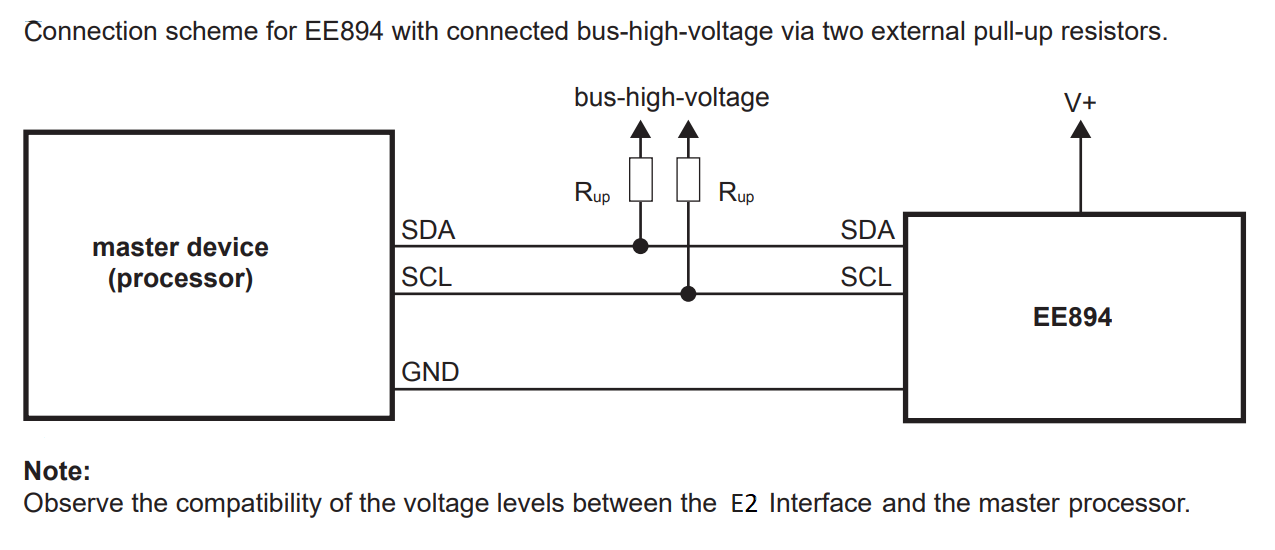| Standard | Compact |
|---|---|
 |
 |
- EE894
- Arduino
- Breadboard
- Wire jumper cable
Please note that the library e2Interface must be included (https://github.com/EplusE/e2_interface_arduino)
| Step | |
|---|---|
| 1 | Connect the EE894 sensor module with Arduino according to the following scheme: Standard: 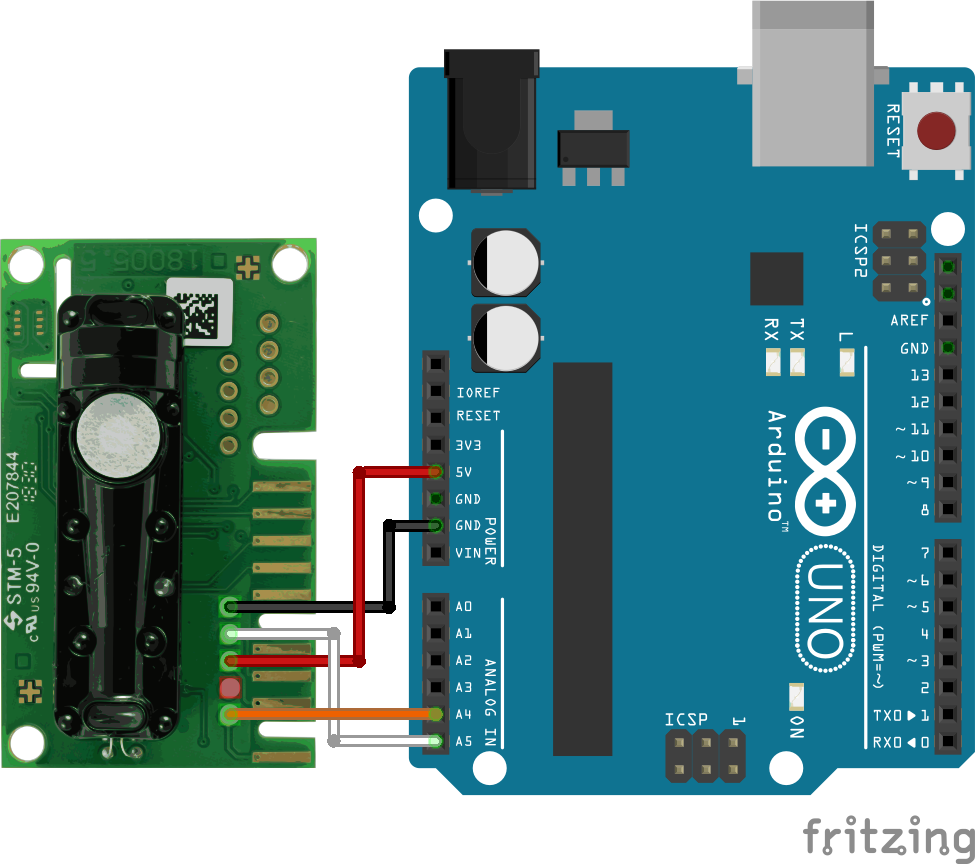 Compact: Compact: 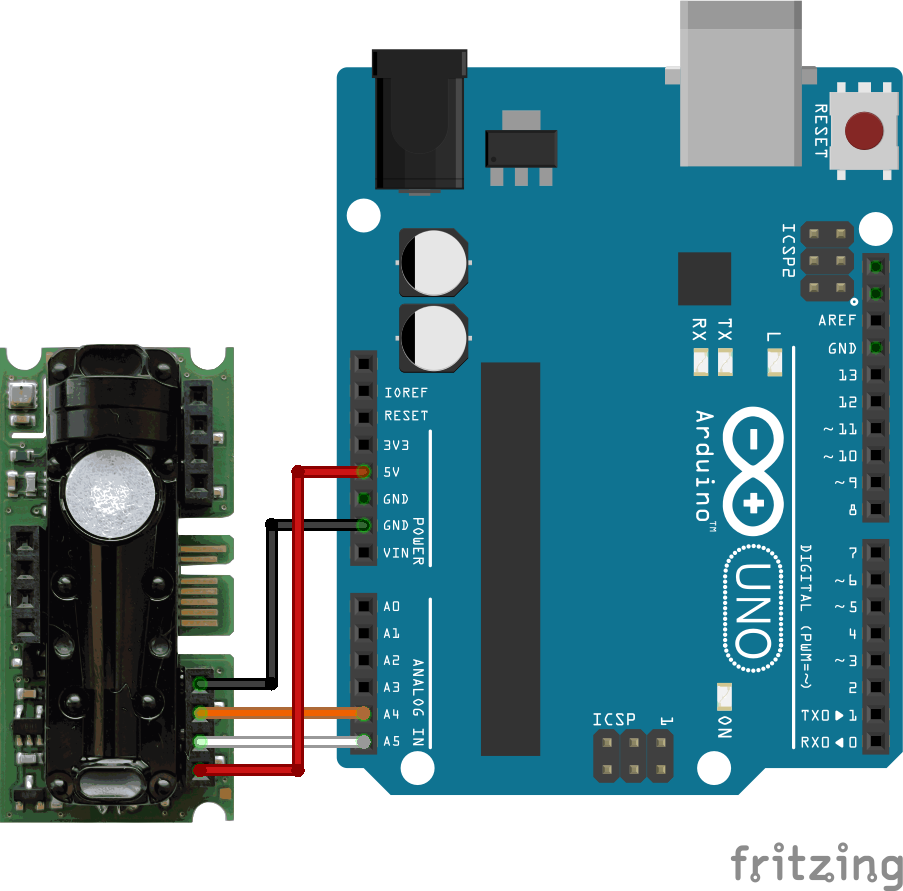 |
| 2 | Download and install the Arduino IDE (https://www.arduino.cc/en/software). Version >1.8.7 recommended. |
| 3 | Download the ZIP File of this project. |
| 4 | Open the arduino software. |
| 5 | Go to: 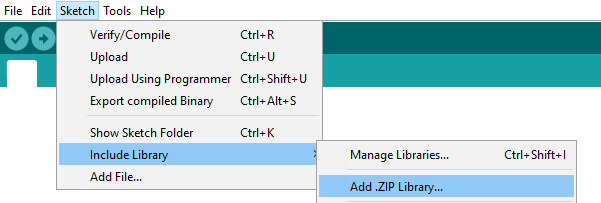 |
| 6 | Search for the downloaded ZIP File and open it. |
| 7 | Go to: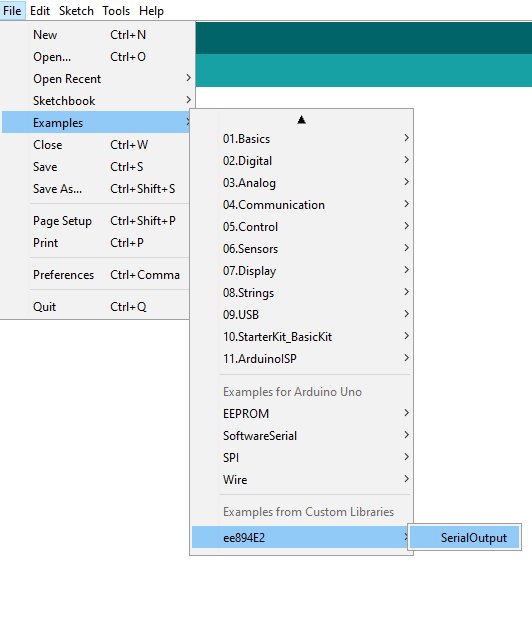 |
| 8 | Connect the Arduino to your PC via the USB cable. Select Board “Arduino Uno” and the appropriate COM-Port from Tools menu and upload the sketch |
| 9 | When the upload is finished, open the the "Serial Monitor" with the key combination (Control + Shift + M) or via the menu bar: 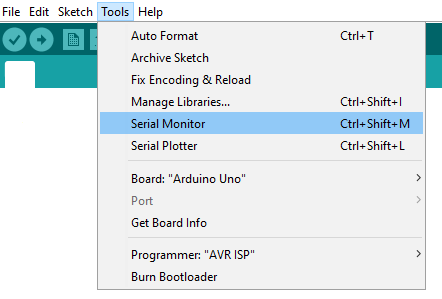 |
Changing the pins can be easily done as follows:
- Open the file "SerialOutput.ino".
- In line 11 and 12 of this file SerialOutput, you can find SDA_pin and SCL_pin.
- Replace the GPIO pin numbers according to your requirements.
The Arduino Uno board has no hardware pull-up resistors. These are enabled internally in the
microcontroller library. In case of communication problems, pull-up resistors can be added externally.
For example:
See LICENSE.