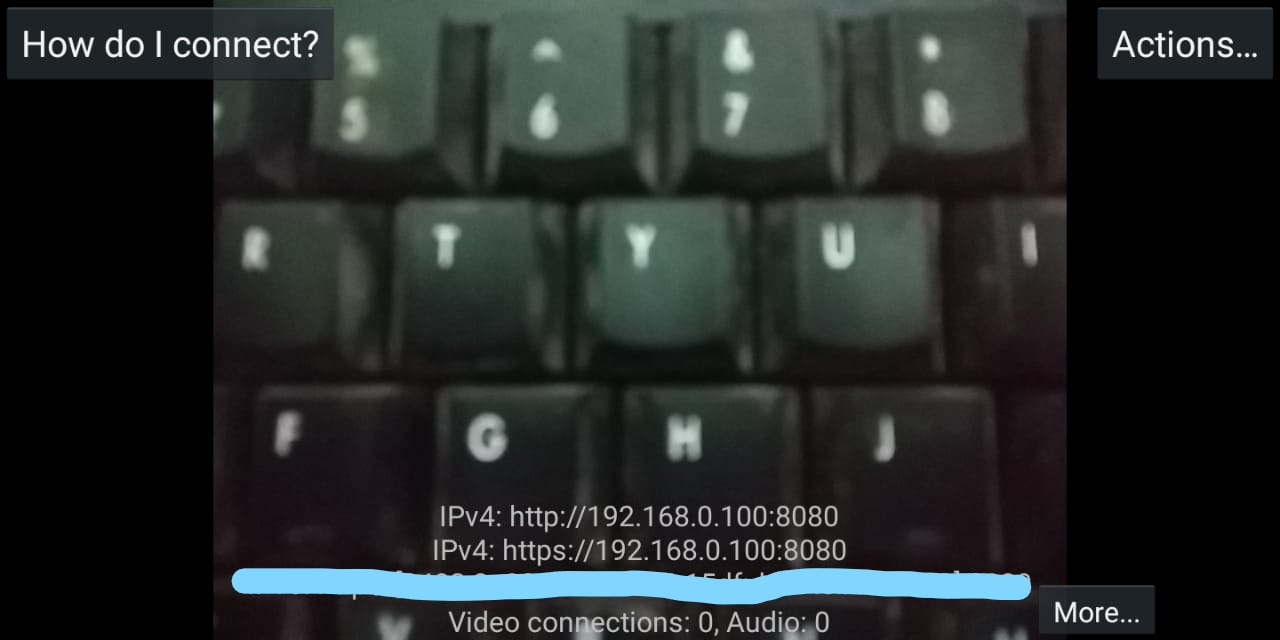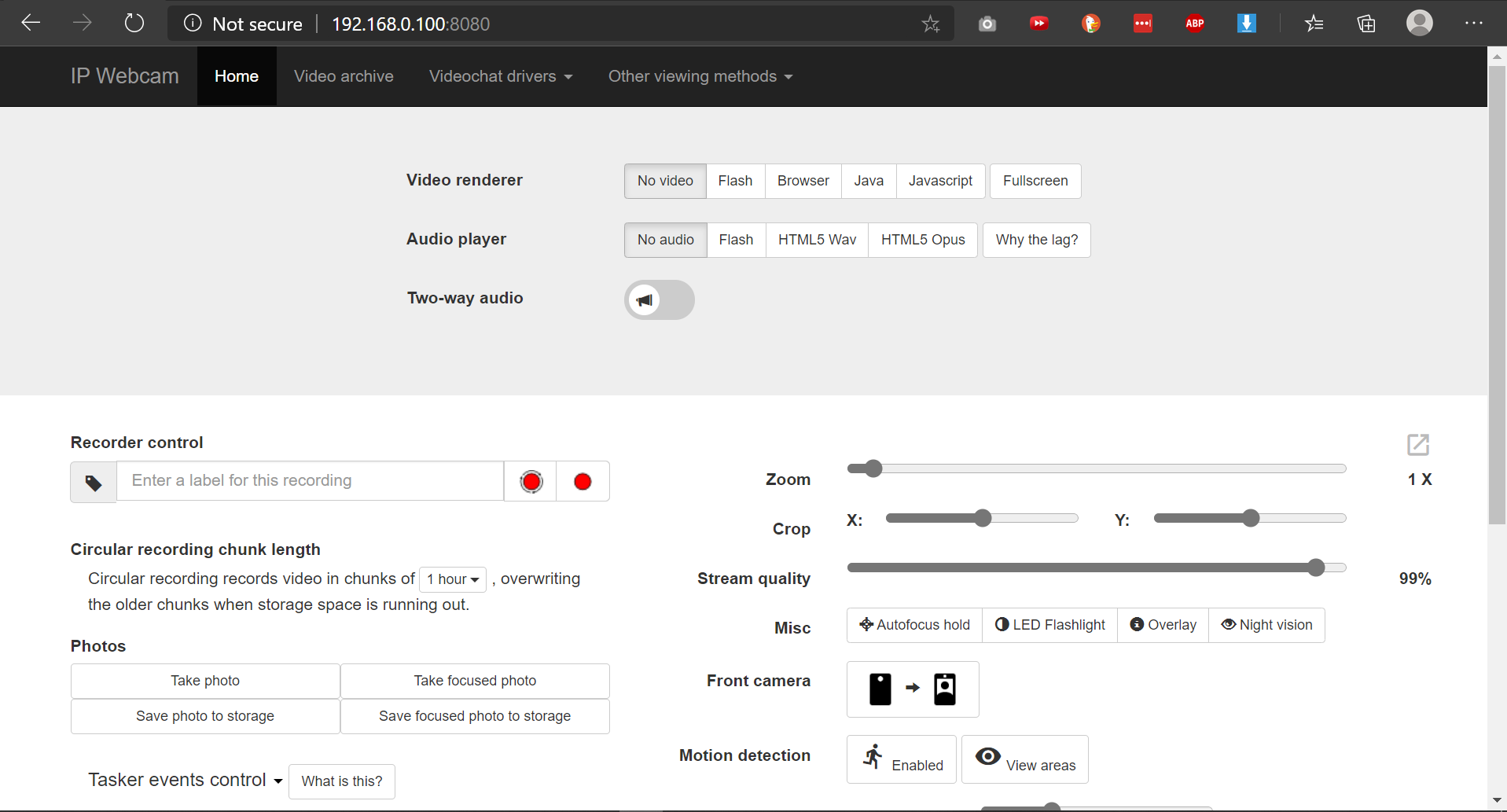To store photos from your IP Webcam mobile feed on your PC: Used for collecting datasets good quality image datasets from your phone camera
pip install -r requirement.txt
Set the app settings and start the server from mobile app
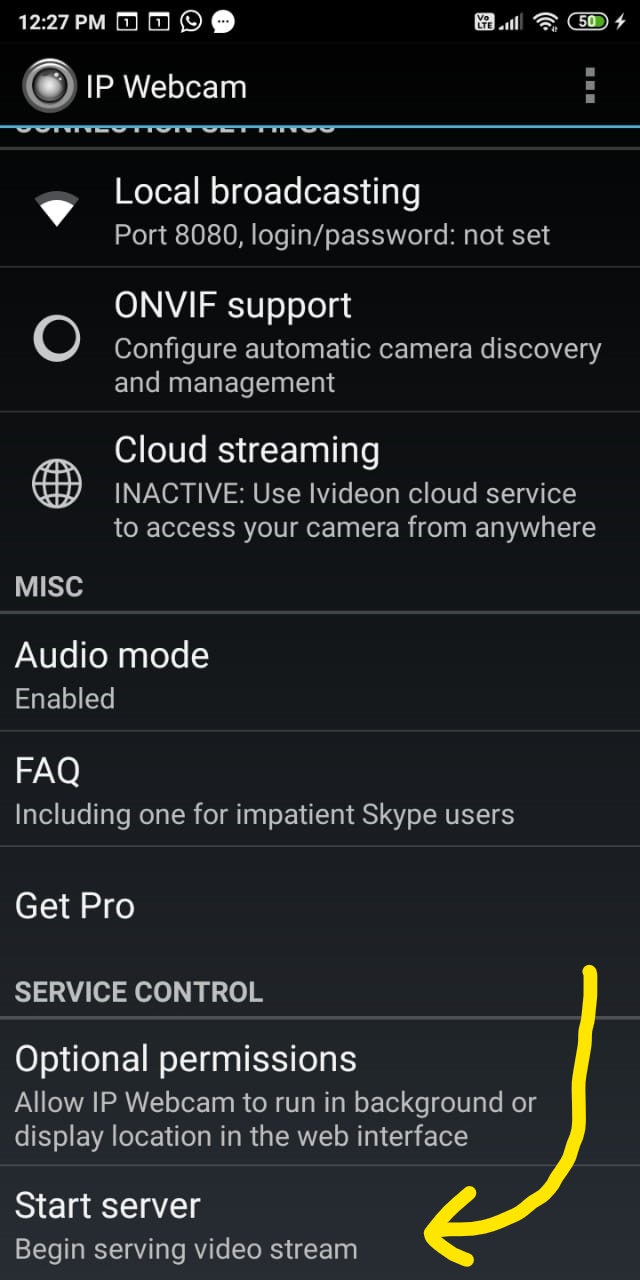
python camera.py -d Save
Keep this script running in background
select any of the video modes and then fullscreen to view the camera feed.
Photos will be saved in the foler specified after -d