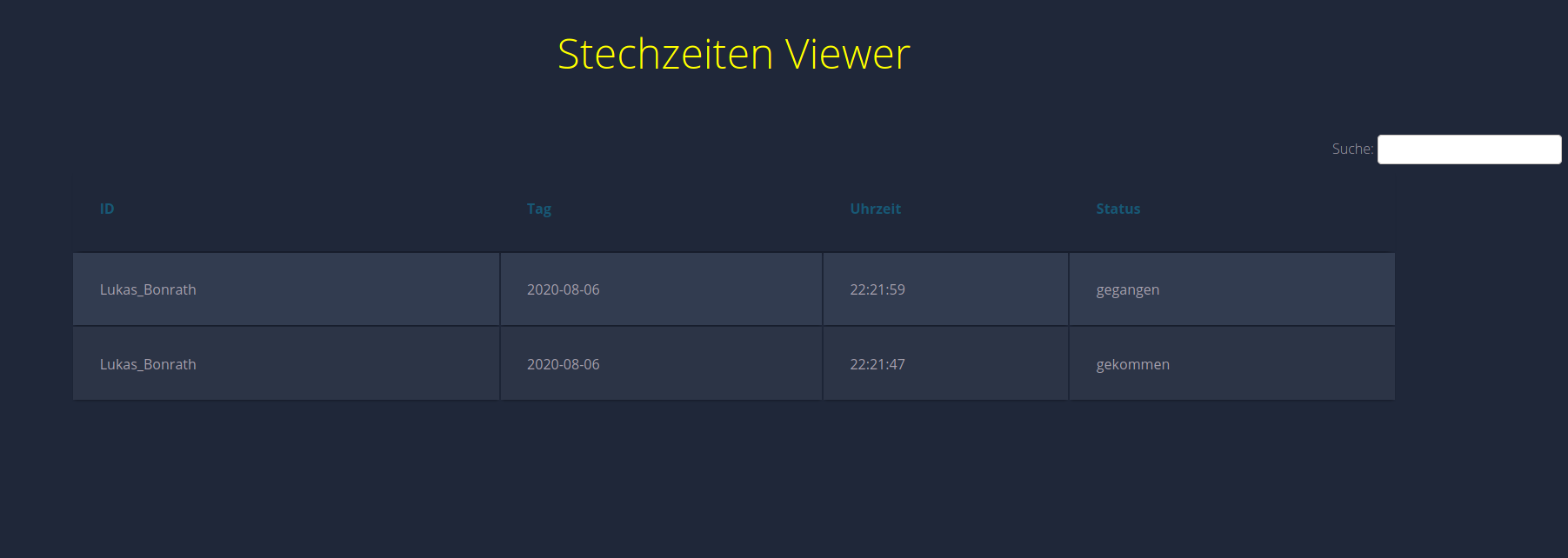You must manually install a Webserver. If you are done make this:
git clone https://github.com/lucki1000/Stechzeiten.git
cd Stechzeiten
chmod +x install.sh
./install.shEnable the SPI in the raspi-config menu, then install a web server of your choice and the requiered depencies to use stechzeiten.py
sudo apt install {your webserver} mariadb-common mariadb-server python3-dev python3-pip tmux -yafter that we need also python packages, were are installed with:
sudo pip3 install spidev
sudo pip3 install mfrc522
sudo pip3 install mysql
sudo pip3 install mysql-connector-python-rfThen clone my repository with:
git clone https://github.com/lucki1000/Stechzeiten.gitand copy all files from the website folder in your webservers root path then you can edit or run create_database.sh to create the struct in MYSQL/Maria-DB, you can also use my systemd unit who i created and put the folder stechzeiten in /etc/ or you can run it manually with:
python3 stechzeiten/stechzeiten.pyand thats all, now can use it.