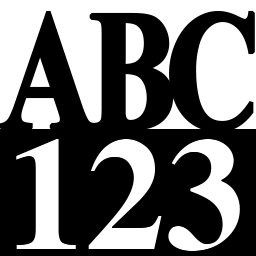This is a collection of extension(s) I created for PopClip.
-
Make sure you have PopClip installed.
-
Run the command below in Terminal.app, which will allow PopClip to install 3rd party extension.
defaults write com.pilotmoon.popclip LoadUnsignedExtensions -bool YESRestart PopClip to make it work.
-
Download the desired extension in the Available Extension section below.
-
Double click the downloaded .popclipextz file to install.
Search the selected word(s) with Google's "I'm Feeling Lucky" query, which will return the first search result.
Download: ImFeelingLucky.popclipextz
UPDATE: "I'm Feeling Lucky" extension has already been added to the official extensions collection.
This is a fork of the original Google Translate extension. Rather than open Google Traslate page in your browser, Granslate Popup will bring up popup window instead. You can select text (e.g. the translated text) in the popup window and click OK, the selected text will be copied to your clipboard.
Download: GoogleTranslatePopup.zip
NOTE: you have to install the service Google Translate.workflow by double clicking it.
This extension will convert fullwidth characters in the selected text to halfwidth ones and vise versa. Check the Wikipedia page to learn more about fullwidth and halfwidth forms.
Download: FullHalfWidth.popclipextz
UPDATE: "Full Half Width" extension has already been added to the official extensions collection.
This extension will show the number of words and characters in the selected text. It supports to both latin words and CJK characters (Chinese/Japanese/Korean).
Download: WordCountPlus.popclipextz