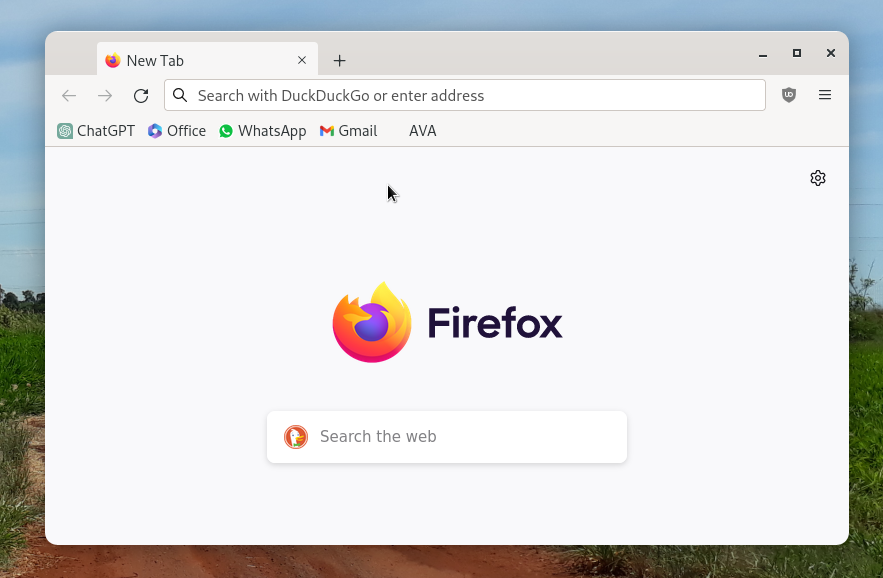The distro I'm using right now is Debian Testing, with the GNOME Shell.
(none yet)
- Firefox
- onedriver: An OneDrive client for Linux
- yt-dlp:
sudo apt install ffmpeg python3-pip pip3 install yt-dlp
- Xournal++: a great note-taking app with support for my drawing tablet
Create a mountpoint at /mnt/onedrive. Then, change its permissions so that you become the owner of the directory.
sudo mkdir -p /mnt/onedrive
sudo chown lucas:lucas /mnt/onedriveWith that out of the way, open onedriver and login to your account. Select the previously created directory when prompted.
Make sure to enable automounting the drive via the GUI.
Firstly, install KeepassXC.
The password vault is stored at my OneDrive at the directory /mnt/onedrive/Passwords.kdbx.
For each installation I do, I always install these extensions.
- uBlock Origin
- Old Reddit Redirect
Even though a custom theme is not strictly necessary for the setup, it kinda looks nice. So here it is:
This theme gives Firefox a Microsoft Edge-like appearance.
First, enable custom stylesheets by going to about:config and setting toolkit.legacyUserProfileCustomizations.stylesheets to true.
After that, copy (or create a symbolic link) the folder (repository)/FirefoxProfileDirectory/chrome to ~/.mozilla/firefox/(profile directory). Then restart Firefox.
Everytime the system is rebooted, a directory is created at /tmp/@/. This directory is meant for the user to place throwaway files. /tmp could also work, but then the users' files are mixed in with system temporary files.
Create a script at /usr/local/bin/create-tmp-dir:
#!/bin/sh
mkdir /tmp/@
chown lucas:lucas /tmp/@Replace "lucas" with your actual username.
After that, create a crontab entry calling the script after every reboot (use sudo crontab -e):
@reboot /usr/local/bin/create-tmp-dirFor easy of access, create a shortcut in your file managers' sidebar by running the following commands:
cd ~
mkdir -p .config/gtk-3.0/
echo 'file:///tmp/@ Temporary Files' >> .config/gtk-3.0/bookmarks