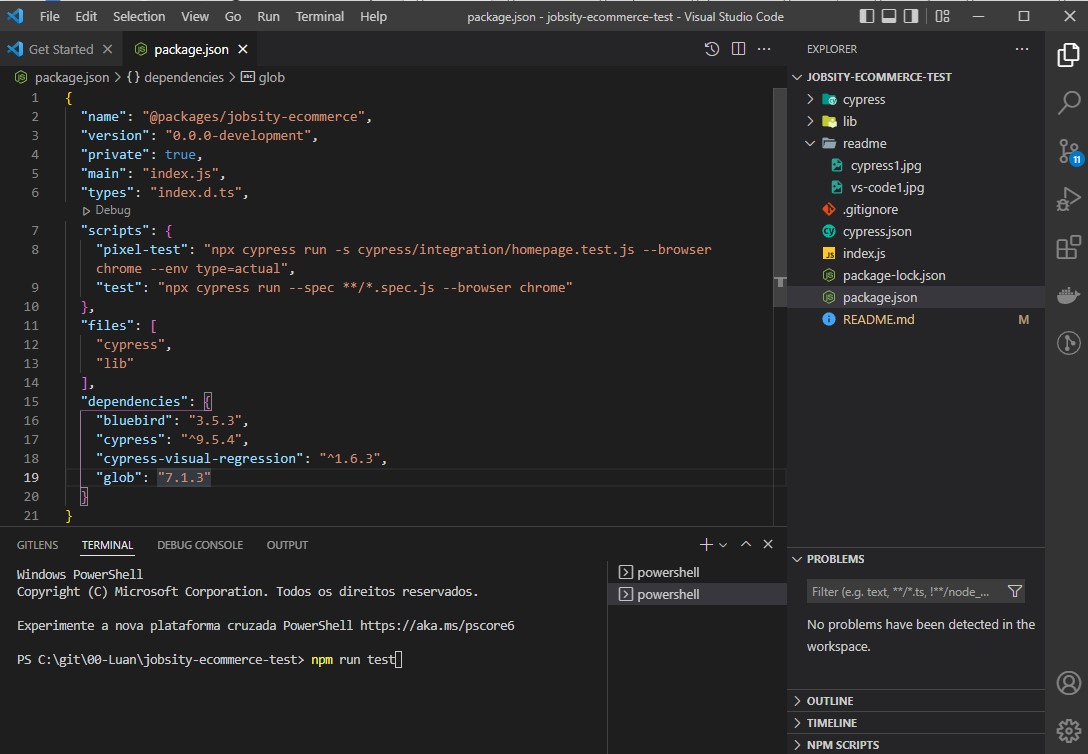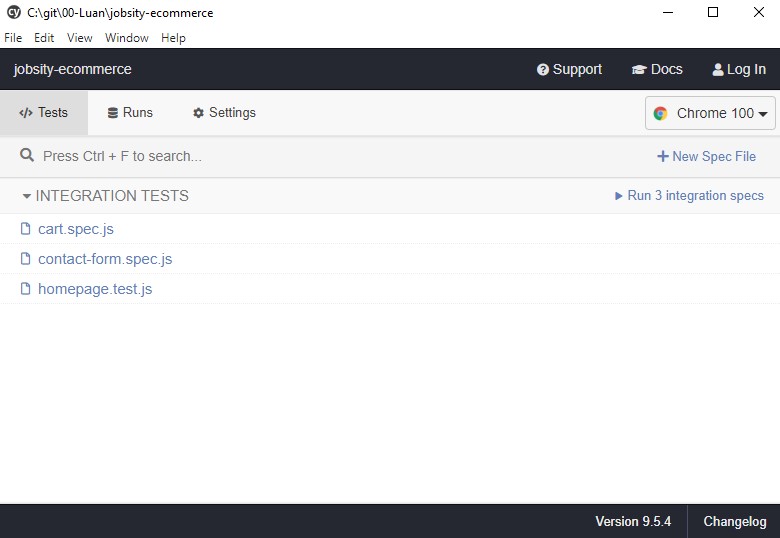- Install NPM and Node.js. You can find more info about this topic here.
- Extract the content of the jobsity-ecommerce-test.zip file
- Open the terminal and access the folder where the file
package.jsonis. Run:cd jobsity-ecommerce-test - Run
npm installto install all dependencies
To execute the tests of the cart and the contact form, execute:
npm run test
To execute the pixel-perfect test in the homepage execute:
npm run pixel-test
To open the cypress and execute the tests in the client, execute:
.\node_modules\.bin\cypress open
More info at: https://docs.cypress.io/guides/guides/command-line