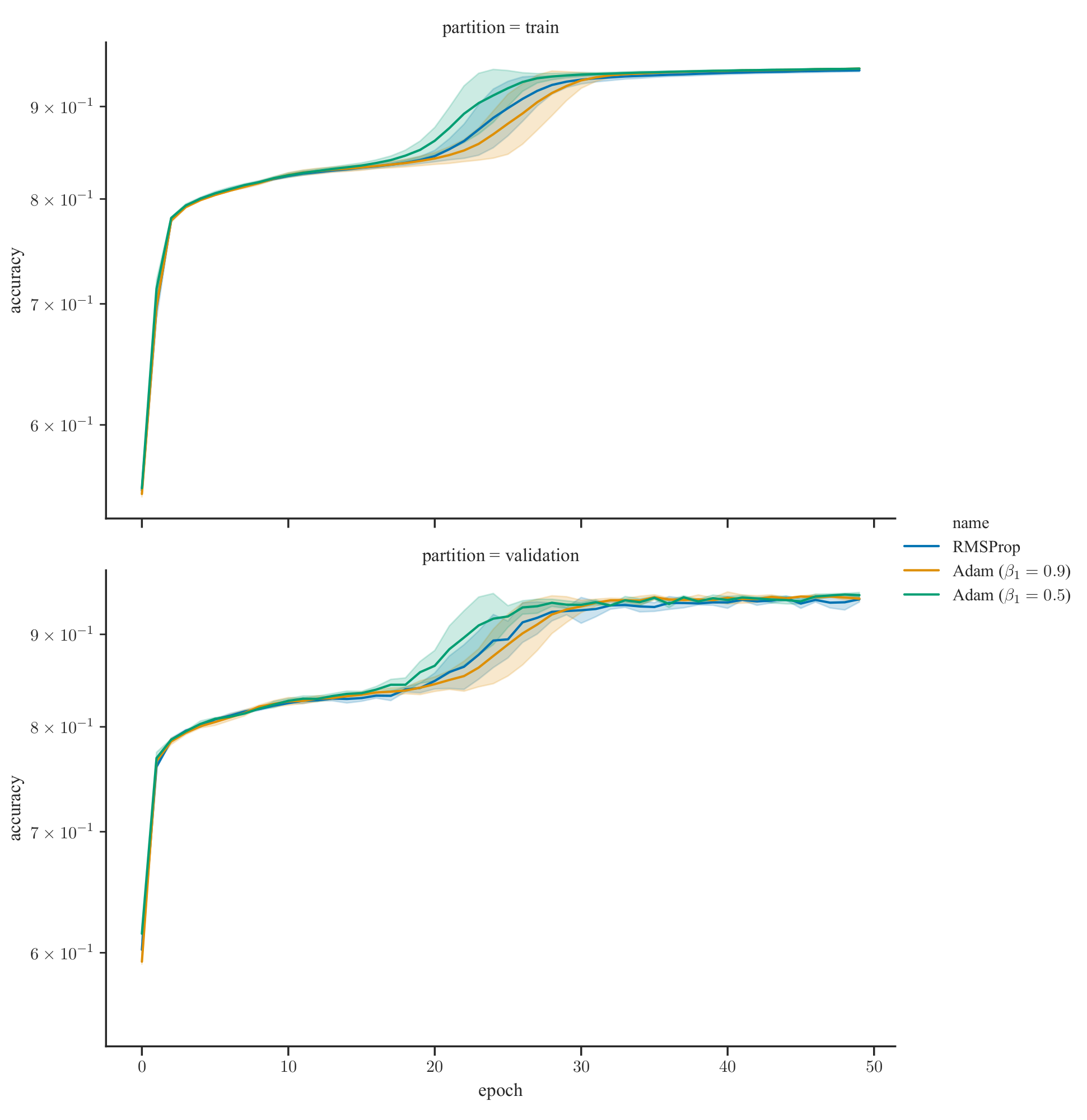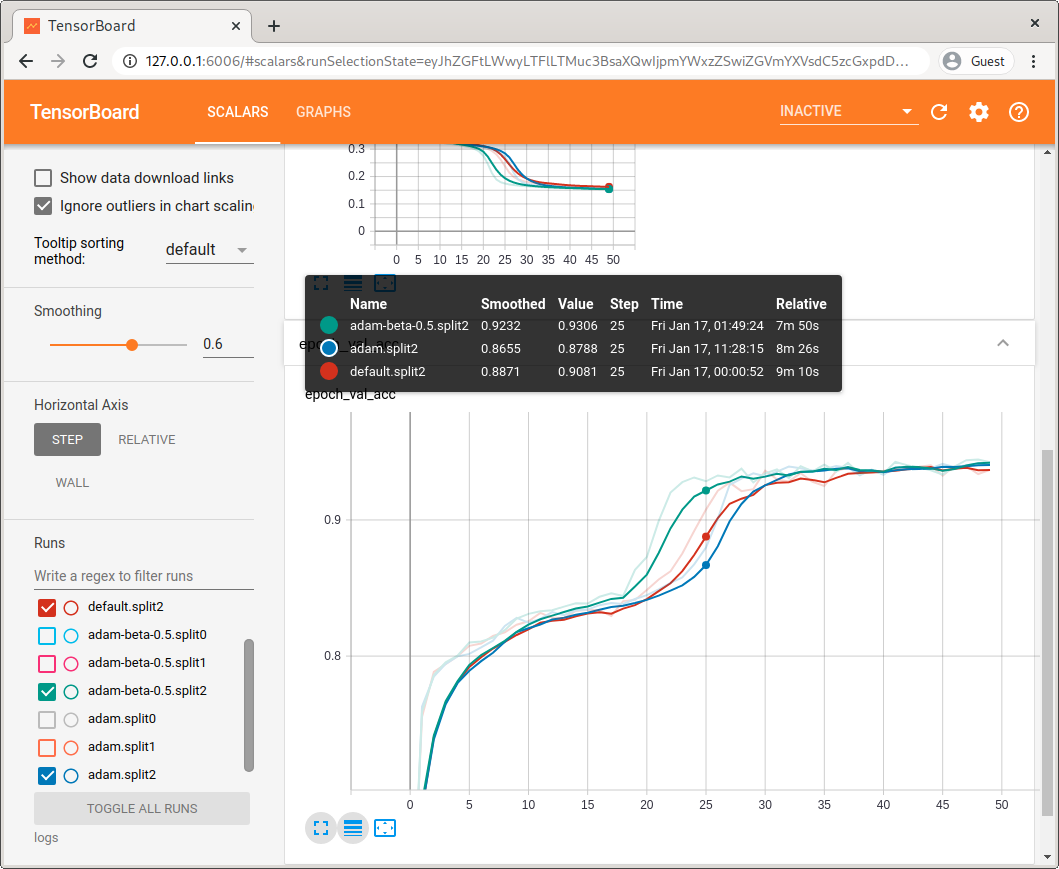Zalando Classification Task
Problem Description
We’re given a dataset with the following properties:
- Size: 1,000,000 (1 million) datapoints
- Dimensionality: 100
- Classes: 2 (binary classification)
- Balance: Perfectly balanced (50% positive, 50% negative)
Hints
- We’re told that the optimal classifier is around 90% accurate. This is
possible to know if one has access to the underlying data generating process
and can compute the densities
P(x | y=1)andP(x | y=0). The Bayes optimal classifier is then given byP(y=1|x) = P(x | y=1) / [P(x | y=1) + P(x | y=0)](see https://tiao.io/post/density-ratio-estimation-for-kl-divergence-minimization-between-implicit-distributions/ for an example derivation). - We’re also told that the features are highly-dependent.
Approach
Before diving into any sophisticated techniques, it’s always a good idea to try out some naive methods to use as a baseline, like Naive Bayes (NB) or k-Nearest Neighbors (k-NN). Thereafter, it’s reasonable to attack the problem with popular methods that have consistently dominated in data science competitions like Kaggle. Some of these include ensemble methods like Random Forests and Gradient Boosting (XGBoost). Some other promising approaches include Multi-layer Perceptrons (MLPs), Support Vector Classification (SVC) and Gaussian Process Classification (GPC).
Preliminary results
For model evaluation, we first created a hold-out test set consisting of 20% of the datapoints we were given. With the naive baselines (NB, k-NN), we hovered around 50% test accuracy.
In preliminary analysis (without making significant effort to tune the model hyperparameters), we consistently obtained at best around 55% test accuracy with Random Forests, Gradient Boosting and SVC.
In the last model (GPC), exact posterior inference is not tractable, especially given with size of the dataset. While approximate methods are available, it is left outside the scope of this solution set. I felt it deserved a special mention nonetheless since it particularly well-suited to this problem — it is capable of capturing complex dependencies between features (which is important according to Hint 2), and comes with a principled approach to feature selection when Automatic Relevance Determination (ARD) kernels are used.
Multi-layer Perceptron
We obtained decent results with Multi-layer Perceptions (MLPs). In particular, we considered a simple family of MLPs with "rectangular shapes" (number of hidden units are constant across all hidden layers). We primarily experimented with 2 hidden layers each with 64 hidden units, and ReLU activations.
We assessed our model with k-fold cross-validation. Since each model takes approximately 20 mins to train for 50 epochs, and we need to train a separate model for each fold, we limit k to a modest value of k=3.
Across cross-validation folds, with slight variations on hyperparameters such as optimizer parameters, we were able to consistently achieve a validation accuracy of around 94% as shown in the learning curve plots below. The hue represents different optimizers/parameters; the top row shows the train accuracy over epochs while the bottom row shows the validation accuracy; the solid lines denotes the mean accuracy across folds while the shaded error bands denotes the standard deviation.
While varying the optimizers and their parameters didn't have a significant impact on final performance (all eventually converge to around 94%), some settings resulted in faster convergence than others. In particular, one can observe that Adam with beta1=0.5 converges faster than RMSProp, which in turn converges faster than Adam with beta1=0.9 (the default in practically all deep learning libraries).
We also experimented with different data pre-processing methods such as normalization and whitening (standardization), but these mostly had deleterious effects on performance. The same was true for regularization methods such as weight decay and Dropout, and also for layer normalization techniques such as Batch normalization, which worsened performance by as much as 10%.
Usage
Clone this repository:
$ git clone https://github.com/ltiao/zalando-classification.git
The datasets are tracked using text pointers with Git Large File Storage (LFS). It is recommended that this be installed prior to cloning.
Getting started
The quickest way to get started is by running the Docker container with Docker image tiao/zalando-classification:
$ docker run -it --rm tiao/zalando-classification zalando_classification --help
Usage: zalando_classification [OPTIONS] NAME
Options:
--optimizer TEXT
-e, --epochs INTEGER Number of epochs.
-b, --batch-size INTEGER Batch size.
--evaluate-only Skip model fitting. Only evaluate model.
--resume-from-epoch INTEGER Epoch at which to resume a previous training
run
--l1-factor FLOAT L1 regularization factor.
--l2-factor FLOAT L2 regularization factor.
--batch-norm / --no-batch-norm Use Batch Normalization (after activation).
--standardize
--split-method [kfold|shuffle] Method for generating train/test dataset
splits.
--n-splits INTEGER Number of train/test dataset splits.
--test-size FLOAT Test set size (for shuffle split method
only).
--checkpoint-dir DIRECTORY Model checkpoint directory.
--checkpoint-period INTEGER Interval (number of epochs) between
checkpoints.
--summary-dir DIRECTORY Summary directory.
-s, --seed INTEGER Random seed
--help Show this message and exit.GPU Support
Use Nvidia Container Toolkit to run with Nvidia GPU Support. Append option --gpus all to
the docker run command.
Reproducing results from pre-trained model
To reproduce results with pre-trained model, run the following (from the
directory containing the datasets/ and models/ directories):
$ docker run --gpus all -it --rm -v "$PWD/datasets":/usr/src/app/datasets -v "$PWD/models":/usr/src/app/models tiao/zalando-classification zalando_classification --seed=8888 --split-method=kfold --n-splits=3 --evaluate-only --resume-from-epoch=50 rmsprop
333334/333334 [==============================] - 9s 26us/sample - loss: 0.1589 - acc: 0.9450
[Split 0] test accuracy: 0.945, test loss 0.159
333333/333333 [==============================] - 8s 23us/sample - loss: 0.1727 - acc: 0.9387
[Split 1] test accuracy: 0.939, test loss 0.173
333333/333333 [==============================] - 8s 24us/sample - loss: 0.1697 - acc: 0.9398
[Split 2] test accuracy: 0.940, test loss 0.170Train model from scratch
To train new models from scratch:
$ docker run -it --rm --gpus all -v "$PWD/datasets":/usr/src/app/datasets -v "$PWD/models":/usr/src/app/models -v "/logs":/usr/src/app/logs tiao/zalando-classification zalando_classification --seed=8888 --split-method=kfold --n-splits=3 new You can find model checkpoints in $PWD/models, logs of losses and metrics in
$PWD/logs, both in CSV format and as TensorBoard Summaries. In another
terminal window, you can launch TensorBoard at the appropriate log directory, e.g.
$ tensorboard --logdir=$PWd/logsNavigate to http://127.0.0.1:6006/ in your browser to see live training summaries updated in real-time:
Compile documentation
To compile documentation (which generates the learning curve plots shown above):
$ docker run -it --rm -v "$PWD/docs":/usr/src/app/docs -v "$PWD/logs":/usr/src/app/logs tiao/zalando-classification make docsDocker Build
To build the image from scratch:
$ make docker-buildCredits
The boilerplate for this package was created with Cookiecutter and the audreyr/cookiecutter-pypackage project template.