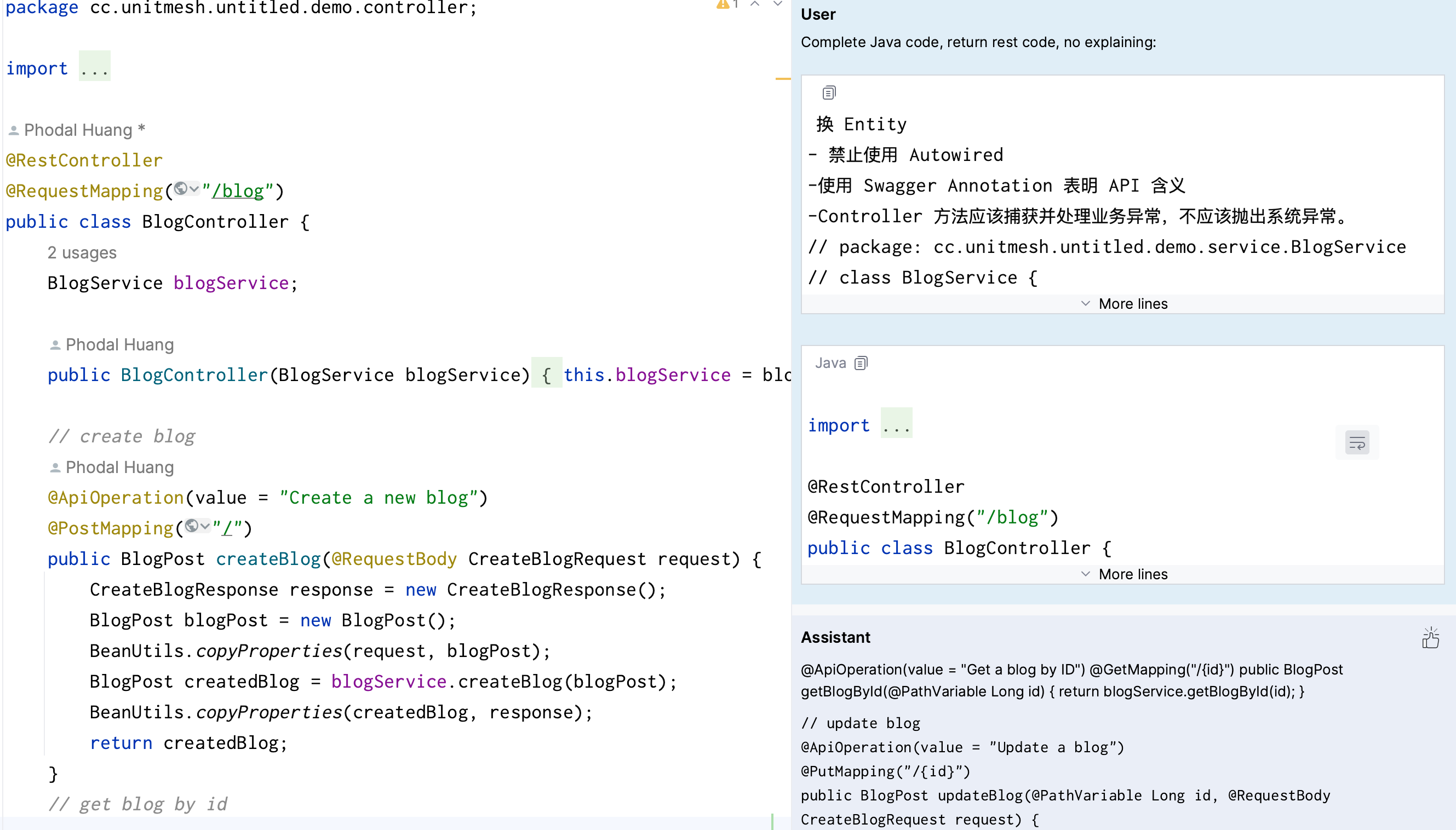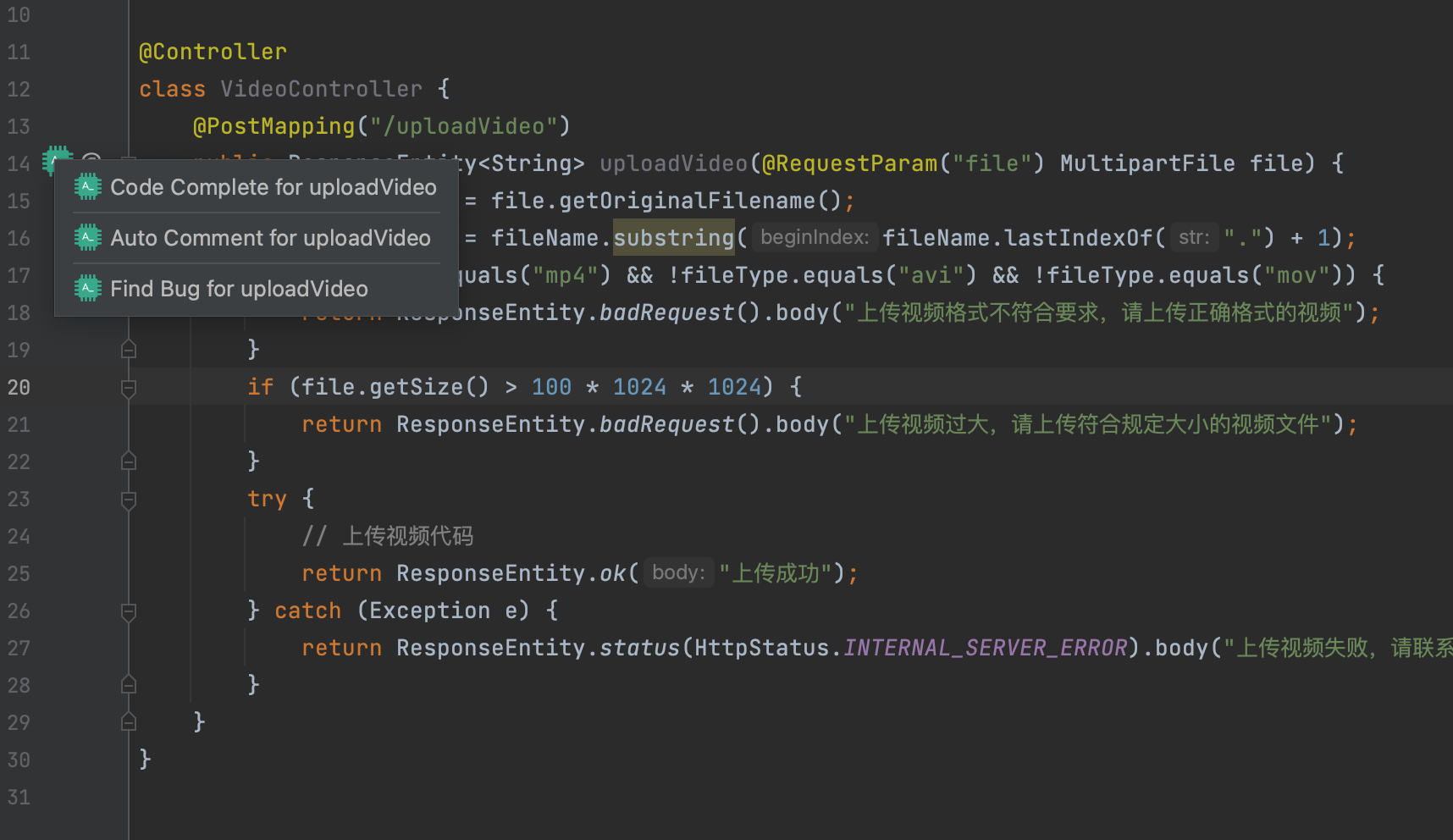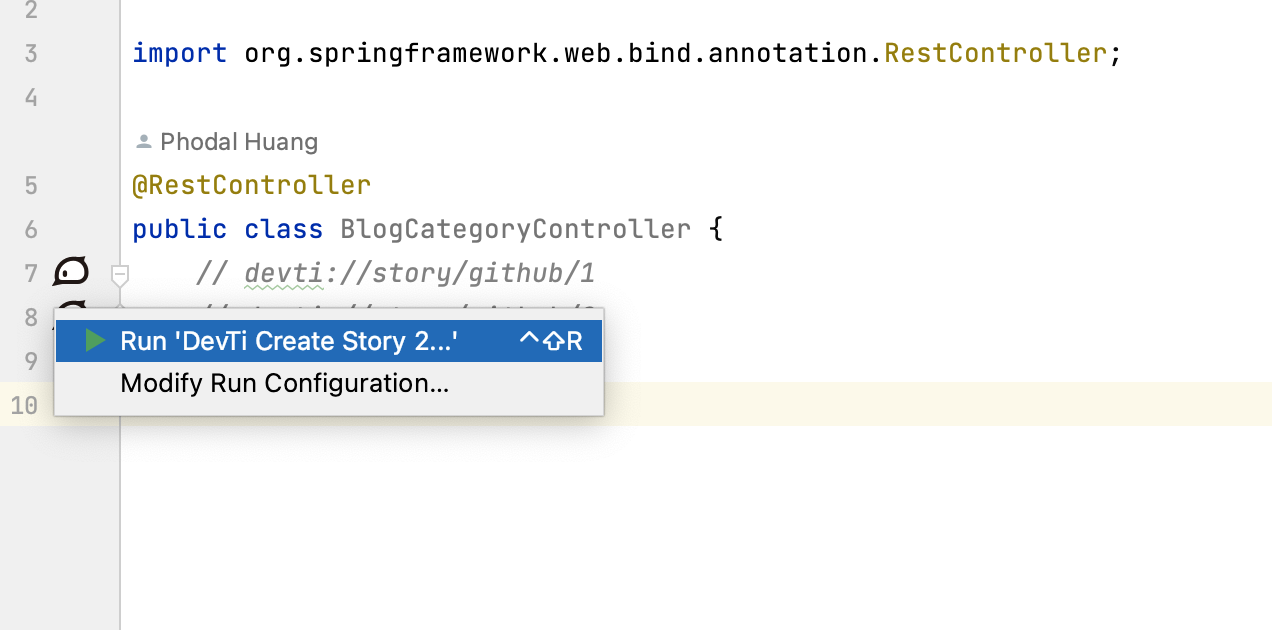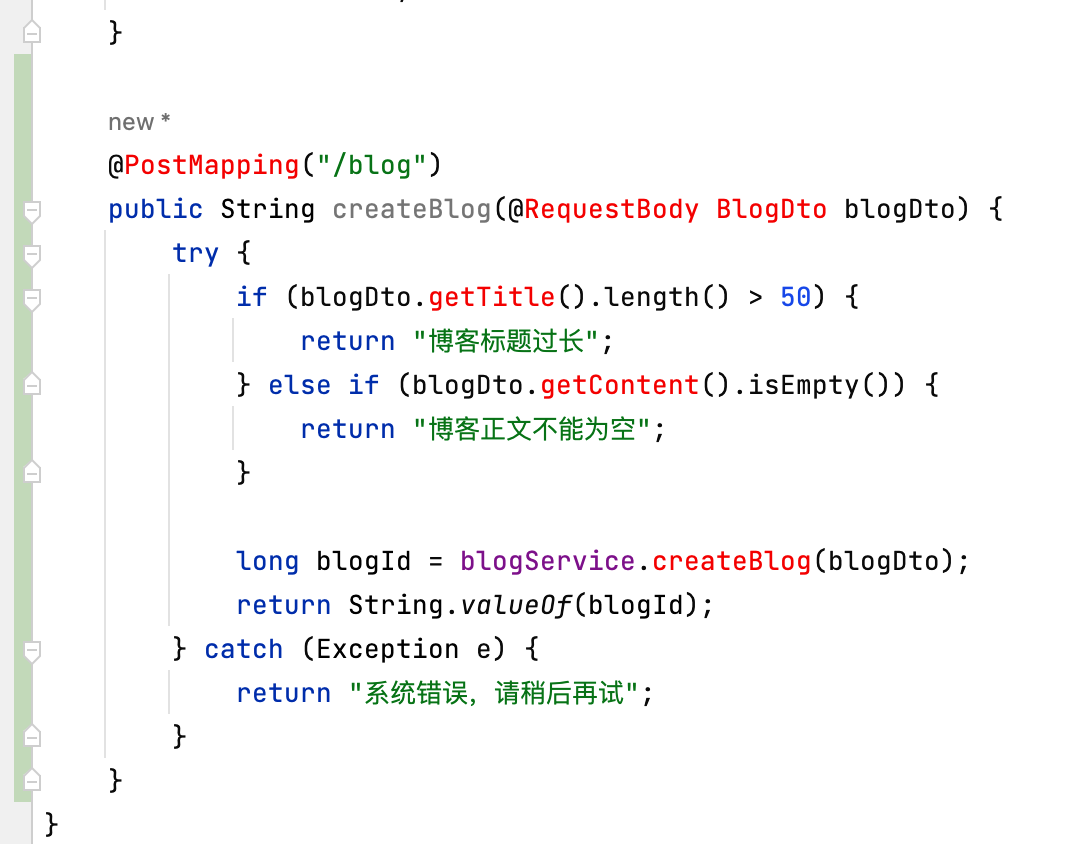AutoDev 是一款高度自动化的 AI 辅助编程工具。AutoDev 能够与您的需求管理系统(例如 Jira、Trello、Github Issue 等)直接对接。在 IDE 中,您只需简单点击,AutoDev 会根据您的需求自动为您生成代码。您所需做的,仅仅是对生成的代码进行质量检查。
features:
- languages support: Java, Kotlin (maybe ?)
- Auto development mode. With DevTi Protocol (like
devti://story/github/1102) will auto generate Controller-Service-Model code. - Smart code completion. Based on your code context like (Controller, Service
import), AutoDev will suggest you the best code. - AI assistant. AutoDev will help you find bug, explain code, trace exception, and more.
- Custom prompt. You can customize your prompt in
Settings->Tools->DevTi - Custom LLM Server. You can customize your LLM Server in
Settings->Tools->DevTi - Smart architecture. With ArchGuard Co-mate DSL, AutoDev will help you design your architecture.
- Install
- configure GitHub Token (optional) and OpenAI config in
Settings->Tools->DevTi
Right click on the code editor, select AutoDev -> CodeCompletion -> CodeComplete
- click as you want:
{
"auto_complete": {
"instruction": "",
"input": ""
},
"auto_comment": {
"instruction": "",
"input": ""
},
"code_review": {
"instruction": "",
"input": ""
},
"refactor": {
"instruction": "",
"input": ""
},
"write_test": {
"instruction": "",
"input": ""
},
"spec": {
"controller": "- 在 Controller 中使用 BeanUtils.copyProperties 进行 DTO 转换 Entity\n- 禁止使用 Autowired\n-使用 Swagger Annotation 表明 API 含义\n-Controller 方法应该捕获并处理业务异常,不应该抛出系统异常。",
"service": "- Service 层应该使用构造函数注入或者 setter 注入,不要使用 @Autowired 注解注入。",
"entity": "- Entity 类应该使用 JPA 注解进行数据库映射\n- 实体类名应该与对应的数据库表名相同。实体类应该使用注解标记主键和表名,例如:@Id、@GeneratedValue、@Table 等。",
"repository": "- Repository 接口应该继承 JpaRepository 接口,以获得基本的 CRUD 操作",
"ddl": "- 字段应该使用 NOT NULL 约束,确保数据的完整性"
}
}- add
// devti://story/github/1comments in your code. - configure GitHub repository for Run Configuration.
- click
AutoDevbutton in the comments' left.
Run Screenshots:
Output Screenshots:
git clone https://github.com/unit-mesh/AutoDev.git- open in IntelliJ IDEA
./gradlew runIde
Key Concepts:
- Workflow flow design: CrudFlowAction
- CRUD design: SpringBaseCrud
- Prompt Strategy design: PromptStrategyAdvisor
JetBrains LLM
defaultPriorities.json = [
"BeforeCursor",
"SimilarFile",
"ImportedFile",
"PathMarker",
"LanguageMarker"
]- change
pluginVersionin gradle.properties - git tag
version ./gradlew publishPlugin
ChatUI based on: https://github.com/Cspeisman/chatgpt-intellij-plugin
@Thoughtworks AIEE Team. This code is distributed under the MPL 2.0 license. See LICENSE in this directory.