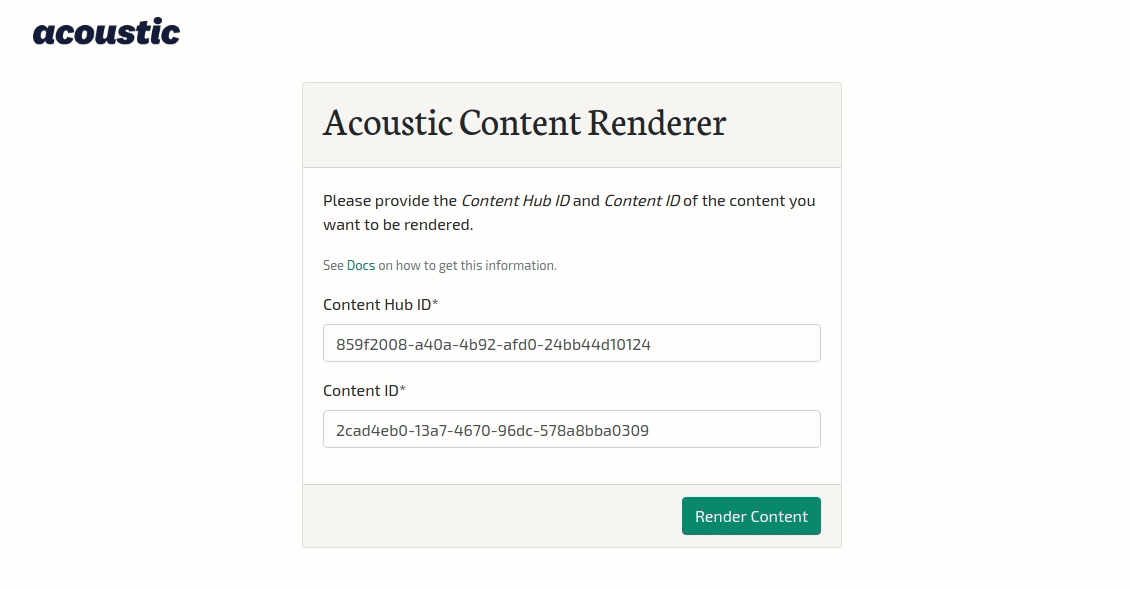This is a code challenge made for Acoustic which consists in a SPA application that consumes Acoustic Content APIs and renders the content returned using Angular.
To be able to run these projects locally, it's highly recommended that you use docker. If you don't have docker installed see: https://docs.docker.com/engine/installation.
If you don't want to use docker for some reason, try and prepare your local
development environment in accordance to the technologies and versions
present in the Dockerfile.dev and see the how to run them in the
docker-compose.yml.
$ docker-compose build
$ docker-compose up app
Open your browser on http://localhost:4200/
$ docker-compose run --rm app npm run build
$ docker-compose run --rm app npm run build:prod
$ docker-compose run --rm app npm run test:headless
In order to be able to run the application tests on Chrome you will need to have Chrome installed and a local development environment configured.
My suggestion would be installing nvm
and then installing the same versions of node and angular-cli that are used
in the applications's Dockerfile.
$ nvm install <NODE VESION>
$ npm i -g @angular/cli@<ANGULAR CLI VERSION>
and then run the test locally.
$ npm run test:chrome
$ docker-compose logs
To get help on the Angular CLI use docker-compose run --rm app ng help or go check out the
Angular CLI README.