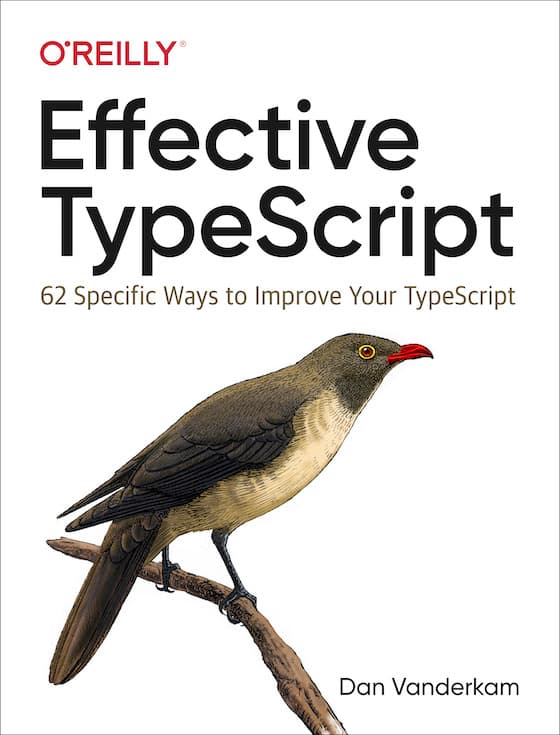
第一章 初识 TypeScript
- 01. 理解 TypeScript 与 JavaScript 之间的关系
- 02. 明确你使用的 TypeScript 选项
- 03. 理解代码生成与类型系统是相互独立的
- 04. 理解 TypeScript 中的结构化类型
- 05. 限制
any类型的使用
第二章 TypeScript 的类型系统
- 06. 利用编辑器探索类型系统
- 07. 把类型看做值的集合
- 08. 学会判断一个符号是在类型空间还是值空间
- 09. 优先使用类型声明而不是类型断言
- 10. 避免使用对象包装器类型(String, Number, Boolean, Symbol, BigInt)
- 11. 认识多余属性检查的局限性
- 12. 在可能的时候为整个函数表达式应用类型
- 13. 理解
type和interface的区别 - 14. 使用类型操作和泛型避免重复代码
- 15. 对动态数据使用索引签名
- 16. 优先使用 Array,Tuple 以及 ArrayLike 而不是 number 类型的索引签名
- 17. 使用
readonly避免与数据修改有关的错误 - 18. 使用映射类型使值保持同步
第三章 类型推断
在语法层面上,TypeScript 是 JavaScript 的超集。任何一段 JavaScript 程序,只要它没有语法错误,那么它也是一段合法的 TypeScript 程序(当然 TypeScript 的类型检查器可能会提示你一些类型相关的错误,但那只是一些具体问题,并不影响它”是不是 TypeScript“ 这一问题的结论)。
TypeScript 使用 .ts(或 .tsx)作为文件扩展名。这并不意味着 TypeScript 是一种完全不同的语言。由于 TypeScript 是 JavaScript 的超集,因此你所有 .js 文件中的代码其实都是 TypeScript 代码。是否将 main.js 重命名为 main.ts 并不影响这一点。
所有的 JavaScript 程序都是 TypeScript 程序,这一论述的逆向说法并不成立:有的 TypeScript 程序携带了额外的声明类型的语法,而这部分语法是 JavaScript 不支持的。例如下面这段 TypeScript 程序:
function greet(who: string) {
console.log("Hello", who);
}如果你使用 node 命令执行,那么你会得到一个 SyntaxError: Unexpected token : 的错误。 上述代码中的 : string 是一种类型注释。一旦你使用了这种语法,那么你就走出了 JavaScript 的范畴。
先看下面这段 JavaScript 代码:
let city = "new york city";
console.log(city.toUppercase());这代码在运行时会产生一个错误 TypeError: city.toUppercase is not a function。虽然代码里没有任何类型注释,但 TypeScript 的类型检查器还是会提示你下面的错误:
let city = "new york city";
console.log(city.toUppercase());
// ~~~~~~~~~~~ Property 'toUppercase' does not exist on type
// 'string'. Did you mean 'toUpperCase'?这得益于 TypeScript 的类型推断机制。它可以从 city 变量的初始值中推断出该变量的类型。
TypeScript 类型系统的一个目标是在不执行代码的前提下检测出代码的运行时异常。这也是 TypeScript 被称为静态类型语言的原因。
假设有代码:
const states = [
{ name: "Alabama", capital: "Montgomery" },
{ name: "Alaska", capital: "Juneau" },
{ name: "Arizona", capital: "Phoenix" },
];
for (const state of states) {
console.log(state.capitol); // 这里有一个拼写错误
}这段代码在运行时会输出:
undefined
undefined
undefined这显然不是我们期望的结果,但同时这段代码也没有任何语法错误,所以 JavaScript 解释器在面对这类错误时并不能提供给我们更多信息。
如果我们把上述的代码交给 TypeScript 类型检查器,我们会得到一个非常明确的错误信息:
for (const state of states) {
console.log(state.capitol);
// ~~~~~~~ Property 'capitol' does not exist on type
// '{ name: string; capital: string; }'.
// Did you mean 'capital'?
}从错误信息中我们可以明确的看到 TypeScript 推断出来的类型,以及拼写错误的属性名称。
下面让我们把上一段代码稍微修改一下:
const states = [
{ name: "Alabama", capitol: "Montgomery" },
{ name: "Alaska", capitol: "Juneau" },
{ name: "Arizona", capitol: "Phoenix" },
];
for (const state of states) {
console.log(state.capital);
// ~~~~~~~ Property 'capital' does not exist on type
// '{ name: string; capitol: string; }'.
// Did you mean 'capitol'?
}这一次 TypeScript 的类型检查器依然给出了错误提示,但它并没有很好的理解我们的真实意图。我们真正想要拼写的是 capital 而非 capitol。这时候类型注释就派上用场了。
interface State {
name: string;
capital: string;
}
const states: State[] = [
{ name: "Alabama", capitol: "Montgomery" },
// ~~~~~~~~~~~~~~~~~~~~~
{ name: "Alaska", capitol: "Juneau" },
// ~~~~~~~~~~~~~~~~~
{ name: "Arizona", capitol: "Phoenix" },
// ~~~~~~~~~~~~~~~~~~ Object literal may only specify known
// properties, but 'capitol' does not exist in type
// 'State'. Did you mean to write 'capital'?
];
for (const state of states) {
console.log(state.capital);
}通过类型注释,我们明确的告诉 TypeScirpt 类型检查器某个变量的类型应该是什么。
看下面这段代码:
const names = ["Alice", "Bob"];
console.log(names[2].toUpperCase());虽然这段代码在 TypeScript 的类型检查器眼里并没有什么不妥,但我们一眼就能看出这段代码在运行时会产一个 TypeError: Cannot read property 'toUpperCase' of undefined 的异常。TypeScript 会假定数组访问在数组范围之内,但事实并非始终如此。产生这类异常的根本原因在于 TypeScript 对值类型的理解与现实存在偏差。
TypeScript 提供了大量的配置项供我们设置,其中一部分用于设置待编译文件的路径,另一部分被称为”编译选项(Compiler Options)“的配置项则决定了 TypeScript 语言自身的行为。
举个例子:
function add(a, b) {
return a + b;
}
add(10, null);这段代码是否报错,就取决于配置项 noImplicitAny 是打开还是关闭。当该配置项为 false 时,上述代码中我们没有明确注明类型的参数 a 和 b 均会被赋予一个隐式的 any 类型。因此在 a + b 处,TypeScript 类型检查器不会报告类型错误。而当 noImplicitAny 为 true 时,任何隐式的 any 类型都会引发错误。
在项目中你应该始终开启 noImplicitAny 配置项,唯一的例外是当你将旧项目从 JavaScript 迁移到 TypeScript 的过程中。
再看另一个很重要的配置项:strictNullChecks。它决定了在每种数据类型中 null 和 undefined 是否是合法的值。当开启该参数后,null 和 undefined 就不能再赋值给除了他们自身以及 any 之外的任何其他数据类型。
// strictNullChecks 开启前
const x: number = null; // OK, null is a valid number
// strictNullChecks 开启后
const x: number = null;
// ~ Type 'null' is not assignable to type 'number'我们应该始终开启该选项,当你想表达某个变量可以接受 null 或 undefined 时,你可以在类型注释中明确指定:
const x: number | null = null;总结:
- 在与他人讨论 TypeScript 问题时,需要首先明确各自使用的配置项是否一致。
- 团队中应该使用
tsconfig.json文件来确保成员间使用的配置项一致。 - 新项目应该开启
noImplicitAny和strictNullChecks两个配置项。
从宏观上说,tsc 做了两件事:
- 它会将基于”下一代“语法编写的 TyepScript/JavaScript 代码转换成能在浏览器中运行的低版本的 JavaScript 代码(转义)。
- 它会检查代码中的类型错误。
与我们日常认知不太相符的是:**这两件事之间是完全独立的。**这也就意味着代码里的类型并不能影响编译出的 JavaScript 代码,也不能影响代码的运行时行为。
在 TypeScript 中类型错误并不会阻断构建流程,这一点和 C 或 Java 很不一样。TypeScript 中的类型错误更像是这两种语言中的 warning。
通常在执行 tsc 的过程中如果遇到类型错误,我们会说”代码编译失败了“。实际上这一说法并不严谨,tsc 依然会输出编译得到的 JavaScript,更严谨的说法是”我们的程序里有类型错误“。
如果在遇到类型错误时不想输出编译结果,可以在 tsconfig.json 中开启 noEmitOnError 选项。
看这段代码:
interface Square {
width: number;
}
interface Rectangle extends Square {
height: number;
}
type Shape = Square | Rectangle;
function calculateArea(shape: Shape) {
if (shape instanceof Rectangle) {
// ~~~~~~~~~ 'Rectangle' only refers to a type,
// but is being used as a value here
return shape.width * shape.height;
// ~~~~~~ Property 'height' does not exist
// on type 'Shape'
} else {
return shape.width * shape.width;
}
}为何会提示错误呢?因为 instanceof 操作发生在运行时,而 Rectangle 是一个类型,所有类型信息(interface,type 以及类型注释)在编译阶段会被统一”抹去“。
上面的错误消息里提到 Rectangle 是一个类型,但我们把它当做值来使用了。那么在 TypeScript 中哪些操作会创建值,哪些操作会创建类型呢?在官方文档中有详细解释,感兴趣可以详细阅读。
要在运行时检查类型,你可以通过判断特定属性是否存在:
function calculateArea(shape: Shape) {
if ("height" in shape) {
shape; // Type is Rectangle
return shape.width * shape.height;
} else {
shape; // Type is Square
return shape.width * shape.width;
}
}或是给数据结构额外增加一个标识数据类型的字段:
interface Square {
kind: "square";
width: number;
}
interface Rectangle {
kind: "rectangle";
height: number;
width: number;
}
type Shape = Square | Rectangle;
function calculateArea(shape: Shape) {
if (shape.kind === "rectangle") {
shape; // Type is Rectangle
return shape.width * shape.height;
} else {
shape; // Type is Square
return shape.width * shape.width;
}
}再或是通过创建类,来解决(在 TypeScript 中 class 既是值又是类型):
class Square {
constructor(public width: number) {}
}
class Rectangle extends Square {
constructor(public width: number, public height: number) {
super(width);
}
}
type Shape = Square | Rectangle;
function calculateArea(shape: Shape) {
if (shape instanceof Rectangle) {
shape; // Type is Rectangle
return shape.width * shape.height;
} else {
shape; // Type is Square
return shape.width * shape.width; // OK
}
}假设你有函数:
function asNumber(val: number | string): number {
return val as number;
}这里的 as number 操作仅限于类型检查时,它并不会在运行时将变量 val 的值转换为数字。这段代码在编译后得到的 JavaScript 代码是:
function asNumber(val) {
return val;
}如果你需要在运行时进行类型转换,那么你必须明确使用 Number 函数对入参进行转换,像下面这样:
function asNumber(val: number | string): number {
return typeof val === "string" ? Number(val) : val;
}这一点比较好理解,代码中声明的类型更像是我们代码库内一种”契约“。它描述的是我们期望的入参、出参的类型。但当我们的程序在运行时有外部输入时,我们并不能保证外部输入的值总是符合我们的”预期“。你为后端接口定义了完备的数据结构,并不能阻止线上运行时后端在一个布尔值字段上返回了字符串 true 或 false。因此,对于程序中重要的接口或其他外部输入,你可能需要考虑建立针对性的数据校验机制。
在其他语言中(例如 C++),你可以为一个函数不同的参数类型定义多种实现。这一特性被称为”函数重载“。
如果你在 TypeScript 中进行相同的操作,你会得到一个错误:
function add(a: number, b: number) {
// ~~~ Duplicate function implementation
return a + b;
}
function add(a: string, b: string) {
// ~~~ Duplicate function implementation
return a + b;
}原因其实很简单,因为 TypeScript 最终会编译成 JavaScript,在 JavaScript 你不能对同一个函数实现两个版本。
TypeScript 实现了另外一种形式的函数重载:你可以为同一个函数提供多个类型定义。像下面这样:
function add(a: number, b: number): number;
function add(a: string, b: string): string;
function add(a, b) {
return a + b;
}
const three = add(1, 2); // Type is number
const twelve = add("1", "2"); // Type is string这一点比较好理解,类型信息在构建过程中都被移除了,运行时执行的其实是纯 JavaScript 代码,因此不会有性能影响。
JavaScript 语言本质上是鸭子类型的:当你向函数传递参数对象时,只要这个对象可以满足函数所需的全部属性,函数并不关心这个对象是如何创建的。换句话说,一个对象有效的语义,不是由继承自特定的类或实现特定的接口,而是由"当前方法和属性的集合"决定。
TypeScript 在类型检查时实现了同样的行为(因为 TypeScript 最终要被编译为 JavaScript)。“鸭子类型”机制和我们理解的常规意义的类型系统之间可能会有一些“冲突”,了解这其中的关系有助于我们更好的理解哪些写法会导致 TypeScript 类型错误以及如何写出更健壮的代码。
假设我们有一个向量类型以及计算向量长度的函数:
interface Vector2D {
x: number;
y: number;
}
function calculateLength(v: Vector2D) {
return Math.sqrt(v.x * v.x + v.y * v.y);
}然后我们又定义了一个新的类型命名向量:
interface NamedVector {
name: string;
x: number;
y: number;
}是否可以通过 calculateLength 函数给 NamedVector 类型的数据计算长度呢?答案是“可以”。你可以在这里查看结果。
我们并没有声明 Vector2D 与 NamedVector 之间的关系,也没有对 calculateLength 方法基于两种数据类型进行重载。为何 TypeScript 的类型检查器没有提示我们传入参数的类型与函数声明的参数类型不匹配呢?因为 NamedVector 类型的数据结构与 Vector2D 的数据结构是兼容的。
但“鸭子类型”并不总是带来便利,在其它场景中可能就会带来意想不到的问题。
假设我们又引入了一个 Vector3D 类型:
interface Vector3D {
x: number;
y: number;
z: number;
}然后写了一个函数来对这个三维向量做归一化:
function normalize(v: Vector3D) {
const length = calculateLength(v);
return {
x: v.x / length,
y: v.y / length,
z: v.z / length,
};
}你会发现这个函数没有类型错误,但它的计算结果也不正确,因为 calculateLength 只计算了 x 和 y 两个坐标。当你开发了一段时间 TypeScript 后,像这种不涉及类型错误的程序逻辑问题,很容易在开发阶段被我们忽视。
“鸭子类型”另一个可能会引起问题的场景是,我们通常会认为函数收到数据的类型与我们声明的类型是严格一致的,然而实际上由于 “鸭子类型”的存在,我们的收的实际数据类型可能是我们声明的类型的“超集”。参数的类型是“开放的”而不是“封闭”、“精确”的。
举个例子:
function calculateLengthL1(v: Vector3D) {
let length = 0;
for (const axis of Object.keys(v)) {
const coord = v[axis];
// ~~~~~~~ Element implicitly has an 'any' type because ...
// 'string' can't be used to index type 'Vector3D'
length += Math.abs(coord);
}
return length;
}按照常规想法,axis 的值只会取 x、y、z,对应在 Vector3D 类型上的值也都是数字,为什么在错误信息中会提示 v[axis] 是隐含的 any 类型呢?这是因为 TypeScript 考虑到了“鸭子类型”机制,当我们循环传入参数的属性时,我们可能会遇到 x、y、z 之外的属性,而这些属性的值我们不能确定,因此就是隐含的 any 类型。
更合理的实现方式是我们只操作我们可以明确类型的属性,像这样:
function calculateLengthL1(v: Vector3D) {
return Math.abs(v.x) + Math.abs(v.y) + Math.abs(v.z);
}需要额外注意的是,以上说明的“鸭子类型”机制,在使用类时也同样适用:
class C {
foo: string;
constructor(foo: string) {
this.foo = foo;
}
}
const c = new C("instance of C");
const d: C = { foo: "object literal" }; // OK!给变量设置 any 类型后会有以下影响:
- 相关代码不再受类型检查保护。
- 该变量在 IDE 中不再享受任何语言服务(智能提示、一键重构等)。
- 在重构代码时,容易引入 Bug。
- 从长远来讲,任用
any类型会打击团队成员对代码质量的信心。团队成员在开发时不得不一边修复类型错误,一边在大脑里记住变量的真实类型。
在安装 TypeScript 时,我们实际上安装了两个可执行文件:
- tsc - TypeScript 编译器
- tsserver - TypeScript 语言服务
通常我们直接使用 tsc 来编译代码,而很少用到 tsserver。实际上编辑器针对 TypeScript 提供的代码补全、类型展示、跳转以及重构等进阶功能都是倚赖 tsserver 实现的。
在使用 VS Code 打开一个 TypeScript 项目时,在底部状态栏左侧可以看到 TypeScript 语言服务启动的提示。
在 VS Code 的右下角可以查看当前启用的 TypeScript 版本:
在运行时,每一个变量都会有一个从 JavaScript 全部值范围中选择的具体值。但当 TypeScript 检查代码中的类型错误时,变量有的只是一个类型。我们可以把该类型视为变量所有可能取值的集合。这个集合被称为类型的“域”。举个例子,我们可以把 number 类型看做是全部数字的集合。42 与 -37.25 都在这个集合中,但 'Canada' 不在。取决于 strictNullChecks 选项的值,null 和 undefined 可能在也可能不在这个集合中。
最小的集合是空集合,也就是不包含任何值。这对应 TypeScript 中的 never 类型。任何值都不能赋值给一个类型是 never 的变量。
const x: never = 12;
// ~ Type '12' is not assignable to type 'never'接下来的最小集合是那些只包含单个值的集合。这对应 TypeScript 中的字面量类型,也被称为单位类型(unit types)。
type A = "A";
type B = "B";要创建一个包含两个或三个值的类型,你可以合并这些字面量类型:
typeAB = "A" | "B";
typeAB12 = "A" | "B" | 12;单词 “assignable(可赋值)” 经常出现在各种 TypeScript 错误中。在值的集合的上下文中,它表示 “X 是 Y 的成员”(用于值和类型之间的关系)或 “X 是 Y 的子集”(用于两种类型之间的关系):
const a: AB = "A"; // ✅ 值 'A' 是集合 {'A', 'B'} 的一个成员
const c: AB = "C";
// ~ Type '"C"' is not assignable to type 'AB'要声明一个类型,我们要么通过明确列出所有的可能值:
type Int = 1 | 2 | 3 | 4 | 5;要么通过描述这些值的成员属性:
interface Identified {
id: string;
}可以把接口想象成是对它值集合成员的描述。如果一个对象有 id 属性且值是 string 类型,那么它就是 Identified 所表示的集合中的一员。
把类型想象成值的集合有助于我们理解对类型的操作。& 操作符表示两个类型的交集。
interface Person {
name: string;
}
interface Lifespan {
birth: Date;
death?: Date;
}
type PersonSpan = Person & Lifespan;想想看 PersonSpan 类型对应的值的集合中都包含哪些值?它包含的是既在 Person 类型的值集合中又在 Lifespan 类型的值集合中的值。进一步的,我们可以确定是那些同时拥有 name,birth,death 属性的对象。
再看看两个类型的并集:
type K = keyof (Person | Lifespan);类型 K 表示的集合中都有哪些值呢?首先 Person | Lifespan 表示 Person 与 Lifespan 的并集,这里包含了双方集合的全部值。接着 keyof 运算符表示我们想要取得这个并集中全部对象所共有的属性。显然根据两个类型的定义,他们之间没有公共属性。因此 K 表示的类型就是 never。
以上讨论的逻辑可以表示为:
keyof (A&B) = (keyof A) | (keyof B)
keyof (A|B) = (keyof A) & (keyof B)另一种声明 PersonSpan 类型的方式是利用 extends 操作符:
interface Person {
name: string;
}
interface PersonSpan extends Person {
birth: Date;
death?: Date;
}这里 extends 表达的语义可以从两个视角来解释:
- 从继承角度,
PersonSpan从Person继承了name属性并新增了birth属性。 - 从集合角度,我们可以说
PersonSpan是Person表达的集合中所有拥有birth属性的成员形成的一个子集。
我们可以通过两种不同的关系图来看待这两个视角:
假设有:
interface Vector1D {
x: number;
}
interface Vector2D extends Vector1D {
y: number;
}
interface Vector3D extends Vector2D {
z: number;
}基于“继承”或是“集合”两个角度,我们可以画出两种关系图。
在实际场景中,从集合的角度出发更具“普适性”与“表现力”。因为很多不适用于”继承“的场景,依然可以通过集合的角度很好的表达。比如对 string|number 和 string|Date 进行 & 操作的结果,可以通过集合的方式很直观的展示出来:
在 TypeScript 中存在两个空间:
- 类型空间
- 值空间
一个符号可以同时出现在这两个空间里,它在不同空间中表达的含义完全不同:
interface Cylinder {
radius: number;
height: number;
}
const Cylinder = (radius: number, height: number) => ({ radius, height });interface Cylinder 在类型空间引入一个符号。const Cylinder 在值空间引入相同名字的符号。它们二者之间没有任何联系。TypeScript 会根据上下文来确定这个符号表示的具体含义。
function calculateVolume(shape: unknown) {
if (shape instanceof Cylinder) {
shape.radius;
// ~~~~~~ Property 'radius' does not exist on type '{}'
}
}由于 instanceof 是一个 JavaScript 运行时操作符,它只能操作“值”,因此这里的 Cylinder 表示的是我们定义的函数,而不是类型。
如果你不能一眼看出某个符号存在于类型空间还是值空间,那么可以利用 TypeScript Playground 这个工具。
由于在编译过程中类型信息会被移除,如果一个符号在编译结果中消失了,那么它很可能就存在于类型空间里。
TypeScript 中的语句可能会跨越两种空间。
const p: Person = { first: "Jane", last: "Jacobs" };
// - --------------------------------- 值空间
// ------ 类型空间class 与 enum 会同时引入类型与值。在第一个例子中,如果我们把 Cylinder 定义为一个类:
class Cylinder {
radius = 1;
height = 1;
}
function calculateVolume(shape: unknown) {
if (shape instanceof Cylinder) {
shape; // ✅ 类型是 Cylinder
shape.radius; // ✅ 类型是 number
}
}类引入的 TypeScript 类型是由它的属性与方法决定的。类引入的值就是它的构造函数。
许多运算符在不同上下文中有不同的语义,以 typeof 为例:
interface Person {
first: string;
last: string;
}
const p: Person = { first: "Jane", last: "Jacobs" };
function email(p: Person, subject: string, body: string): Response {}
type T1 = typeof p; // 取变量 p 的 TypeScript 类型,得到 Person
type T2 = typeof email; // 取函数 email 的 TypeScript 类型,得到 (p: Person, subject: string, body: string) => Response
const v1 = typeof p; // 取变量 p 的运行时类型(JavaScript 类型),得到 "object"
const v2 = typeof email; // 取函数 email 的运行时类型(JavaScript 类型),得到 "function"对类进行 typeof 操作时,基于上下文我们有:
const v = typeof Cylinder; // 取类 Cylinder 的运行时类型(JavaScript 类型),也就是构造函数的 JavaScript 类型,得到 "function"
type T = typeof Cylinder; // 取类 Cylinder 的 TypeScript 类型,得到 typeof Cylinder。注意不是 Cylinder, Cylinder 只是该类的实例的类型。如果你想通过 Cylinder 的类型取得该类实例的类型,你可以使用泛型 InstanceType:
type C = InstanceType<typeof Cylinder>; // C 的类型就是 Cylinder除了 typeof 以外,还有很多其他的关键字/运算符在不同上下文中拥有不同的含义:
this在值空间中表示 JavaScript 的this关键字。作为类型,this表示“多态 this” 类型。这对于使用子类实现方法链很有帮助。- 在值空间,
&和|表示位运算符。在类型空间,它们表示交集与并集操作。 const在值空间会创建一个新变量,而as const断言会改变一个字面量的推断类型。extends可以用来定义子类(class A extends B),子类型(interface A extends B)或是给泛型增加约束条件(Generic<T extends number>)。
要在 TypeScript 中给一个变量赋值同时指定其类型有两种方式:
interface Person {
name: string;
}
const alice: Person = { name: "Alice" }; // Type is Person
const bob = { name: "Bob" } as Person; // Type is Person虽然结果上看起来一样,但在执行流程上有很大不同。前者(类型声明)首先给变量指定类型,然后会检查即将赋的值确保它符合指定的类型。后者(类型断言)则是告诉 TypeScript 虽然它推断出来值的类型是 A,但我们要把这个值当成类型 B 使用(注意这里 A 与 B 之间是有约束条件的,要么 A 是 B 的子类型,要么B 是 A 的子类型)。
总的来说,应该始终优先使用类型声明而不是类型断言。因为类型声明总是会进行严格的类型检查,而类型断言会在某些场景会忽略一部分类型错误。
例如:
const alice: Person = {};
// ~~~~~ Property 'name' is missing in type '{}'
// but required in type 'Person'
const bob = {} as Person; // 这里不会报错!!以及:
const alice: Person = {
name: "Alice",
occupation: "TypeScript developer",
// ~~~~~~~~~ Object literal may only specify known properties
// and 'occupation' does not exist in type 'Person'
};
const bob = {
name: "Bob",
occupation: "JavaScript developer",
} as Person; // 这里不会报错!!再来看类型断言的约束,举个例子:
interface Person {
name: string;
}
const body = document.body;
const el = body as Person;
// ~~~~~~~~~~~~~~ Conversion of type 'HTMLElement' to type 'Person'
// may be a mistake because neither type sufficiently
// overlaps with the other. If this was intentional,
// convert the expression to 'unknown' first因为 HTMLElement 与 Person 两个类型并不满足其中一个是另一个子类型的约束条件,因此不能直接使用类型断言进行类型转换。如果一定要这样赋值,可以通过先转换为 unknown 类型的方式实现:
const el = (document.body as unknown) as Person; // 虽然这样不会报错,但在实际使用中强烈不推荐这样做。类型断言还有一种叫做“非 null” 断言的特殊形式。
const elNull = document.getElementById("foo"); // Type is HTMLElement | null
const el = document.getElementById("foo")!; // Type is HTMLElement给一个变量或表达式结尾加一个 !,相当于告诉 TypeScript 它的值一定不是 null。需要注意的是这只是给类型检查器在静态类型检查阶段的一个提示,在运行时是否会出现 null 值 TypeScript 是无法保证的,这需要由开发人员在业务逻辑中保证。
最后,看一个适用于类型断言的场景:
document.querySelector("#myButton")!.addEventListener("click", (e) => {
e.currentTarget; // Type is EventTarget
const button = e.currentTarget as HTMLButtonElement;
button; // Type is HTMLButtonElement
});由于 TypeScript 无法访问 DOM,因此它无法知道 #myButton 是一个 button 元素。这时候我们可通过类型断言来明确 currentTarget 的类型,方便后续对其操作。
除了对象以外,JavaScript 中还有 7 种原始值:string,number,boolean,null,undefined,symbol 和 bigint。其中前 5 种自 JavaScript 诞生之日起就存在,symbol 在 ES2015 中被引入,bigint 还在敲定中。
原始值与对象的区别在于它们不可变且没有方法。在我们的日常开发中可能这样写过:
> 'primitive'.charAt(3)
"m"但实际的执行逻辑和我们直观看到的并不相同。虽然 string 原始值没有方法,但 JavaScript 中还存在一种与之对应的 String 对象类型。当我们在一个 string 原始值上调用方法时,JavaScript 会把它包装成一个 String 对象,执行相应的方法最后将这个临时创建的包装对象销毁。
可以通过以下这段代码体会这个流程:
const originalCharAt = String.prototype.charAt;
String.prototype.charAt = function (pos) {
console.log(this, typeof this, pos);
return originalCharAt.call(this, pos);
};
console.log("primitive".charAt(3));这段代码会输出:
String {"primitive"} "object" 3理解这个逻辑后,就不难理解下面这段代码的输出:
> x = "hello"
> x.language = 'English'
'English'
> x.language
undefined对象包装器类型存在的意义在于为原始值提供方法调用以及提供静态方法(例如 String.fromCharCode)。通常我们不需要直接创建这些对象的实例。
TypeScript 针对原始值和包装器提供了两种 TypeScript 类型:
- string 与 String
- number 与 Number
- boolean 与 Boolean
- symbol 与 Symbol
- bigint 与 BigInt
以 string 和 String 说明这两类类型之间的关系:
string 类型可以赋值给 String 类型,因为在 JavaScript 针对原始值存在隐式的对象包装,所以这种赋值是合法的:
function getStringLen(foo: String) {
return foo.length;
}
getStringLen("hello"); // ✅
getStringLen(new String("hello")); // ✅反之,由 String 类型赋值给 string 类型是不被允许的:
function isGreeting(phrase: String) {
return ["hello", "good day"].includes(phrase);
// ~~~~~~
// Argument of type 'String' is not assignable to parameter // of type 'string'.
// 'string' is a primitive, but 'String' is a wrapper object; // prefer using 'string' when possible
}当把一个对象字面量赋值给一个已声明类型的变量时,TypeScript 会确保该对象字面量的属性与该变量的类型上的属性完全一致(不多也不少):
interface Room {
numDoors: number;
ceilingHeightFt: number;
}
const r: Room = {
numDoors: 1,
ceilingHeightFt: 10,
elephant: "present",
// ~~~~~~~~~~~~~~~~~~ Object literal may only specify known properties,
// and 'elephant' does not exist in type 'Room'
};这个报错从结构化类型的角度看似乎说不通。因为如果我们引入一个中间变量,这个赋值操作是不会报错的:
const obj = { numDoors: 1, ceilingHeightFt: 10, elephant: "present" };
const r: Room = obj; // ✅在这第二个例子中,obj 的类型被 TypeScript 推断为 { numDoors: number; ceilingHeightFt: number; elephant: string }。由于它所代表的值域是 Room 类型所代表值域的一个子集,所以这个赋值操作通过了 TypeScript 的类型检查。
这两个例子有什么不同呢?在第一个例子中我们触发了一个被称为“多余属性检查”的机制,该机制有助于捕获一类结构类型系统很容易遗漏的错误。但是由于该机制的局限性,把它和常规的赋值检查混为一谈会使我们建立起针对结构化类型的直观理解变得更困难。把“多余属性检查”视作一个独立流程有助于我们更清晰的认识 TypeScript 的类型系统。
正如我们在第一节中介绍的那样,TypeScript 不仅尝试找出在运行时会引发异常的代码,它还会尝试找出与你期望行为不符的代码。下面是一个例子:
interface Options {
title: string;
darkMode?: boolean;
}
function createWindow(options: Options) {
if (options.darkMode) {
setDarkMode();
}
// ...
}
createWindow({
title: "Spider Solitaire",
darkmode: true,
// ~~~~~~~~~~~~~ Object literal may only specify known properties, but
// 'darkmode' does not exist in type 'Options'.
// Did you mean to write 'darkMode'?
});虽然这段代码在运行时并不会产生任何错误,但它也并不是我们实际想要执行的逻辑。正如 TypeScript 提示的那样,应该是 darkMode 而不是 darkmode。
一个纯粹的结构化类型检查器并不能指出这类错误,因为 Options 类型的值域非常广泛:它包含了任何有一个名为 title 值为 string 类型的对象。
下面是一些其它可以赋值给 Options 类型的值:
const o1: Options = document; // ✅
const o2: Options = new HTMLAnchorElement(); // ✅document 和 HTMLAnchorElement 实例都有一个名为 title 值类型是 string 的属性,所以这两个赋值操作都不会报错。
多余属性检查试图控制这种情况而同时又不损坏类型系统底层结构类型的本质。TypeScript 通过明确禁止对象字面量上的未知属性来实现这一目的。(有时也被称为“严格对象字面量检查”)document 和 new HTMLAnchorElement 都不是对象字面量,因此不会触发该检查。这也解释了为何引入一个中间变量后就不会提示类型错误。
此外,当使用类型断言时,多余属性检查也不会被触发,因此你可以:
const o = { darkmode: true, title: "Ski Free" } as Options; // ✅这也是一个应该优先使用类型声明而不是类型断言的原因。
如果不想让 TypeScript 进行此类检查,你可以通过增加索引签名来告诉 TypeScript 允许出现未知属性:
interface Options {
darkMode?: boolean;
[otherOptions: string]: unknown;
}
const o: Options = { darkmode: true }; // OK针对只包含可选属性的“弱”类型,有一个类似的检查:
interface LineChartOptions {
logscale?: boolean;
invertedYAxis?: boolean;
areaChart?: boolean;
}
const opts = { logScale: true };
const o: LineChartOptions = opts;
// ~ Type '{ logScale: boolean; }' has no properties in common
// with type 'LineChartOptions'从结构化的角度看,LineChartOptions 类型应该包含全部对象。**针对这类的弱类型,TypeScript 会进行额外的检查以确保值类型和声明的类型之间至少有一个相同的属性。**和多余属性检查一样,这么做也是为了防止属性名的拼写错误。和多余属性检查不同的地方在于任何涉及到弱类型的赋值操作都会触发该检查,使用中间变量并不会绕过该检查。
JavaScript(以及 TypeScript)中有两种定义函数的方式,函数声明与函数表达式:
function rollDice1(sides: number): number {
/* ... */
} // 声明
const rollDice2 = function (sides: number): number {
/* ... */
}; // 表达式
const rollDice3 = (sides: number): number => {
/* ... */
}; // 表达式函数表达式的一个优势是你可以一次性为整个函数指定类型,而不是分别为每个参数、返回值声明类型:
type DiceRollFn = (sides: number) => number;
const rollDice: DiceRollFn = (sides) => {
/* ... */
};一次性为函数表达式指定类型的好处是减少重复,假设我们有一组数学计算相关的函数:
function add(a: number, b: number) {
return a + b;
}
function sub(a: number, b: number) {
return a - b;
}
function mul(a: number, b: number) {
return a * b;
}
function div(a: number, b: number) {
return a / b;
}你可以利用函数表达式简化大部分函数参数与返回值的签名:
type BinaryFn = (a: number, b: number) => number;
const add: BinaryFn = (a, b) => a + b;
const sub: BinaryFn = (a, b) => a - b;
const mul: BinaryFn = (a, b) => a * b;
const div: BinaryFn = (a, b) => a / b;很多框架/库会提供常用函数类型的声明。例如,ReactJS 提供了一个 MouseEventHandler 类型,这样你就不必显式的将函数参数声明为 MouseEvent 类型。如果你是一个框架/库的开发人员,那么你也应该考虑提供类似的类型声明。
为函数表达式指定类型的另一个使用场景是当你想封装一个已有函数并使封装的函数和原函数保持一致签名的时候。举个例子,浏览器中的 fetch 方法用于发起 HTTP 请求:
const responseP = fetch("/quote?by=Mark+Twain"); // 类型是 Promise<Response>然后通过 response.json() 或 response.text() 取出返回的数据:
async function getQuote() {
const response = await fetch("/quote?by=Mark+Twain");
const quote = await response.json();
return quote;
}
// {
// "quote": "If you tell the truth, you don't have to remember anything.",
// "source": "notebook",
// "date": "1894"
// }这里有一个问题,如果请求失败,那么返回体中很可能会包含一段服务器返回的解释文案,比如:“404 Not Found”。这不是一个合法的 JSON 字符串,因此 response.json() 会返回一个内容为“不合法 JSON” 的 rejected Promise,这回导致我们看不到原始的 404 信息。
于是我们参考 lib.dom.d.ts 中 fetch 方法的签名
declare function fetch(
input: RequestInfo,
init?: RequestInit
): Promise<Response>;对该方法进行封装:
async function checkedFetch(input: RequestInfo, init?: RequestInit) {
const response = await fetch(input, init);
if (!response.ok) {
// 手动转换为一个 rejected Promsie 并保留原始信息
throw new Error("Request failed: " + response.status);
}
return response;
}这段代码可以工作,但其实我们可以把它写的更精确:
const checkedFetch: typeof fetch = async (input, init) => {
const response = await fetch(input, init);
if (!response.ok) {
throw new Error("Request failed: " + response.status);
}
return response;
};使用函数表达式的第一个好处是我们不再需要为 input, init 参数以及函数返回值明确标明类型。第二个不太明显但更重要的好处是 TypeScript 会确保我们的新方法和 fetch 有着完全一致的签名。
比如,我们把 throw new Error 误写成 return new Error,TypeScript 就可以检测到这个错误并给出准确提示:
const checkedFetch: typeof fetch = async (input, init) => {
// ~~~~~~~~~~~~ Type 'Promise<Response | HTTPError>'
// is not assignable to type 'Promise<Response>'
// Type 'Response | HTTPError' is not assignable
// to type 'Response'
const response = await fetch(input, init);
if (!response.ok) {
return new Error("Request failed: " + response.status);
}
return response;
};要在 TypeScript 定义一个命名的类型有两种方式,使用 type 或是 interface:
type TState = { name: string; capital: string };
interface IState {
name: string;
capital: string;
}type TDict = { [key: string]: string };
interface IDict {
[key: string]: string;
}type TFn = (x: number) => string;
interface IFn {
(x: number): string;
}
const toStrT: TFn = (x) => "" + x; // ✅
const toStrI: IFn = (x) => "" + x; // ✅type TPair<T> = { first: T; second: T };
interface IPair<T> {
first: T;
second: T;
}interface IStateWithPop extends TState {
population: number;
}
type TStateWithPop = IState & { population: number };type AorB = "a" | "b";假设有类型:
type Pair = [number, number];如果使用 interface 该如何描述这个结构呢?我们可能会写:
interface Tuple {
0: number;
1: number;
length: 2;
}
const t: Tuple = [10, 20]; // ✅使用 interface 描述的缺点就是这样声明出来的类型会丢失所有原有数组类型自带的方法,比如 concat 等。
TypeScript 会自动合并针对同一 interface 的多次声明:
interface IState {
name: string;
capital: string;
}
interface IState {
population: number;
}
const wyoming: IState = {
name: "Wyoming",
capital: "Cheyenne",
population: 500_000,
}; // ✅关于声明合并可以参考这篇官方文档。声明合并的好处是它给了我们对类型的编辑能力。
假设你是一个框架/库的开发人员,如果你期望用户在使用过程中可以扩展类库的能力,那么你应该考虑使用 interface 以保留类型信息的扩展能力。
- 与项目现有风格保持一致
- 如果项目原有代码没有统一风格,那么考虑具体场景:
2.1 如果你是为一个发布给其他人使用的 API 编写类型定义,那么考虑到后续的扩展性,可以考虑使用interface
2.2 对于项目内部使用的类型,类型合并通常是由于编码错误导致的,所以可以优先使用type
在编写代码时我们通常都会尽可能的遵循 DRY 原则:不要重复自己。这样做会降低重复代码的数量进而提升程序的可维护性。这一原则在编写 TypeScript 类型时也同样适用。
假设我们有类型:
interface Person {
firstName: string;
lastName: string;
}
interface PersonWithBirthDate {
firstName: string;
lastName: string;
birth: Date;
}当我们想向 Person 类型增加一个可选的 middleName 字段时,我们必须同步更新 PersonWithBirthData,否则二者的类型就会出现不一致的情况。
在程序代码中我们通常会通过把类似代码提炼成一个函数来达到降低重复代码的目的。那么在类型系统中和函数相对应的是什么呢?通过学习如何在类型间进行映射,我们可以把 DRY 的优点带到类型定义中去。
**减少重复最简单的方法就是给类型命名。**假设有一个 distance 函数:
function distance(a: { x: number; y: number }, b: { x: number; y: number }) {
return Math.sqrt(Math.pow(a.x - b.x, 2) + Math.pow(a.y - b.y, 2));
}我们可以为重复的类型声明创建一个命名的类型:
interface Point2D {
x: number;
y: number;
}
function distance(a: Point2D, b: Point2D) {
/* ... */
}这个操作和我们在编写代码时为一个常量声明一个变量的道理是一样的。重复的类型并不总是容易发现。有时它们可能会被语法掩盖。如果多个函数共享相同的类型签名,比如:
function get(url: string, opts: Options): Promise<Response> {
/* ... */
}
function post(url: string, opts: Options): Promise<Response> {
/* ... */
}那么我们可以为这个类型签名提炼出一个命名类型:
type HTTPFunction = (url: string, opts: Options) => Promise<Response>;
const get: HTTPFunction = (url, opts) => {
/* ... */
};
const post: HTTPFunction = (url, opts) => {
/* ... */
};回到 Person/PersonWithBirthDate 的例子,我们可以通过 extend 操作符来消除重复代码。
interface Person {
firstName: string;
lastName: string;
}
interface PersonWithBirthDate extends Person {
birth: Date;
}使用 & 操作符也可以达到同样的效果:
type PersonWithBirthDate = Person & { birth: Date };这种操作通常用于给 union 类型增加额外属性(extend 不能用于 union 类型)。
我们也可以进行反向操作,假设有一个类型 State 用于表示整个应用的状态,以及一个它的子集 TopNavState:
interface State {
userId: string;
pageTitle: string;
recentFiles: string[];
pageContents: string;
}
interface TopNavState {
userId: string;
pageTitle: string;
recentFiles: string[];
}与其通过扩展 TopNavState 来声明 State,我们更愿意把 TopNavState 定义为 State 的子集。这样我们就可以使用单一的类型来描述应用的完整状态。
我们可以通过索引到 State 来消除属性类型的重复:
type TopNavState = {
userId: State["userId"];
pageTitle: State["pageTitle"];
recentFiles: State["recentFiles"];
};这样做虽然代码量增加了,但却是一个进步。State 上 pageTitle 属性类型的改变会自动体现在 TopNavState 上。我们可以使用映射类型来进一步减少重复:
type TopNavState = {
[k in "userId" | "pageTitle" | "recentFiles"]: State[k];
};把鼠标移到 TopNavState 上你会发现它的定义和我们之前手动声明的定义是完全一致的。
映射类型的作用就好比是在类型系统中循环遍历数组中的字段。这种模式是如此常见以至于被写入标准库中,名为 Pick:
type Pick<T, K> = { [k in K]: T[k] };(这并不是 Pick 的完整定义,我们稍后会继续讨论。)你可以按如下方式使用它:
type TopNavState = Pick<State, "userId" | "pageTitle" | "recentFiles">;Pick 是泛型的一种。在类型系统中使用 Pick 就好比是一次针对类型的函数调用,传入两个类型,得到一个新类型。
带标签的联合类型会引入另一种形式的重复。我们该如何得到一个用于描述标签的类型呢?
interface SaveAction {
type: "save";
// ...
}
interface LoadAction {
type: "load";
// ...
}
type Action = SaveAction | LoadAction;
type ActionType = "save" | "load"; // :warning: 重复类型我们可以使用索引类型来避免重复:
type ActionType = Action["type"];随着我们不断在 Action 联合类型内增加新类型,ActionType 总是可以自动更新。需要注意的是,这和使用 Pick 得到的类型是不同的,Pick 返回的是一个包含 type 属性的接口:
type ActionRec = Pick<Action, "type">; // {type: "save" | "load"}如果要定义一个初始化后可以更新的类,那么 update 方法的参数可能会包含大部分构造函数的参数:
interface Options {
width: number;
height: number;
color: string;
label: string;
}
interface OptionsUpdate {
width?: number;
height?: number;
color?: string;
label?: string;
}
class UIWidget {
constructor(init: Options) {
/* ... */
}
update(options: OptionsUpdate) {
/* ... */
}
}你可以使用 keyof 和映射类型来从 Options 生成 OptionsUpdate:
type OptionsUpdate = { [k in keyof Options]?: Options[k] };keyof 接受一个类型并返回该类型全部属性名组成的联合类型:
type OptionsKeys = keyof Options;
// Type is "width" | "height" | "color" | "label"映射类型([k in keyof Options])会循环遍历 Options 上的属性以及它们对应值的类型。? 会将每个属性标记为可选的。这一模式同样非常普遍,在标准库中用 Partial 表示,所以最开始的代码可以改写为:
class UIWidget {
constructor(init: Options) {
/* ... */
}
update(options: Partial<Options>) {
/* ... */
}
}有时你可能想从一个值来生成一个与之对应的类型:
const INIT_OPTIONS = {
width: 640,
height: 480,
color: "#00FF00",
label: "VGA",
};
interface Options {
width: number;
height: number;
color: string;
label: string;
}可以这样做:
type Options = typeof INIT_OPTIONS;类似的,我们可能还想为函数推断出的返回值类型创建一个命名类型:
function getUserInfo(userId: string) {
// ...
return { userId, name, age, height, weight, favoriteColor };
}
// 推断出的返回值类型 { userId: string; name: string; age: number, ... }标准库为我们提供了 ReturnType 泛型:
type UserInfo = ReturnType<typeof getUserInfo>;值得注意的是,ReturnType 操作的是函数的类型(typeof getUserInfo),而不是函数自身。
泛型好比是类型系统中作用于类型的函数,而函数是减少重复逻辑的关键。因此,泛型也就成了减少类型重复的关键。这个比喻到目前为止还缺少一部分,在函数中我们可以使用类型约束变量的类型,那么我们该如何约束泛型的参数呢?
使用 extends 可以达到此目的,我们可以声明任何泛型参数 extends 自一个指定类型。例如:
interface Name {
first: string;
last: string;
}
type DancingDuo<T extends Name> = [T, T];
const couple1: DancingDuo<Name> = [
{ first: "Fred", last: "Astaire" },
{ first: "Ginger", last: "Rogers" },
]; // ✅
const couple2: DancingDuo<{ first: string }> = [
// ~~~~~~~~~~~~~~~
// Property 'last' is missing in type
// '{ first: string; }' but required in type 'Name'
{ first: "Sonny" },
{ first: "Cher" },
];现在回顾我们前文提到的 Pick 泛型,它其实定义的并不完善,会有类型错误:
type Pick<T, K> = {
[k in K]: T[k];
// ~ Type 'K' is not assignable to type 'string | number | symbol'
};我们没有给 K 加任何限制,但如果要把它作为对象上的索引,它只能是 string | number | symbol。更准确的说,K 应该是 T 属性集合(也就是keyof T)的子集。因此,完整版 Pick 的定义应该是:
type Pick<T, K extends keyof T> = {
[k in K]: T[k];
};JavaScript 中最好用的特性之一就是其灵活的对象创建语法:
const rocket = { name: "Falcon 9", variant: "Block 5", thrust: "7,607 kN" };JavaScript 中的对象把字符串映射到任意类型的值。TypeScript 允许我们通过索引签名表示此类灵活的映射关系。
type Rocket = { [property: string]: string };
const rocket: Rocket = {
name: "Falcon 9",
variant: "v1.0",
thrust: "4,940 kN",
}; // ✅[property: string]: string 就是索引签名。它指定了三件事:
- “键”的名称:纯粹为了文档以及提示信息,类型检查器不会使用这个名字
- “键”的类型:它应该是
string,number或symbol的某种组合,但通常来说我们只用到string - “值”的类型:可以是任意类型
这样写虽然会进行类型检查,但它有几点缺陷:
- 键名可以是任意字符串。你把
name误写成Name并不会产生类型错误 - 没有强制任何必须存在的键,
{}也是合法的Rocket类型 - 对于不同的键不能给对应的值设置不同类型。例如
thrust(注:推力) 应该是number而不是string - TypeScript 语言服务不能给你提供智能提示。当你输入
name:时不会有自动补全,因为键名可以是任意字符串
简而言之,索引签名不够精确。通常情况下,总是有更好的选择。在这个例子中,Rocket 应该明确是一个 interface:
interface Rocket {
name: string;
variant: string;
thrust_kN: number;
}
const falconHeavy: Rocket = {
name: "Falcon Heavy",
variant: "v1",
thrust_kN: 15_200,
};索引签名有什么使用场景呢?一个比较经典的用法是用来描述动态数据。例如,我们要解析一个 CSV 文件:
function parseCSV(input: string): { [columnName: string]: string }[] {
const lines = input.split("\n");
const [headerStr, ...rows] = lines;
const header = headerStr.split(",");
return rows.map((rowStr) => {
const row: { [columnName: string]: string } = {};
rowStr.split(",").forEach((cell, i) => {
row[header[i]] = cell;
});
return row;
});
}由于我们实现并不知道文件中有哪些列,所以这里使用了签名索引。如果使用者预先了解更多的上下文,那么他就可以使用类型断言来把返回值转变为更具体的类型:
interface ProductRow {
productId: string;
name: string;
price: string;
}
declare let csvData: string;
const products = (parseCSV(csvData) as unknown) as ProductRow[];类型断言并不能保证程序在运行时得到的值的数据结构和你期望的完全一致。如果担心这一点,那么可以给值的类型加上 undefined:
function safeParseCSV(
input: string
): { [columnName: string]: string | undefined }[] {
return parseCSV(input);
}这样一来,每次使用索引类型的属性都会进行检查:
const rows = parseCSV(csvData);
const prices: { [produt: string]: number } = {};
for (const row of rows) {
prices[row.productId] = Number(row.price);
}
const safeRows = safeParseCSV(csvData);
for (const row of safeRows) {
prices[row.productId] = Number(row.price);
// ~~~~~~~~~~~~~ Type 'undefined' cannot be used as an index type
}这样做也同时增加了工作量,是否要给值增加 undefined 类型需要在具体场景中自行判断。
如果明确知道数据上只有有限种类的属性,但是不知道具体有其中几个,那么应该使用可选字段或是联合类型。举例,假设我们知道对象上可能有 A,B,C,D 四个属性的一个或多个,我们有以下几种方式:
interface Row1 {
[column: string]: number;
} // 太宽泛
interface Row2 {
a: number;
b?: number;
c?: number;
d?: number;
} // 好一些
type Row3 =
| { a: number }
| { a: number; b: number }
| { a: number; b: number; c: number }
| { a: number; b: number; c: number; d: number }; // 最准确如果觉得键的类型是 string 这一点过于宽泛,可以使用 Record 泛型:
type Vec3D = Record<"x" | "y" | "z", number>;另一种方法是使用映射类型,它允许你针对不同键声明不同类型的值:
type Vec3D = { [k in "x" | "y" | "z"]: number };
// 和上面定义的一样
type ABC = { [k in "a" | "b" | "c"]: k extends "b" ? string : number };
// Type ABC = {
// a: number;
// b: string;
// c: number;
// }JavaScript 中没有类似 Python 或 Java 中”哈希“对象的概念,如果使用一个对象作为键使用,JavaScript 会先调用该对象上的 toString 方法来将其转换成字符串:
> x = {}
{}
> x[[1, 2, 3]] = 2
2
> x
{ '1,2,3': 1 }数字也不能直接作为键使用。如果尝试使用数字作为键,JavaScript 运行时也会先将其转变成字符串:
> { 1: 2, 3: 4}
{ '1': 2, '3': 4 }JavaScript 中数组也是对象,而且我们日常都是通过数字作为键访问数组。在数组的访问过程中,也有一样的转换。除了数字,我们还可以使用对应的字符串访问数组。
> typeof []
'object'
> x = [1, 2, 3]
[ 1, 2, 3 ]
> x[0]
1
> x['1']
2使用 Object.keys 查看数组的键会发现返回的都是字符串类型。
> Object.keys(x)
[ '0', '1', '2' ]TypeScript 试图通过允许使用数字类型的键以区别于字符串来使这一问题变得更清晰。在 TypeScript 中,数组是这样定义的:
interface Array<T> {
// ...各种数组方法
[n: number]: T;
}这只是一个”假象“,或者说是一个 TypeScript 团队认为的最佳实践。如果使用字符串作为键访问数组,往往并不是开发者的本意,更可能是一个编码错误。但正如前面章节提到过的,类型信息在编译阶段会被抹去,代码在运行时还是可以通过字符串访问数组。
const xs = [1, 2, 3];
const x0 = xs[0]; // ✅
const x1 = xs["1"];
// ~~~ Element implicitly has an 'any' type
// because index expression is not of type 'number'
function get<T>(array: T[], k: string): T {
return array[k];
// ~ Element implicitly has an 'any' type
// because index expression is not of type 'number'
}有一个小小的例外,以下代码不会产生类型检查错误:
for (const key in xs) {
key; // 类型是 string
const x = xs[key]; // x 的类型是 number
}可以将其视作 TypeScript 对常用的对象遍历写法的一个让步(但这不意味着你应该这样写,遍历数组请优先使用 for of、Array.prototype.forEach 或是 C-风格的 for 循环)。
如果因为数组上存在多余的方法(例如 forEach,pop)而不能使用数组,可以选择使用 ArrayLike 类型。它的定义如下:
interface ArrayLike<T> {
readonly length: number;
readonly [n: number]: T;
}假设有一个输出三角形数字(1,1+2,1+2+3,等)的代码:
function printTriangles(n: number) {
const nums = [];
for (let i = 0; i < n; i++) {
nums.push(i);
console.log(arraySum(nums));
}
}看上去很简单,但运行结果却和期望值不符:
> printTriangles(5)
0
1
2
3
4这里的问题在于,arraySum 从名字上看并不会修改参数 arr,但实际上它的实现可能是这样的:
function arraySum(arr: number[]) {
let sum = 0,
num;
while ((num = arr.pop()) !== undefined) {
sum += num;
}
return sum;
}该函数的实现在计算数字元素加和的同时还清空了数组,从语法上讲这没有问题,因为在 JavaScript 中数据就是可变数据。但从程序设计的角度讲,这不是一个好的实践。
一个更好的做法是,给参数 arr 加上 readonly 修饰符来表名该参数在函数内部不会被修改:
function arraySum(arr: readonly number[]) {
let sum = 0,
num;
while ((num = arr.pop()) !== undefined) {
// ~~~ 'pop' does not exist on type 'readonly number[]'
sum += num;
}
return sum;
}从错误信息可以看出,readonly number[] 是一种类型,它和 number[] 的区别在于:
- 可以访问它的元素,但不能修改
- 可以读取它的
length属性,但不能修改该属性的值(修改length属性会同时修改数组元素) - 不能调用类似
pop,push这种会修改数组内容的方法
由于 number[] 比 readonly number[] 的限制更严格,因此 number[] 是 readonly number[] 的子类型。基于此,只读数组可以赋值给数组类型,反之则不行:
const a: number[] = [1, 2, 3];
const b: readonly number[] = a;
const c: number[] = b;
// ~ Type 'readonly number[]' is 'readonly' and cannot be
// assigned to the mutable type 'number[]'如果把一个函数参数声明为 readonly,这意味着:
- TypeScript 会确保该参数在函数体内不会被修改
- 调用方可以确保该函数不会修改相应的参数
- 调用方可以给该参数传入一个被
readonly修饰的变量
通常来说如果函数不会修改它的参数,那么它就应该明确把参数声明为 readonly 的。readonly 是有“传染性”的:当函数要拿 readonly 的参数调用另一个函数时,被调用的函数也需要修改对应参数的类型声明。一般来说这是一个好事情,结果就是代码间更加清晰的契约关系与类型安全。如果被调用的是一个我们无法修改其参数类型声明的第三方包,那么在调用时可以使用类型断言(param as number[])来移除 readonly 修饰。
值得注意的一点是, readonly 的修饰是浅层的。如果数组元素是对象,那么这些对象自身依然是可以被修改的。
const dates: readonly Date[] = [new Date()];
dates.push(new Date());
// ~~~~ Property 'push' does not exist on type 'readonly Date[]'
dates[0].setFullYear(2037); // ✅与之类似的是 readonly 修饰符的近亲,Readonly 泛型:
interface Outer {
inner: {
x: number;
};
}
const o: Readonly<Outer> = { inner: { x: 0 } };
o.inner = { x: 1 };
// ~~~~ Cannot assign to 'inner' because it is a read-only property
o.inner.x = 1; // OK此外,还可以给索引签名增加 readonly 修饰。这样做可以有效防止写入,但不影响读取:
let obj: { readonly [k: string]: number } = {};
// Or Readonly<{[k: string]: number}
obj.hi = 45;
// ~~ Index signature in type ... only permits reading
obj = { ...obj, hi: 12 }; // ✅
obj = { ...obj, bye: 34 }; // ✅假设我们在开发一个用于绘制散点图的 UI 组件,该组件有一些属性用于控制展示效果:
interface ScatterProps {
// 数据
xs: number[];
ys: number[];
// 显示
xRange: [number, number];
yRange: [number, number];
color: string;
// 事件
onClick: (x: number, y: number, index: number) => void;
}为了优化性能,只有当数据属性或显示属性变更时才需要重新渲染组件。要实现这个目的,通常会有以下几种方案。
function shouldUpdate(oldProps: ScatterProps, newProps: ScatterProps) {
let k: keyof ScatterProps;
for (k in oldProps) {
if (oldProps[k] !== newProps[k]) {
if (k !== "onClick") return true;
}
}
return false;
}该方案的缺点在于,当新增一个属性时,每次属性变化都会引起组件的重新渲染,即使增加的是一个事件处理函数。
function shouldUpdate(oldProps: ScatterProps, newProps: ScatterProps) {
return (
oldProps.xs !== newProps.xs ||
oldProps.ys !== newProps.ys ||
oldProps.xRange !== newProps.xRange ||
oldProps.yRange !== newProps.yRange ||
oldProps.color !== newProps.color
// 不检查 onClick
);
}这个方案不受新增事件属性的影响,但是在新增数据属性或显示属性后可能会漏掉一些必须的渲染,导致展示不正确。
interface ScatterProps {
xs: number[];
ys: number[];
// ...
onClick: (x: number, y: number, index: number) => void;
// Note: if you add a property here, update shouldUpdate!
}这种期望通过增加注释来提醒开发人员的方法是最不具备可执行性的,类型检查器不能进行任何强制性的检查。
比较理想的解决方案是引入一个映射类型:
const REQUIRES_UPDATE: { [k in keyof ScatterProps]: boolean } = {
xs: true,
ys: true,
xRange: true,
yRange: true,
color: true,
onClick: false,
};
function shouldUpdate(oldProps: ScatterProps, newProps: ScatterProps) {
let k: keyof ScatterProps;
for (k in oldProps) {
if (oldProps[k] !== newProps[k] && REQUIRES_UPDATE[k]) {
return true;
}
}
return false;
}其中 [k in keyof ScatterProps] 告诉类型检查器 REQUIRES_UPDATES 应该拥有和 ScatterProps 完全一致的属性。如果在 ScatterProps 上新增的属性:
interface ScatterProps {
// ...
onDoubleClick: () => void;
}类型检查器会自动给出提示:
const REQUIRES_UPDATE: { [k in keyof ScatterProps]: boolean } = {
// ~~~~~~~~~~~~~~~ Property 'onDoubleClick' is missing in type
// ...
};在 ScatterProps 上删除一个属性时也会触发类似的提示。这样就确保了 shouldUpdate 检查的属性始终是和组件属性保持一致的。
给所有的变量声明类型并不是好的代码风格,有时甚至会适得其反。
let x: number = 12; // 不要这样写
let x = 12; // ✅ 应该这样如果把鼠标移到 x 上,可以看到类型系统自动推断出的类型。
对于简单数据类型,应该尽可能使用系统自动推断出的类型。
这种情况下显式的类型声明是多余的。编写它们只会增加代码中的噪声。如果不确定类型,可以随时在编辑器中查看。
对于复杂对象,TypeScript 也可以推断其类型。与其像下面这样:
const person: {
name: string;
born: {
where: string;
when: string;
};
died: {
where: string;
when: string;
};
} = {
name: "Sojourner Truth",
born: {
where: "Swartekill, NY",
when: "c.1797",
},
died: {
where: "Battle Creek, MI",
when: "Nov. 26, 1883",
},
};其实可以更简单的直接写成:
const person = {
name: "Sojourner Truth",
born: {
where: "Swartekill, NY",
when: "c.1797",
},
died: {
where: "Battle Creek, MI",
when: "Nov. 26, 1883",
},
};对于数组,TypeScript 一样可以进行正确推断。下面的例子中 TypeScript 可以基于输入值的类型以及运算符正确推断出返回值类型:
function square(nums: number[]) {
return nums.map((x) => x * x);
}
const squares = square([1, 2, 3, 4]); // 类型是 number[]合理利用类型推断有时也会使代码重构更方便。假设有一个 Product 类型以及一个记录它的函数:
interface Product {
id: number;
name: string;
price: number;
}
function logProduct(product: Product) {
const id: number = product.id;
const name: string = product.name;
const price: number = product.price;
console.log(id, name, price);
}一段时间以后商品的 ID 中开始出现字母,于是需要把 id 类型变更为字符串。由于在 logProduct 中明确声明了 id 变量的类型,这一改动会产生一个类型错误:
interface Product {
id: string;
name: string;
price: number;
}
function logProduct(product: Product) {
const id: number = product.id;
// ~~ Type 'string' is not assignable to type 'number'
const name: string = product.name;
const price: number = product.price;
console.log(id, name, price);
}如果在 logProduct 中合理利用了类型推断而不是明确声明类型,这里是不会产生报错的。更合理的 logProduct 的实现方式应该是这样的:
function logProduct(product: Product) {
const { id, name, price } = product;
console.log(id, name, price);
}在某些情况下,TypeScript 没有足够的上下文来推断类型。这时仍然需要显式的类型声明,其中一个场景就是函数参数。
TypeScript 会在首次引入变量时推断其类型,但函数参数只有在调用时才有具体值,因此需要显式声明其类型。有两个例外情况是不需要给函数参数显式声明类型的:
- 当参数有默认值时,这时 TypeScript 可以从默认值推断出该参数的类型
- 当函数被用作另一个函数的参数时,这时该函数参数的类型可以从调用方的签名中自动推断出来
除了函数参数之外,还有几个常见场景是可能需要明确声明类型的。
当定义对象字面量时,通过明确声明类型可以触发多余属性检查。这有助于捕获错误,尤其是对于有可选字段的类型。看个例子:
const furby = { name: "Furby", id: 630509430963, price: 35 };
logProduct(furby);
// ~~~~~ Argument .. is not assignable to parameter of type 'Product'
// Types of property 'id' are incompatible
// Type 'number' is not assignable to type 'string'可以看到,错误是在使用时暴露出来的,更好的体验是在声明变量时即可捕获类型错误:
const furby: Product = {
name: "Furby",
id: 630509430963,
//~~ Type 'number' is not assignable to type 'string'
price: 35,
};
logProduct(furby);与对象字面量类似的是函数返回值。通过明确声明函数返回值,可以帮助开发者从一定程度上检查函数实现逻辑是否正确。由于在开发中总是先声明函数签名与返回值,再实现函数具体逻辑,所以这一流程和测试驱动开发有异曲同工之妙。举个具体例子:
假设有一个函数用于查询股票报价:
function getQuote(ticker: string) {
return fetch(`https://quotes.example.com/?q=${ticker}`).then((response) =>
response.json()
);
}之后为其增加了缓存机制:
const cache: { [ticker: string]: number } = {};
function getQuote(ticker: string) {
if (ticker in cache) {
return cache[ticker];
}
return fetch(`https://quotes.example.com/?q=${ticker}`)
.then((response) => response.json())
.then((quote) => {
cache[ticker] = quote;
return quote;
});
}在这次修改中引入了一个缺陷,在缓存命中时应该返回 Promise.resolve(cache[ticker]) 以保证该函数始终返回一个 Promise。但这个缺陷并没有反映在 getQuote 的定义中,而是在调用它的地方:
getQuote("MSFT").then(considerBuying);
// ~~~~ Property 'then' does not exist on type
// 'number | Promise<any>'
// Property 'then' does not exist on type 'number'更好的做法是明确声明 getQuote 函数的返回值类型为 Promise<number>。这样就可以将该缺陷捕获在函数内部:
const cache: { [ticker: string]: number } = {};
function getQuote(ticker: string): Promise<number> {
if (ticker in cache) {
return cache[ticker];
// ~~~~~~~~~~~~~ Type 'number' is not assignable to 'Promise<number>'
}
// ...
}另一个想要声明返回值类型的场景是想要使用一个命名类型的时候。假设有函数:
interface Vector2D {
x: number;
y: number;
}
function add(a: Vector2D, b: Vector2D) {
return { x: a.x + b.x, y: a.y + b.y };
}可以在编辑器中看到类型系统自动推断出的返回值类型:
为了避免调用方对返回值类型感到惊讶,这里最好明确声明函数返回值类型为 Vector2D。
在 JavaScript 中可以随意给同一个变量赋不同数据类型的值。
let id = "12-34-56";
fetchProduct(id); // 期望输入是一个字符串
id = 123456;
fetchProductBySerialNumber(id); // 期望输入是一个数字同样的代码在 TypeScript 中会产生两个错误:
let id = "12-34-56";
fetchProduct(id);
id = 123456;
// ~~ '123456' is not assignable to type 'string'.
fetchProductBySerialNumber(id);
// ~~ Argument of type 'string' is not assignable to
// parameter of type 'number'基于第一次赋值操作,TypeScript 推断出变量 id 的值是 string 类型,进而推导出后续的两个类型错误。
这使我们对 TypeScript 中的变量有了一个关键的了解:值可以变,但类型(通常)不可以。一种常见的改变类型的场景是"收缩类型"(在第 22 章会详细介绍),但收缩类型只能让类型的值域更小,而不是更大。
解决以上报错的一种方法是使用联合类型:
let id: string | number = "12-34-56";
fetchProduct(id);
id = 123456; // ✅
fetchProductBySerialNumber(id); // ✅有意思的是虽然声明的变量 id 的类型是 string | number,但 TypeScript 在每次赋值操作后总能推断出更准确的类型,所以作为函数参数使用时没有类型错误。
尽管联合类型确实有效,但长远来看它可能会引入更多问题。这主要体现在每次使用该变量时都需要增加额外的代码来判断它到底是哪一种类型。
更好解决方案是引入一个新变量:
const id = "12-34-56";
fetchProduct(id);
const serial = 123456; // ✅
fetchProductBySerialNumber(serial); // ✅这样既可明确变量的类型又可以通过更准确的命名来表达变量的含义。
在运行时,每个变量都会有一个确定的值。但当 TypeScript 在进行静态类型检查时,每个变量的值是不确定的,它可能是某个范围内任意值,这个取值范围就是该变量的类型。当初始化变量为某个值但是没有明确声明其类型时,TypeScript 需要从该特定值推断出这个变量的所有可能值,也就是要从初始值推断出变量的类型。这个过程被称为“类型扩大”。
假设你开发了一个操作向量的库。其中有一个表示三维向量的类型以及访问它各个方向上值的函数:
interface Vector3 {
x: number;
y: number;
z: number;
}
function getComponent(vector: Vector3, axis: "x" | "y" | "z") {
return vector[axis];
}这段代码在使用时会报一个类型错误:
let x = "x";
let vec = { x: 10, y: 20, z: 30 };
getComponent(vec, x);
// ~ Argument of type 'string' is not assignable to
// parameter of type '"x" | "y" | "z"'报错原因在于变量 x 的类型被推断为 string,但是 getComponent 函数的第二个参数需要传入一个更精确的类型。
对于某个特定值,它可能同时属于多个类型,这使得类型扩大有时候看起来有点模棱两可。举个例子,假设有变量:
const mixed = ["x", 1];变量 mixed 的类型应该被推断为什么呢?以下是一些可能的答案:
('x' | 1)[]['x', 1][string, number]readonly [string, number](string|number)[]readonly (string|number)[][any, any]any[]
在没有更多上下文的前提下,TypeScript 并不能确定哪一个类型才是“正确的”。它只能猜测开发者的意图(在上边这个例子中,它猜测的结果是(string|number)[])。尽管如此,TypeScript 并不能每次都 100% 猜对,结果就是像第一个例子中那样无意间引发了类型错误。
在第一个例子中,变量 x 的类型被推断为 string,这是因为 TypeScript 允许下面这样的赋值:
let x = "x";
x = "a";
x = "Four score and seven years ago...";JavaScript 还允许这样的赋值:
let x = "x";
x = /x|y|z/;
x = ["x", "y", "z"];在把变量 x 推断为 string 时,TypeScript 其实是尝试在准确性和灵活性之间寻找平衡点。基本规则是变量的类型在声明之后不能修改,所以 string 类型比 string|RegExp or string|string[] 或是 any 都更有意义。
TypeScript 提供了一些影响类型扩大的手段,其中一个是 const 关键字。使用 const 声明的变量会得到一个更准确的类型。这可以修复第一个例子中的报错:
const x = "x"; // 类型是 "x"
let vec = { x: 10, y: 20, z: 30 };
getComponent(vec, x); // ✅在使用 const 的版本中,由于变量 x 不可能再被重新赋值,因此 TypeScript 可以安全的推断其类型为 "x"。
const 不是万金油。对于对象和数组,还是存在不确定性。前面提到的 mixed 变量的例子展示了数组的问题:TypeScript 应该推断它为一个元组类型吗?它的元素应该是什么类型?同样的问题也适用于对象。以下的代码在 JavaScript 中可以正常运行:
const v = { x: 1 };
v.x = 3;
v.x = "3";
v.y = 4;
v.name = "Pythagoras";在对象类型的推断机制中,TypeScript 会把对象的每个属性当成是使用 let 声明一样对待。因此变量 v 的类型是 {x: number}。
如果开发者有更多的上下文信息,那么可以给 TypeScript 提供更多的提示信息。其中一个手段是提供类型注释:
const v: { x: 1 | 3 | 5 } = { x: 1 }; // 类型是 { x: 1 | 3 | 5; }还有一个手段是 const 断言。**注意这个使用 const 关键字声明变量完全不同。**下面看一个 const 断言 的例子:
const v1 = { x: 1, y: 2 }; // 类型是 { x: number; y: number; }
const v2 = {
x: 1 as const,
y: 2,
}; // 类型是 { x: 1; y: number; }
const v3 = { x: 1, y: 2 } as const; // 类型是 { readonly x: 1; readonly y: 2; }还可以对数组使用 const 断言:
const a1 = [1, 2, 3]; // 类型是 number[]
const a2 = [1, 2, 3] as const; // 类型是 readonly [1, 2, 3]与类型扩大对应的是类型缩小。当 TypeScript 从上下文中获取到更多信息时会自动给赋予更精确的类型。最常见的是 null 检查:
const el = document.getElementById("foo"); // 类型是 HTMLElement | null
if (el) {
el; // 类型是 HTMLElement,因为 null 不会进入这个代码分支
el.innerHTML = "Party Time".blink();
} else {
el; // 类型是 null
alert("No element #foo");
}通过抛出异常或是在函数中执行 return 也可以实现类似的效果:
const el = document.getElementById("foo"); // 类型是 HTMLElement | null
if (!el) throw new Error("Unable to find #foo");
el; // 类型是 HTMLElement
el.innerHTML = "Party Time".blink();除了 null 检查外,instanceof、属性检查也可以实现类型缩小:
function contains(text: string, search: string | RegExp) {
if (search instanceof RegExp) {
search; // 类型是 RegExp
return !!search.exec(text);
}
search; // 类型是 string
return text.includes(search);
}interface A {
a: number;
}
interface B {
b: number;
}
function pickAB(ab: A | B) {
if ("a" in ab) {
ab; // 类型是 A
} else {
ab; // 类型是 B
}
ab; // 类型是 A | B
}另一种常用的类型缩小的方法是给类型上增加一个单独的“标签”字段:
interface UploadEvent {
type: "upload";
filename: string;
contents: string;
}
interface DownloadEvent {
type: "download";
filename: string;
}
type AppEvent = UploadEvent | DownloadEvent;
function handleEvent(e: AppEvent) {
switch (e.type) {
case "download":
e; // 类型是 DownloadEvent
break;
case "upload":
e; // 类型是 UploadEvent
break;
}
}这被称为“标记的联合类型”,在 TypeScript 中很常见。
如果 TypeScript 不能自动从上下文中缩小类型,还可以通过引入一个函数的方式来帮助它:
function isInputElement(el: HTMLElement): el is HTMLInputElement {
return "value" in el;
}
function getElementContent(el: HTMLElement) {
if (isInputElement(el)) {
el; // 类型是 HTMLInputElement
return el.value;
}
el; // 类型是 HTMLElement
return el.textContent;
}isInputElement 函数定义中的 el is HTMLInputElement 称为类型谓语,它表示如果 isInputElement 函数返回 true,那么 TypeScript 就可以在函数执行的上下文中将 el 参数的类型缩小为 HTMLInputElement。这种用法被称为“类型守卫”。
当处理数组或对象时类型守卫可以帮我们处理空类型。举个例子,假设有以下代码:
const jackson5 = ["Jackie", "Tito", "Jermaine", "Marlon", "Michael"];
const members = ["Janet", "Michael"].map((who) =>
jackson5.find((n) => n === who)
); // 类型是 (string | undefined)[]假如想过滤掉 members 数组中的 undefined,可以通过数组的 filter 方法:
const members = ["Janet", "Michael"]
.map((who) => jackson5.find((n) => n === who))
.filter((who) => who !== undefined); // 类型是 (string | undefined)[]这里过滤后的 members 数组的类型依然是 (string | undefined)[]。这时可以把传给 filter 的过滤函数加上类型谓语:
function isDefined<T>(x: T | undefined): x is T {
return x !== undefined;
}
const members = ["Janet", "Michael"]
.map((who) => jackson5.find((n) => n === who))
.filter(isDefined); // 类型是 string[]这样就可以实现值和类型的双重过滤。








