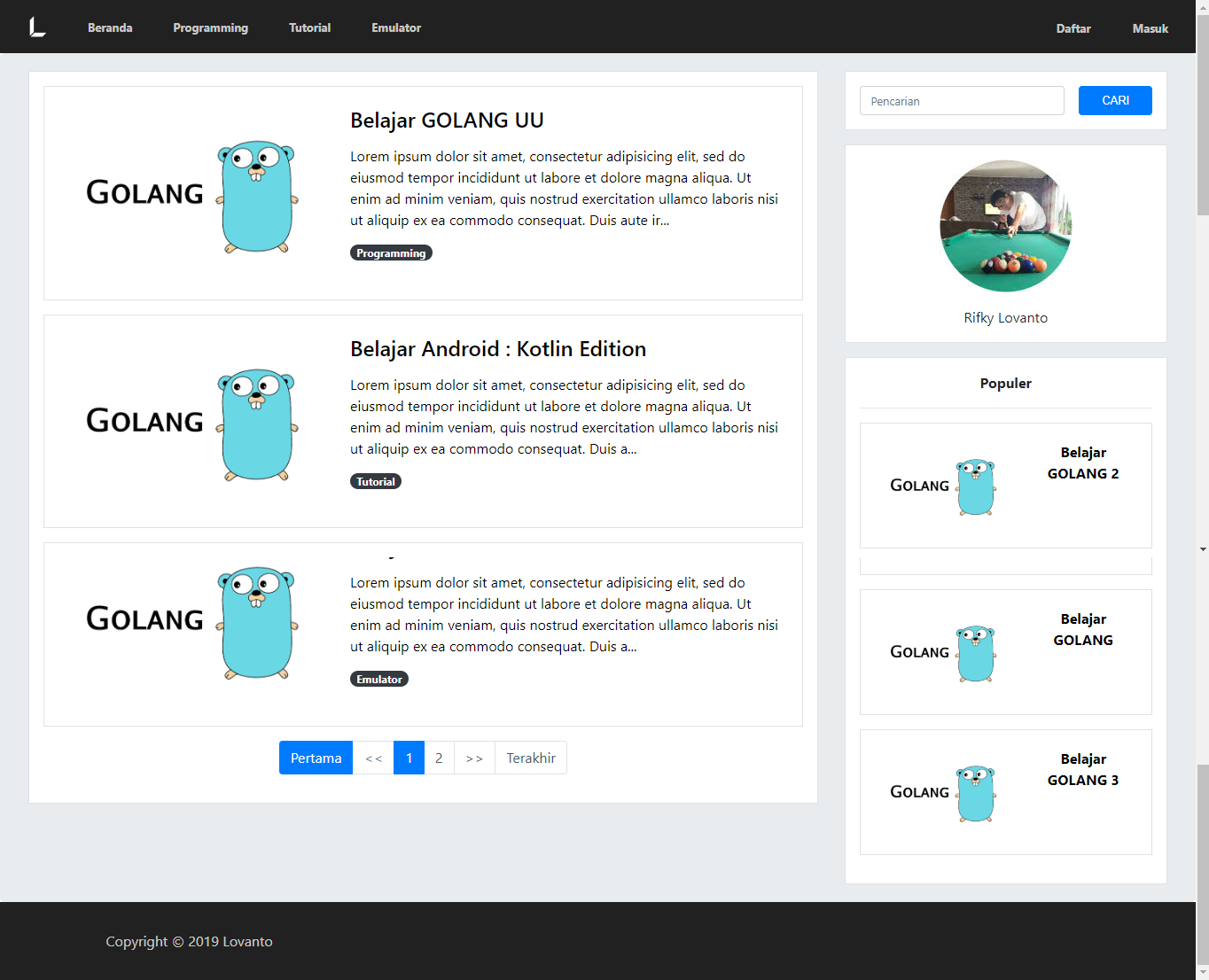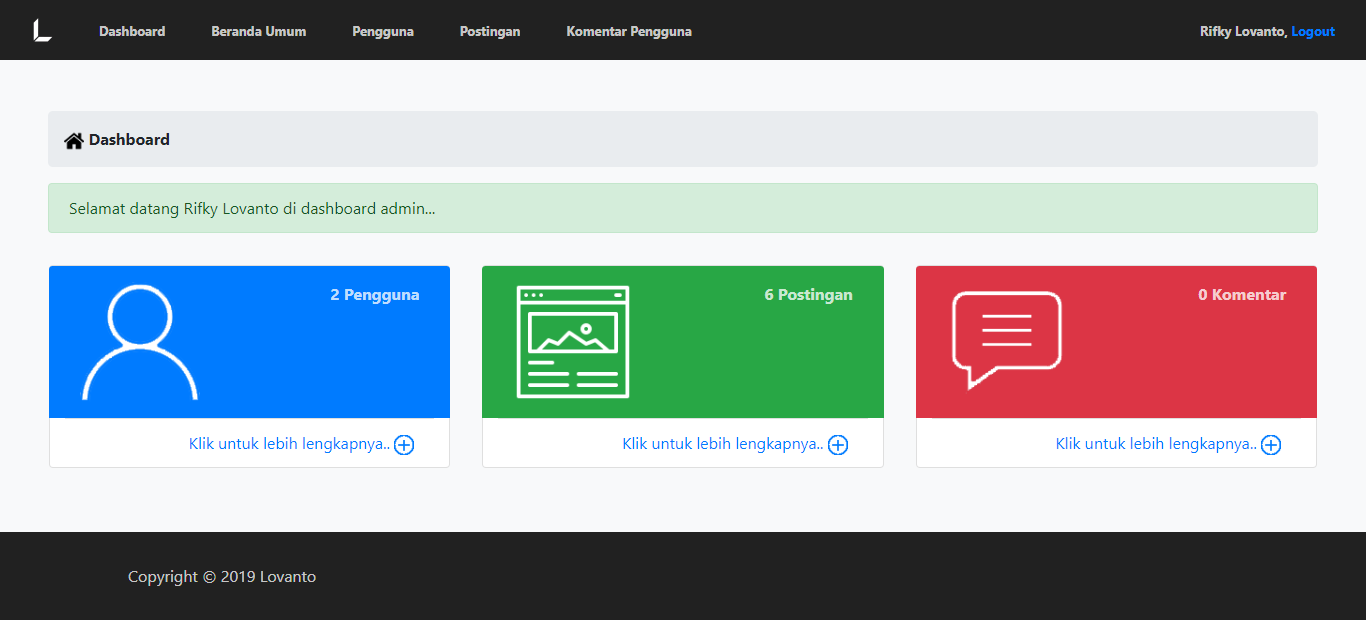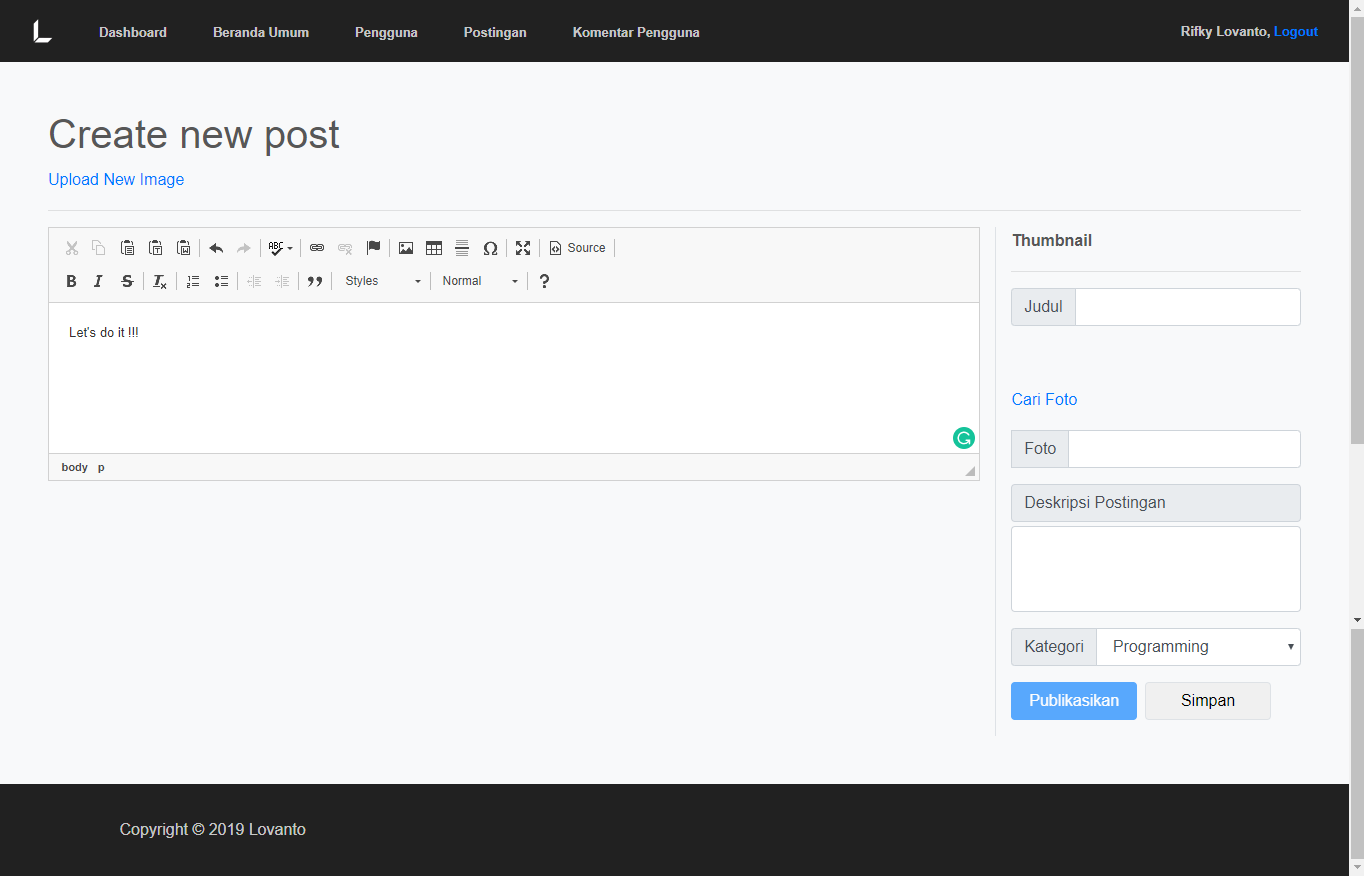Personal Blog
Description
Like in the description, this repo just my simple personal blog. This one using php 7 for backend, cloudinary for handle image, and ckeditor-4 for handle WYSIWYG post. This personal blog have three access type anonim, user, and admin.
User Access
-
Anonim When anonim u can read all post but u can't comment or ask on the blog.
-
User How to get the user account ? Just access the register page then, login the account. When u login as user u can comment on post.
-
Admin Admin can do all user can do and also can manage blog like create post. For using admin page u can create your own account in phpmyadmin or you can use this account
Username : lovanto Password : lovanto123
How To Run
- Download this repo or clone this repo using
git clone https://github.com/lovanto/personalBlog.git - Move this repo to your localhost dir(xampp, appserv, etc.)
- Open cmd and use this command
composer update - Import file personalBlog.sql to your phpmyadmin
- And then open it on browser click here if still default setting
Notes
Use this program as a reference not for plagiarism.