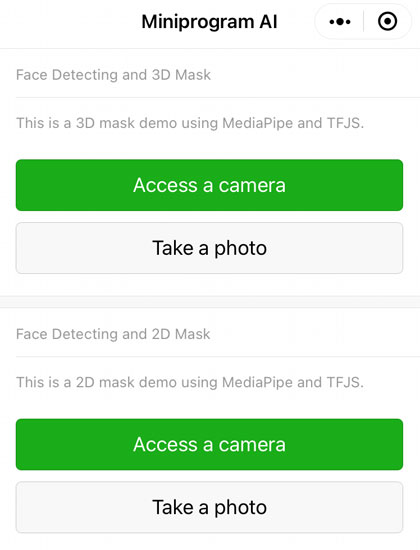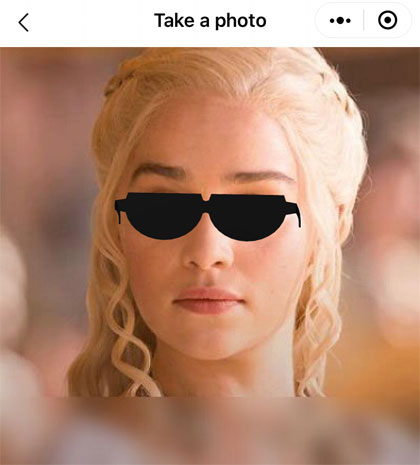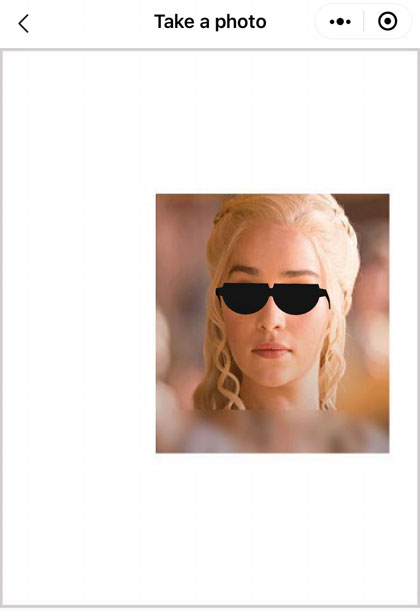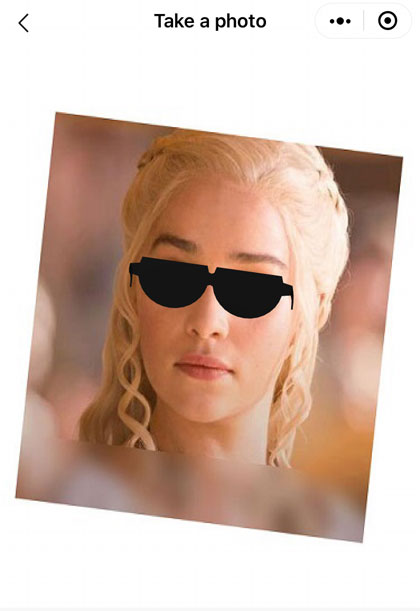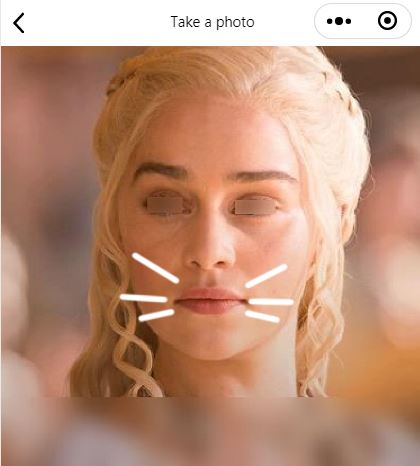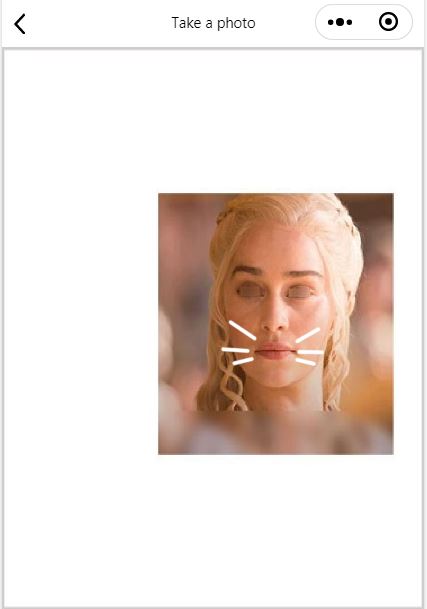| Date | Update |
|---|---|
| 2021-03-13 | Bug Fixed: 1. The image of the face 2d mask does not displayed on android WeChat. 2. When enter the demo UI for the second time, the 3D model does not displayed. |
| 2021-03-11 | New: A Face AR using "face-landmarks-detection" and "TensorFlow.js". Update: Replace "face-api.js" with "face-landmarks-detection", the codes of "face-api.js" are removed. |
| 2019-09-07 | New: A Face detecting and recognition with "face-api.js". |
TensorFlow.js is a library for machine learning in JavaScript. There is a WeChat Mini-program plugin for TensorFlow.js.
We can create AR effects with TensorFlow.js. A "face-landmarks-detection" library is based on TensorFlow.js.
The "face-landmarks-detection" library offers a face detection in the browser environment.
Why choose "face-landmarks-detection"?
Because I do not find a tiny model of TensorFlow.js for face detecting until I found the "face-landmarks-detection" library.
This demo demonstrates a face AR.
Index Page of the WeChat Mini-program
Use the demo to scan a face. Expect a effect below.
A effect of translating and scaling.
A effect of rotating.
Use the demo to scan a face. Expect a effect below.
A effect of translating and scaling.
A effect of rotating.
The WeChat Mini-program includes some npm packages. We install and compile the npm packages.
step 1: run "npm install"
step 2: run "WeChat developer tool -- Tool Menu -- build npm", a folder "miniprogram_npm" will be created.
The project has included a "miniprogram_npm" folder precompiled.
File: /package.json
"dependencies": {
"abab": "2.0.0",
"base64-js": "1.3.1",
"fetch-wechat": "0.0.3",
"text-encoder": "0.0.4",
"threejs-miniprogram": "0.0.2",
"@tensorflow-models/face-landmarks-detection": "0.0.3",
"@tensorflow/tfjs-backend-webgl": "2.1.0",
"@tensorflow/tfjs-converter": "2.1.0",
"@tensorflow/tfjs-core": "2.1.0"
}You can search a keyword "BLAZEFACE_MODEL_URL" in the "blazeface" folder. The search result is modified.
File: /miniprogram_npm/@tensorflow-models/blazeface
// modified
var BLAZEFACE_MODEL_URL = 'https://m.sanyue.red/demo/tfjs/blazeface_v1';You can search a keyword "FACEMESH_GRAPHMODEL_PATH" in the "face-landmarks-detection" folder.
File: /miniprogram_npm/@tensorflow-models/face-landmarks-detection
// modified
var FACEMESH_GRAPHMODEL_PATH = 'https://m.sanyue.red/demo/tfjs/facemesh_v1';You may replace the default url of a gltf model for 3D mask.
File: /package_face_3d_mask/pages/photo/photo.js and camera/camera.js
// a url of gltf model
const modelUrl = 'https://m.sanyue.red/demo/gltf/sunglass.glb';;You may replace the default url of a image for 2D mask.
File: /package_face_2d_mask/pages/photo/photo.js and camera/camera.js
// a url of sprite image
const modelUrl = '../../utils/cat_beard.png';This is a map of the 486 keypoints of a face.
For example, a number 168, number 122 and number 351 are the middle of the eyes.
File: /package_face_3d_mask/utils/modelBusiness.js
// index of the track points of the face
const trackPointA = 168;
const trackPointB = 122;
const trackPointC = 351;For example, a number 0, number 61 and number 291 are the mouth.
File: /package_face_2d_mask/utils/modelBusiness.js
// index of the track points of the face
const trackPointA = 0;
const trackPointB = 61;
const trackPointC = 291;